Joint push pull/ textured faces
-
Good morning from Austria,
may I ask for support concerning the plugin "Joint push pull".
During recent time, I have constructed a rather simple model of a residential building.
Now I want to push the windows using an offset of 10 cm.
Attached are three screenshots demonstrating the - at least from my point of view - strange behaviour of the plugin mentioned above.
The first image displays the design of the window consisting of four faces.
The second and third screenshot show the result of "j" and "n" push/pull tool respectively.
My graphics card is NVIDIA Geforce GTX 1650.
Is the issue due to OPENGL or am I doing something wrong /can I change some parameters to solve the problem losing the ( simple) coloured textures/faces?
Any help is appreciated.
Kind regards from Vienna,
Christoph Lassmann
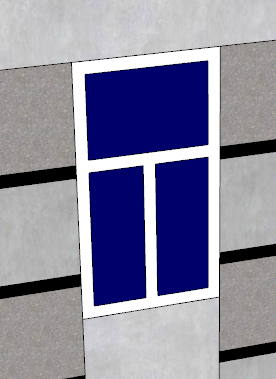
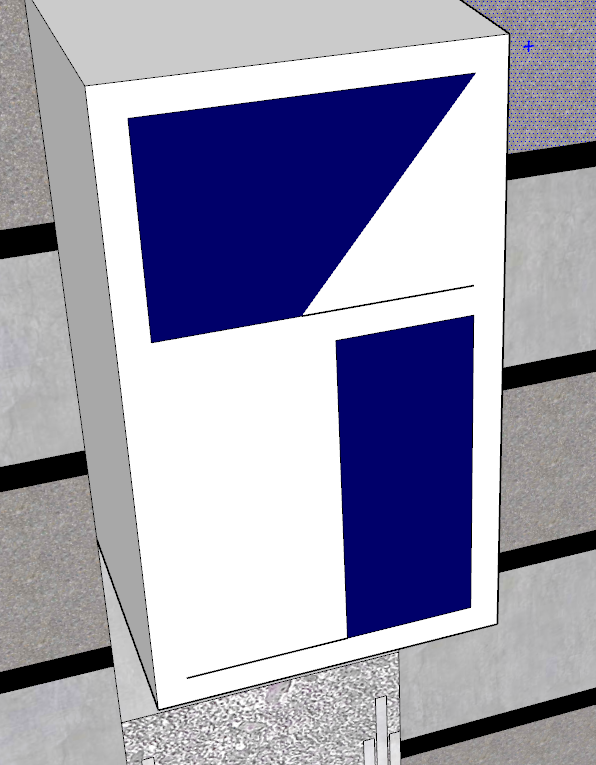
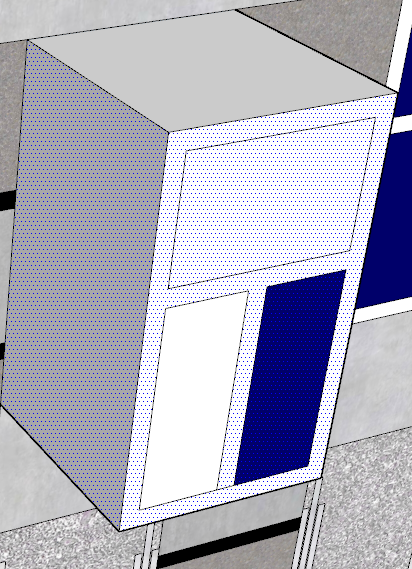
-
Can you share just the troublesome geometry. JPP has many option to select surfaces for extrusion.
Save that window to a separate .skp and upload it.
-
-
It behaves as expected for me...

Here's a full rollout of what default options...

-
Its also worth mentioning you have reversed faces for the 'glass'

So that and the surface selection method could lead to crazytown
-
Thanks for your close observation and your hint.
Adjusting front and back faces did not solve the problem entirely.
See the new screenshot.
Notably there appears a new edge connecting the two "bottom glasses" after using j push pull.
The blue colour is not recognized correctly for the left bottom glass, instead the newly created interior wall gets blue.
I played around with several options, but the image below shows the "best" result.
Probably this issue does not refer to the function.
If you have any idea concerning graphic trouble, please tell me.
Regards, Christoph
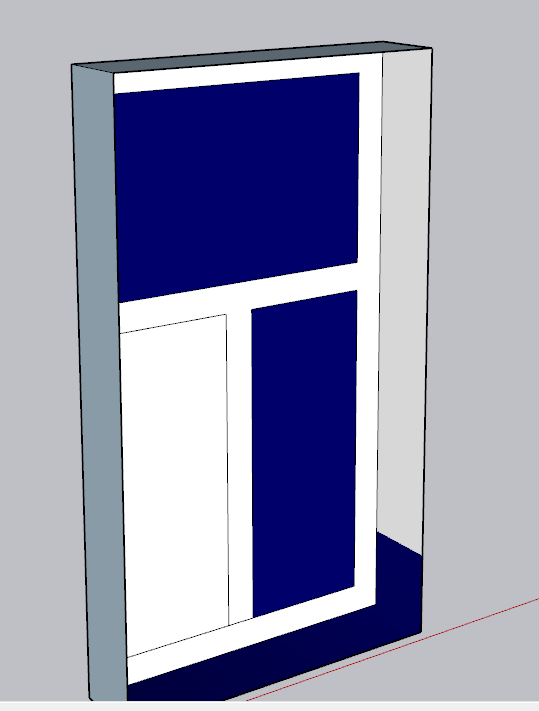
-
Send us the .skp after you get the unwanted result. Your earlier file behaves as expected for me. So having your output might highlight what is happening. So if you can make a file like this...

That way we see both the source geometry and your result.
One added observation I noticed is errant vertices.

To me it's a case of Reversed Faces + Errant Vertices = Crazy Result
-
In the attachment you see the window with adjusted faces and the structure
after employing joint push pull ( produced from a copy of the first).
The vertices you mentioned belong to faces adjacent to the window. A part of the facade pattern
of the building model is visible on the screenshot 1 attached in my opening message.
From my point of view the referred vertices are not errant, because if I would remove the edges to these points the other faces of the facade would be destroyed.
Thank you for your patience.
Regards, Christoph
-
@mandryka03 said:
From my point of view the referred vertices are not errant, because if I would remove the edges to these points the other faces of the facade would be destroyed.
Modelling efficiently and in isolation is the preferred way in SketchUp. One continuous lump of geometry to represent many repeatable elements is hard to maintain.
But if we ignore that, your issue still needs to be explained. In your case you will get 'funky' results if the Face Selection and Finishing methods are not a sensible setting.

Here's an example if I set Face Selection to All Connected Faces and the Finishing to Erase Original for this panel on the left...

...now when I hover the geometry JPP will select every face and extrude it and delete the original...

As you can see the final result is 'funky'.

To get consistent results you need consistent geometry. A mixture of errant vertices, materials and finishing methods can lead to confusion for JPP.
With some added discipline to your modelling methods, like grouping geometry to prevent it influencing it's surroundings. Or components for repeated elements would yield consistent outcomes.
-
Removing the "errant" vertices and using groups/components did not resolve the issue.
The funky results remain unchanged.
Maybe my skills and my experience are too poor for this kind of "problems".
So I do not want to waste your time with this question.
Thank you for your efforts.
Regards, Christoph -
The only way I can replicate your issue is by selecting too many faces and the incorrect finishing.
I suspect the material, the blue in particular, is hiding your error and you are selecting too much. Or simply expecting something that doesn't happen.
You actually don't need JPP if you just want to thicken the frame, as I've shown here.
Make sure what you are selecting when using it and that you have the Finishing set to produce both faces.
And as Rich mentioned, you should be grouping or componenting things as you go or you'll run into many errors.
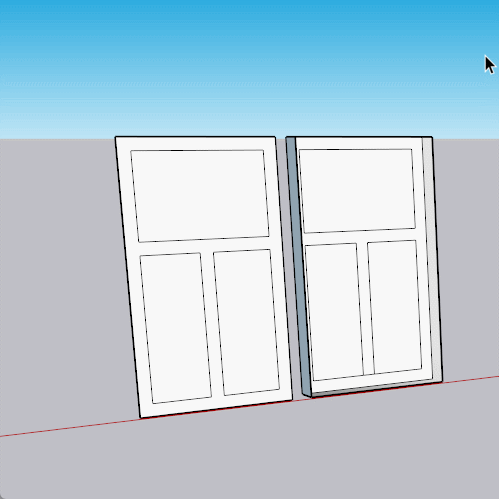
-
Thank you for your explanation.
My goal of using jpp is pushing all connected four faces ( white frame plus three glass faces) through the wall so that all these elements stay coplanar. The materials assigned to the faces should be maintained. The original face has to be erased. The result would be a facade consisting of the wall and windows shifted back ( by 10 cm).
The model to the right shows the geometry, but lacks some faces/ textures.
So I do not want to thicken the windows frame.
Possibly the easiest solution is either to restore errant results or to use push pull four times in sequence.
Thank you again for your patience. -
Perhaps you just need to learn about components and how to make ones that cut a face.
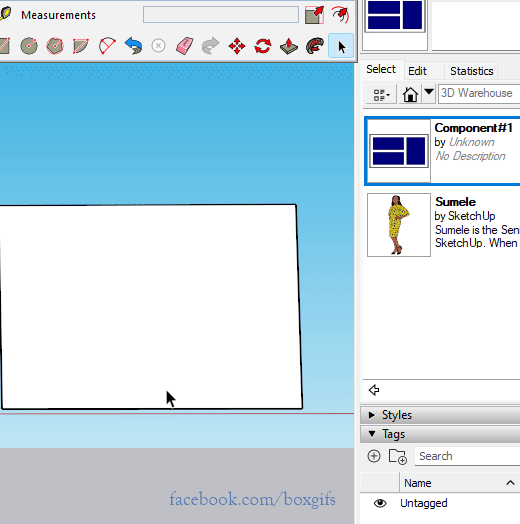
-
Certainly you are right. Though there is no need for me, I will learn a lot by doing and attempting different approaches.
Have a nice sunday. Regards from Austria
Advertisement







