Find center of circle or arc
-
This happens to me intermittently but often enough to be a real irritant. I can't find the center of a circle or an arc. Auto inference doesn't work and a selection of extensions does not seem to work either. I'm not sure if this is due to my particular setup or not.PVC/ABS 4" to 2" Reducer
Sketchup pro 2021
-
With the edge of the circle exploded into segments it's no longer a circle so there will be no center inferences. Welding the segments does not make it a circle. It's a curve. Use Arc Lines to Arc to convert the exploded segments back into a circle.
Please update your profile. It indicates you are still using SketchUp 2014.
-
FWIW, if you have Eneroth Auto Weld installed, it will automatically weld edges after Follow Me and in a case like this, leave them as circles.
Click on the picture.
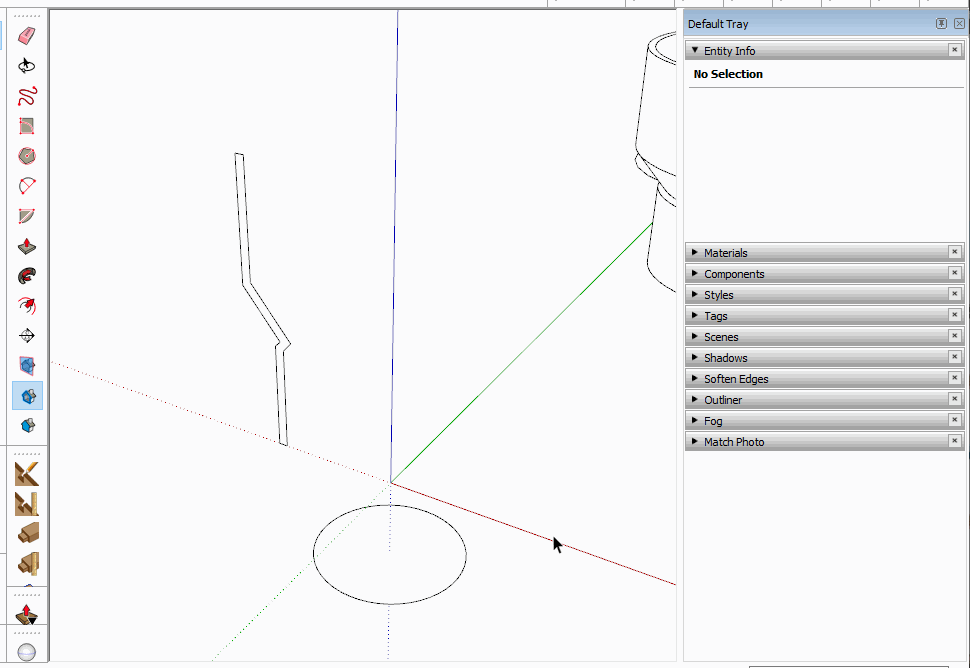
-
I'm late here, but anyway I am finding centers too a lot. But for me overall is quite quick to just use protractor tool. Left click on the midpoint of any segment, left click on one of the endpoints, pull out to perpendicular, left click again. Do this again for another segment, and you have the center. Rather fast overall.
-
Thanks everyone. I especially like the protractor tool idea. Still don't know why inference sometimes doesn't work (on an actual circle), alas.
Advertisement







