I may not change the number of segments of an arc
-
Hi,
I have just viewed a tutorial showing how to augment the number of segments of an arc by 2 ways from which no one works in my Sketchup Pro: neither by clicking on the arc symbol and entering a value before designing an arc nor by selecting a traced arc, choosing Element information and entering a number.
What may be the reason and how to get a solution to that "problem"?
Nice regards
Alohaa -
should work...
Do not click into the Measurements block, just type the number.
You should be able to click into the Entities window and change the segments. Sometimes you get a message that the number must between "1 and 999" or something like that. It doesn't always mean the number was not taken.
-
As Peter indicates, do not click in the Measurements window.
Click on the picture to see the action.
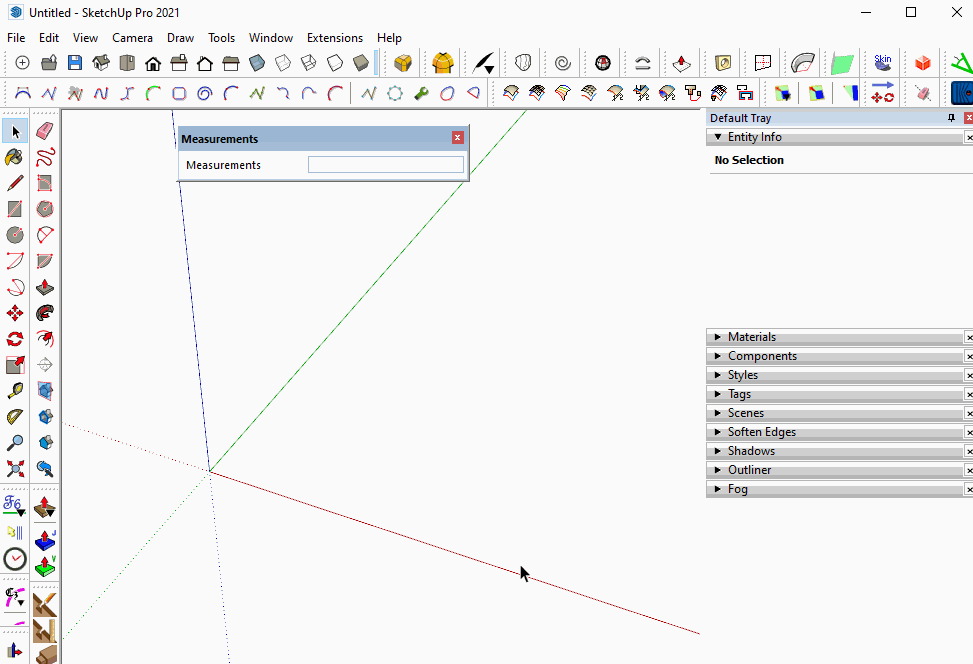
Note that you can't change the number of segments after you've modified the arc or you've done someting like extrude the face it bounds with Push/Pull or Follow Me.
BTW, your profile says you are using SketchUp 2020 Free/Make please correct it. It's confusing as it is because there is no 2020 Free/Make version. Knowing what version your are really using helps us help you. Putting the correct information in your profile means you don't have to tell us every time you post.
-
Hi,
a very, very late thank you!
Alohaa
Advertisement







