Concentric Spheres
-
...and what does that strange "The path you've chosen doesn't begin or end on the extrusion cross section" dialog mean. I see that almost every time I use the Follow Me tool.
-
If you are getting that error message when creating a sphere it usually means you are using the tool slightly incorrectly.
If you create the inner sphere first then create the outer sphere, the path follows the face of the inner sphere and therefore removes it.Look at my demo again.
First select the "flat" circle using the normal select tool, it's actually the ring of the circle you want but in this case it doesn't matter, then get the follow me tool and click on the face between the two vertical circles. This should create two spheres in one go. If you turn on Xray in the view menu you'll be able to see the sphere inside.The tool uses a Path, in this case the flat circle and a Profile, in this case the doughnut created by offsetting two circles, to make the shapes you want.
-
@mitchellch said:
....... The inner sphere forms first, then the outer, and I think I'm done, but every test I run after that indicates only a single (outer) sphere.
What am I doing wrong? ......
Dave's example shows that the larger circular face is missing prior to extuding the small face into a small sphere. (see shadows!)
He then creates (restores) the full large circular face to extrude into a large sphere.
If you secondly extrude the ring face in stead of a full circular face, then it "eats away" the smaller sphere, leaving only a large sphere.
It's as if the extruded ring creates a large sphere and a negative small sphere right where the first small sphere was before.Extruding the ring face in one operation creates two concentric spheres, as Jeff mentioned.
-
If by hasard you have yet a sphere!

You can use the Joint PushPull by Fredo6
(Press TAB for have Options : disable "erase original faces"
and maybe Enable "Make a group" <-- but this last is not absolutly necessary )
See bottom's line for read instructions !
(here I have trimmed the 2 spheres for see inside!
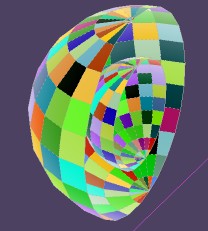
-
Another possibility is Thomthom's Shell?
-
-
Sorry to thread-jack... it seems appropriate to add this query here as an extension of the sphere query. I have downloaded both ThomThom's shell tool and the Fredo joint push/pull tool because I want to add an inside shell to an existing shell so I can print it at Shapeways as a hollow shape (with the appropriate exit holes for the powders, etc). These plugins don't seem to be able to do what I want them to. I want to do this to reduce the amount of material needed to print it and also to allow the object to float once printed. The shape is a complex shape. I've just started to learn to 'sculpt' shapes in 3D... I have a lot to learn... I didn't know printing as a pdf as I have done here 'unsmooths' all the lines!
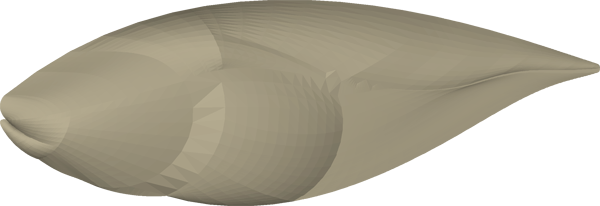
Is there are way to select the shell that I have and create an inner contour that is equidistant from the outer shell at all points along the normals to create a thicker wall and hollow interior?
-
yes Joint Push Pull, but careful to the auto-intersections!
-
-
I found a way to do this.
First create a sphere, group it, then make a copy of it and use Paste in Place so they overlap.
Then choose the scale tool and hold down the option key, now you can scale the second sphere so they remain concentric.
You can continue this way to make multiply nested concentric spheres.
-
One of the simplest ways of making multiple spheres is to use the offset tool.
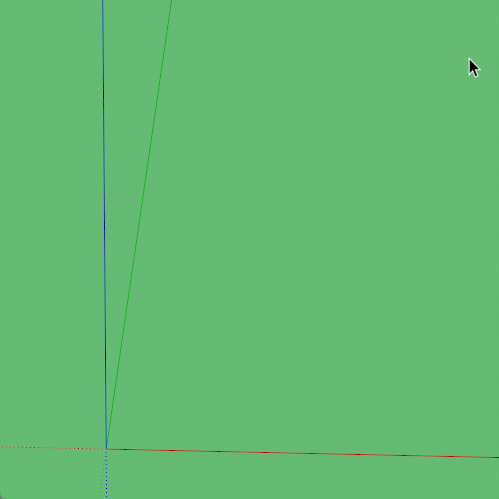
Advertisement
 That's what I use.
That's what I use.






