[Plugin] Universal Importer - v1.2.6 - 30 July 2024
-
Not sure exactly how to reply to your post in the right order. But anyway I finally imported my FBX chair file with Skimp importer, which worked very well. But it's expensive (a yearly charge of $80 I think - Simlab is that much for permanent license). But free for 5 days. So I guess this Universal Importer is a good option. I would just like to know, is that true that I must donate and then the importer will be accessible (the words "import" will show up when I press Universal extension, under extensions tab?) Thank you.
-
@sketchgirl1 said:
is that true that I must donate
No, the tool resides under the File menu. The donation to Samuel is in the Extensions menu.
Donation are entirely up to the user.
-
@rich o brien said:
@sketchgirl1 said:
is that true that I must donate
No, the tool resides under the File menu. The donation to Samuel is in the Extensions menu.
Donation are entirely up to the user.
Yes now I see. I did watch that video showing you how to import, over on the left at bottom. But first donated a dollar trying to get it to work. No wait.. I made a mistake and requested a dollar first, then donated and cancelled the request. But I tried it on a chair and it worked. It insists that you assign a material though, before it will import. But it's great. Now I am going to try a large complicated HVAC Obj model; we'll see how that goes. Thank you!
-
Thanks for such a helpful plugin!
Whenever I try to import a simple 3mf file, the plugin asks me first for the model height. It shows a default of 1800 or some such. I don't know the height of the items I am importing. I have no way to know. Is there any way I can get it to accept the height of the model that is included in the model, which has a "unit" (almost always) of mm?
-
A new version of Universal Importer plugin is coming... It will be less verbose and smarter about missing textures. Stay tuned!

-
@dougjoseph said:
Thanks for such a helpful plugin!

@dougjoseph said:
Whenever I try to import a simple 3mf file, the plugin asks me first for the model height. It shows a default of 1800 or some such. I don't know the height of the items I am importing. I have no way to know. Is there any way I can get it to accept the height of the model that is included in the model, which has a "unit" (almost always) of mm?
If you are unsure about model height: cancel dialog, import continues. Wrong scale is a known issue

-
Hello, great idea, BUT when I tried to reduce the face count on many items, they only went up in face count.
Windows 11, SketchUp Make 2017.
Example: Used a simple vehicle (Jeep.skp) with 7537 faces. Tried to reduce to 4000. Ended up with more faces.
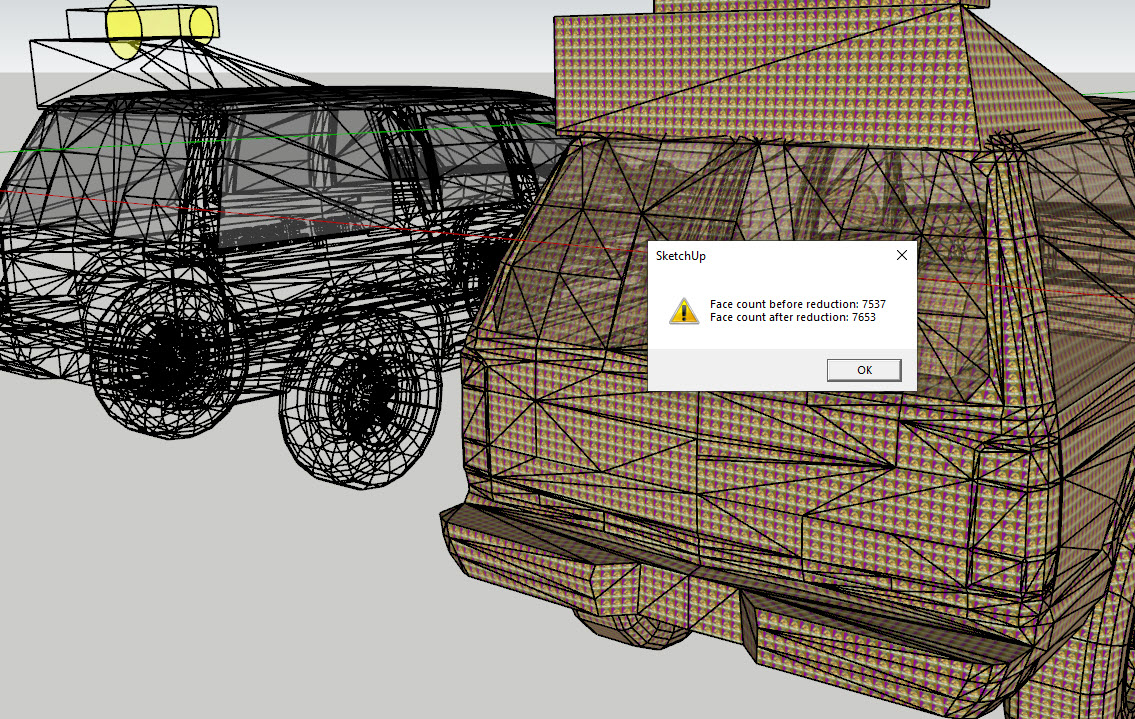
-
Bonjour Samuel,
Merci pour votre plugin, cependant je n'arrive pas à le faire fonctionner sur Sketchup 19 Pro sur Mac. Je vois bien l'extension dans la liste des extensions mais la seule option disponible est "faire un don à l'auteur de l'extension" (ce que j'ai d'ailleurs fait )
)
Tristan Langlois -
@virtualbreizh said:
Bonjour Samuel,
Merci pour votre plugin, cependant je n'arrive pas à le faire fonctionner sur Sketchup 19 Pro sur Mac. Je vois bien l'extension dans la liste des extensions mais la seule option disponible est "faire un don à l'auteur de l'extension" (ce que j'ai d'ailleurs fait )
)
Tristan LangloisHello Tristan,
You don't need to donate. This plugin is free. In SketchUp menu, use "File > Import with Universal Importer...". Do you want a refund?
--
Bonjour Tristan,
Vous n'avez pas besoin de faire un don. Cette extension est gratuite. Dans le menu de SketchUp, utilisez "Fichier > Importer avec Importateur Universel...". Voulez-vous être remboursé ?
-
@gomo25mail said:
Hello, great idea, BUT when I tried to reduce the face count on many items, they only went up in face count.
Windows 11, SketchUp Make 2017.
Example: Used a simple vehicle (Jeep.skp) with 7537 faces. Tried to reduce to 4000. Ended up with more faces.Hello. Can you please send me this "Jeep.skp", as it is before polygon reduction attempt?
-
Hello, I just released 1.1.8 version of SketchUp Universal Importer plugin
 It automatically imports missing textures, even if they are in neighboring folders:
It automatically imports missing textures, even if they are in neighboring folders:Old versions asked too many questions! Sometimes, dozens of dialog boxes were displayed
 To speed up workflow, I added options that one can enable or disable from "Extensions > Universal Importer" menu.
To speed up workflow, I added options that one can enable or disable from "Extensions > Universal Importer" menu.Model is no longer resized. I may turn this model height question into an option but I would prefer to find an automatic solution to this issue.
Under macOS, model now seems to be imported right side up.
Universal Importer plugin is now compatible with Lord Of The Toolbars plugin from Fredo6.
There are less copies of temporary files. I will develop the next versions in this direction. Hard drive will be less stressed...

Download latest Universal Importer plugin from SketchUcation PluginStore.
-
Nice update!
I'll test some stuff I know usually doesn't play nice.
-
1.1.9 version fixes import of textures stored in non-system disk partitions, e.g. D:\path\to\texture.jpg
Download latest Universal Importer plugin from SketchUcation PluginStore.
-
Works for but .blend files throw an error....

This is on Blender 3.2.1 files. Even a simple cube fails
-
Hi Samuel,
Since I updated to v1.1.8, I always got this message:
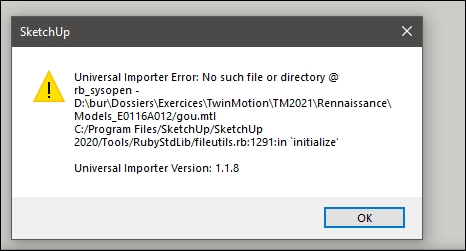
It happens no matter the file or its path, or the file format. In the above case, the file gou.mtl exists at the correct location.Any idea ? Do I have to uninstall the previous version ?
Thanks in advance, -
@Rich Thanks for your report.
.blend v3 files are no yet supported.
And .blend v2 support isn't very good, but next Universal Importer versions will support them better

In meanwhile, if you have only a .blend file as source: I recommend to first export this source to .fbx or .gltf from Blender, because FBX/glTF support is rather good in current Universal Importer version.
-
Hi,
I have just installed Universal Importer.
I guess I missed some setting steps as whatever the file I try to import, there is an error message.SKETCHUP PRO 2017 / MACOS Catalina
Thanks for your help
Best regards
Jerome
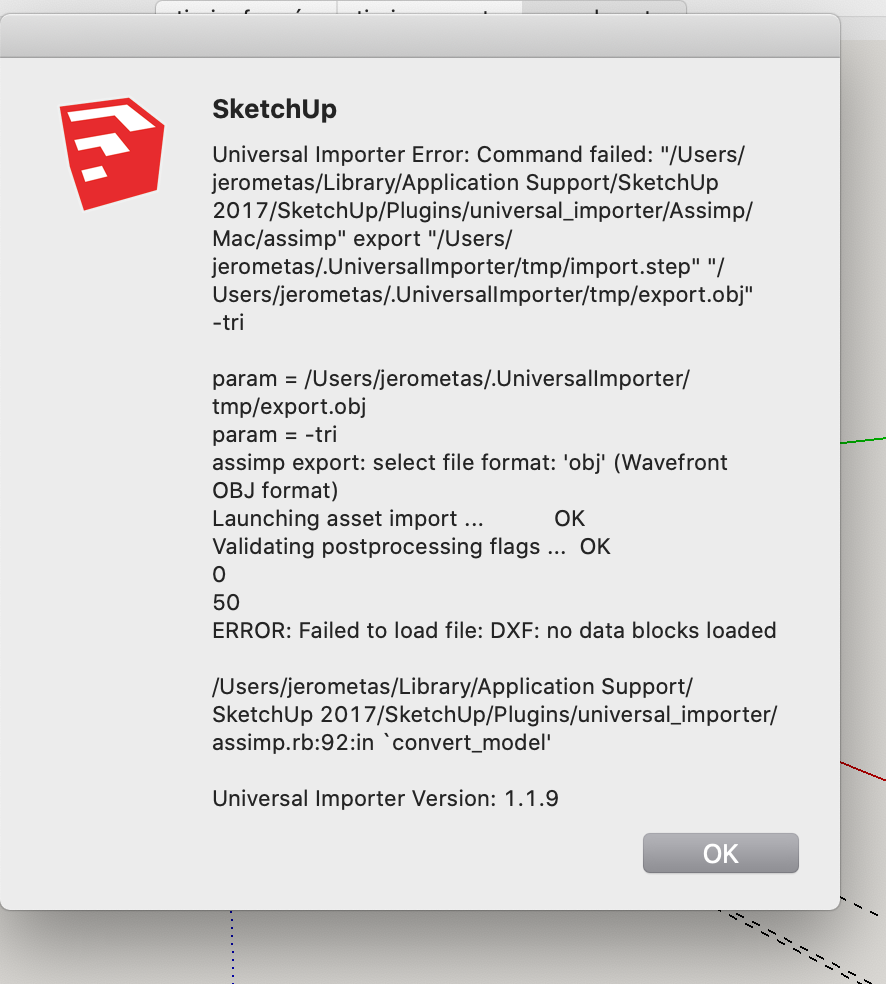
-
Hi
I have installed Universal Importer today.
I am rather used to installing plugins but I guess I may have missed something.
Whatever the file or file type I try to import, I get an error message.
Regards
JeromeMACOS Catalina / sketchup pro 20217
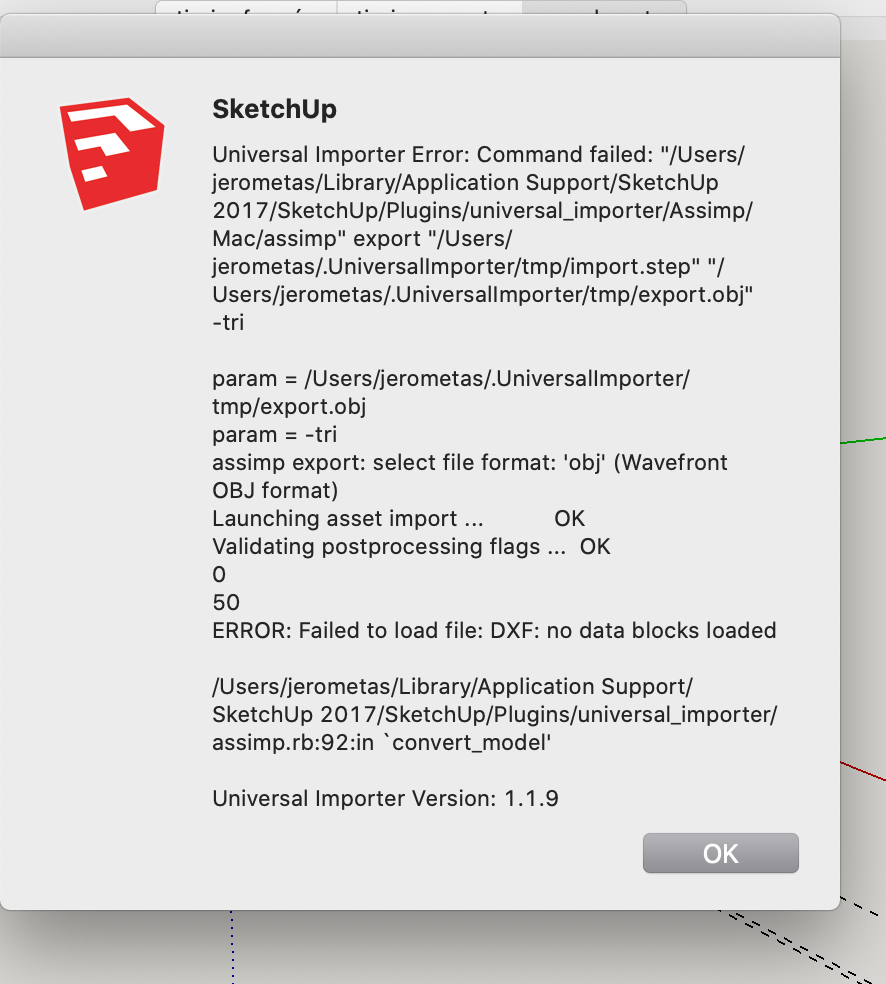
-
@satemorej said:
Hi,
I have just installed Universal Importer.
I guess I missed some setting steps as whatever the file I try to import, there is an error message.SKETCHUP PRO 2017 / MACOS Catalina
Thanks for your help
Best regards
JeromeHi Jérôme,
Did you also try to import a file in a "popular" format such as OBJ, FBX or glTF?
Compatibility with STEP format is low else broken... See this issue on GitHub.
Best regards,
Samuel
-
@samuel_t said:
@satemorej said:
Hi,
Did you also try to import a file in a "popular" format such as OBJ, FBX or glTF?Compatibility with STEP format is low else broken... See this issue on GitHub.
Best regards,
Samuel
Hello,
I undestand for STEP format lower compatibility.As you suggested, I have tried with two obj files found on 2 different web sites.
It works for one, it does not for the other one.Please see error message in attached file.
Feel free to provide me link to test obj files. I may test them if you think it helps.
Best regards
Jerome
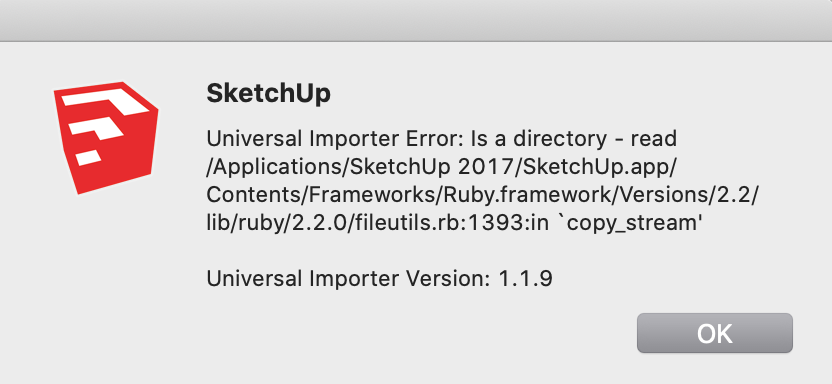
Advertisement







