Man
-
Is there any way to make the man in the Man.skp look like the man in the Man.jpg?
I don't want to have to File/Export/2DGraphic/*.jpg and then alter the appearance using a photo-editing program. Can it be done in SU?
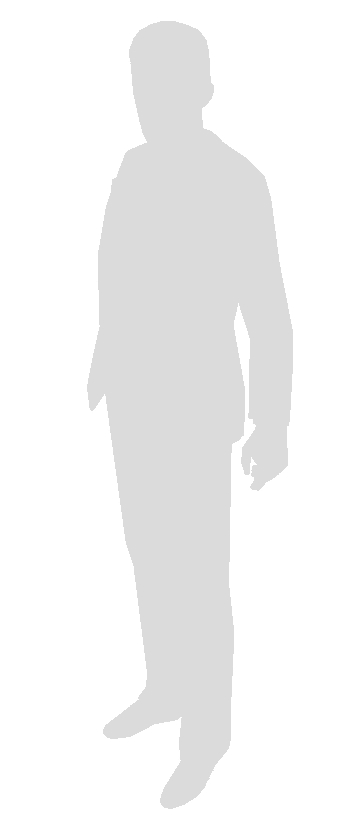
-
-
You can trace around the figure using the edge, freehand and arc tools and remove the background.
-
Box, thanks for replying.
Sorry, I don't quite understand what you suggested. -
Ok, I don't quite understand what you are asking for.
-
Box, I'm sorry my question wasn't clear.
I would like to make the men in the SKP file without any lines or shading - just one solid color as in the JPG.
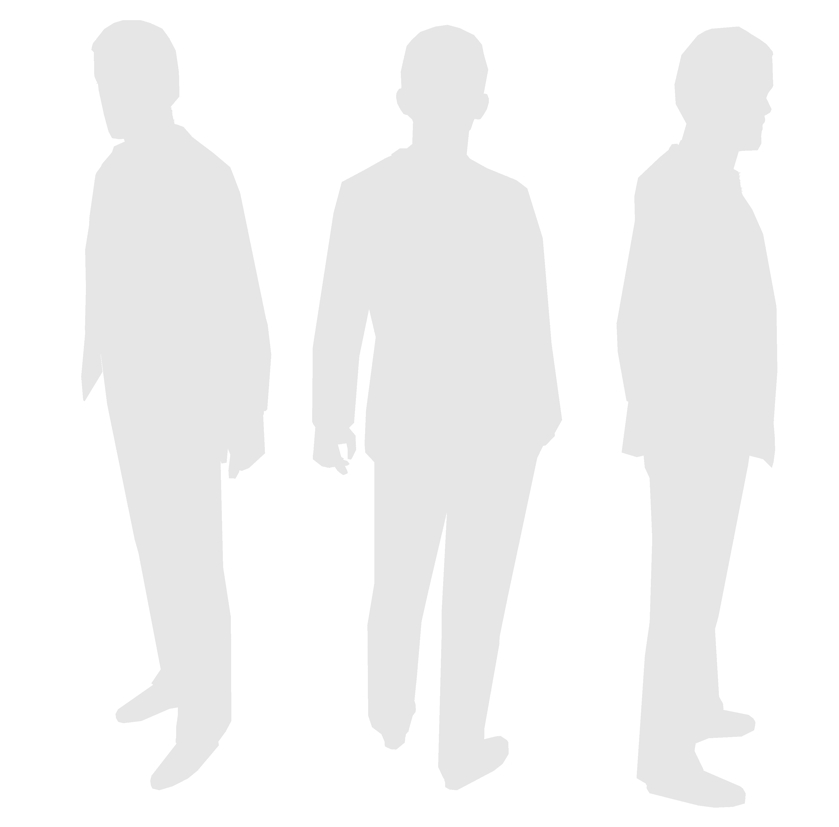
-
Is it possible?
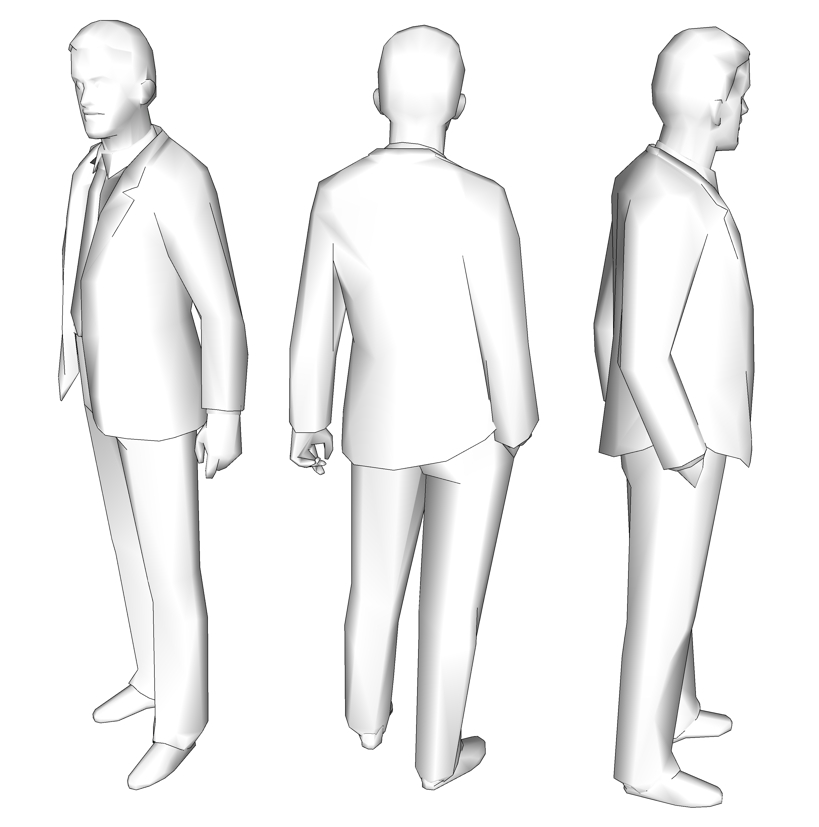
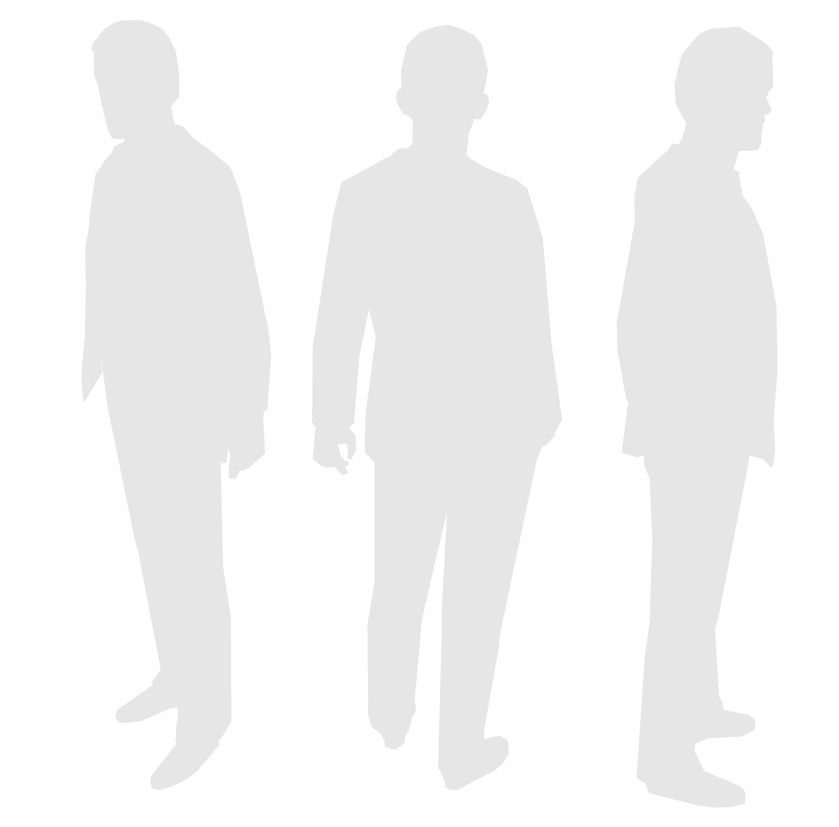
-
Do you mean something like this?
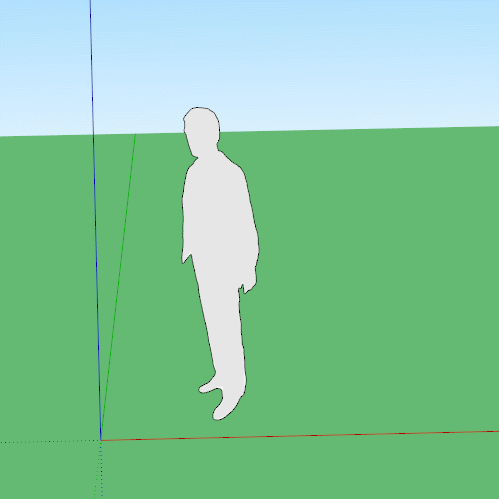
-
-
If you uncheck edges and profiles in the styles dialog box and uncheck the cast shadows in the entity info dialog box after you select the "man" these are the results.
Not sure if this is what you are after.
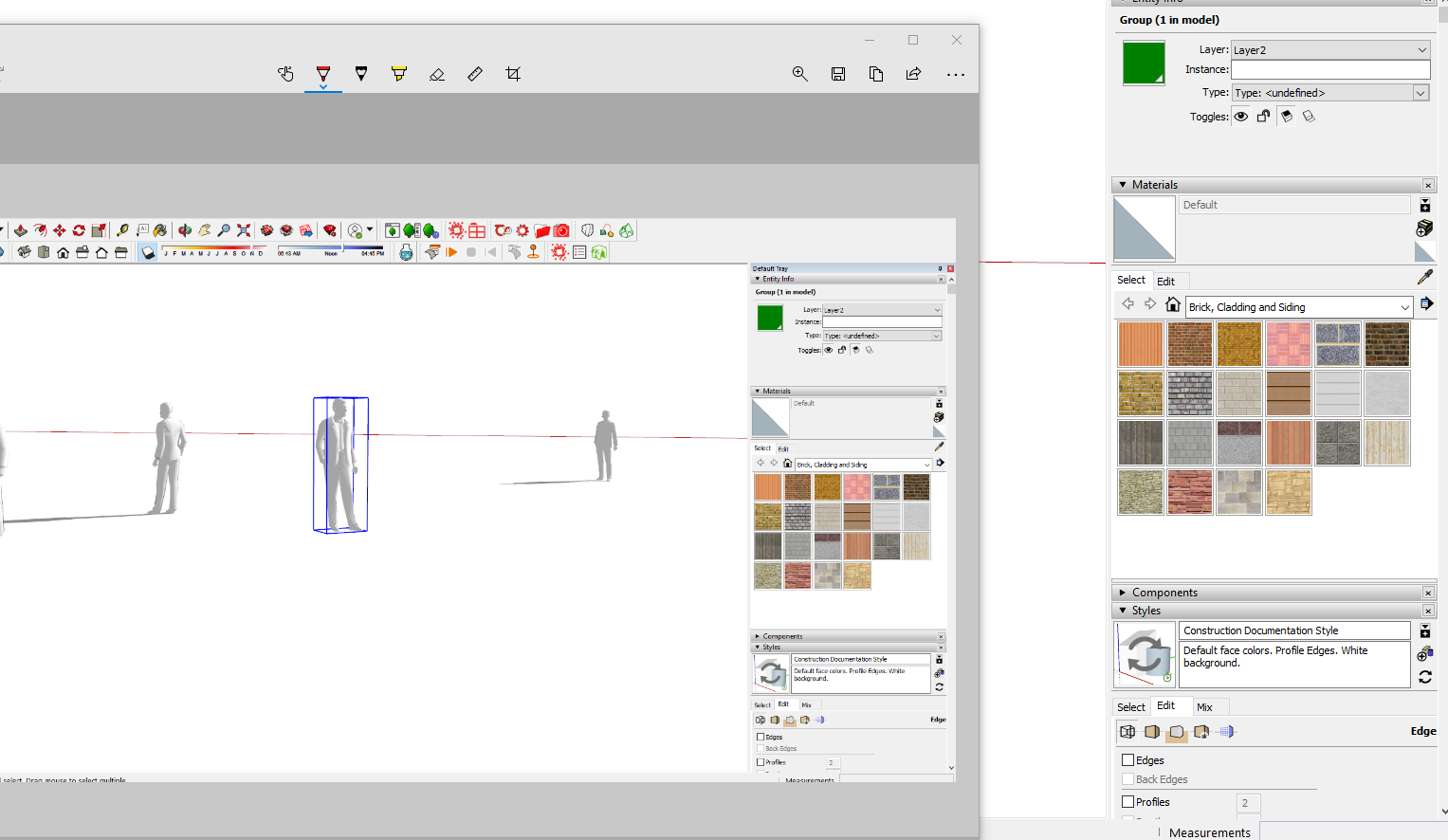
Advertisement







