Push/Pull a Rounded Edge?
-
Hi, I need help using the Push/Pull tool to extend a surface with a Rounded Corner. I have created the desired idea, but I would like to push the surface to .120". If you look at the attached, you can see I can round a flat plane, but how can I round the Pulled plane?
Basically I need the .120 surface to look liked it was punched by a 10 ton press.
-
I'd use Joint Push/Pull.
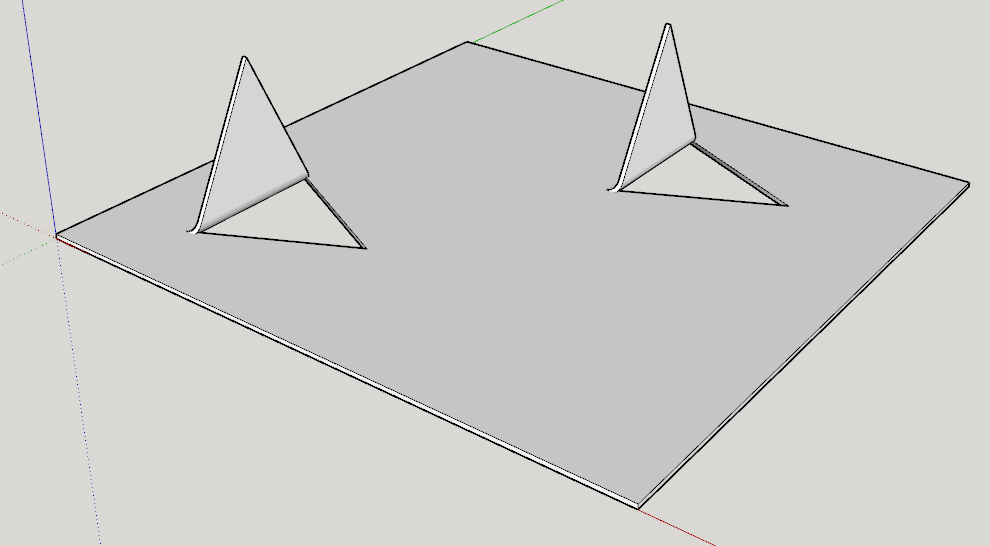
-
I can reload your files with the cool free Pcon Planner!

And export them as SU V 2017!
But better if you save directly as v6 to 2017 for avoid some acrobatic Reloads / Save as above!
And have a more large audience!
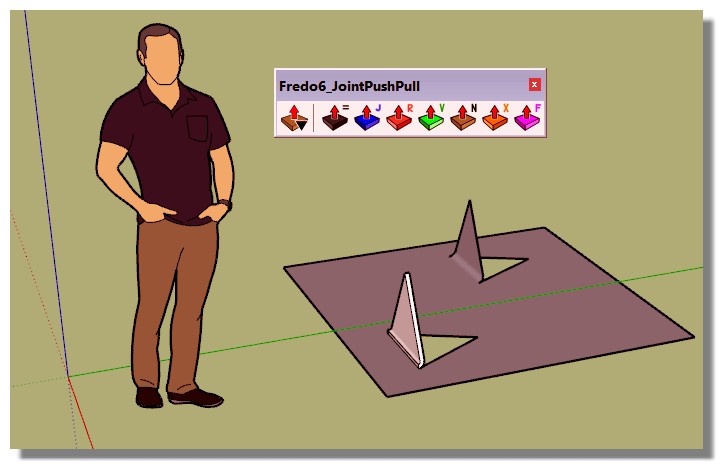
-
@dave r said:
I'd use Joint Push/Pull.
[attachment=0:3gkhruik]<!-- ia0 -->Screenshot - 5_30_2022 , 6_29_33 PM.png<!-- ia0 -->[/attachment:3gkhruik]Perfect! Great solution! Well worth the $12
-
@dave r said:
I'd use Joint Push/Pull.
[attachment=0:3cay6zg3]<!-- ia0 -->Screenshot - 5_30_2022 , 6_29_33 PM.png<!-- ia0 -->[/attachment:3cay6zg3]So Dave, I've been trying to figure out the tools of Joint Push Pull, do you recall the steps you used to create your result?
-
I didn't remember so I had to download it again. I just called Joint Push/Pull, made sure it was set to thicken, clicked and released on the surface, moved the cursor, let go of the mouse, typed the thickness, pressed Enter.
Click on the picture.
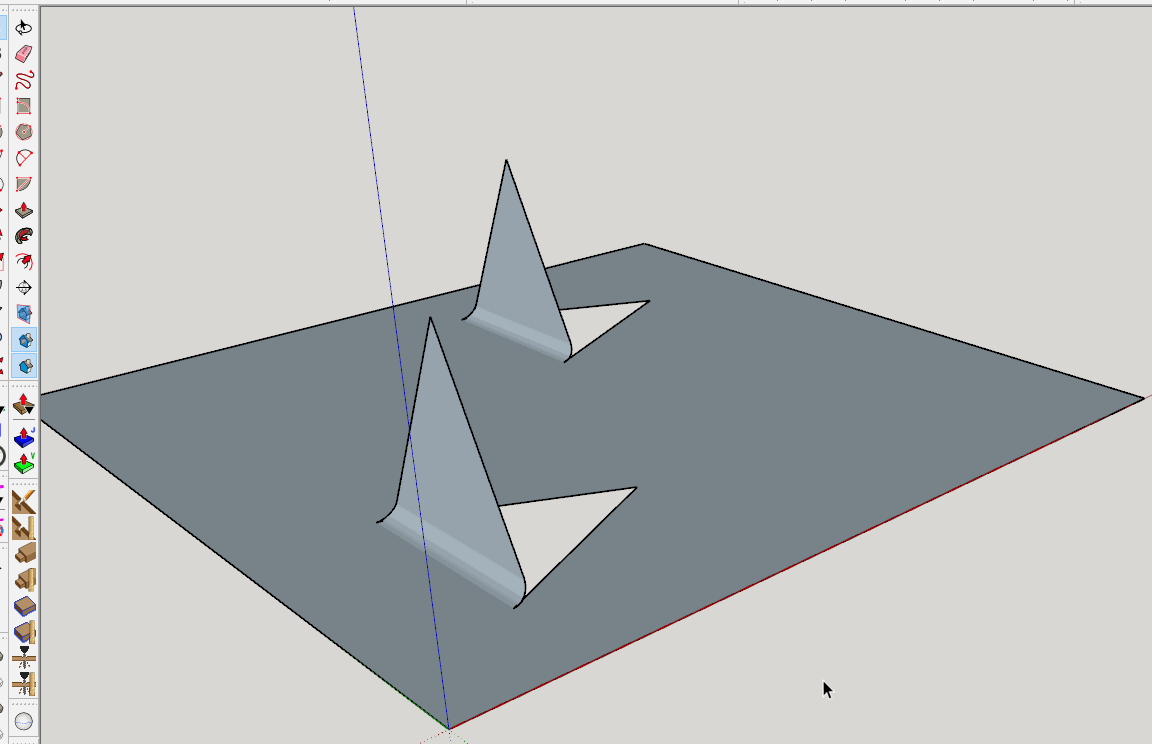
-
@dave r said:
I didn't remember so I had to download it again. I just called Joint Push/Pull, made sure it was set to thicken, clicked and released on the surface, moved the cursor, let go of the mouse, typed the thickness, pressed Enter.
Click on the picture.
[attachment=1:3hfjd8zx]<!-- ia1 -->JPP.gif<!-- ia1 -->[/attachment:3hfjd8zx]Yeah, that's kinda what I did. But it was easier to just pull from the bottom. Thanks for your help.
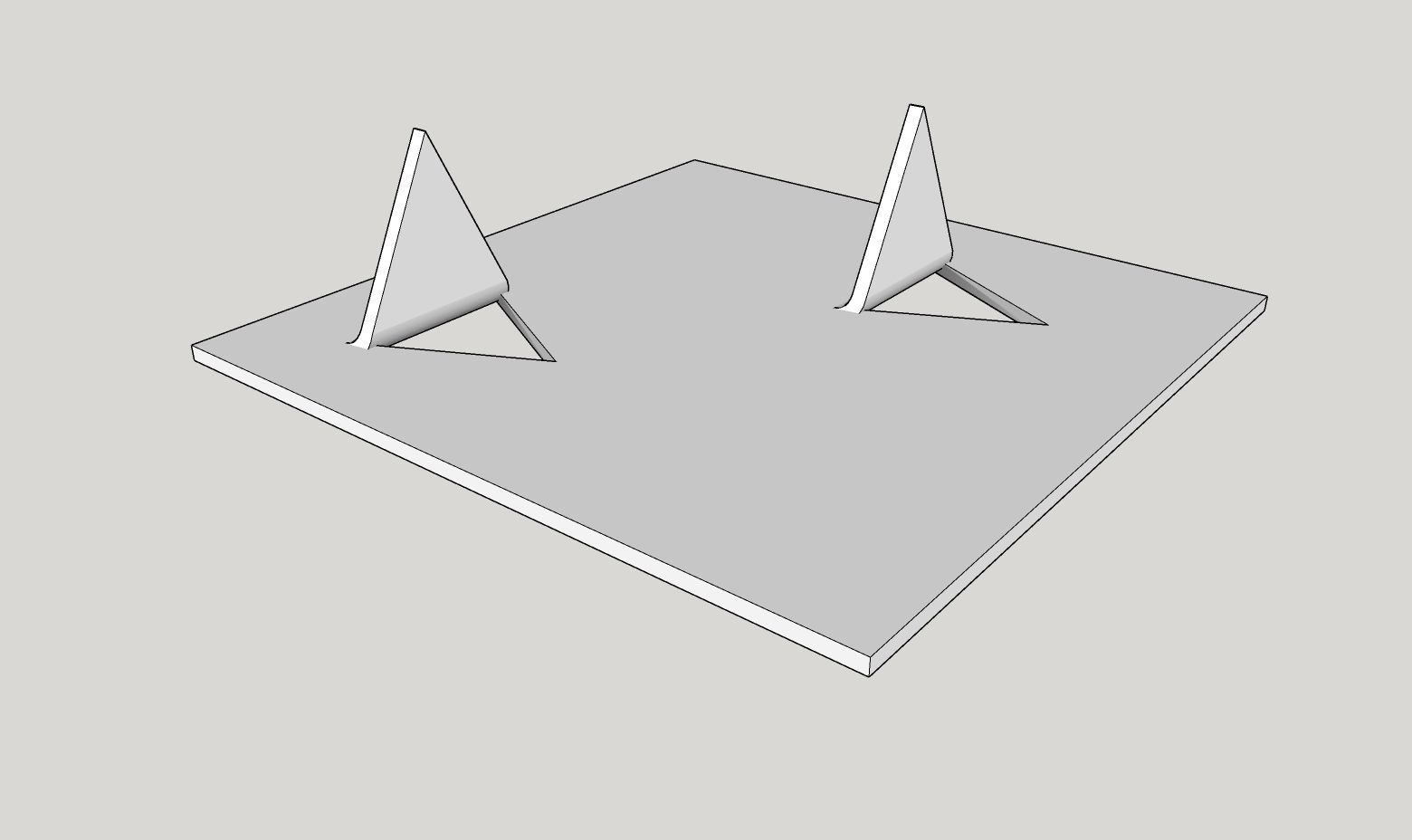
Advertisement







