How To : Fredo6 Round and Sharp corner problems
-
Hello all,
I'm experiencing some difficulties with Fredo6 plugin Round and/or Sharp corner :
This is my 3D form :
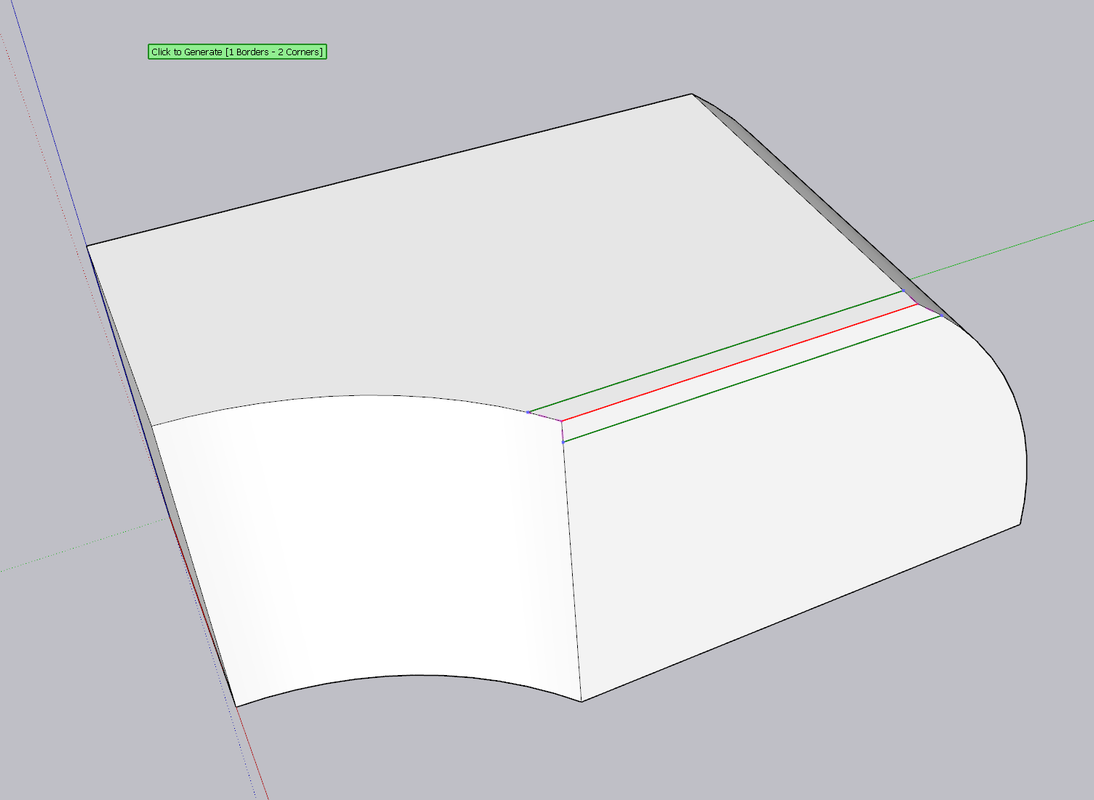
Is it possible to make a Sharp/Bevel corner only on one edge between two curves line/surface ? I have try with the two plugin but nothing works, it destroy the model or there are some glitches. The offsets lines do not touch the curve line exactly and the little violet line (between offset line and red edge) don't follow the curve line.
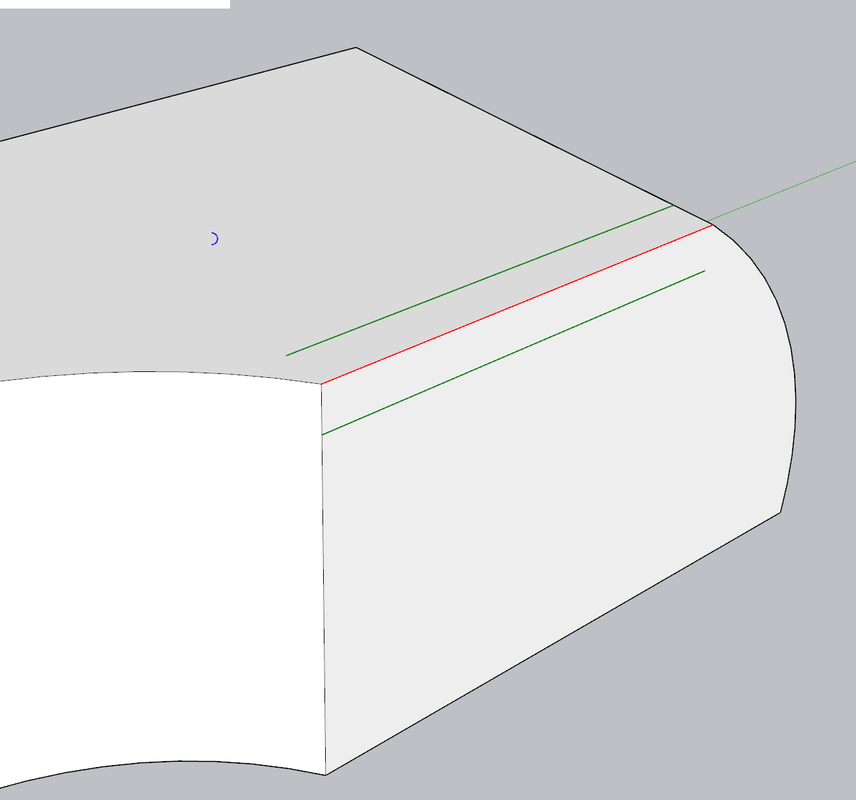
Perhaps there is another way to do it with a slice plugin or volume soustraction ?
Thank you for your lights

-
I'd perform the radius with round corner. Then with hidden geometry showing, push-pull the ends through using the alt key. Right-left select that corner area, and perform intersect faces, with selection. Delete unwanted faces and edges.
Maybe Fredo has a setting that makes it work in some other way?
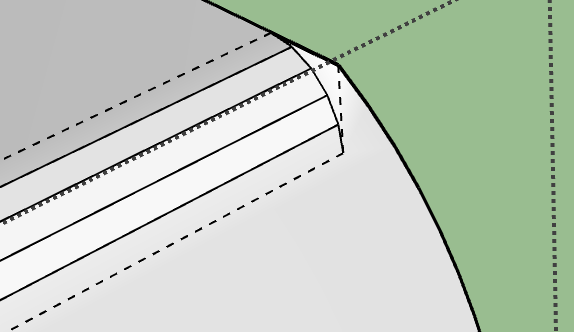
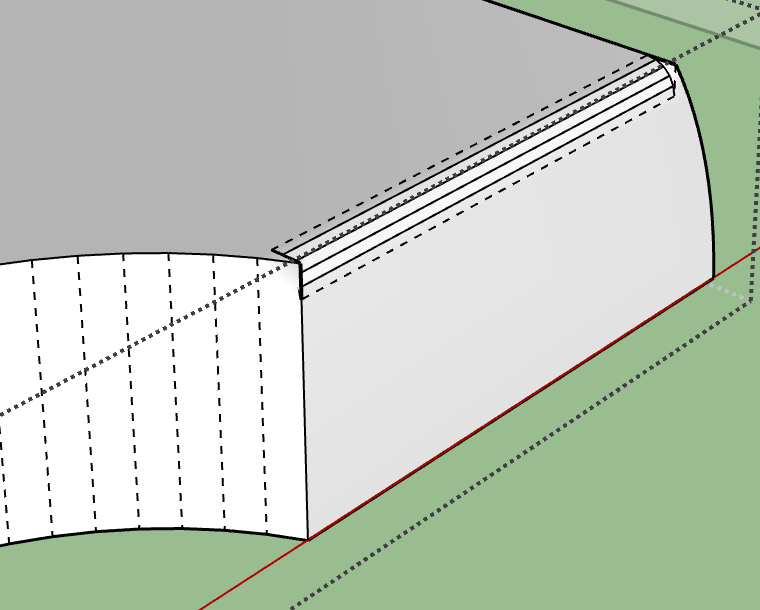
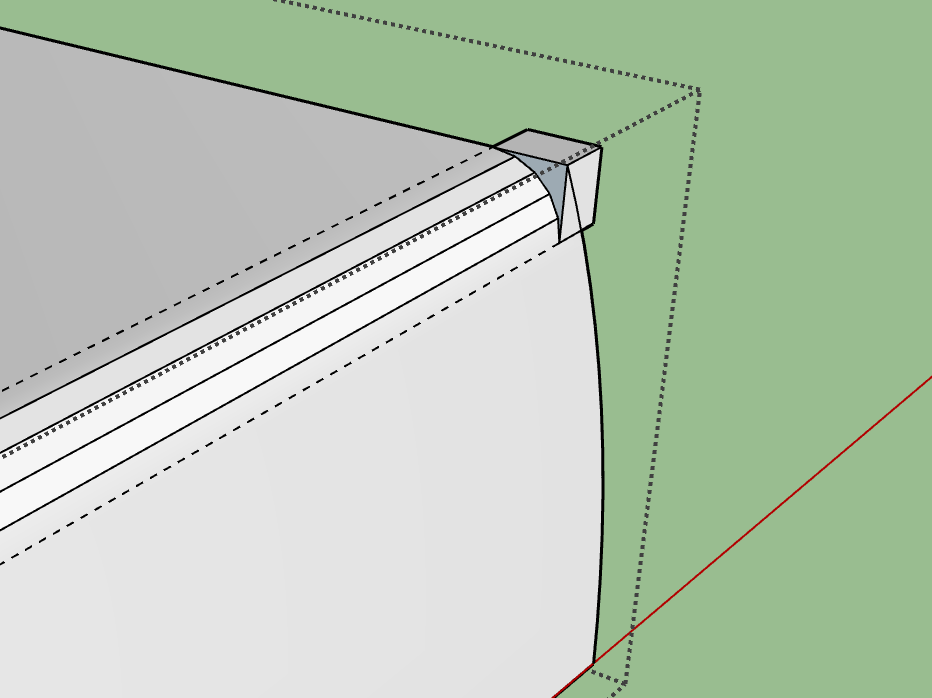
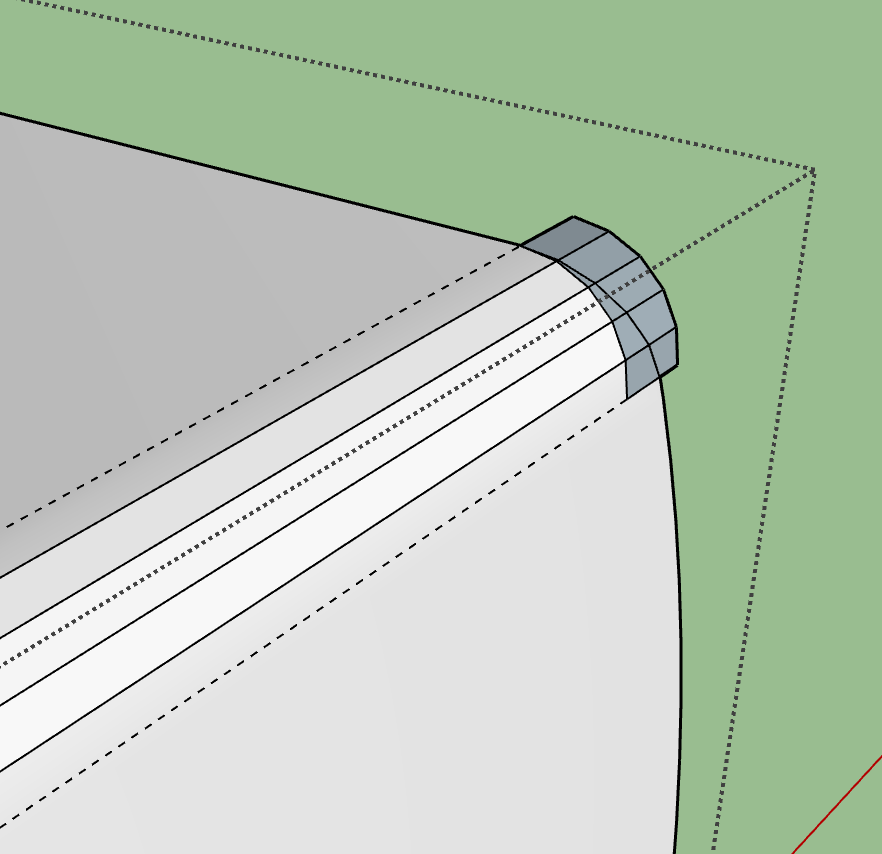
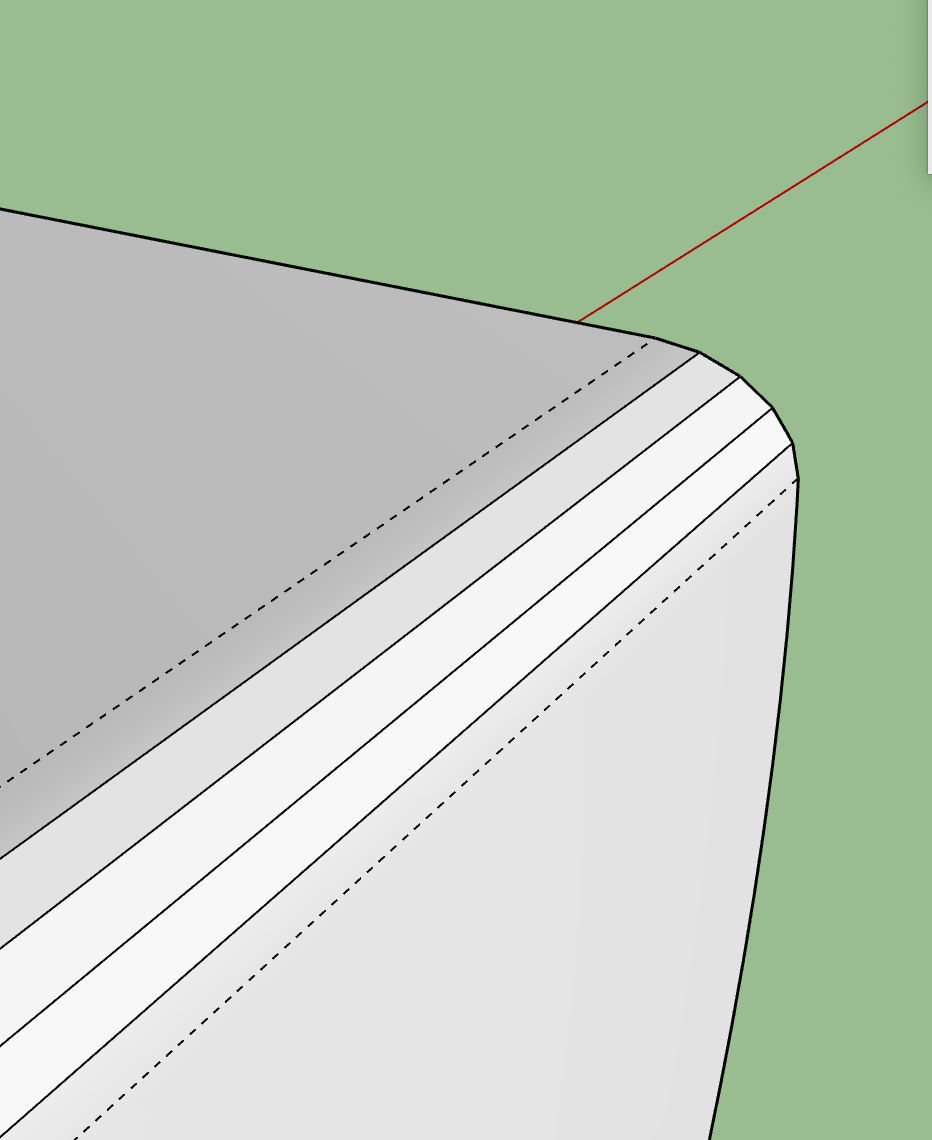
-
Try this approach, sidestepping the rounding extension...
-
You could also do the Round Corner first and then subtract the curved sections with a solid.
-
Thank you guys for your suggestions.
I have done it by using Tig's approach : using volume/solid as a substracting tool.

Advertisement







