Edge "length" in Generate Report
-
Hello, first time posting here!

I´m making a calculation report on a house's electrical installation.
For the wiring, made a component containing a group of connected lines. When I select all of the connected lines the "entity info" tray shows up the total length of the wires. This is the length we are looking for our calculation to use in the "generate report" feature.
The problem is when I group or make a component out of the lines, this lenght is lost, and I cant get it to appear with any of the standard classification types. Any Ideas of how I can get this lenght in a report?
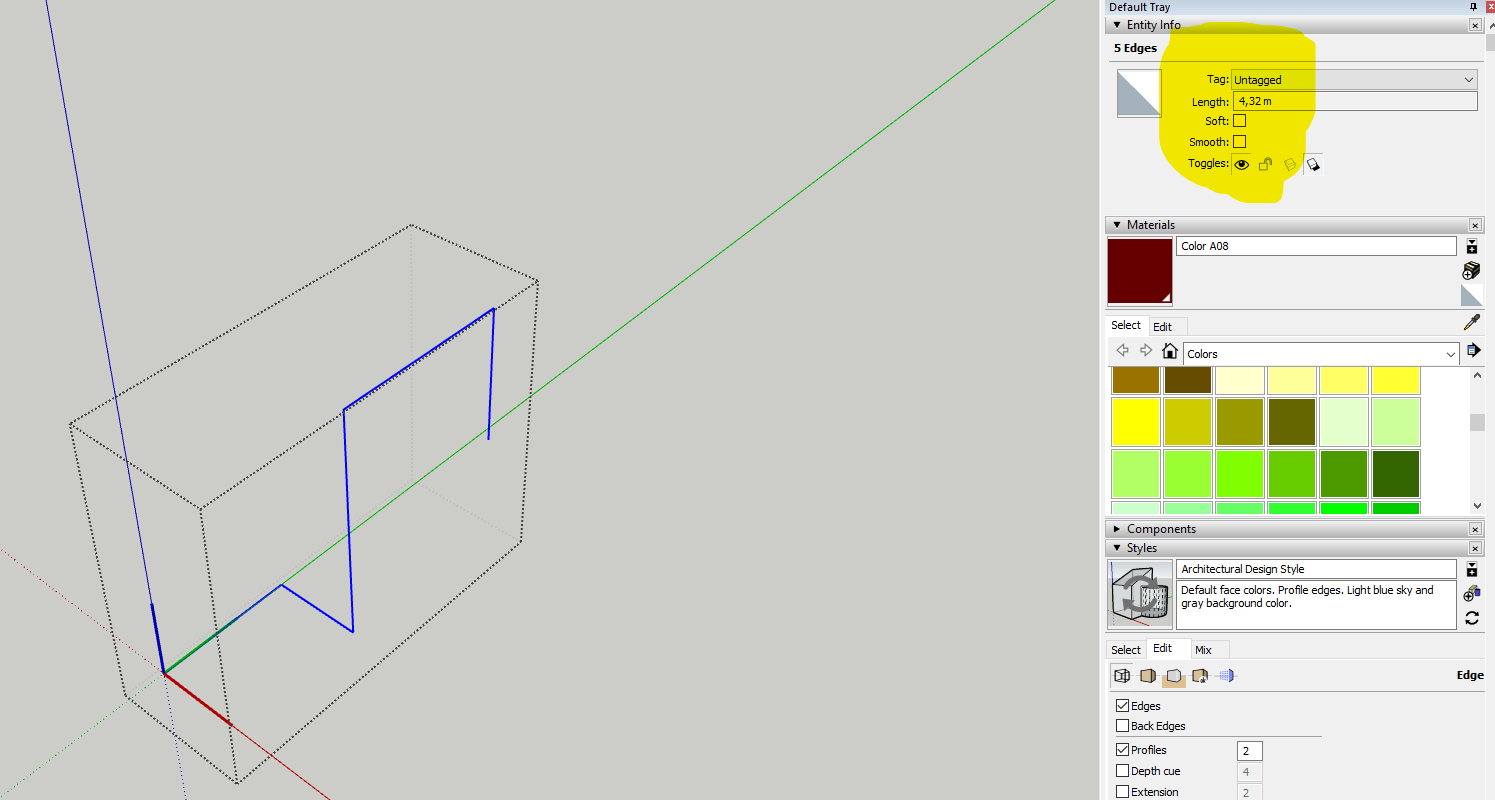
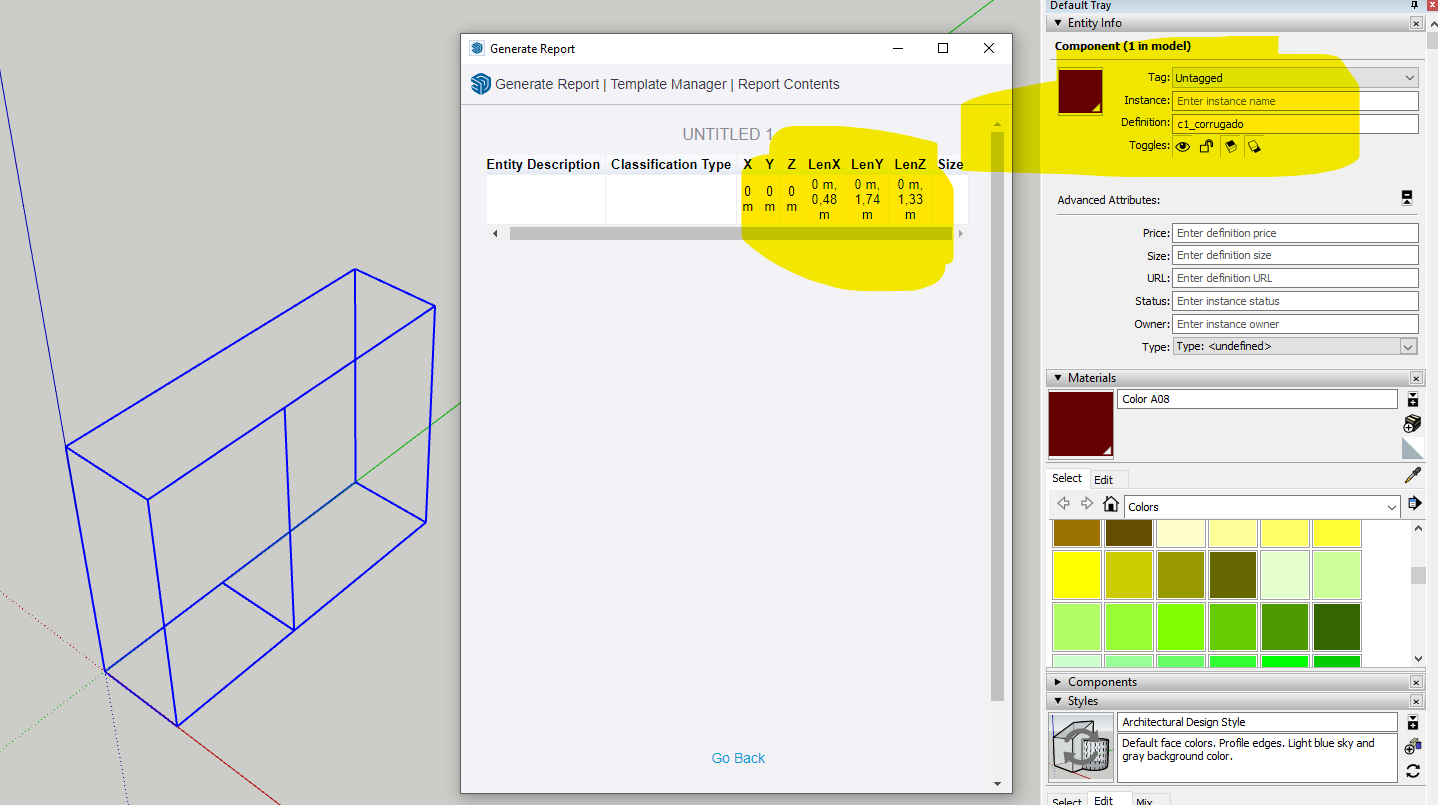
-
The report generator can only report dimensions of group and component bounding boxes. If you make components for each edge you should be able to get the lengths of each one. Since dimensions in Report Generator are given by axis I would set the same axis for the length in each component.
Here's a quick example. Red axis set along the length of each edge.
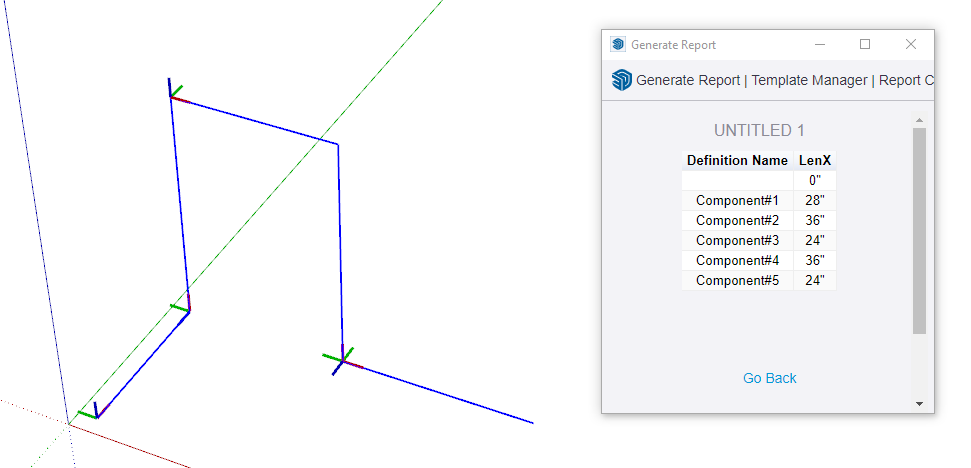
-
@dave r said:
The report generator can only report dimensions of group and component bounding boxes. If you make components for each edge you should be able to get the lengths of each one. Since dimensions in Report Generator are given by axis I would set the same axis for the length in each component.
Here's a quick example. Red axis set along the length of each edge.
[attachment=0:os1d1l4j]<!-- ia0 -->Screenshot - 3_26_2022 , 8_16_09 AM.png<!-- ia0 -->[/attachment:os1d1l4j]I see, this solution is cool haven't think about that, the problem is making a group and setting the axis for every line will be kinda tedious when you have a full house to make, also when you have arcs you don't get the real length of the curve (this is how usually the ceiling electrical lines are represented in 2d plans wich we import to SketchUp).
Anyways I tried this solution and it worked so I will have it as an option, Thanks! -
No, it's not ideal. If you make components instead of groups you can choose the axis orientation while creating the component. And you're right, it doesn't work for arcs and curves.
To be honest, I think if I had to have that information out of SketchUp I would model a run of edges as a single component and use Entity Info to tell me the total length and write it down or type it into a spreadsheet. I suspect it would actually be faster to do that than it would be to divide into separate components and set axes for each. You can get total length for all of the edges in the component/group even if they aren't continguous so you might not need a whole lot of components/groups. (I'd use components and give them useful names so I know what lengths come from which objects.)
-
a variation - once you have the "wires" laid out, ctrl-a to select all lines - examine the length in your entity info, then create a component with the name like "elec_wire_256" for 256 inches (or whatever your base measure is. round up
 then when you run the report the wire components are listed in a grouping and the various lengths. i also include wire type/size such as "bx12-3" or "nm14-2", etc as part of the name... so "elec_wire_" + "bx12-3_" + "256" then i can readily parse it into a spreadsheet by splitting on "_" underscore.
then when you run the report the wire components are listed in a grouping and the various lengths. i also include wire type/size such as "bx12-3" or "nm14-2", etc as part of the name... so "elec_wire_" + "bx12-3_" + "256" then i can readily parse it into a spreadsheet by splitting on "_" underscore.
Advertisement







