SCFLicense: Extension Licensing on Sketchucation
-
@denizmtly said:
Is there a particular reason why Sketchucation does not have any other payment options?
In a few weeks we should have Stripe payments enabled for the shop. Stripe is available on more countries than PayPal. I know that Turkey has support for Stripe.
The reason we use payment providers like PayPal and Stripe is because they are secure, relatively global and reputation with banks is known.
More bespoke/less known payment systems lead to banks seeing transactions as fraudulent and that leads to more issues.
You could try a VPN to mask your IP so your purchase is not seen as coming from Turkey. But in some instances customers that did this have had their PayPal accounts suspended.
Or wait while we get Stripe ready...
-
@rich o brien said:
@denizmtly said:
Is there a particular reason why Sketchucation does not have any other payment options?
In a few weeks we should have Stripe payments enabled for the shop. Stripe is available on more countries than PayPal. I know that Turkey has support for Stripe.
The reason we use payment providers like PayPal and Stripe is because they are secure, relatively global and reputation with banks is known.
More bespoke/less known payment systems lead to banks seeing transactions as fraudulent and that leads to more issues.
You could try a VPN to mask your IP so your purchase is not seen as coming from Turkey. But in some instances customers that did this have had their PayPal accounts suspended.
Or wait while we get Stripe ready...
Thank you for your response. I have not heard of Stripe before, but I will look into it. In the meantime, since there's no other option for the moment, I guess I will try to find and have someone outside of Turkey make the payment on my behalf. Because I can't afford not having FredoScale for an uncertain while.
-
Are you sure Stripe is valid in Turkey? I just checked the site and tried to create an account, but could not, due to the reason that Turkey is not in the list of countries.
-
Stripe integrates with Wise which has coverage for Turkey currency/credit cards.
-
@rich o brien said:
Stripe integrates with Wise which has coverage for Turkey currency/credit cards.
Just checked, way too much work to buy a software. Thank you anyway. I guess I will stick to your first suggestion. And if don't make it that way, I guess I would try to find other plugins or may try to use older version.
-
@denizmtly said:
I guess I would try to find other plugins or may try to use older version.
Try checking your inbox. Spam folder too in case it went there
-
@rich o brien said:
@denizmtly said:
I guess I would try to find other plugins or may try to use older version.
Try checking your inbox. Spam folder too in case it went there
OK!
-
alo
-
Hi, Fredo. I encountered again an unzip error installing the plugin via scf tools version 4.3.2. I tried to clean, reinstall the scf tools manually. Apparently I also deleted the fredo corner license. After the renewal of the licensing procedure, I noticed that three seats are being used, even though there are only two in use. I still can't use the scf tool, it shows me the need to update the scf tools even though I updated it manually.
-
I just want to asking this paid extensions like curviloft and joint push pull will be perminent? For example after 1 year I need to pay again? Its yearly paid? or Just one time?
-
@docelikkol said:
extensions like curviloft and joint push pull will be perminent?
They are perpetual licenses so one off payment
-
@rich o brien said:
@docelikkol said:
extensions like curviloft and joint push pull will be perminent?
They are perpetual licenses so one off payment
Thanks for answer.
-
**I downloaded and installed round corner maybe a 2 hours ago, I used it about a dozen times, playing with it, then I get the pop up that the license is expired.
I followed the link, installed sketchucation manager, I clicked on help, was brought to this forum where I read that fredo corner needs a license, but that round corner is supposedly free, yet was brought to a page to purchase a license for round corner....so I'm guessing it's not free anymore?
I also went to the round corner forum, where under the notes, it says it has a 30 day trial period, which obviously I have not exceeded....so I don't get it...what gives?**
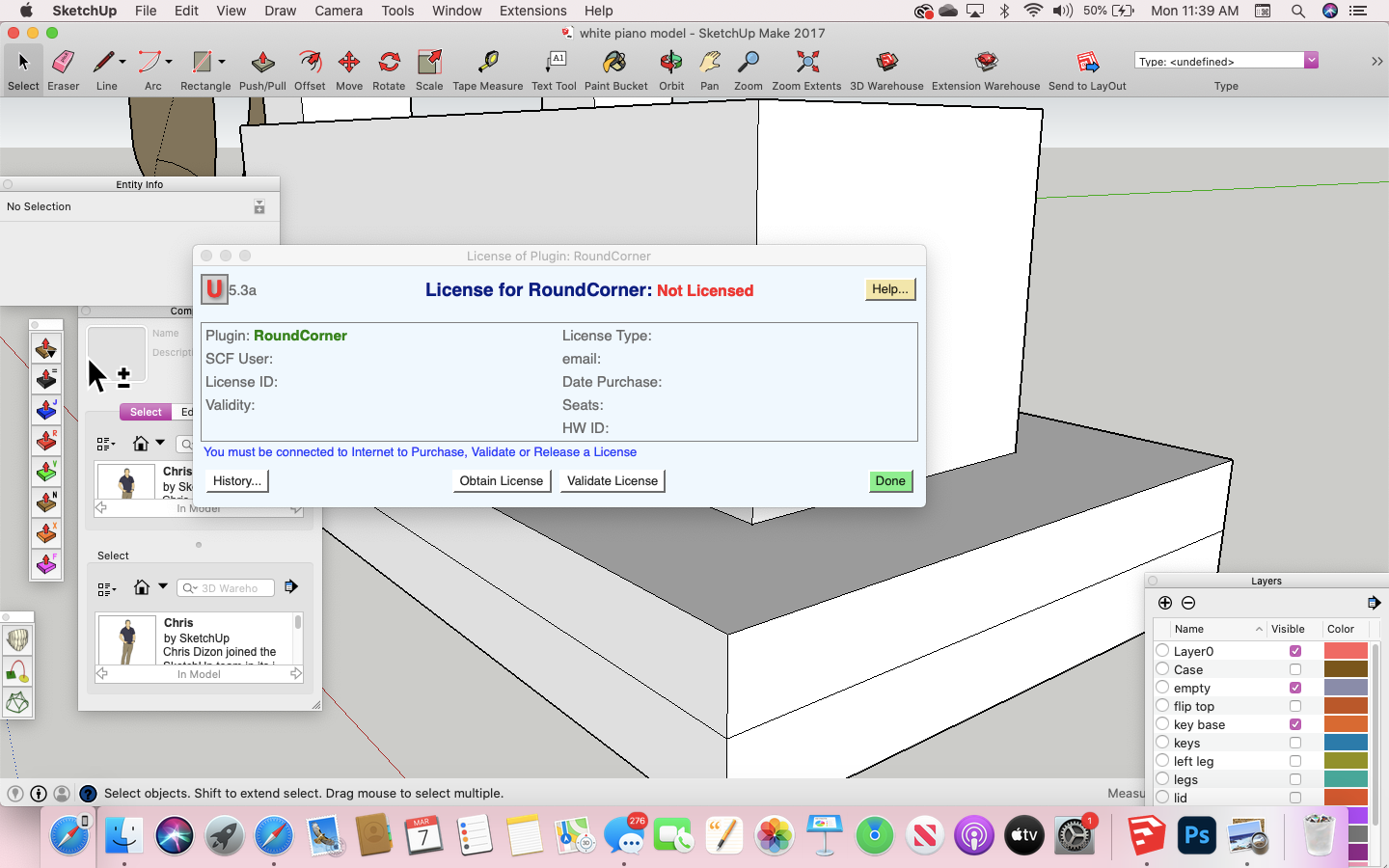
-
Hello,
I just downloaded and installed FrodoScale and after some tests it simply reported that the trial period had expired, but I couldn't find anywhere to buy it, only that it was free.
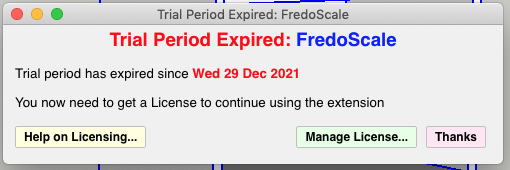
I've already downloaded and installed Sketchucation SCFLicense, but I can't login inside the open window in Sketchup.
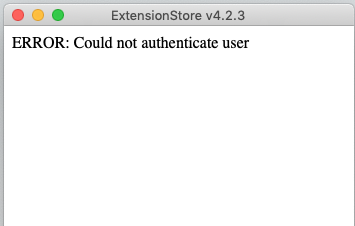
I ask for instructions to be able to use FrodoScale.
Thanking you in advance…
-
I have the same issue as ktwomble.
Other licenses validate with no problems but FredoCorner gives that same error. -
Hello everyone, I have a small problem, a few months ago I've been testing Windows 11, both on my desktop computer and on my college notebook, then with some bugs in the system, I ended up going back to Windows 10, a few days ago I formatted both and installed Windows 11 again.
It turns out that out of ignorance, I ended up not deactivating the licenses (I only understood that it was necessary after reading the .pdf with the doubts), is it possible to remove all computers tied to my licenses? I saw that on the sketchucation website I can't do it manually.
Update: The problem was solved!

-
@cavanbaillie said:
I have the same issue as ktwomble.
Other licenses validate with no problems but FredoCorner gives that same error.I realize why we can’t use FredoScale anymore.
Check this link out:
https://sketchucation.com/forums/viewtopic.php?f=323&t=74668
-
I am trying to license Curviloft since yesterday and I am receiving Error Code ERROR_A04.
The licence file is located to folder SCF (C:\Users\User\AppData\Local\SCF)
I've tried deleting (SCFLicenseSignature - DO NOT MODIFY OR DELETE) file as I read in some posts, with no results.
Any advice on that?Thanks
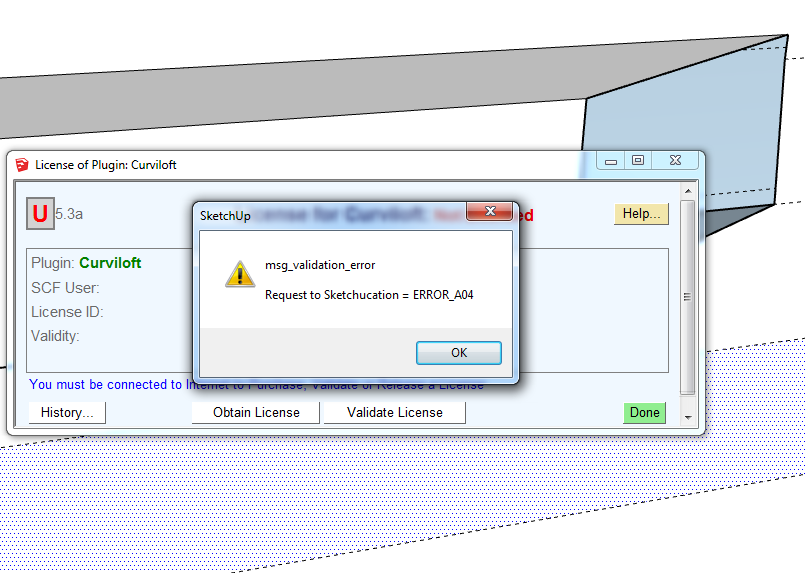
-
Make sure you have the most up to date version of the Sketchucation plugin.
-
@ramohn said:
Hello,
I just downloaded and installed FrodoScale and after some tests it simply reported that the trial period had expired, but I couldn't find anywhere to buy it, only that it was free.
[attachment=2:3h89bka1]<!-- ia2 -->Captura de Tela 2022-03-08 às 00.35.09.png<!-- ia2 -->[/attachment:3h89bka1]I've already downloaded and installed Sketchucation SCFLicense, but I can't login inside the open window in Sketchup.
[attachment=1:3h89bka1]<!-- ia1 -->Captura de Tela 2022-03-08 às 01.41.54.png<!-- ia1 -->[/attachment:3h89bka1]I ask for instructions to be able to use FrodoScale.
Thanking you in advance…
I've noticed that the FredoScale plugin became paid.
I already made the purchase but I can't log into the Extention Store within the Sketchup app.
I need assistance to solve this problem.
Thanking you in advance
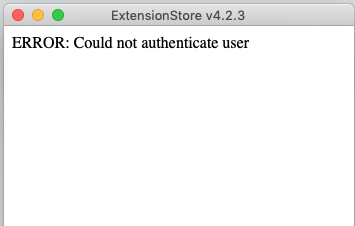
Advertisement







