[Plugin] importDXFtext
-
Thanks. Can you also look into why TEXTs are not created anymore in SketchUp, even though in the console it says that "Making .. TEXT Entities"
? -
Another problem !
-
I'll look at the alignment issue shortly...
However, the current TEXT import does work for me, albeit with text pieces miles from the origin, making selecting / viewing / editing them very awkward [even with the help of the Outliner] - when using your TEXT dxf example - is this the issue you are referring to ?
e.g. the first piece of TEXT processed is -
X = 2677161.876174174 [42.25 miles from the origin] Y = 1237562.802 ... Text = "430287"Also note that in that file several ATTRIBS also have no 'string' at all [code 1] - the omission is in the DXF file, not the ruby side...
-
Yes, it is the file called map with Isocontours TEXT.dxf.
I am running with v4.1
after the import finished, I see only 250 sub groups. 225 ATEXT and 25 MTEXT.
They are either called "ATEXT #..." or "MTEXT #...".
But there are no sub groups called "TEXT #..." in the outliner.The first TEXT entry listed in the console is:
Layer = 01139
Color = 0
X = 2677161.876174174
Y = 1237562.802
Z = 0.0
Height = 0.9999999999999997
Text = 430287
Oblique = 15.0
Justification_H = 2
Justification_V = 2
Style = STANDARD
Rotation = 0.0Yes, the origin is far off. This is the Swiss coordinate system LV95.
There are or instance two TEXT called Rinderweidstrasse and Rinderweidweg. These should be easily visible in Sketchup in the very top right of he imported group, but they do not exist.
(choose parallel projection, top view, then in the outliner select an ATEXT and then "yoom selection" in the context menu)
BTW, the first 12 MTEXT are in the bottom left corner of the group near the Origin, the other MTEXTs and the ATEXTs are in the top right corner of the group. -
Here's v4.2
https://sketchucation.com/pluginstore?pln=importDXFtext
Which attempts to address some of the recent issues...
Please test and report... -
I tested v4.2: better again

TEXTs are still not imported, the console output is a bit different now, but in Sketchup there are no TEXT groups created. Only 25 MTEXT and 225 ATEXT groups.
I am testing btw with SketchUp 2022. DXFImport v3.4 is running on SketchUp 2021.
console output of importing "map with Isocontours TEXT.dxf":
Making 74 TEXT Entities...
74 : 0
Making 25 MTEXT Entities...
25 : 0
Making 436 ATTRIBUTE TEXT Entities...
225 : 211Rotation testing (dxf issues with special chars.dxf):
Here the 3DText objects that were far off in the lat version, are now closer again, but still not fully correct:
It seems the attachment point for rotation is not read correctly:In below screen shots, black is the unrotated text from v3.4, green is where it should be according to the DXF definition, red is where the import is placed.
Looks like all are attachment point issues, except the "Masse am Bau:" which is shifted down since version 3.4.
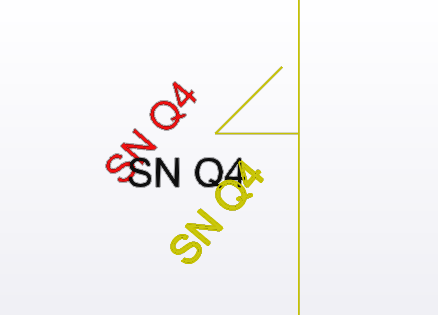
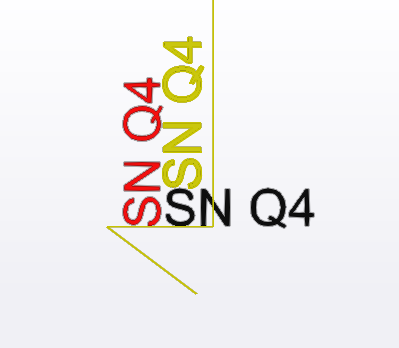
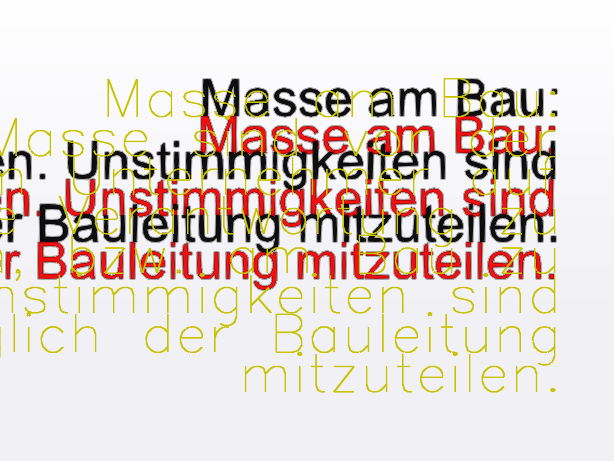
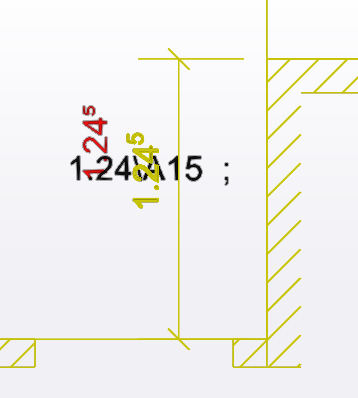
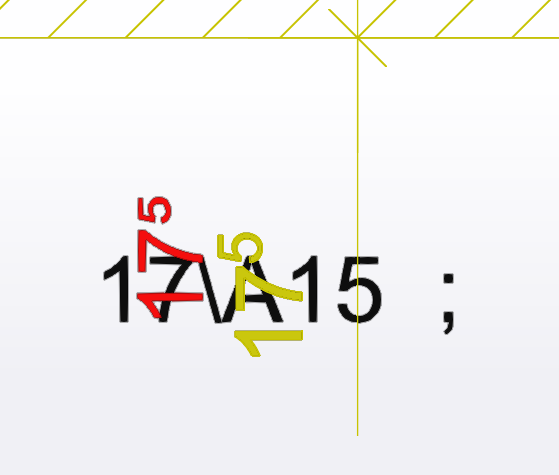
-
The TEXT is NOT imported for me.
Says 74 made, 0 failed.
But in the Outliner there's nothing ! a mystery...
Investigating... -
I got to the bottom of this !
It did process all of the TEXT but then it wasn't adding the 3d-text geometry !!
Another stupid temp-typo...
Now it's fixed...
Here's v4.3
https://sketchucation.com/pluginstore?pln=importDXFtextI'll look at the rotation reports next...
-
@tig said:
I got to the bottom of this !
It did process all of the TEXT but then it wasn't adding the 3d-text geometry !!
Now it's fixed...I tested v4.3 re TEXT: IT IS BACK
 Great!
Great!
And the position and rotation of TEXT is very precise.
Funny, that two TEXTs ("Sunnenberg" and "Rinderweidweg") are slightly off (only by a 1/4 of the font height).
In below screen shots, green are TEXTs that are precisely positioned, red marked the two longer TEXTs that are a bit shifted. I think it can be ignored, but still wanted to let you know.
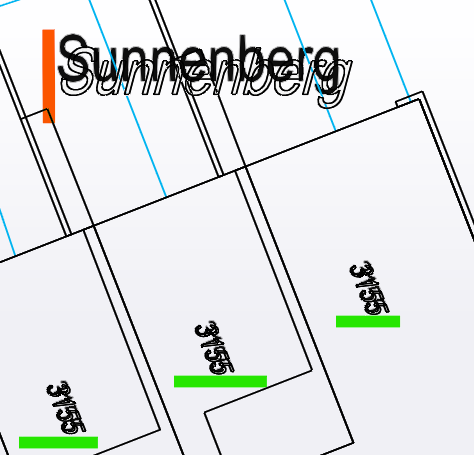

-
The dropped tail of the 'g' is causing the issue - it's fixable...
-
Makes sense. Then it could be fixed consistently as done with MTEXT.
-
Here's v4.4 which fixes the dropped letters, like 'g', affecting the text's insertion-point.
https://sketchucation.com/pluginstore?pln=importDXFtextPlease re-comment on the rotation/alignment issues you've previously raised, as recent changes might have had an influence...
-
TEXT is now all fine. Perfect!
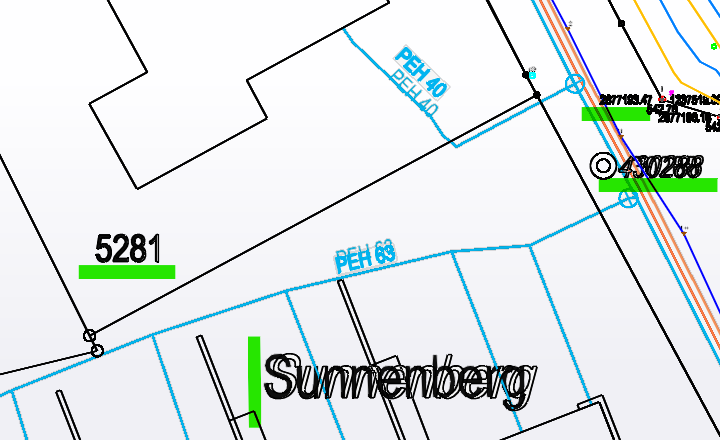

In the same file there are as well some MTEXTs. (The blueish texts).
These MTEXTS are still shifted as soon as there is a rotation involved.
Later I will also send a report based on our other test file.
-
Thanks, I'll investigate it all tomorrow...
-
I tested v4.4 with the testfile "dxf issues with special chars.dxf".
The displacement of rotated MTexts is the same as with v4.2 reported in this post:http://sketchucation.com/forums/viewtopic.php?f=323&t=23002&p=678093#p678060
-
Here's v4.5
I'm hopeful it addresses the alignment / rotation weirdness...
https://sketchucation.com/pluginstore?pln=importDXFtext
Please test and report back... -
The first test with the imported file "map with Isocontours TEXT.dxf" showed no differences to the dxf file anymore. Very nice!
Also the file "dxf issues with special chars.dxf" did not show position diffs due to rotation. But there is another issue, which I will report in a later post, as it does not have to do with rotation.
However I have another file called "map with Isocontours.dxf" where all text are MTEXTs. (see attachment)
99% are at the right position, but the imported text is slightly wider than the text in dxf.
I checked the dxf and saw, that these MTEXTs have a "width factor" of 0.84 defined. This factor pretty much explains the difference. It is defined on style level. The style is called "ERSTELLTER_STIL_1" and in code 41 you find the 0.84. I think the factor could be applied as well in SketchUp by using the "Scale feature".
Text scaling issue:
During import, this style is also read and the factor properly reported as WidthFactor, but it is not applied.
The console output is:2 DXF STYLES; Name = ERSTELLTER_STIL_1 Height = 0.0 WidthFactor = 0.84 Oblique = 0.0 Flipped = 0 FontFile = FontName = Arial Color = 256In below screen shot, green is the DXF file, red the imported 3DText.

Only two MTEXTS are not right positioned:
It seems it has to do with the letters qpgjy, but this time it is shifted downwards.In below screen shots, green is the DXF file, red the imported 3DText.
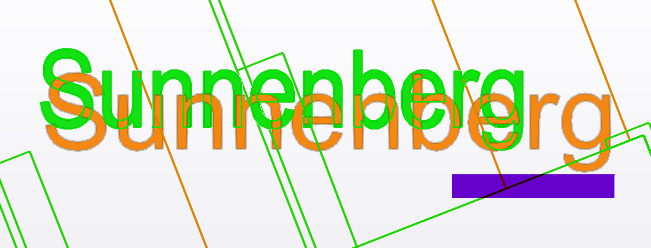
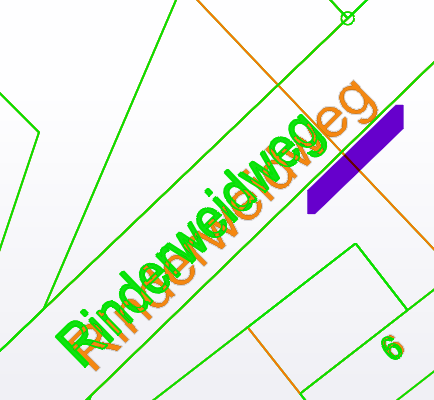
-
Here's v4.6
https://sketchucation.com/pluginstore?pln=importDXFtext
I think it addresses the Mtext dropped string problem if there are certain dropped letters like 'g'.
The width-scaling should also now works. [Also the DXF Style 'Standard' is now applied more logically]
Some add string formatting with residual \A characters is also improved ?Please report back...
-
Sorry, took a bit longer this time.
I dislocated for the weekend and have to install version 4.5 and 4.6 on another PC.
Somehow I have the impression that v4.5 is perfect for TEXT, but 4.6 not anymore.
But let me test all files in details and come back. -
For v4.6 it seems to work OK with TEXT for me, but I welcome your insights / comments ...
In passing, I have now added the text's box-width to MTEXT, but currently do nothing with it.
Usually it's 0.0, but if the text-string is long it can have a dimension.
However using that to divide up and wrap the string using \n is fraught with issues - like how do we decide where to break etc... So I've left it along, for now...
Advertisement







