Fillet curved edges
-
Hi!
What I am trying to achieve is the following:
Create a fillet between the 2 curved edges, shown in the attachment. RoundCorner isn't recognizing the area between those 2. Any suggestions?
-
Do the surfaces share the edges on the curve or are they separated by a gap? Or is there a face (hidden) continuing below the curve? It looks like that curve is not shared by both surfaces. Can you upload the model?
Round corner works by selecting edges that are shared between adjacent surfaces. Also there should only be two surfaces connecting to any of those edge.
From your description, it sounds like you are trying to work between two curves. Round Corner would work on a SINGLE curve, being the intersection of the surfaces.
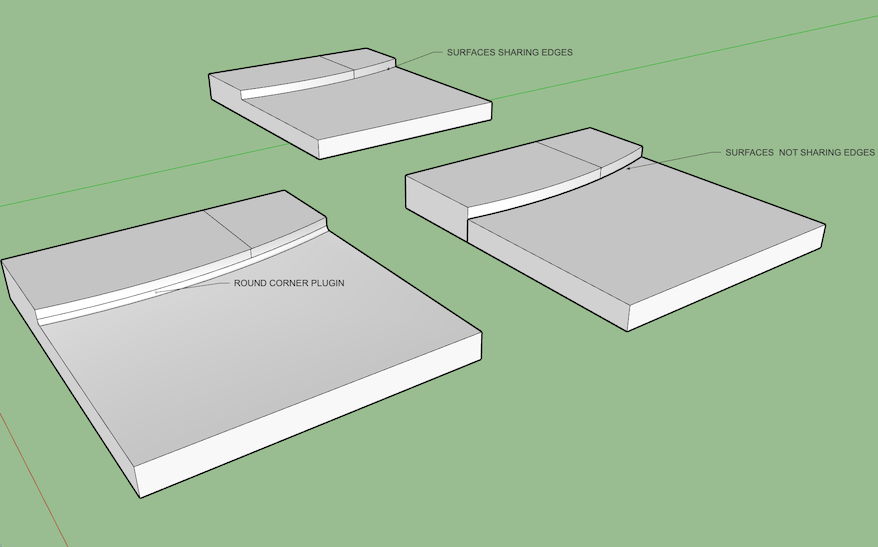
-
Round corner also doesn't like places where a face tapers down to a sharp point. For those you need to either create the fillet on a temporary surface that doesn't taper and then trim it off, or use a different tool like curviloft - depending on the end result you want.
-
In your screenshot it appears that edge is a thick profile edge which indicates it is not shared by both the horizontal surface and the vertical one. As Peter indicated that edge needs to be shared by both of those surfaces for Round Corner or FredoCorner to work. Also, as Steve points out, Round Corner and FredoCorner have difficulty with the acute angle at the end so a different method is called for. Generally when I have to model something like that I make the fillet longer than it will be in its final state and then create a "cutter" shaped to trim it off. I did that for the fillet marked here.
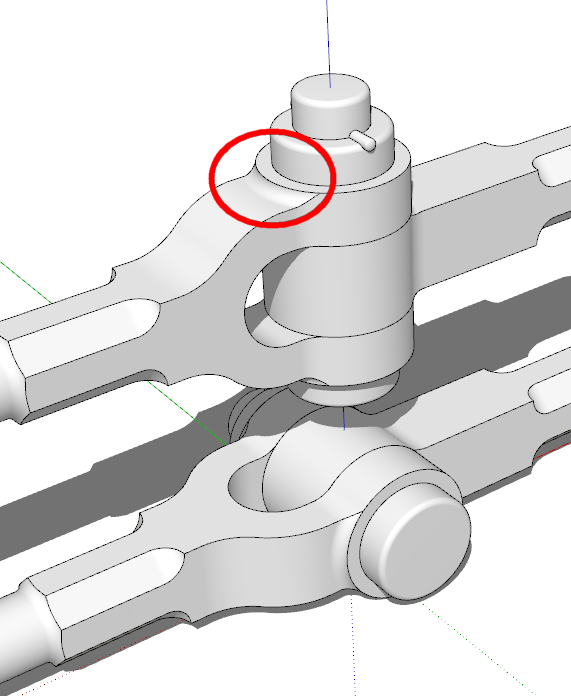
-
Well, all of your replies helped fixing the issue! Much obliged

Advertisement







