Collada file import doesn't include textures
-
Since they recently cut off access to 2017 files, I tried switching to collada files.
Sometimes they work but about half the time they import as a wireframe only and textures aren't applied.
E.g. this model:
3D Warehouse
3D Warehouse is a website of searchable, pre-made 3D models that works seamlessly with SketchUp.
(3dwarehouse.sketchup.com)
When imported into Sketchup turns out like this:

I can see in the file system that the textures look ok


Thanks for any advice
-J Jones -
With this one, anyway, the materials will be present in the model if you extract the folder along with the .dae file from the .zip file and put them in the same location. The model is not coming as wireframe with no faces, the materials are all set to be fully transparent. Not sure why that would be but it's easily fixed.
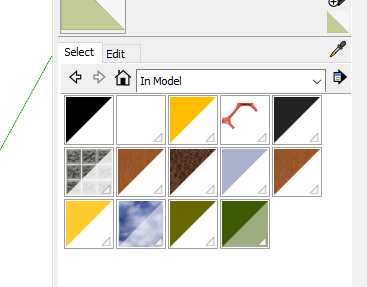
Edit the materials to remove the transparency.
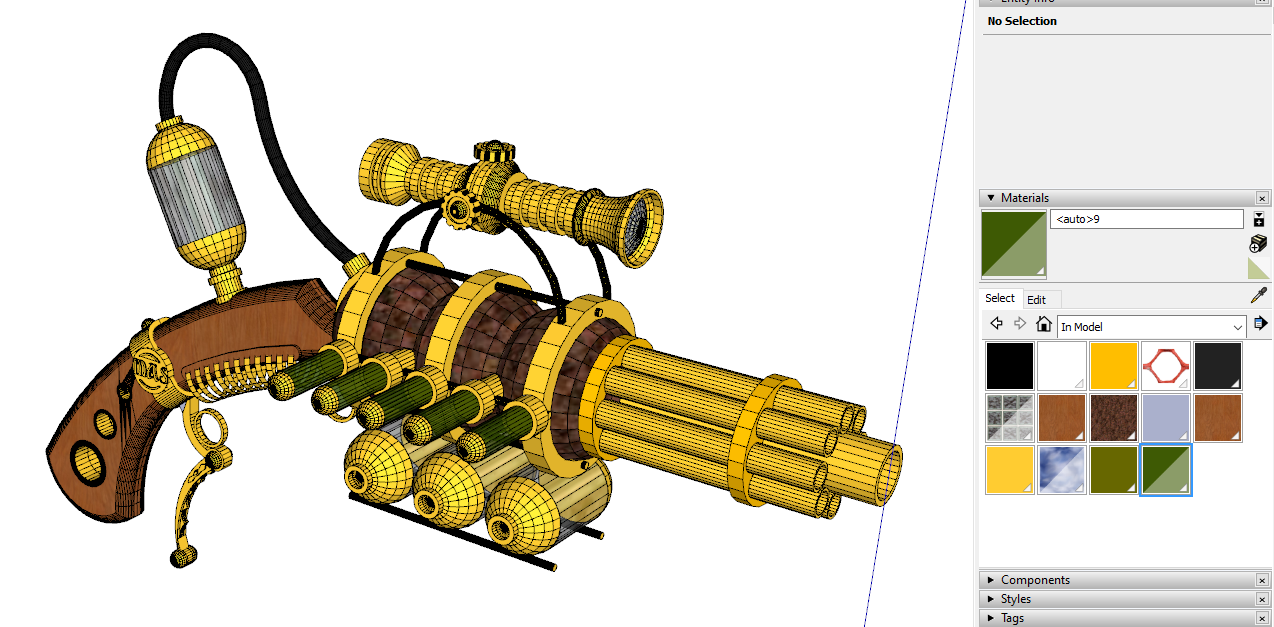
-
Thanks, that worked.
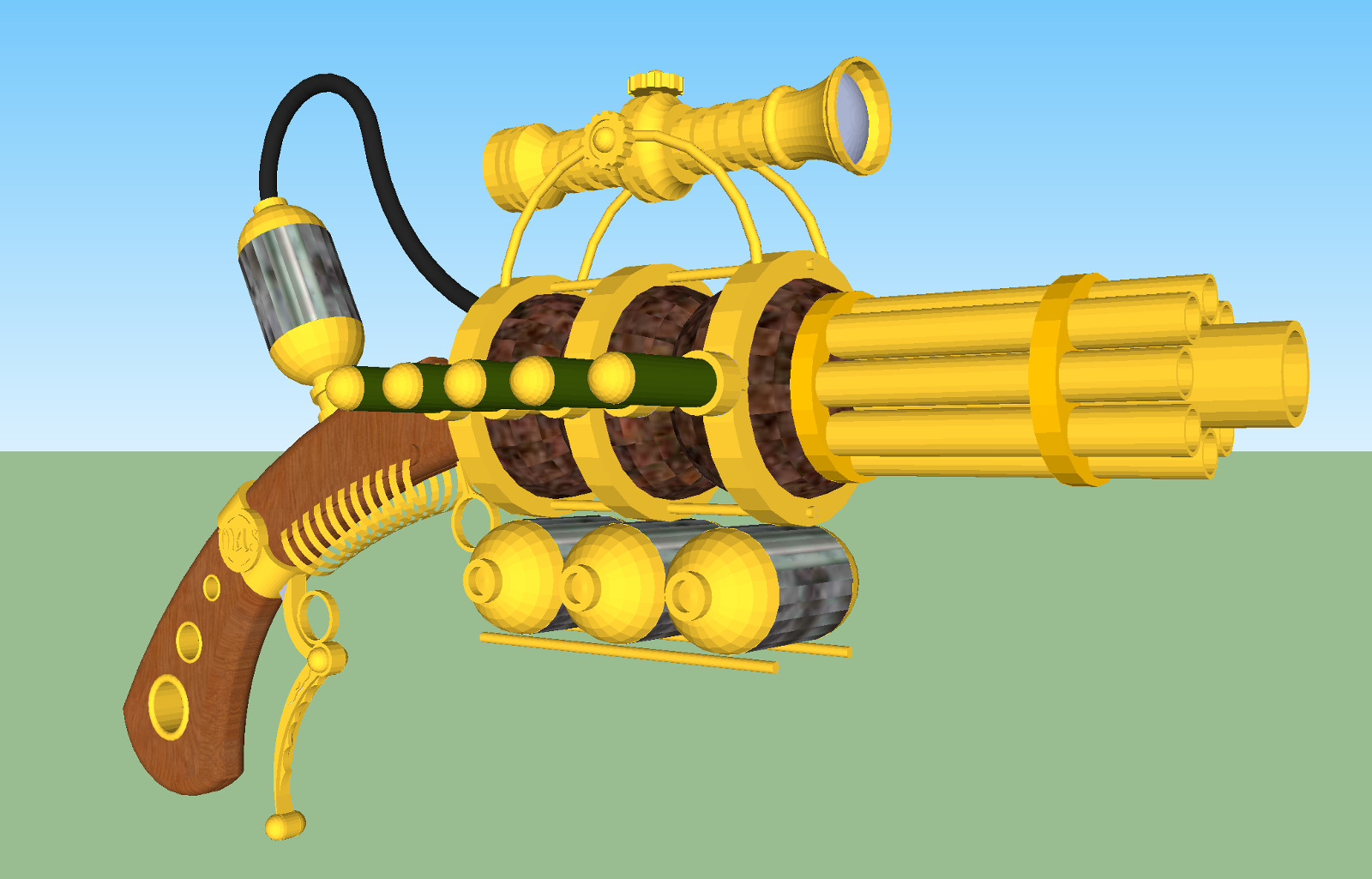
-
.
► I found a trick to keep downloading 3D Warehouse models for 2017, for 2018 it doesn't work for everyone.
-
@dave r said:
With this one, anyway, the materials will be present in the model if you extract the folder along with the .dae file from the .zip file and put them in the same location. The model is not coming as wireframe with no faces, the materials are all set to be fully transparent. Not sure why that would be but it's easily fixed...
Thanks! This is a very helpful and valuable tip because I also failed at the "wireframe trap" like j_jones

 and so I finally found out how to download the material package as well what I hadn´t done so far.
and so I finally found out how to download the material package as well what I hadn´t done so far.
Advertisement








