Planar Shearing Duplicate geometry warping
-
@unknownuser said:
planar shearing tool and running into a bug
SketchUp doesn't have such tool. Do you mean an extension that applies a shearing to a group is repeating the shear when you make a copy?
If yes, what is this tools name? Sounds kinda like non-SketchUp related skullduggery...
-
@rich o brien said:
@unknownuser said:
planar shearing tool and running into a bug
SketchUp doesn't have such tool. Do you mean an extension that applies a shearing to a group is repeating the shear when you make a copy?
If yes, what is this tools name? Sounds kinda like non-SketchUp related skullduggery...
Yes using Fredo planar extension plugin
-
It's kinda hard to imagine the behavior you describe.
Applying a Planar Shear to a Group will result in the Group copy inheriting another level/amount of shear?
I can't reproduce on my side.
The only way I can see this happening is if you are shearing geometry whilst inside and Component and its copy then inherits the change. That would be expected.
-
@rich o brien said:
It's kinda hard to imagine the behavior you describe.
Applying a Planar Shear to a Group will result in the Group copy inheriting another level/amount of shear?
I can't reproduce on my side.
The only way I can see this happening is if you are shearing geometry whilst inside and Component and its copy then inherits the change. That would be expected.
Thank you for your reply. I took some screenshots to show. There are 3 states
1 the straight horizontal railing group to be duplicated
2 the sheared diagonal railing the way I want it
3 when I duplicate it seems to apply the shearing again to be extra shearedI am not familiar with components. If I assign this object a different component will that help?
Thank you -
Components are wrappers for geometry. Copies of a component can all inherit changes applied to one.
This can only happen when you are inside the component wrapper.
Your screenshot/s show you are inside either a group or component because the model is greyed out and you can see the dotted bounding box of the geometry you are shearing.
If you shear the Component Wrapper then edit the component and shear again all the other components sharing the same attribute will willingly follow along with your suggestion.
Right click the component and Make Unique to make it.....unique
-
Click to play GIF...
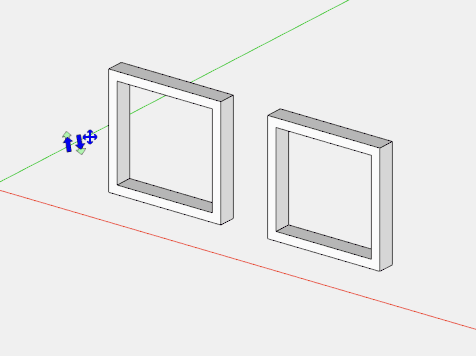
As you can see these are the same component. Shearing the Wrapper results in no inheritance. Shearing within the they all change.
End result is same components with not the same shape. Also known as the Evil Twin

-
Along with what Rich is showing you, shearing does alter the axis of the object. You can see here it changes the bounding box and moves the axes, this can be useful but in many cases it is a problem.
Truebend shows the issue, it gets confused by the axis change, but a quick explode and regroup makes it work again.
So, depending on what you are needing to do you may just need to 'redefine' the component after shearing.
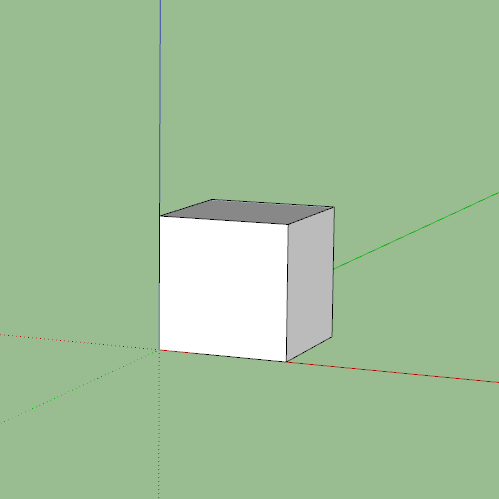
-
@rich o brien said:
Click to play GIF...
[attachment=0:6gav7v5k]<!-- ia0 -->comp.gif<!-- ia0 -->[/attachment:6gav7v5k]
As you can see these are the same component. Shearing the Wrapper results in no inheritance. Shearing within the they all change.
End result is same components with not the same shape. Also known as the Evil Twin

Amazing thank you both so much! this is exactly what is happening
I will try to make it unique and hopefully this works -
@box said:
Along with what Rich is showing you, shearing does alter the axis of the object. You can see here it changes the bounding box and moves the axes, this can be useful but in many cases it is a problem.
Truebend shows the issue, it gets confused by the axis change, but a quick explode and regroup makes it work again.
So, depending on what you are needing to do you may just need to 'redefine' the component after shearing.Thank you, This worked I had to explode my groups multiple times because its groups within groups so it was really confusing but I got it now. Thanks!
-
Case Closed
Advertisement







