How to set dimensions via text
-
I searched for how to set the dimensions of an object via text and there was no search results. Using push/pull is real cute and all, for rough ideas, but it is painfully annoying to set to an exact number.
How do I do this?
P.S. I'm using free web version -
Like all tools in sketchup you just start an action then let go of the mouse and type what you want and hit enter to finish.
-
@box said:
Like all tools in sketchup you just start an action then let go of the mouse and type what you want and hit enter to finish.
I use push/pull to start changing a length, then type the TOTAL length I would like. That is NOT what length ends up as!
What EXACTLY does this do?
How do I set the EXACT length I need? -
You must display the subtitles to watch the tutorial in English or Spanish.
This tutorial, a little old but still valid, explains how to give dimensions with the push pull tool and also how to resize lengths. -
Many people don't know that you can use the scale tool to set specific dimensions simply by adding the unit on the end. It works in 3 dimensions and in any, even mixed, units.
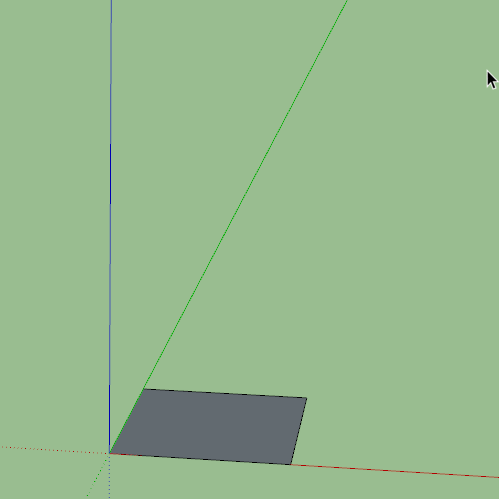
-
@box said:
Many people don't know that you can use the scale tool to set specific dimensions simply by adding the unit on the end. It works in 3 dimensions and in any, even mixed, units.
It only works if the starting value is 1, right?
-
No, it will adjust to whatever you tell it to be.
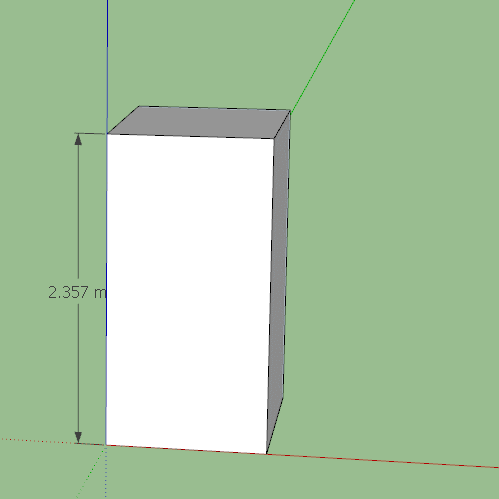
-
This is a great tip. Thank you. You have to type in the units and not just the length, I understand. It works perfectly.
-
Yes, without the units it is read as a percentage.
-
I wonder if it will be another 11 years before Gilligan asks another question. I'm guessing anything over 3 hours means a long wait.
-
PEBKAC?
Advertisement







