Fredo Corner - getting Ruby Error
-
I'm trying to round the edges of a component. Each time I try to opem FredpCorner I get an error message about the ruby code
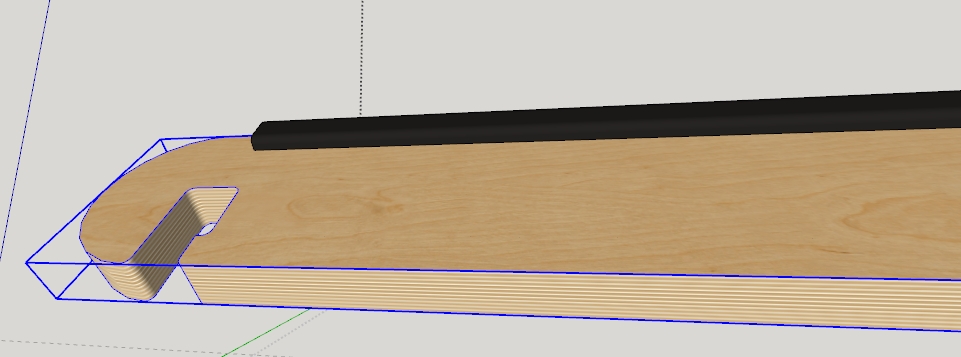
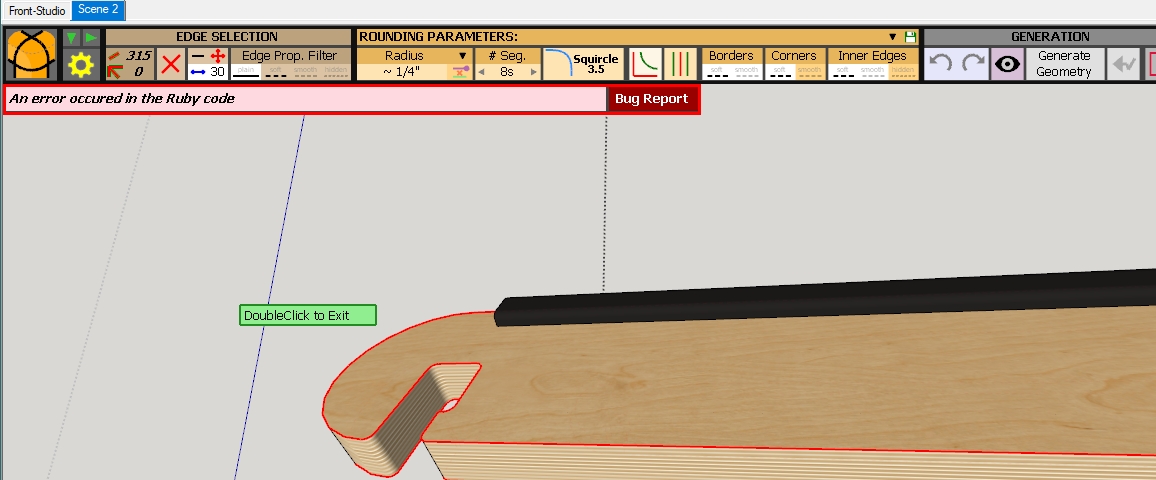
Also attached is the Bug Report.
Thanks
-
Please attached the .skp file.
Are you still using SketchUp 2017 Make?
-
Yes Sketchup 2017
skp is too large by 1700 kb
sending via dropbox
https://www.sendspace.com/file/kmqphm
Thanks
-
Please upload it to DropBox of Google Drive. All I get from your link is spam and the site trying to install garbage I don't want.
-
try this:
-
That worked.
It looks like your model runs afoul of a thing that Fredo6 referred to in the FredoCorner thread. See: https://sketchucation.com/forums/viewtopic.php?f=323&t=70149&start=210#p668828
RoundCorner still works, though.
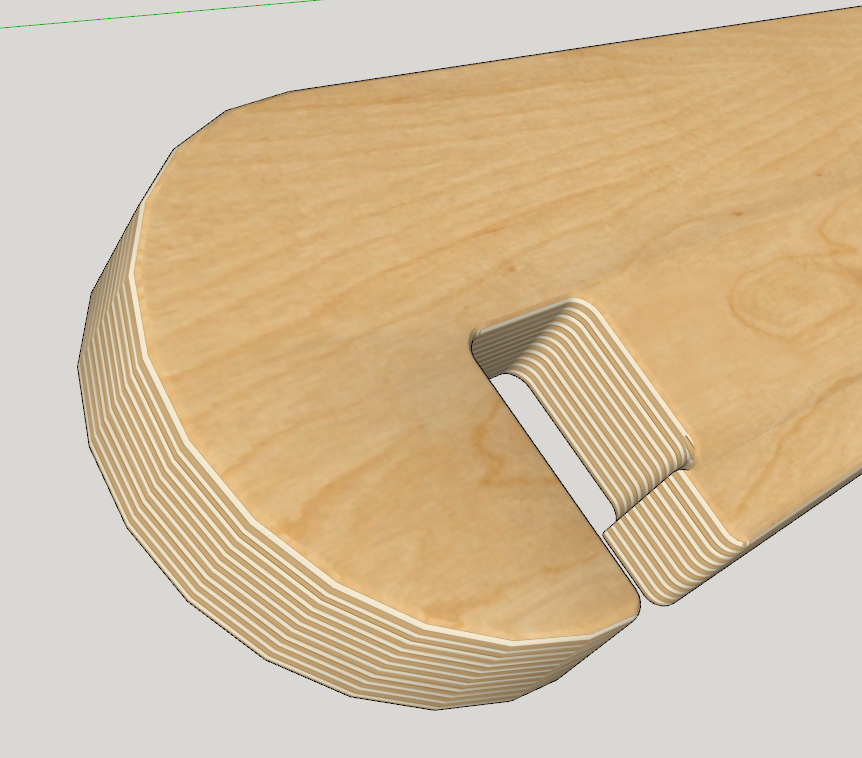
FWIW, I see you have Units set to Architectural, Precision is faily coarse for the size of the component, and you have Length Snapping enabled. I would suggest that you at least set precision finer and turn off Length Snapping. I would also use Fractional instead of Architectural units but that's just a preference.
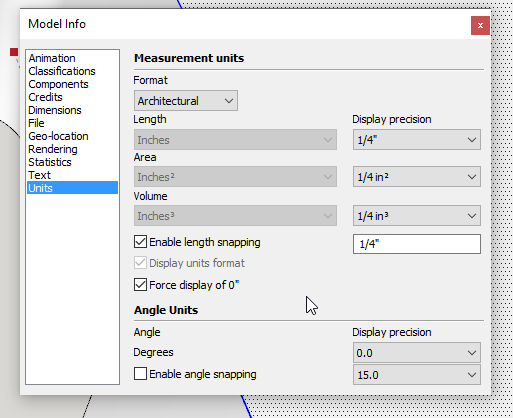
And you might want to reset the Advanced Camera tools to get rid of the wide gray bars.
I see why your file is so large. The plywood texture file is huge. Considerably larger than a texture image like that ought to be for SketchUp.
-
Here's the component with rounded edges. I have no idea what radius you really want. The dimension shown in your screen shot surely isn't correct but that's due to the coarse Display Precision you are using.

I reduced the texture size a bit, purged unused stuff from the file, and reset the axes to their default location. The file size is still a little large for a single component but it's a lot better than it was.
VRS6-VR purged.skp -
Thanks guys, I will try your suggestions.
-
Thanks, I finally got a chance to check out the model. I did take your advice with changing the setting for units and type.
The two bands on the side were because I was in the midst of working with vray and I had the safe frame turned on. I neglected to turn it off before sending you the model.
I did get round corner to work, but I see that I'm having problems that you did not have in that the edge material is getting picked up and probably reverting to the 90 degree rotation it had before I adjusted it. I tried getting down to 1/64 offset thinking I could avoid it, but it's still showing. I'm wondering what offset you did use and if you possibly repainted after rounding? Though I don't think that would make the difference.
Thanks again
My attempt
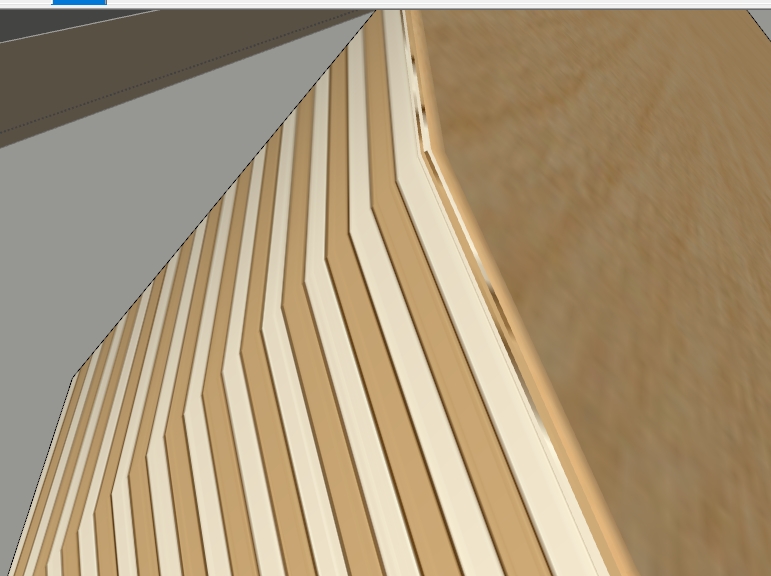
Your version
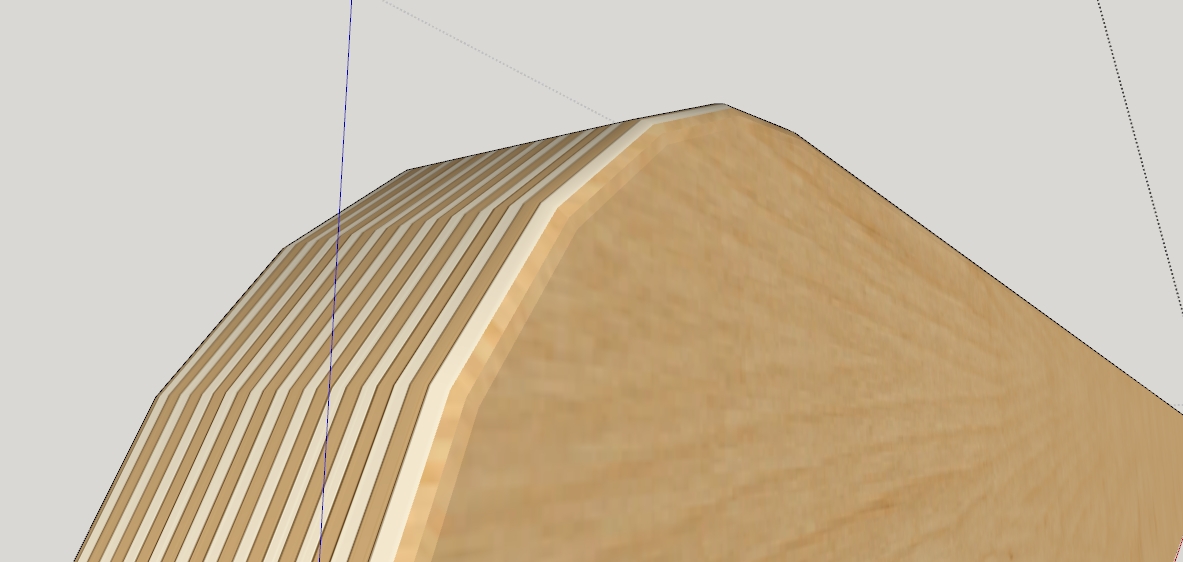
-
If you look at the texture for the edge grain, you'll see that I set it to be projected and the aplied it to the edges of the piece.
-
Ah, makes sense. I'll take a look. Did you use ThruPaint?
-
@blueman2 said:
Did you use ThruPaint?
No. I thought about it but decided that the native tools would do the job just fine.
I forgot to mention that I did select the edges border the large faces and hide them instead of softening/smoothing them.
-
I got it using ThruPaint
thanks
-
Good enough. If it's a simple thing like this and can be handled in a couple of clicks with native tools I usually don't bother using an extension but there's often more than one way to accomplish things in SketchUp.
Advertisement








