Push pull
-
so some how when I try and push a rectangle through instead of it just ending and pushing through at the end of the parallel face it continues... what setting did I do to do this? I just want it to push through like a window...
see picture...
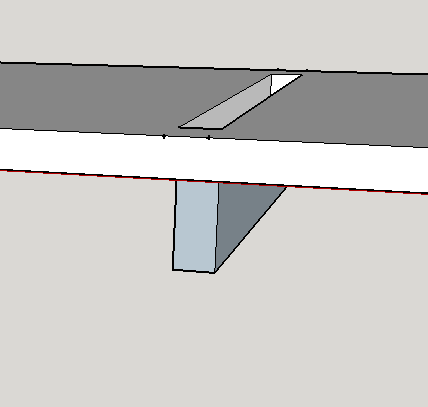
-
Use the bottom edge or a corner as an inference point so that P/P knows how far to go.
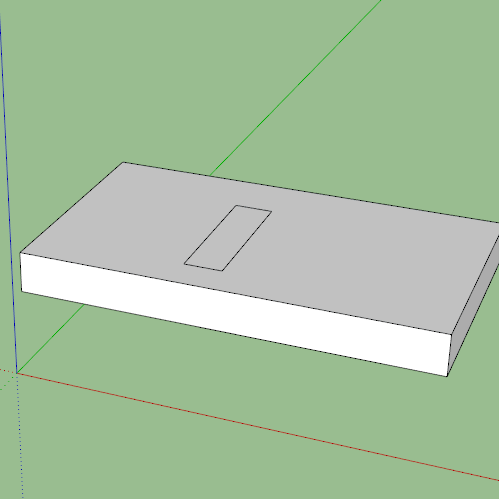
-
Just "Snap" your "Push Pull movement" anywhere on the bottom thick of the horizontal volume!

You will must have a perfect hole!
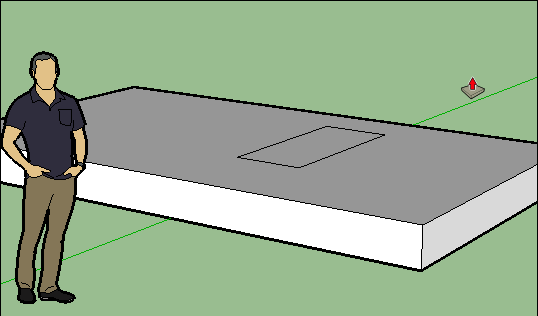
-
perfect thanks guys... but why did it do this in the first place? its not done this before?? is there some setting I did by mistake that I can change?
-
I think it's just a usage thing. You have to tell Push/Pull where to stop.
-
One possibility is that if you are "looking through" the hole as you push-pull, the tool naturally stops at the opposite face because there is no other inference in that direction based on the cursor's location. This doesn't happen when you are viewing more from the side so that the tool can find a meaningful distance to extrude based on the cursor position.
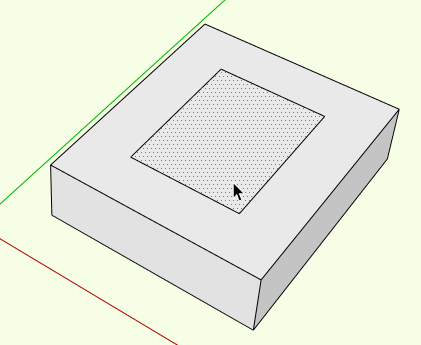
Advertisement







