SU 2017 Make Gone?
-
Is SU 2017 Make no longer free?
After using it last night, when I tried to open it today, I got this screen:
It seems to be forcing me to Pro. Is this the case? Can I still open SU 2017 Make? If so, how?
EDITED TO ADD:
I was able to open SU files in Read-Only mode but cannot continue my model and save it. -
Hi - hmm, strange and no idea what is going on with your SkUp. I also run a SkUp 2017 Make privately - everything works perfectly, no restrictions. Also the download of this version is still available:
https://www.sketchup.com/download/all
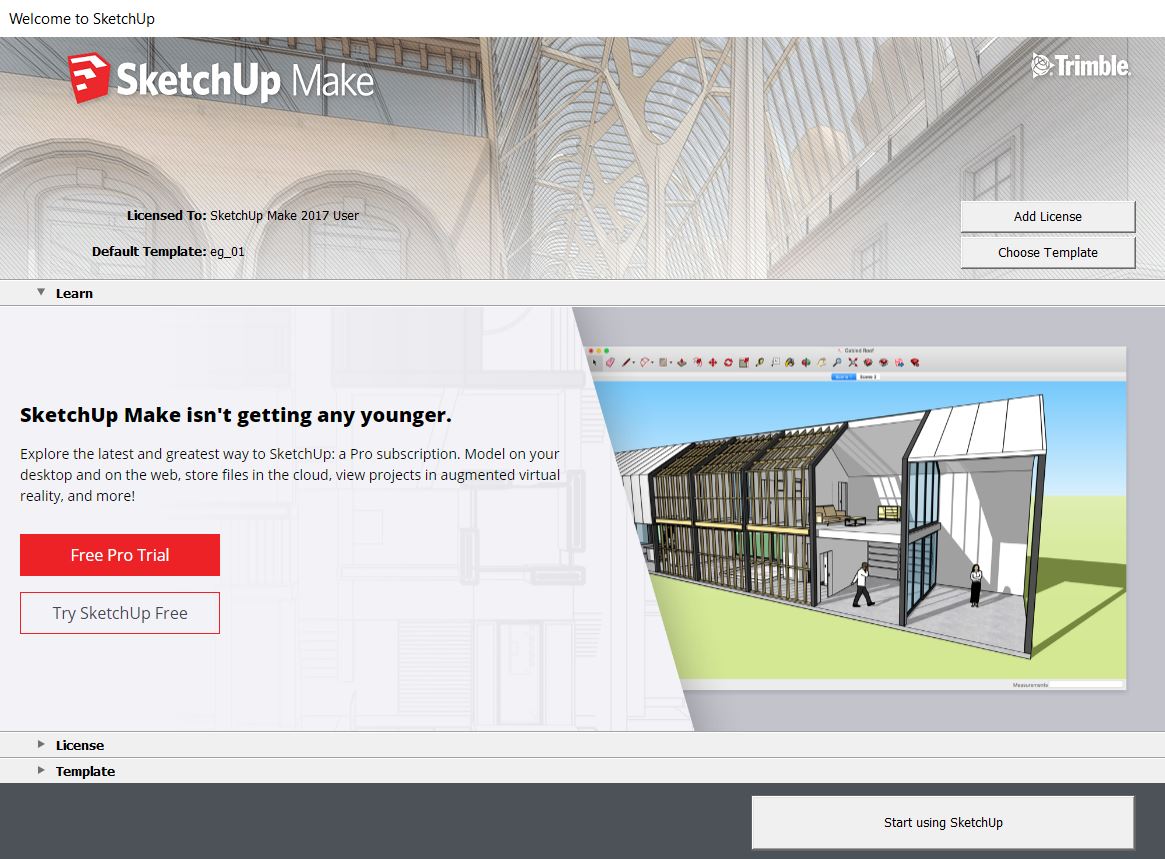
-
@rabbithutch said:
Is SU 2017 Make no longer free?
After using it last night, when I tried to open it today, I got this screen:[attachment=0:3vh69u5y]<!-- ia0 -->SU Make.PNG<!-- ia0 -->[/attachment:3vh69u5y]
It seems to be forcing me to Pro. Is this the case? Can I still open SU 2017 Make? If so, how
It's not forcing you to Pro. Click on I agree at the bottom of the Welcome Screen and continue on to Sketchup 2017 Make.
-
When I tried that I was able to open my model file but only in read-only mode. I went to my File Explorer and clicked on it to open and was able to edit the model and save it.
Don't have any idea what I did to start.
Thanks for the feedback, guys!!
Advertisement







