[Plugin] FredoTools::ColorBySlope - v1.0a - 12 Sep 19
-

ColorBySlope is a standalone script which is part of FredoTools. It applies colors to a mesh of faces based on their slope.
The color scale is based on a list of slope angles given in degrees. Colors are uniform within each slope interval.
You can optionally add a legend and a 2D color map.
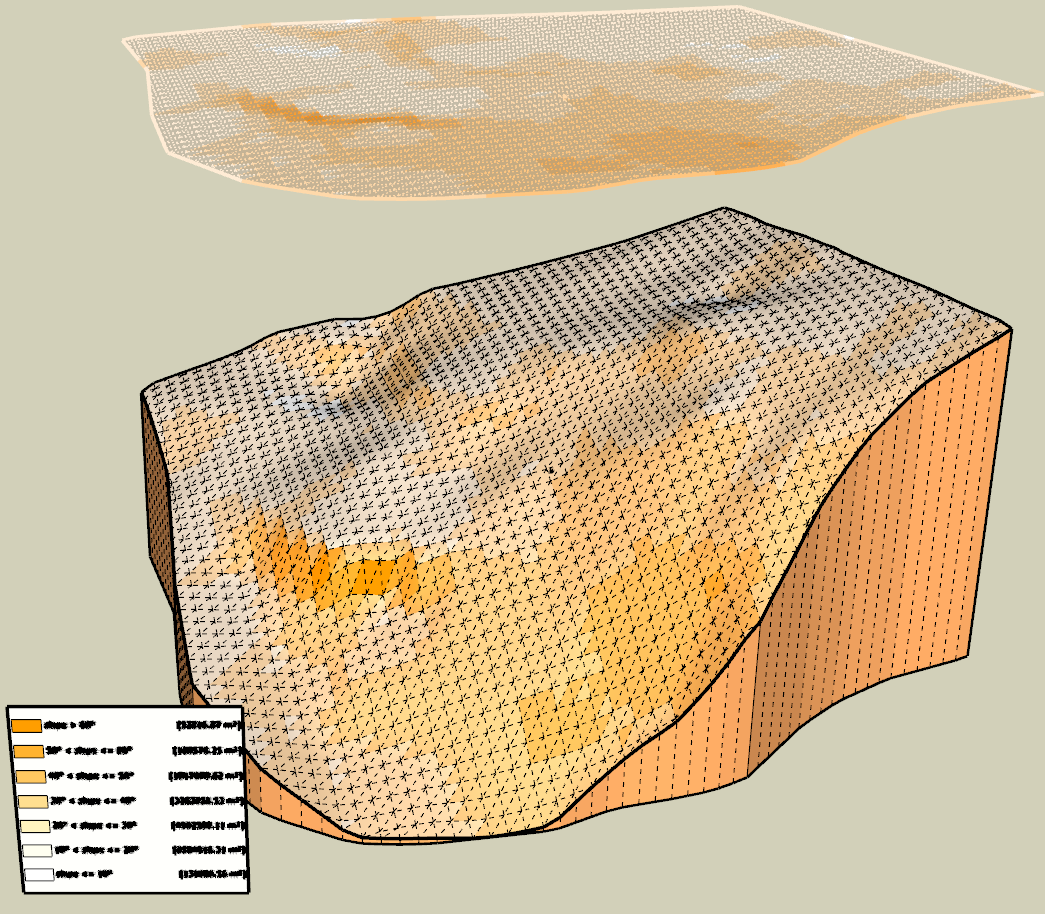

ColorBySlope is installed as part of FredoTools 3.5 and above.
See the main post for FredoTools for installation.
IMPORTANT: ColorBySlope is available for SU2017 and above only
No documentation, but you can have a look at Quick Start section and the Video below
- SU Versions: SU2017 and above
- Platforms: Windows and Mac
- Languages: English, French
- Menus: by default, ColorBySlope is installed in Tools > FredoTools. It also appears in the Contextual menu when you select a group or component.
- Icon toolbar: Fredo6 Tools. There is only a single icon. By default, it is not shown. You need to go to the Default Parameters… dialog of FredoTools to enable the icon.

- The plugin is free, for private and commercial usage.
FredoTools::ColorBySlope Overview
First Launch
Faces are assumed to be enclosed at first level within a Group or a Component.- Select one (or several) group or component containing a face mesh
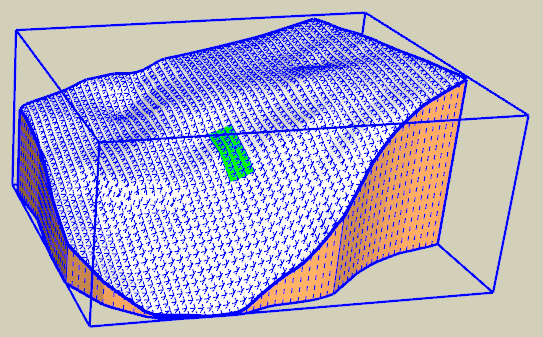
- Launch ColorBySlope (from the toolbar icon, menu, or FredoTools Quick launcher)

- A dialog box will appear
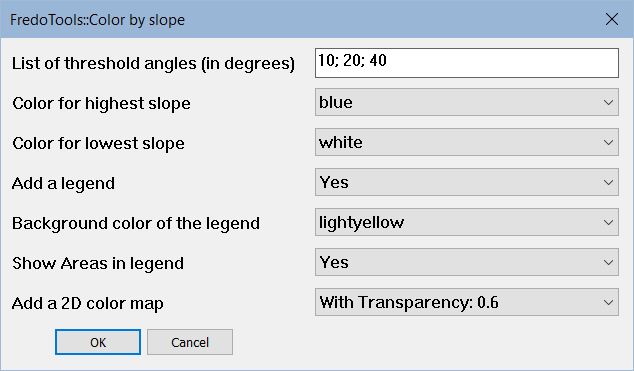
The list of angles is given in degrees, between 0 and 90, in any order, separated by space, semicolumn or comma. Angles are rounded to their integer value. This list of angles specifies the intervals for slope color mapping (one more than the number of values). Do not enter 0 or 90, which are implicit.
Ex: '10, 20, 50' with specify 4 intervals: <=10, >10 and <= 20, >20 and <= 50, >50.For convenience, you can enter a single negative value, say '-10' to specify evenly spaced intervals, here equivalent to '10, 20, 30, 40, 50, 60, 70, 80'
The highest and lowest slope colors are the bounds of the color scale. The actual color for each intermediate interval is interpolated.
You can specify a Legend, which will appear as a FaceMe component next to the terrain. Optionally, you can assign the legend a background or no background.
You can specifiy a 2D color map, which will be put on top of terrain. One important parameter is the transparency given to the 2D color map.
When you have set your parameters, just click OK and the terrain will be colorized. Here is the result with the above parameters.
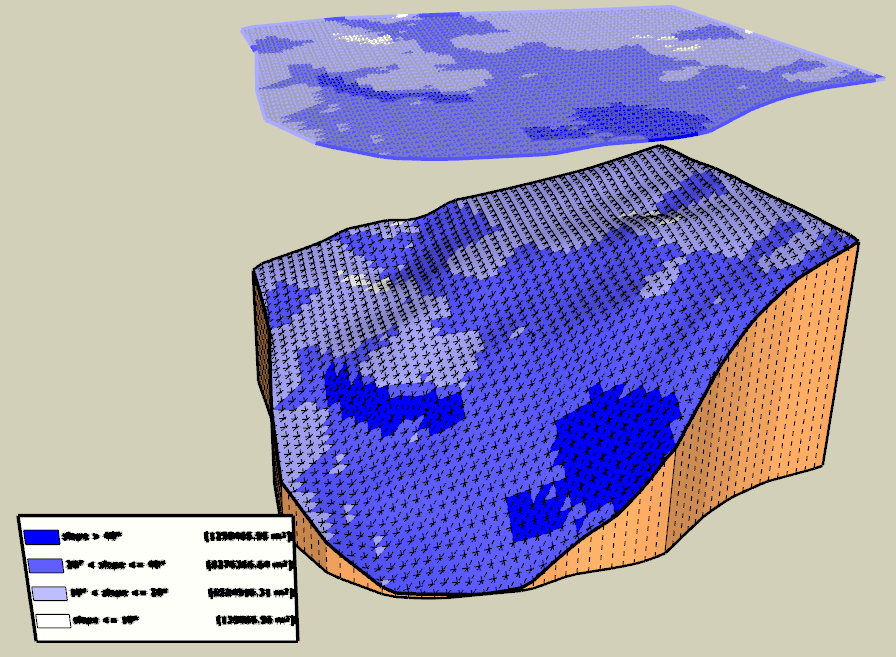
Note 1: all parameters are remembered within the Sketchup session and across sessions.
Note 2: you can generate an image of the legend and 2D map by using my other plugin, FredoPortrait.
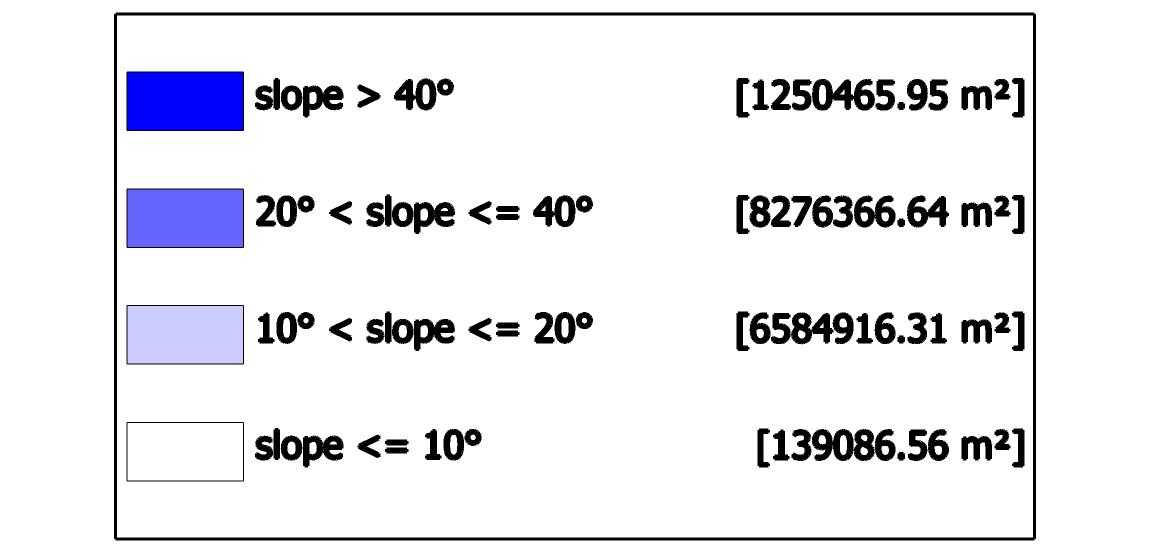
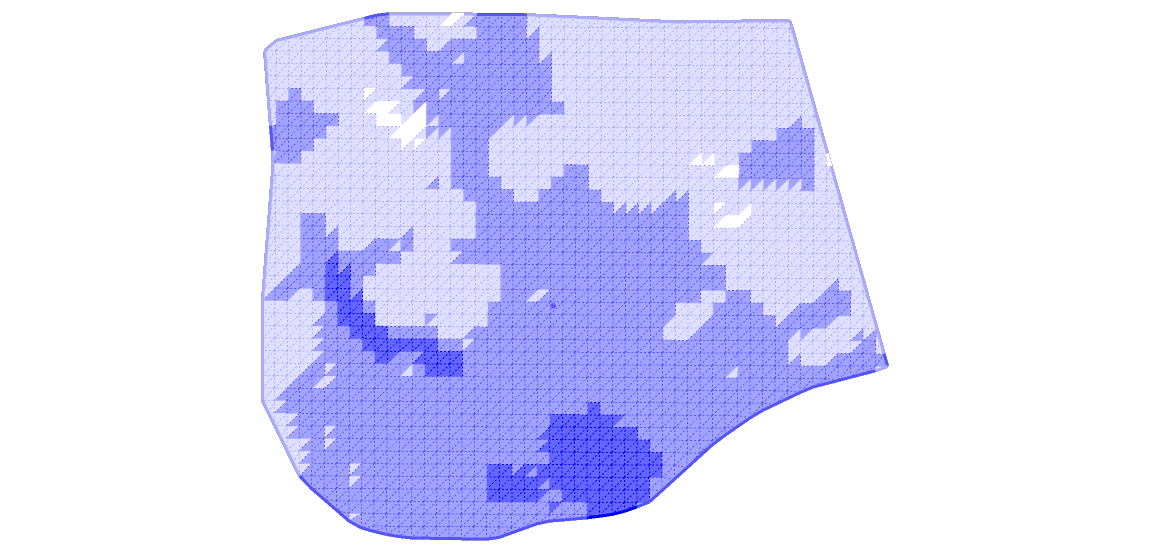
Modifying the slope color mapping or Restoring the initial state
You can reapply a slope color mapping to a group or component already processed. Just select the terrain group or component and launch ColorBySlope again.
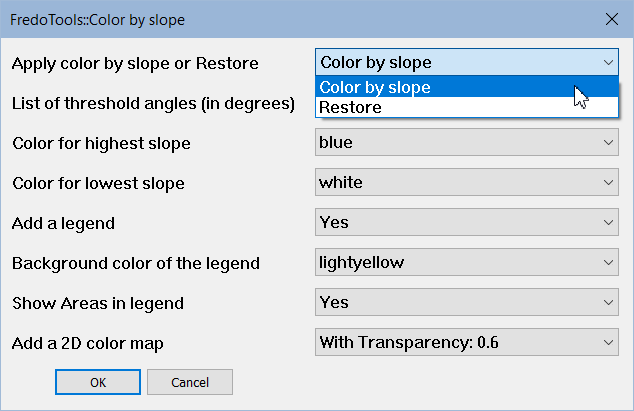
You will notice an extra parameter at the top of the dialog box offering the option to
- Either process a color mapping with the modified parameters, or
- Restore the terrain to its original state. This works across Sketchup sessions.
If you choose restore, the slope colors will be removed, as well as the legend and 2D color map.
IMPORTANT: when you assign colors to terrains, be careful not to perform a 'Purge unused', as this may remove the original materials applied to the faces. Anyway, it is always advised to make the color mapping on a unique copie of the terrain to be on the safe side.
ColorBySlope 1.0b – 12 Sep 19: Initial public release in FredoTools 3.5a
-
Colorful plugin!

-
PS: Is it possible to add a randomise mode ?
-
Fredo, that's very nice work you did there. Great job!
-
Thanks a lot for this useful pluguin Fredo!
Could you add the option in % apart of slope angles? -
This extension seems to be gone... it was great for analysing steep terrain... ALAS it was great!
-
It's not gone.
The link doesn't work, because a while ago Fredo merged many of his smaller extensions into FredoTools.
This includes dozens of useful tools...
You can install that set from the PluginStore via a downloaded RBZ
https://sketchucation.com/pluginstore?pln=FredoTools
Or use the SketchUcation ExtensionStore³ tool to install it, without the RBZ step...
Advertisement







