Hull/Cover
-
This file was imported into SketchUp from obj. I want just a simple face, not double.
How can I simplify in SketchUp with Sub D?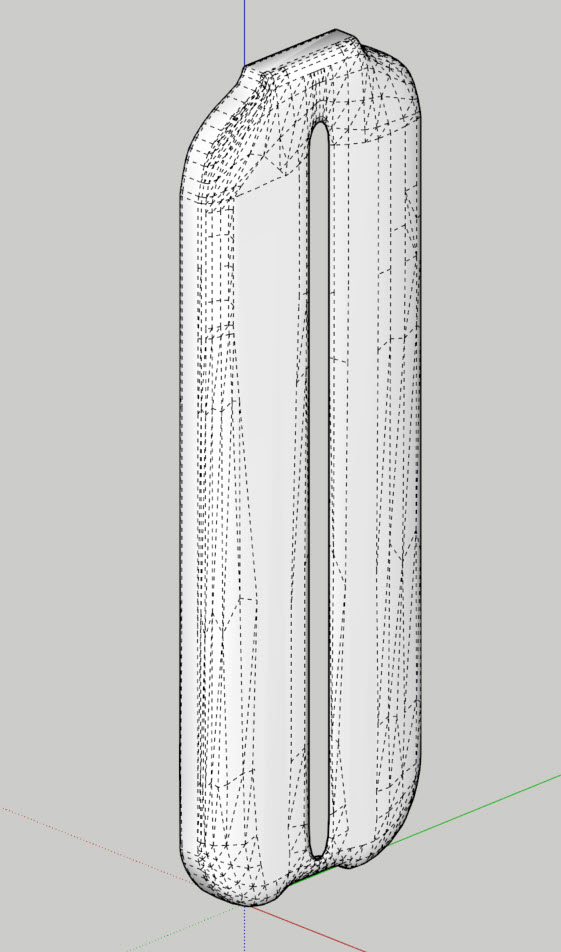
-
I'm not really sure what you mean by simplify with SUbD, but is this what you want, I just took one skin and cleaned it up a bit.
-
@box said:
I'm not really sure what you mean by simplify with SUbD, but is this what you want, I just took one skin and cleaned it up a bit.
Thank you, but what I was looking for was a Sub-D face and how to do it?
-
Sorry friend but I do not get what you are after.
Can you explain it with a hand sketch?
Do you want to have quads make those surfaces? -
@nlipovac said:
Sorry friend but I do not get what you are after.
Can you explain it with a hand sketch?
Do you want to have quads make those surfaces?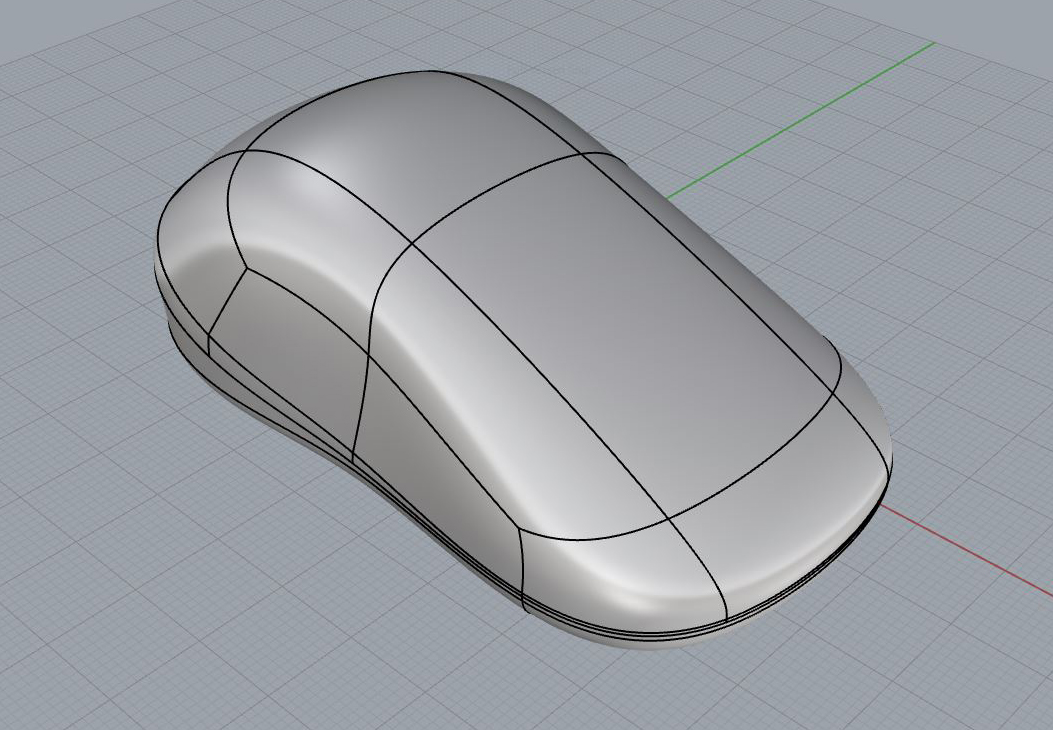
-
To get that you will need to create that shape using quadmesh and subdivision from start.
I do not see how to use that model you post and use any subdivision since that mesh is not prepared to be subdivided.
See on YT tutorials on subdivision in Sketchup.
You could use remeshing tools like this to get quad model and then attempt subdivision.
https://github.com/wjakob/instant-meshes -
Here's a basic version to show it's just a matter of simple shapes, keeping everything with 4 sides. I haven't used any fancy tools, except SUbD. This isn't meant to be a copy of what you want, just something similar to help point you in the right direction.

I've attached the model so you can look at the geometry.
-
@box said:
Here's a basic version to show it's just a matter of simple shapes, ...
 very good Box!
very good Box!
Advertisement







