Failing to use VisuHole on round surface
-
Hello,
I am new here. Sketchup Beginner to Intermediate. I am using SketchUp to design details of our resort we are building on a small island in Thailand.
We have this round sofa. 12 Meter outer diameter.
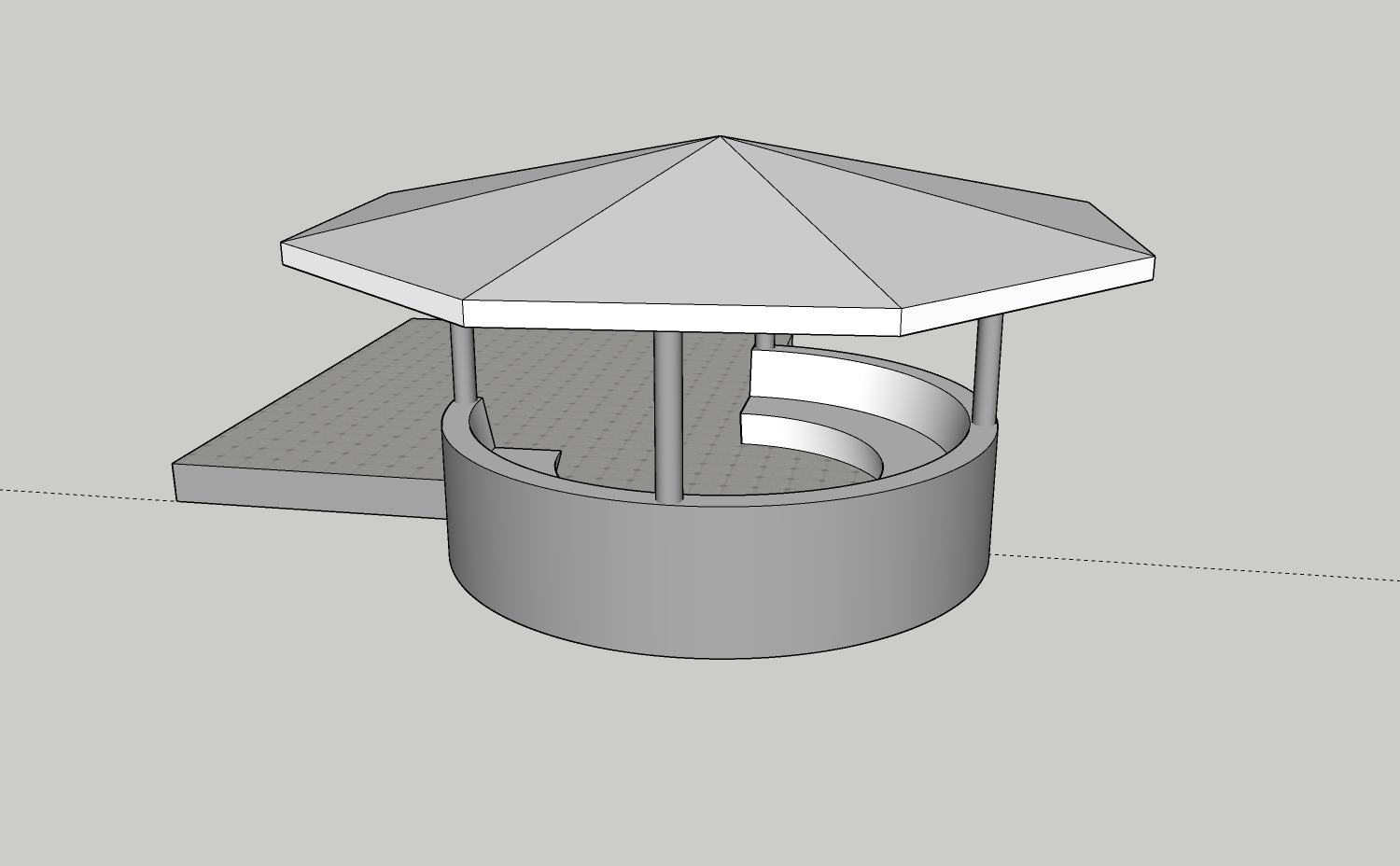
On the outer wall I want to write in big letters "Corsita Resort Koh Mak". I only manage to have VisuHole write part of the text block. Even though it shows the whole Stencil. Even if I would manage to write all 4 words, I then miss a way to strech the words over the hole 12 meters. I can solve this by setting the dimensions on the textblock before using VisuHole but I would have expected to find this function in VisuHole?
In some trials it writes "Corsita R", in the next one "Cors" and in the next one I get "Corsita Resort Koh M". Sometimes even a crash of the extension.
Positioning of the text block is very difficult. Even if I had al 4 words complete it would take me long time with several trials until I find the correct position.
Can anyone help?
Here an actual image of the place:

PS: this post is from March 19th, 2021. At a later date you will end up seeing the final result in this live daily image (changes daily)

-
What you are trying to do would probably be more easily achieved with another extension - like TrueBend or ShapeBender - manipulating a 3dText group...
-
@tig said:
What you are trying to do would probably be more easily achieved with another extension - like TrueBend or ShapeBender - manipulating a 3dText group...
Thanks. Shape Bender was the solution. Not easy to use until you understand. But great when you know how.
Advertisement







