Extension Manager not loading
-
For some reason, after opening up SU this morning and going thru the usual extension updates, I tried opening up EM and it's not showing up!. Extension WH and other side applications open just find, but not Ext. Mgr.
Any thoughts?
-
What SketchUp version? What operating system? Please complete your profile.
Is it that the Extension Manager window isn't displayed or that it's just opening and is blank?
-
Win 10 Sketchup 2020. It just isn't loading period.
thx,
D
-
@david_h said:
It just isn't loading period.
Does that mean the window isn't appearing on screen at all?
If that's the case first try Preferences>Work Space>Reset Work Space. If that doesn't work, you can either try editing the position for that window in PrivatePreferences.json which is in User/AppData/Local/SketchUp/SketchUp 2020/SketchUp. Mine looks like this:
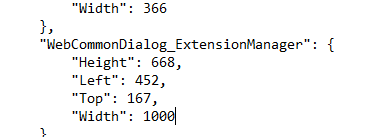
Edit the Left and Top values. Do this while SketchUp is closed.
Or you could try repairing the installation by finding the downloaded installer, right clicking on it and choosing Run as administrator. If prompted, click Repair.
If you don't have the most recent version of 2020 installed or don't have the installer, get the installer from sketchup.com/download/all
-
Nope. Im running a repair right now. I will see what that does.
Stand by.
I know you're waiting on baited breath.

-
@david_h said:
I know you're waiting on baited breath.

That's what that taste in my mouth is! I thought my coffee was just bad.

-
well . ..that didn't work.

-
You haven't answered my question about it not loading. Does that mean the window is opening but it's blank or it doesn't appear at all?
-
I sent you a PM.
-
doesn 't appear at all. Zip. Nada. Nyet.
The thing that is odd about all of this is that it was working fine yesterday. Maybe i should do a re-install. Darn it. I was hoping to avoid that.
D

-
FIXED!
Dave R. . .you're my new hero!
Thank you!
D

-
Happy to help David.
Where did you find that picture of me?

-
It seems you are all over the interwebs.
I am just glad that the planet is in caring hands of those that are much smarter than me.
-
@david_h said:
It seems you are all over the interwebs.
That's the problem. No privacy.

I'm happy it was a pretty easy fix.
-
-
Tried that. Wound up editing PrivatePreferences.json and setting the Left and Top to match the Extension Warehouse numbers.
-
Good to know, it could be frustrating for others looking for an answer not actually finding one in the thread when it has a solution check-mark.
-
extension manager not loading
-
@richmonanana said:
extension manager not loading
You're profile says you are using SketchUp 2018. Is this correct? (There is no Free/Make version of SketchUp 2018.)
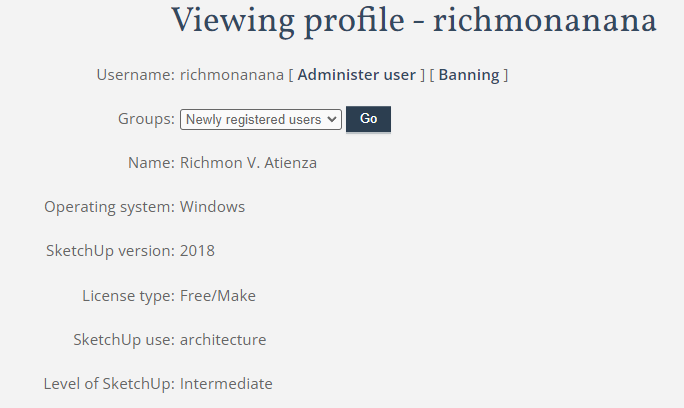
-
@dave r said:
I sent you a PM.
PLEASE HELP ME TO FIX THIS, I HAVE SAME ISSUE THERE IS WINDOW OPENING WHILE I TRY TO OPEN EXTENSION MANAGER
Advertisement







