Colored Dimensions?
-
Hi All, I am doing a drawing, I colored my inner dimensions dark blue and in another layer my exterior dimensions dark red. Is there a way to automatically have the colors assigned be applied when I am in the "Dim Blue" or "Dim Red" layer, or do I have to manually change each color one by one? I saw a color by layer thing, but not sure how that will affect windows and textures like wood doors with glass windows? Can color by layer be assigned to individual/special layers only?
Thanks Matte -
If you are doing your dimensioning in SketchUp, you could use Color by Layer/ Color by Tag and set the colors of those layers/tags to red and blue as desired. If you don't want the geometry to also be colored, you have a challenge since this affects the entire model. If you do your dimensioning in LayOut, instead, you can easily use different colors for different dimensions without impacting the appearance of the SketchUp model at all.
FWIW, you can choose a color for the dimensions in SketchUp in Model Info>Dimensions. Select the dimensions you want to be red and edit them. Then repeat for the others to make them blue. (Thanks to Box for helping to clear my caffeine-deficient fog.)
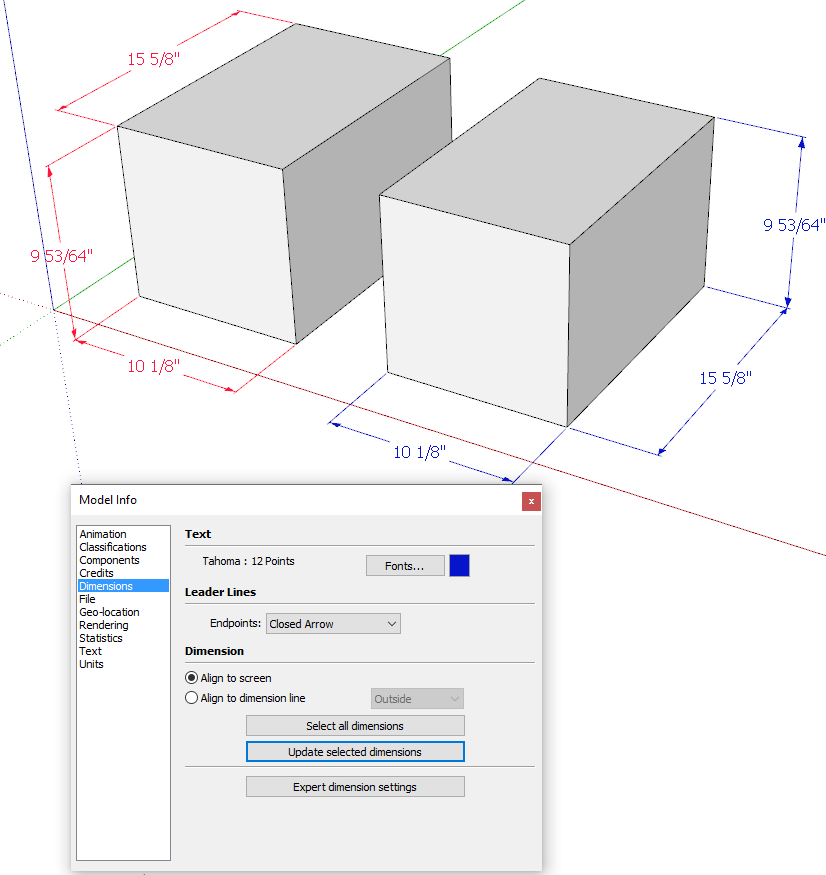
-
At least on Mac, in the Dimensions panel of Model Info you can choose a color for use by dimensions. You can then click "select all dimensions" and "update selected dimensions" to apply that color to existing dimensions. Whatever color you select remains as the default color for any new dimensions created later. You can also select a dimension and then edit its color in entity info without affecting any other dimensions.

Edit: Dave posted while I was writing.
-
Thanks Guys, I'll have to play around a bit, I'll have to look at the "Tag" thing, not familiar with that? I thought the color by layer might mess up images... Unless SU allows you to select individual layers and just apply a color by to layer to that specifically chosen layer, that would work perfect. I know how to color and change all dims to a color. I was trying to set a layer as Dim Red (Interior things) and Dim Blue (Exterior things)(For example) things can overlap and different saved tag just turn off one or the other and update, so when I make that layer current all dims i draw would be that color "automatically". Right now I have to manually color each din and save it to the colored dim layer its attached to. The maid purpose in in design phase I can have lots of reference dimensions while designing that can be turned on or off at a click.
Thanks Again! to you both -
@matte said:
I'll have to look at the "Tag" thing, not familiar with that? I thought the color by layer might mess up images... Unless SU allows you to select individual layers and just apply a color by to layer to that specifically chosen layer, that would work perfect.
Color by Tag or Color by Layer is a style setting that will be applied to all objects in a scene. You could set all the tag colors to be the same except for selected ones such as dimensions. As an example I set all of the tag colors to be black except for three tags.
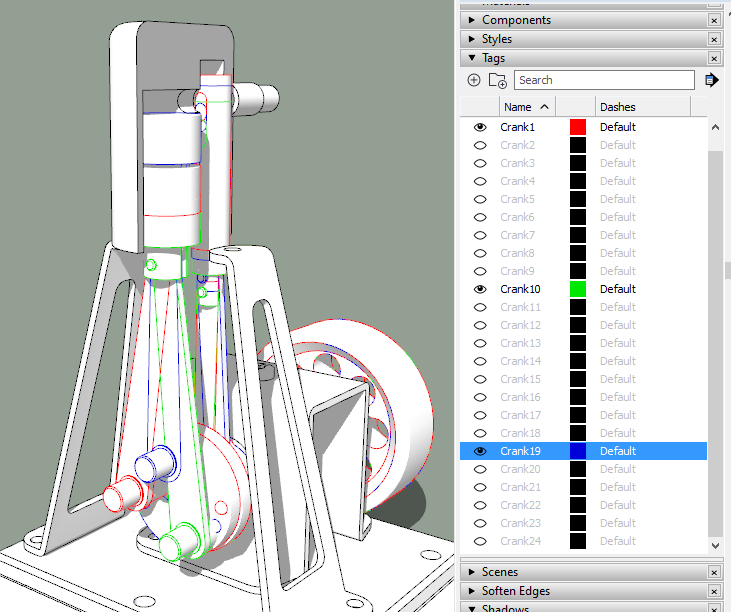
One downside to this is if you use Shaded or Shaded with Textures as your face style, the faces also get the tag/layer color. That might get in the way of your modeling.
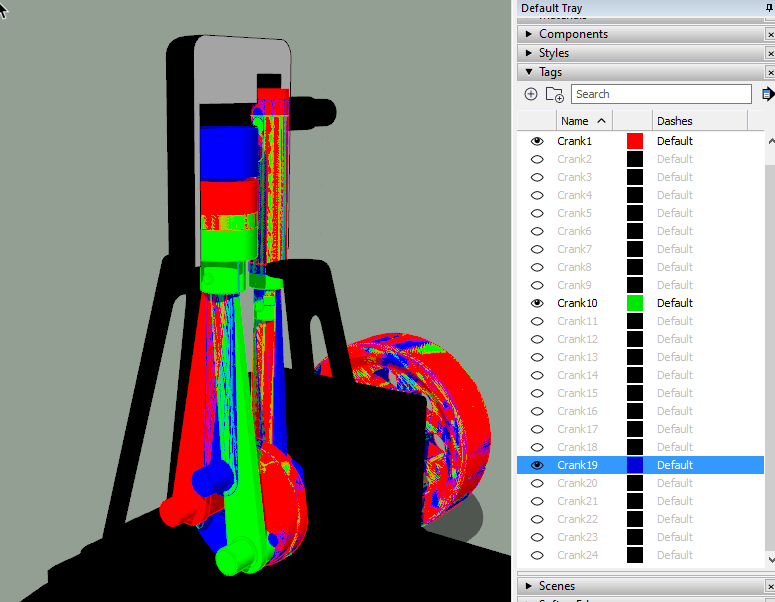
@matte said:
I know how to color and change all dims to a color. I was trying to set a layer as Dim Red (Interior things) and Dim Blue (Exterior things)...
It sounds like you are making it more difficult than it needs to be. Create layers/tags to give to the various dimensions, i.e. Dims Interior and Dims Exterior. Select the interior dimensions and assign the Dims Interior layer to them. Repeat for the exterior dims. Then you can turn off the dims Exterior tag/layer so you can only select the interior dimensions. Color them red in Model Info>Dimensions. Turn off the interior dimensions and turn on the exterior and make those dimensions blue.
Advertisement







