[Plugin] FullScreen v5.1.3 (25 April 2024)
-
@pipinek said:
Greetings,
Any chance to get an update for Su 2020?
Thank you
Hi! This plugin should work with SU2020 just as fine, provided you have the latest versions of the AMS Library and the Windows Settings plugins installed.
-
@anton_s said:
@pipinek said:
Greetings,
Any chance to get an update for Su 2020?
Thank you
Hi! This plugin should work with SU2020 just as fine, provided you have the latest versions of the AMS Library and the Windows Settings plugins installed.
Oh, splendid.
Than you.Alas I have noticed one issue with the plugin.
Once active whilst I open/activate a toolbar it is completely frozen. As if it does exist on the screen except its visual presence there.
The only way to touch it with the effect is to disable/unable an option Setting-Toolbar Containers. But in that case some docked icon are slightly displaced. Have to replace them.I will appreciate any piece of advice.
Thank you in advance. -
@pipinek said:
Oh, splendid.
Than you.Alas I have noticed one issue with the plugin.
Once active whilst I open/activate a toolbar it is completely frozen. As if it does exist on the screen except its visual presence there.
The only way to touch it with the effect is to disable/unable an option Setting-Toolbar Containers. But in that case some docked icon are slightly displaced. Have to replace them.I will appreciate any piece of advice.
Thank you in advance.Could you elaborate what's going on, perhaps with a screenshot? I am not able to quite make out what's going on.
-
@anton_s said:
@pipinek said:
Oh, splendid.
Than you.Alas I have noticed one issue with the plugin.
Once active whilst I open/activate a toolbar it is completely frozen. As if it does exist on the screen except its visual presence there.
The only way to touch it with the effect is to disable/unable an option Setting-Toolbar Containers. But in that case some docked icon are slightly displaced. Have to replace them.I will appreciate any piece of advice.
Thank you in advance.Could you elaborate what's going on, perhaps with a screenshot? I am not able to quite make out what's going on.
Hello,
There is nothing to be illustrated. Just opened toolbar. I cannot move it (a cursor becomes white while moving it on it) no button (tools) can be clicked.
When I uncheck the option Toolbar Containers (via menu, as above) docked toolbars disappear and then I can move the previously dead toolbar. After checking the Toolbar Containers (menu) all seems be back to normal. Except the docked toolbars which are displaced slightly, vertically.
Hope it is more clear, or less confusing.
Thank you.
PS
The same symptoms are present on different computers with SU 2020 Pro.
Also after SU opened there tool tooltips are not available.
Switching on/of Toolbar Containetrs (menu-widows-setting) make them appeared back. -
@pipinek said:
There is nothing to be illustrated. Just opened toolbar. I cannot move it (a cursor becomes white while moving it on it) no button (tools) can be clicked.
When you say, "toolbar", do you the Window Settings UI or any SketchUp toolbar, such as the Principal/Edit?
@pipinek said:
Also after SU opened there tool tooltips are not available.
This could be due to the fact that you have the "Retain on Start" option checked, which applies your saved settings when you open SketchUp. And your save settings have the toolbar container marked as hidden. To fix this, either disable the "Retain on Start" option or "Save" the desired layout, which you would want applied when you restart Sketchup.
As a side note, I do realize the Window Settings UI is a little old and could use some improvements and reduction in size. I am looking forward to updating this plugin. Thanks.
-
Confirmed it works on SU 2020, though I do note that the Sketchup warehouse version of the required AMS Library is not the most recent (it is currently v3.5.2, whereas Sketchucation version is v3.6.oh)
So make sure you use the Sketchucation files until the warehouse is also updated.
Great work this is very useful for client presentations@anton_s said:
@pipinek said:
Greetings,
Any chance to get an update for Su 2020?
Thank you
Hi! This plugin should work with SU2020 just as fine, provided you have the latest versions of the AMS Library and the Windows Settings plugins installed.
-
Not work in SU 2021, please check this.
I have been using it for a very long time, i need it!
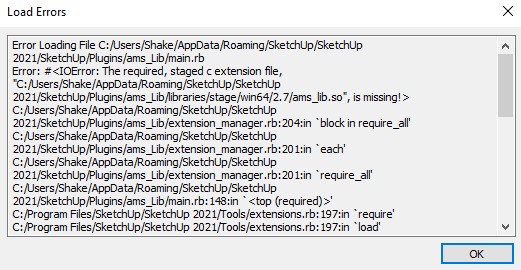
-
I recently changed my permanent license (pro 2018) into a subscription license and with the reinstall of the plugins I got the same error as Shake1. It seems to need a file from a directory which isn't created. I hope this can be fixed as it would be a terrible shame not to have this in su21.
Thanks in advance for any help.
-
@shake1 said:
Not work in SU 2021, please check this.
I have been using it for a very long time, i need it!
[attachment=0:atotgh3w]<!-- ia0 -->Su 21.jpg<!-- ia0 -->[/attachment:atotgh3w]Greetings,
I have been using this splendid plugin with SU 2020.
Till now - there is a certain interference with the new RPC Archvision AVAIl Browser Utilities.
Models from the AVAIL (RPC) browser are not permitted to be placed/dragged onto the SU Window.Once disabling the AMS Window Setting Plugin all works fine.
Could it be possible to fix the issue.
Sadly had to remove the plugin. Hope for not long time.Regards
-
IT doesn't work at 2021ver. could you check it ?
-
Антон, хоть пару слов, - ждать совместимость с 2021?
-
@shake1 said:
Антон, хоть пару слов, - ждать совместимость с 2021?
Yes, sorry, update in progress. You can expect this within this month.
-
@anton_s said:
@shake1 said:
Антон, хоть пару слов, - ждать совместимость с 2021?
Yes, sorry, update in progress. You can expect this within this month.
Thank you very much.
Splendid.Could you please drop a line here once its done?
There is a conflict between your plugin and AVAIL RPC Browser and SU plugin.
Once your plugin activated one cannot use the AVAIL Archvision feature.Anything can be done to make them work together?
-
@pipinek said:
@anton_s said:
@shake1 said:
Антон, хоть пару слов, - ждать совместимость с 2021?
Yes, sorry, update in progress. You can expect this within this month.
Thank you very much.
Splendid.Could you please drop a line here once its done?
There is a conflict between your plugin and AVAIL RPC Browser and SU plugin.
Once your plugin activated one cannot use the AVAIL Archvision feature.Anything can be done to make them work together?
Hey,
Could you elaborate on the conflict? What is AVAIL RPC Browser?
Edit: I see your message above regarding the AVAIL RPC Brower drag and drop functionality. Let me know if this is fixed once I update this.
Thanks,
Anton -
@anton_s said:
@pipinek said:
@anton_s said:
@shake1 said:
Антон, хоть пару слов, - ждать совместимость с 2021?
Yes, sorry, update in progress. You can expect this within this month.
Thank you very much.
Splendid.Could you please drop a line here once its done?
There is a conflict between your plugin and AVAIL RPC Browser and SU plugin.
Once your plugin activated one cannot use the AVAIL Archvision feature.Anything can be done to make them work together?
Hey,
Could you elaborate on the conflict? What is AVAIL RPC Browser?
Edit: I see your message above regarding the AVAIL RPC Brower drag and drop functionality. Let me know if this is fixed once I update this.
Thanks,
AntonAVAIL Browser and SU AVAIL plugin replace the previous Archvision RPC Dashboard and SU plugin.
This is bank of a special kind of 3d models used within several pieces of software, Rhino, 3ds max, Sketchup, Rhino, Autocad.Placing model within the program is made by drop and drag a model/proxy from the AVIL browser into the SU window.
Whilst your plugin is active placing a model from the AVAIL browser or SU plugin window is blocked.
Once removed the AVAIL works well.
There is undoubtedly the serious conflict between them.PS
Once updated I will check it will check it with both SU 2020 and 2021.
I would be marvellous if there is no conflict between them. -
Hi all,
Announcing version 5! Includes new UI based on React and Material UI, no longer requires AMS Library, and should be compatible with SU2021.
See https://sketchucation.com/forums/viewtopic.php?f=323&t=42926&p=382150#p382150
Best,
Anton -
@anton_s said:
Hi all,
Announcing version 5! Includes new UI based on React and Material UI, no longer requires AMS Library, and should be compatible with SU2021.
See https://sketchucation.com/forums/viewtopic.php?f=323&t=42926&p=382150#p382150
Best,
AntonThank you for your marvellous work.
Alas the newest version stops as well AVAIL RPC functionality.
Same as before.
Within both Su 2020 and 2021. -
@pipinek said:
Thank you for your marvellous work.
Alas the newest version stops as well AVAIL RPC functionality.
Same as before.
Within both Su 2020 and 2021.I think I know what's going on. Can you check if the attached version works? Thanks!
-
@anton_s said:
@pipinek said:
Thank you for your marvellous work.
Alas the newest version stops as well AVAIL RPC functionality.
Same as before.
Within both Su 2020 and 2021.I think I know what's going on. Can you check if the attached version works? Thanks!
Hullo,
It DOES work. With the newest version there is no conflict between the plugin and AVAIL RPC browser.
Many thanks again.
PS
As in previous version I have an issue with the toolboxes placed on the SU working space (not docked. Most of the time they are frozen. Cannot activate any icon or move them on the screen. This is very annoying.
With the previous version opening and close a Menu-Toolbat dialog windows or deactivate/activate an item of your plugin via the Menu resolved the problem.At present several times I could make alive the toolbar only by restarting SU 2021 (samein 2020 one).
Sometimes it works, sometimes not.One more thing - it seems whilst the plugin activated the screen toolbar tips are not showing,
-
Антон, спасибо, все работает!
Advertisement








