Help - my Circles and arcs have gone mad
-
Help anyone... I've received a file exported from Rhino as a skp. I'm using Make 2017.
The file was in architectural imperial so I changed it to metric mm units that we use in Aus.
But I can't draw arcs or circles, they appear as attached as moving mess of angles. I also find that lines snap to points on my screen some distance from the lines or intersections. It's almost as if there's some sort of screen resolution issue where the file is setup to be much bigger or something like that.
I've purged unused, fixed problems, copied and pasted to a new file, restarted but anything that has touched the file from Rhino behaves the same.
How can I fix this?
Any help really appreciated.
CG
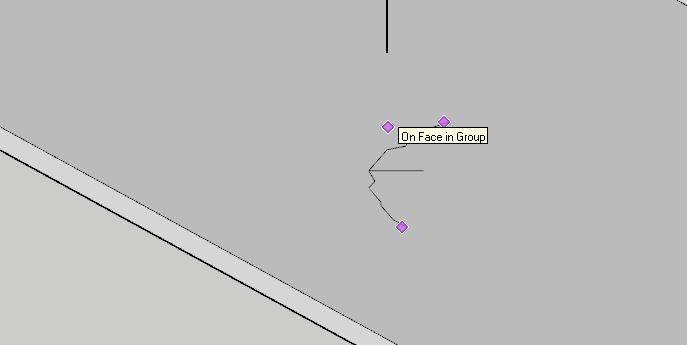
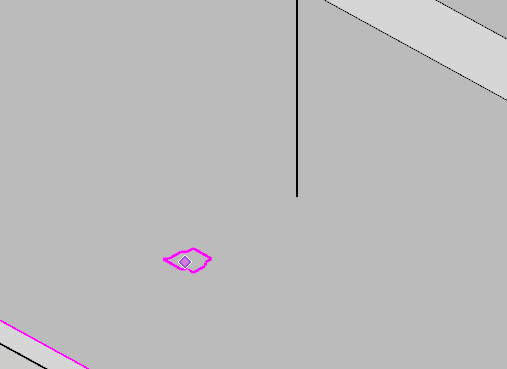
-
Unfortunately those screenshots don't help much.
Could be that the Rhino file was saved way too small and you're getting SketchUp's tiny geometry issues [1/1000" limit] ?
Work on just the Rhino-imported SKP file, so as not to balls up anything else you might have modeled.
If you know an exact [expected] dimension of some part of this then use the Tapemeasure tool to pick two points that should be that distance apart - typically the side of an object.
In the measurement-box you should see the actual distance reported in mm.
If it's not as you expected you need to immediately type [in empty space], entering the correct length and press <enter>.
When prompted choose to re-scale the model...Any better ?
-
I think the problem was solved already:
https://forums.sketchup.com/t/help-my-arc-and-circles-have-gone-crazy/143124/6it is a pity that the time of the helpers is wasted by double posts and no feedback here ...
-
Cotty it's one of the downsides of the forum spam filtering, new posters need to have their early posts moderated, which can delay the time from posting to being seen. I had already answered it at Sketchup before this one got through moderation. So it's not really a double post in the true sense.
I saw it and should have mentioned it was solved already before Tig replied. I will strive to do better.
Advertisement







