Carving textures
-
I have a problem I can't solve:
How to carve wood grain into a model for 3d printing?I want to wrap the whole model in 3d groves that represent wood.
Im sure SU is not the best tool for this, perhaps other software. I've seen amazing figure models with knitted closing that were not an applied image, it was an actual model. There has to be an easy way.I bought some wood filament for my 3d printer, but it just looks like plastic. I want to carve wood texture isto my 3d pointed architectural models, so they are even more like wood.
any advice?
-
@dennis_n said:
I have a problem I can't solve:
How to carve wood grain into a model for 3d printing?I want to wrap the whole model in 3d groves that represent wood.
Im sure SU is not the best tool for this, perhaps other software. I've seen amazing figure models with knitted closing that were not an applied image, it was an actual model. There has to be an easy way.I bought some wood filament for my 3d printer, but it just looks like plastic. I want to carve wood texture isto my 3d pointed architectural models, so they are even more like wood.
any advice?
Without example you are trying to do this would be my best guess.
https://youtu.be/s6EM1MQTlrw -
As nlipovac advised Thom Thom's plugin "Bitmap to Mesh" can create a 3D mesh of woodgrain on a surface. Actually been doing some experiments with the plugin this last week. Not sure exactly what your trying to do but be warned this has the potential to make your computer burst into flames....
Posting an example I modeled. The wood plank is 1' 10" x 4' . The .bmp image used to generate the mesh is behind the "board". The image is 250px , 645px in size. Check out the edges and face count in the model statistics window. depending on just what your doing model size could get out of hand very fast.
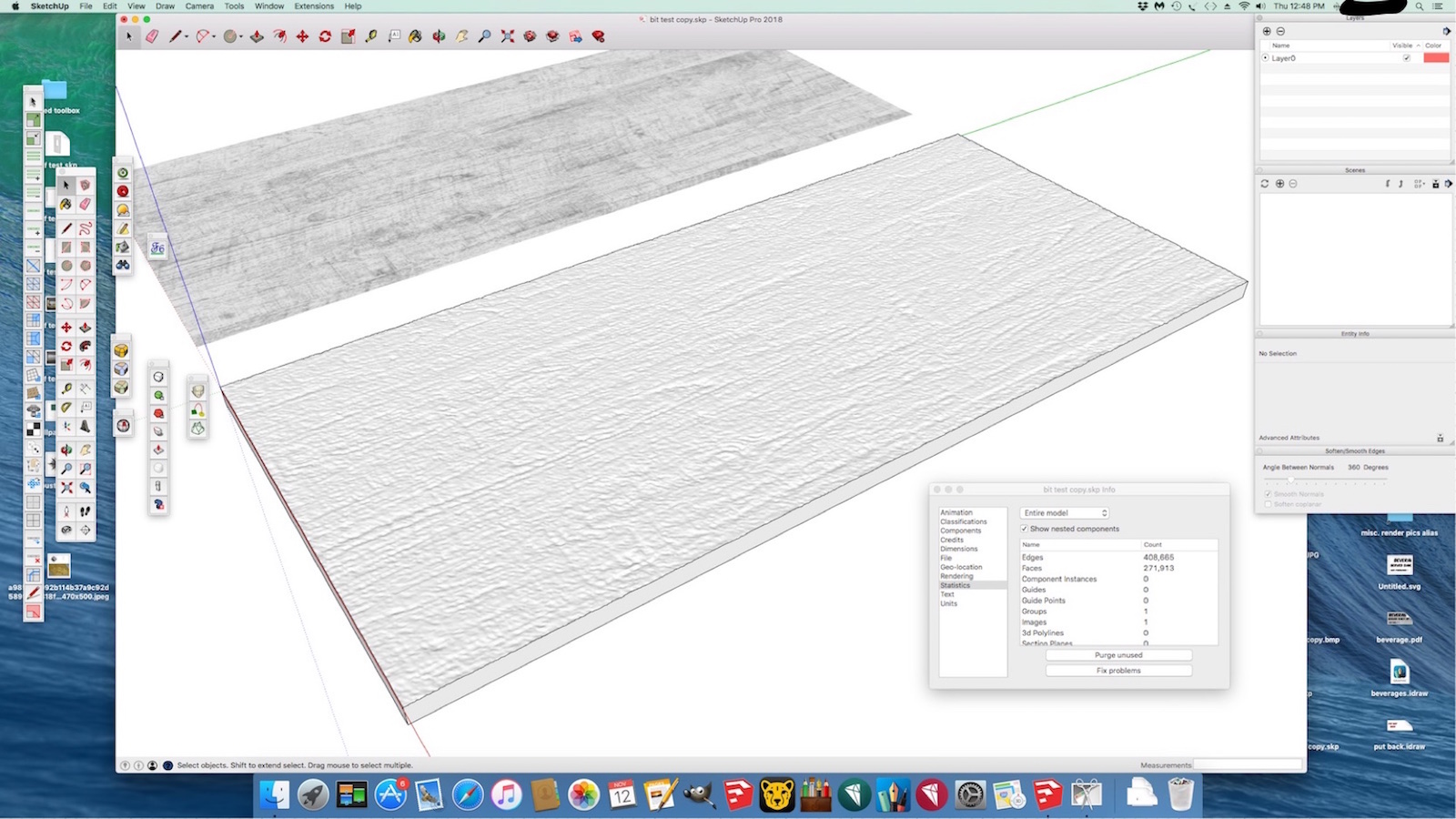
-
Dennis_n , Have given a fair amount of thought to what your wanting to achieve. Honestly I don't think you can easily create actual geometry of woodgrain across an entire architectural model in SketchUp and still maintain a 3D printable solid model. I suspect the best approach is to investigate other 3D software ( perhaps Blender ) that you could import your SketchUp model into for the creation of the woodgrain geometry. Also I'm not an expert on 3D printing but to achieve the surface detail your wanting would require a printer capable of very high resolution printing.
-
Ok, I did a bit of research :
Velocity printing.xyz
They have a simple algorithm to apply any texture to a 3d print. Don't need to modify geometry
-
@dennis_n said:
Ok, I did a bit of research :
Velocity printing.xyz
They have a simple algorithm to apply any texture to a 3d print. Don't need to modify geometry
Very cool . Have never heard of this. It would be interesting to see some pictures of one of your model prints using this process.
-
@dennis_n said:
Ok, I did a bit of research :
Velocity printing.xyz
They have a simple algorithm to apply any texture to a 3d print. Don't need to modify geometry
Great, please share the results of printing for us to see.

-
Here too, good luck mate.
Advertisement







