3D model from 2D image
-
Good morning all,
There is a way to create 3D models from an image with a relief applied.
For example, the image of a square to which the relief "inverted V" is applied gives a pyramid.How to proceed on Sketchup to generate a 3D model from a 2D image ?
The relief must be limited by a high limit = x : see the follwing image
Thank you in advance.
Marc
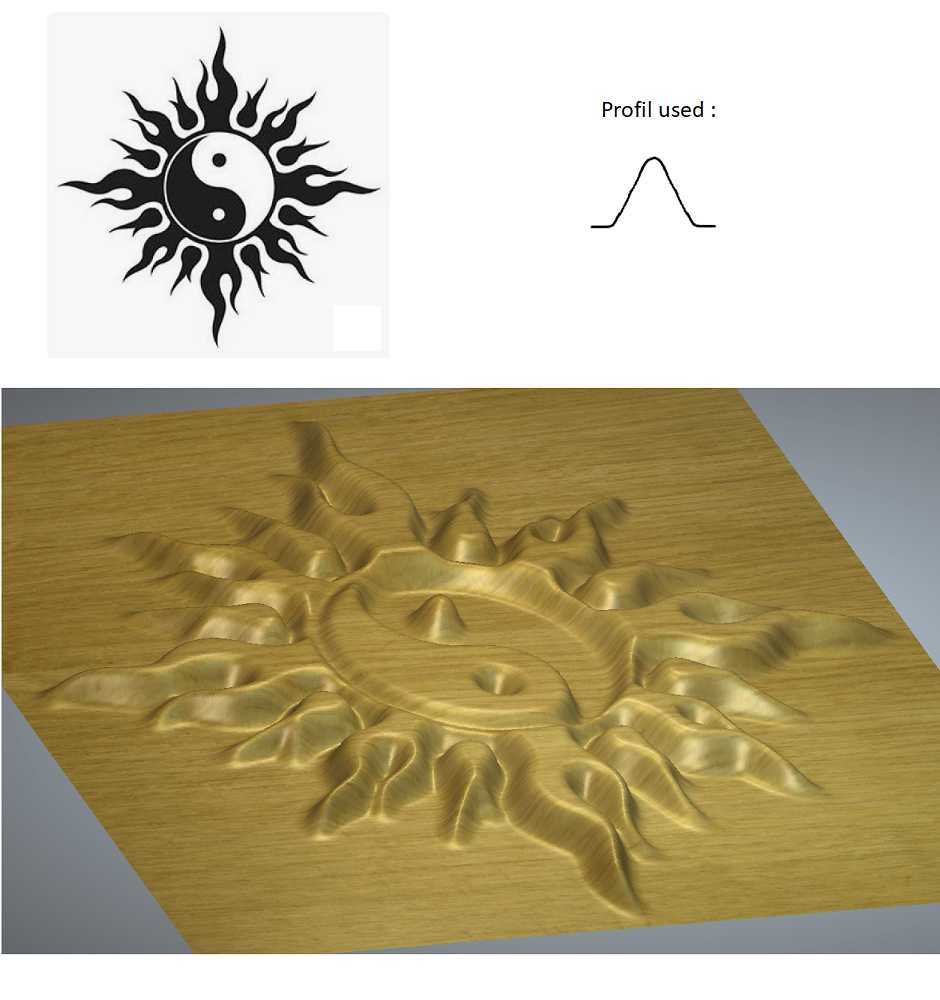
-

2 different solutions -
Thank you for your answer but with these videos it is impossible to generate exactly the model you can see on the picture.
-
@mbernard said:
Thank you for your answer but with these videos it is impossible to generate exactly the model you can see on the picture.
I think you should give a go to Pilou´s suggestion on the Bitmap to Mesh plugin.
If you apply blur filter on that image you will get a gradient picture which you can save as BMP and use it with menu Draw, option Mesh from Heightmap. But you need a low res image since the plugin will create quite a heavy mesh of that image if it is over 200px, if you watch the video you will learn how to reduce that before generating mesh.
If you do get heavy mesh you could use Transmutr or Skimp to decimate the model to something with fewer polygons.Please, watch this video on Mesh from Heightmap
https://youtu.be/s6EM1MQTlrwI tried it and it works.
Here is my model nad pic I used is in the attachment.
https://1drv.ms/u/s!AkMAr9Me_-ODgYRHyA6GkPb8Somt_w?e=MfACI4

-
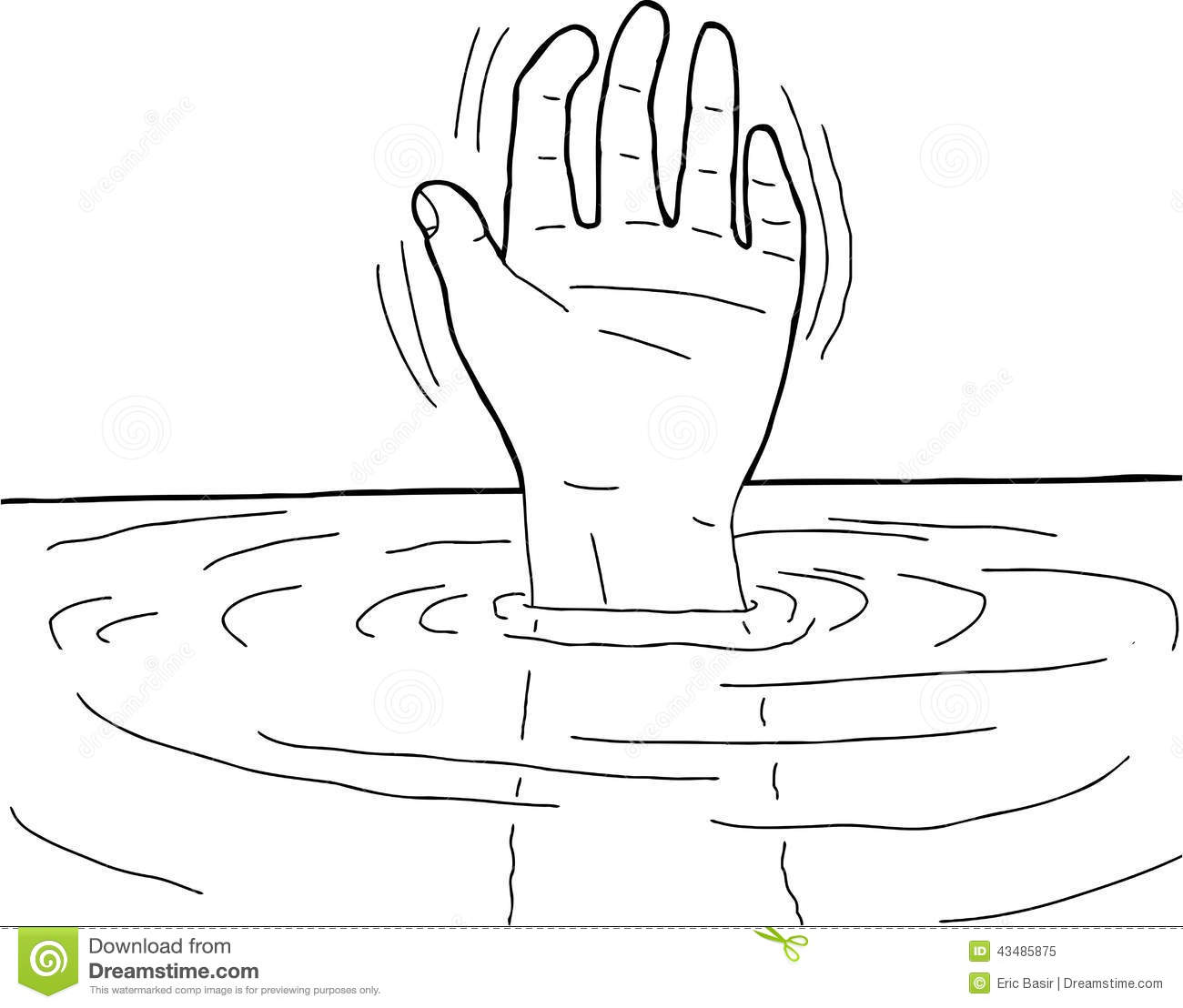
-
@unknownuser said:
I WANT IT 2D TO 3D
What version of SketchUp are you really using? Your profile indicates a version that does not exist. If you would share the correct information with us we would know what tools you have available to you and we could guide you properly.
Advertisement







