Medeek Wall Plugin
-
Version 1.6.1 - 08.26.2020
- All gable wall types (gable, hip, shed) now include the option to enter in the wall slope as a pitch or angle.
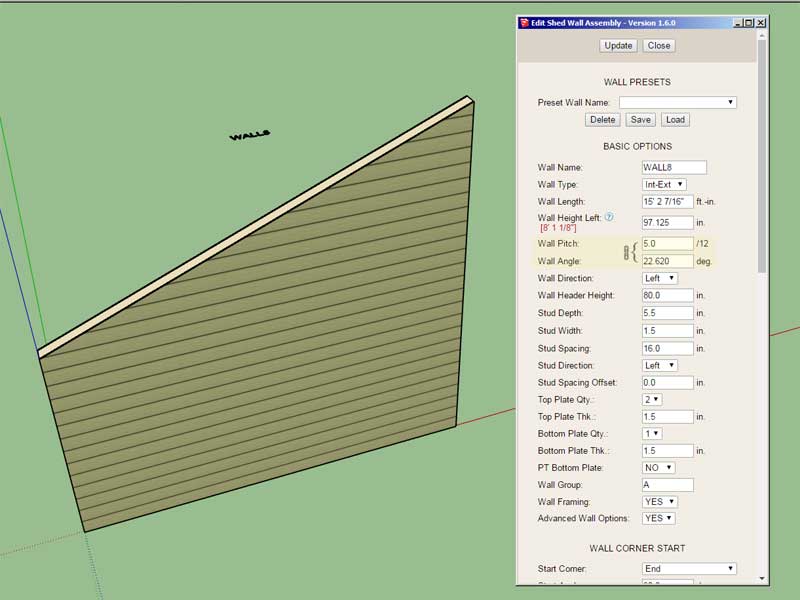
-
For completeness I think it would be a good idea to add the option for arched garage doors and dutch corners. The algorithms for arched doors already exist within the man door module and the geometry of dutch corners is very simple. Give me a couple of days and I will knock this one out.


-
Version 1.6.2 - 09.01.2020
- Added three additional parameters to the "User Interface" section of the General tab of the global settings. This allows the customization (colors) of the HTML menus.
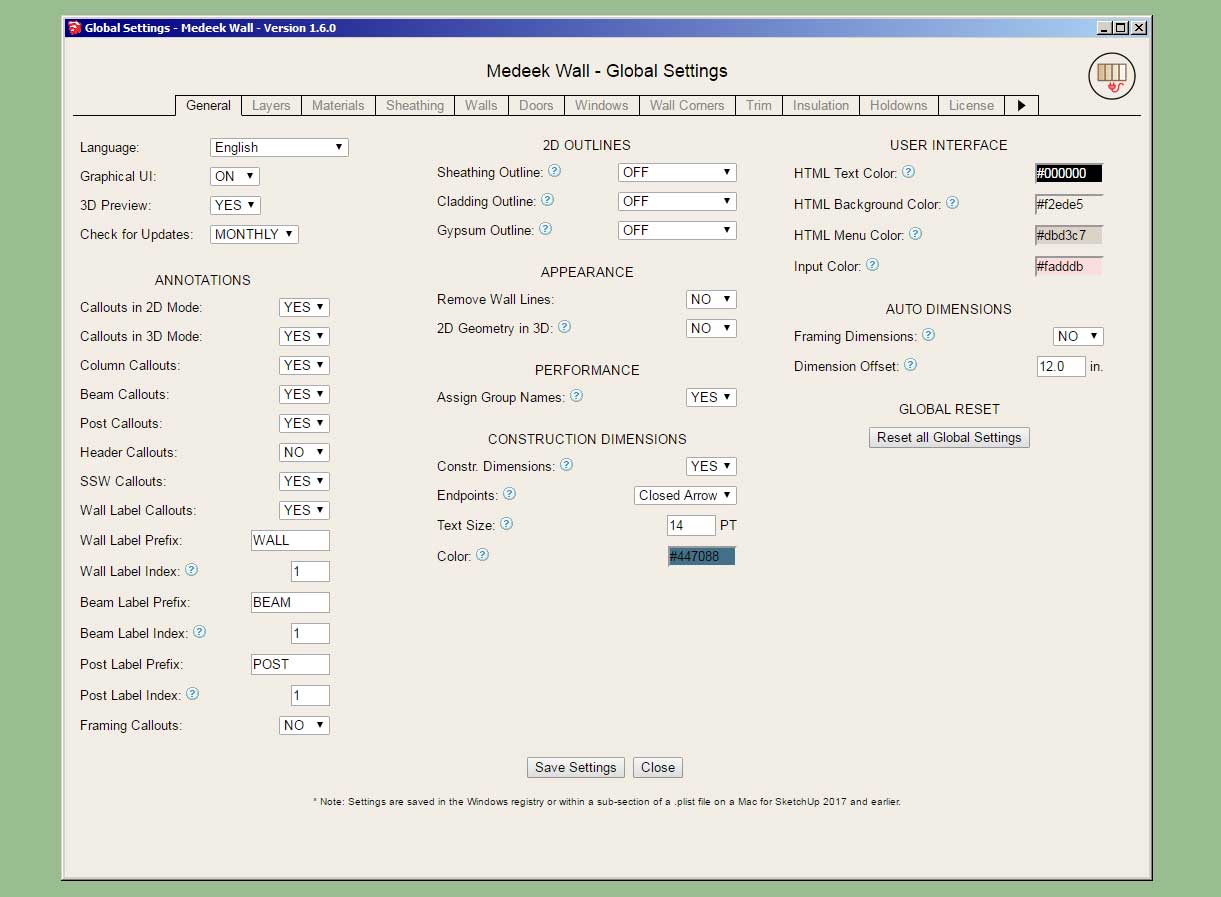
-
View model here:
3D Warehouse
3D Warehouse is a website of searchable, pre-made 3D models that works seamlessly with SketchUp.
(3dwarehouse.sketchup.com)
-
Version 1.6.3 - 09.06.2020
- Added (segmental) arched garage doors to the garage door module.

I still need to add the option for dutch corners.
-
Version 1.6.4 - 09.07.2020
- Added Dutch Corners to garage doors within the garage door module.
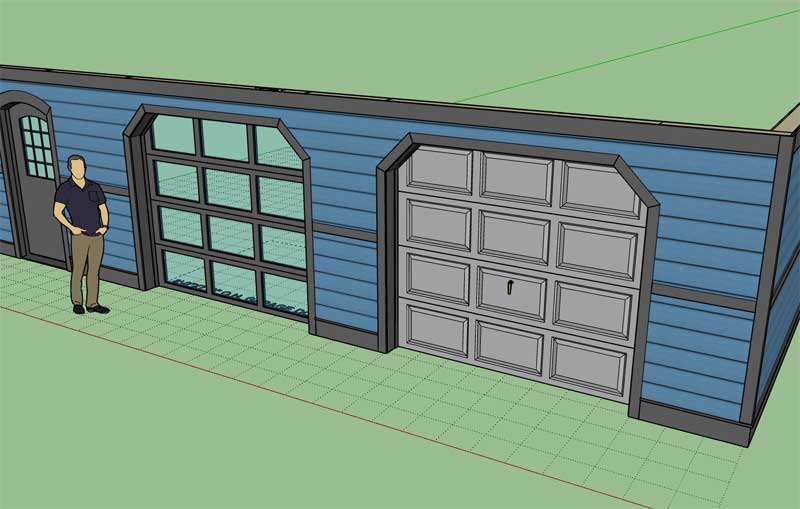
View model here:
3D Warehouse
3D Warehouse is a website of searchable, pre-made 3D models that works seamlessly with SketchUp.
(3dwarehouse.sketchup.com)
Now the garage door module feels a little more complete.
-
Version 1.6.5 - 09.10.2020
- Added a parameter into the global settings to allow for adjustment of the size of labels and annotations.
- Added a parameter into the global settings to allow for adjustment of the font for text found within annotations and labels.
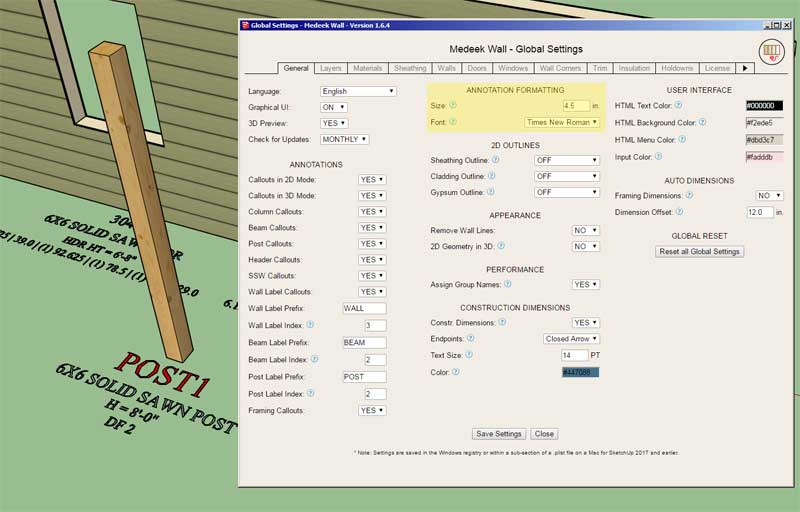
-
An example of a detached garage with arched doors set into a stemwall foundation:

View model here:
3D Warehouse
3D Warehouse is a website of searchable, pre-made 3D models that works seamlessly with SketchUp.
(3dwarehouse.sketchup.com)
-
Tutorial 16 - Garage Doors (19:17 min.)
-
Version 1.6.6 - 09.15.2020
- Fixed a bug with Tyvek and ZIP Systems sheathing when the sheathing is lapped at the corners (rectangular walls only).
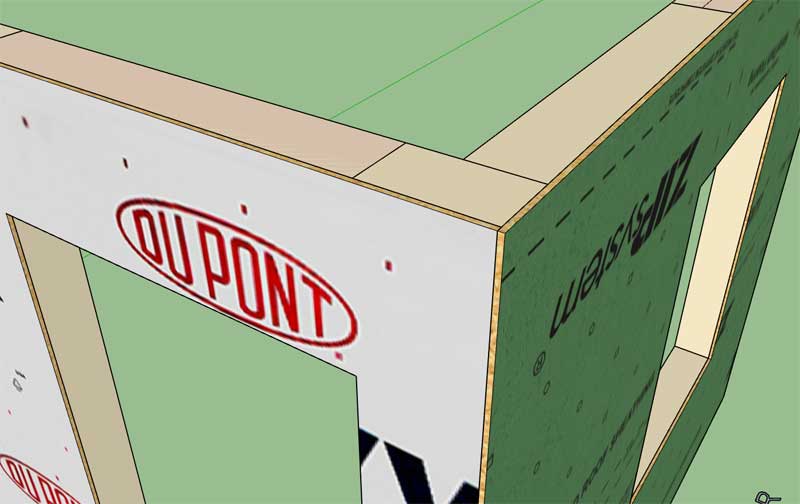
-
Version 1.6.7 - 09.26.2020
- Added additional tool tips to the Wall Corners tab of the Global Settings.
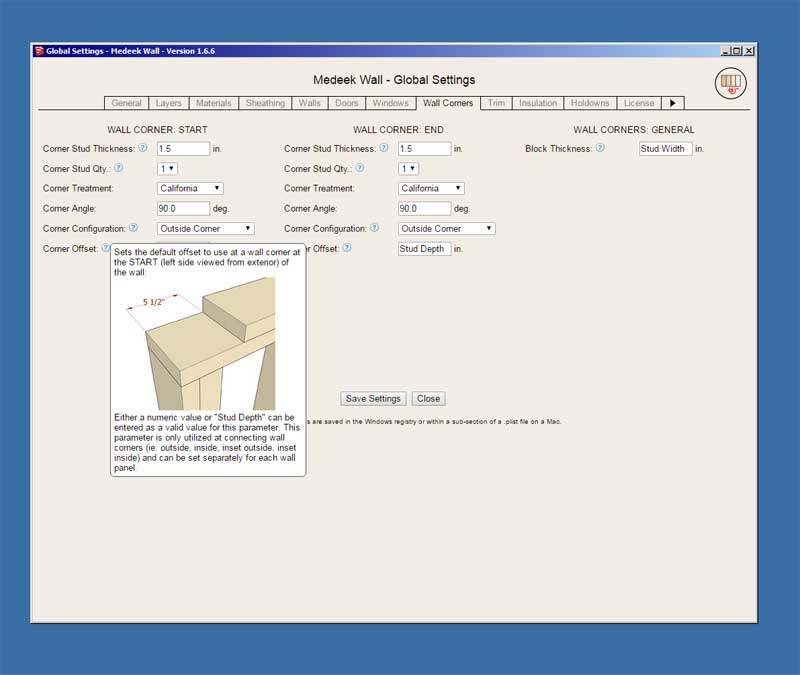
I've been fielding a lot of questions recently about the corner offset parameter and related wall end/corner conditions. I may need to still provide additional documentation and diagrams to further clarify these parameters.
-
Version 1.6.8 - 09.28.2020
- Added a "Refresh Licensee Data" button within the License tab of the Global Settings.
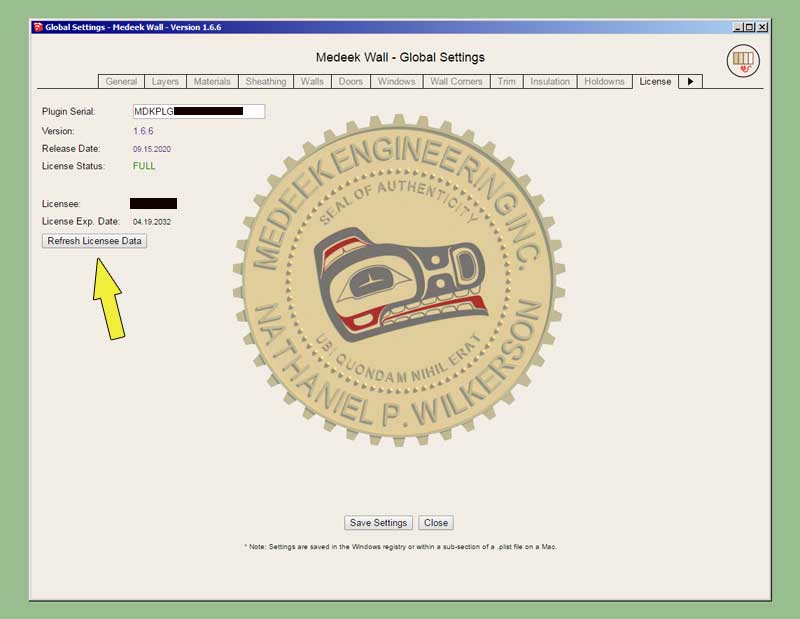
Previously when you renewed your license you would need to go through some convoluted steps to refresh you license data within the plugin. This new feature reduces this process to a single mouse click.
Previously the required steps were:
1.) Remove the existing serial number.
2.) Click the Save Settings button.
3.) Re-enter your serial number.
4.) Click the Save Settings button again.
5.) Restart SketchUp. -
First look at a 3D batten cladding on rectangular walls:

View model here:
3D Warehouse
3D Warehouse is a website of searchable, pre-made 3D models that works seamlessly with SketchUp.
(3dwarehouse.sketchup.com)
-
Some more screenshots of battens:



*Notice the format of the batten material and its three numeric values within the name of the material.
-
Texture vs. 3D Battens:

Personally I prefer the texture myself, lower poly and it looks just as good or better than the real deal.
-
Version 1.6.9 - 10.17.2020
- Added the ability to create custom "Board and Batten" wall cladding materials within the Material Library.
- Enabled "3D" Board and Batten wall cladding for all wall types: Rectangular, Gable, Shed and Hip.
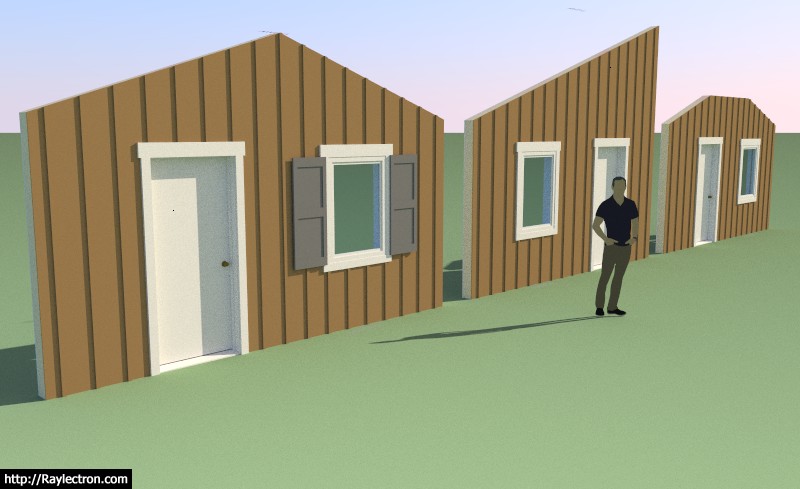
For the plugin to recognize the wall cladding material as a "board and batten" material is must be in this format:
battens_{decimal value}{decimal value}{decimal_value}
The three values are: batten spacing, batten width, batten depth respectively.
There should be no white spaces inserted into the name, only the underscore character in three places as shown.
-
Another view of board and battens:

Just over five years into programming these plugins, I released the first version of the Truss plugin Oct. 7, 2015.
The further I go it seems like I just keep coming up with more things "todo". I really need to take myself and clone me about five times and then set each clone at developing the various plugins, maybe then I might get somewhere with all of this.
-
Version 1.7.0 - 10.23.2020
- Fixed a bug in the Walls tab of the Global Settings.
-
The Medeek Wall plugin (and mdkBIM) was featured in this 3D Basecamp Fireside Chat:
Crowdcast
Where the world gathers

Crowdcast (www.crowdcast.io)
-
Version 1.7.1 - 11.15.2020
- Added additional HSS and Wide Flange Beam options to the free standing column (post) tool.
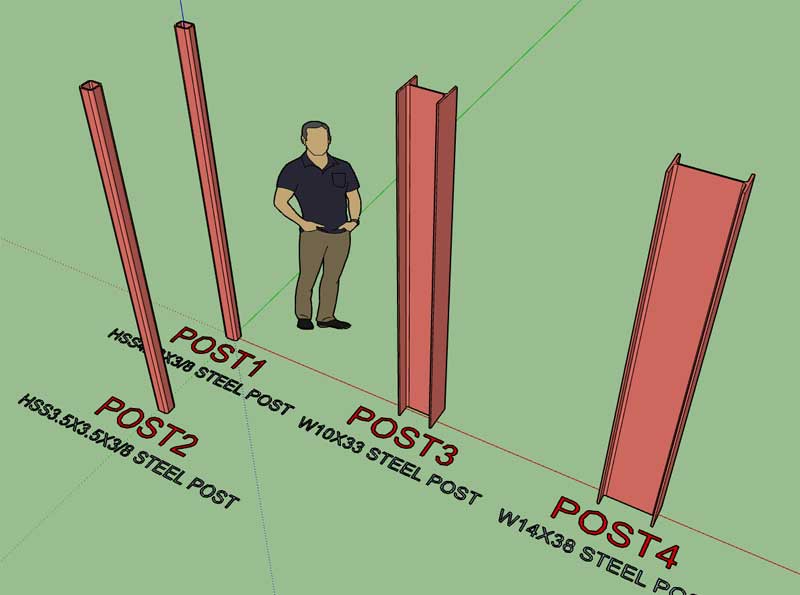
Advertisement








