So whats up with Sketchup??
-
@christopheadb said:
Why not a petition against Trimble forced subscription ?
nobody is forcing you to anything, you can use your perpetual license as long as you want.
-
@sketch3d.de said:
... you can use your perpetual license a̶s̶ ̶l̶o̶n̶g̶ ̶a̶s̶ ̶y̶o̶u̶ ̶w̶a̶n̶t̶ until your OS will no longer support it.
We are getting ready to see this with Apple's new mac mini and macbooks based on arm architecture. You think the new units will install the last mac version of SU before subscription? We know good and well that the new arm based MS surfaces will not install the last windows version of SU.
It feels like a hollow promise but I hope to be proven wrong. -
@glenn at home said:
We are getting ready to see this with Apple's new mac mini and macbooks based on arm architecture. You think the new units will install the last mac version of SU before subscription?
sure, the technology behind is called 'Rosetta 2'... which doesn't work for 'BootCamp' and virtualizations.
@glenn at home said:
We know good and well that the new arm based MS surfaces will not install the last windows version of SU.
of course... but with lots of intel-based x86 notebooks/ultrabooks - even MS Surface devices - available, there is nothing which requires anybody to use an ARM-based device.
-
LOL, you ever use a 3D program in a VM? Talk about slow! All I am saying is that hardware WILL go out at some time or another. Especially in the Apple units that have soldered in components (ram, hard drives etc). I guess Intel based macs will become as sought after as the nvidia based units.

-
@glenn at home said:
LOL, you ever use a 3D program in a VM?
it's not a VM, it's an emulation (x86) as in those days with the PPC vanishing.
-
My bad but still not going to be the same as with native hardware. Yes, I remember those PPC to x86 days well. Well shall see how well this goes. As I said, you can use till the OS no longer runs it.
-
I will never buy a subscription of SU. I have been using SU since the Atlast days and while it was buggy, it was easy to use and cheap. I went with Pro when I wanted to start using Layout as it also was cheap (Sub £270 for a perpetual licence I think?) then another £150? for 3 years of upgrades which are somehow branded as maintenance!!!
I don't use SU much at all now. Maybe once a month if that. I used to use it daily a few years ago along with AutoCAD. I still use AutoCAD daily but again, I am sticking with my perpetual licence as I will not go subscription with them either.
SU in my eyes has failed to update the software to the next level (Don't get me started on LayOut) We were paying money for old rope, and you still are. If it wasn't for Ruby developers writing plugins (a lot of them FREE) SU would not be where it is now. SU doesn't even have a basic mirror function (I'm on 2018)
I believe all the income from our Pro licence fees has been used to fund all the other bloatware that Trimble now has on offer that no one uses which is now part of the "Package". I have no doubt they will make as much money as they ever did, but they will have fewer users, they are just charging them more money for the privilege.
I had my reseller contact me a few weeks back with an offer from Trimble to go to subscription for £228 for 2 years or £114 for 1 year. I just said no and asking him to send my strongly worded thoughts back to Trimble. He said mine and all the rest! as everyone else he contacted has been of the same opinion.
One other bummer I found out about was when you upgraded to the newer version, you lost your licence for the version before. The reason this has pi**ed me off is I though 2015 and 2016 were the best versions as they worked with all my purchased plugins and favourite free one. My 2018 works with none of them. I wish I could give up my 2018 and 2017 licence and go back to 2016.
The only reason I upgraded to 2018 was because it was paid for in my "maintenance" I wish I had the chance to run it with my plugins and revert back, but I couldn't. I now know I could have installed a trial, but you don't think of that when you get the big flashy upgrade now!!! do you.
Anyway, that's my rant over for the day...
-
@zx10r_gaz said:
One other bummer I found out about was when you upgraded to the newer version, you lost your licence for the version before. The reason this has pi**ed me off is I though 2015 and 2016 were the best versions as they worked with all my purchased plugins and favourite free one. My 2018 works with none of them. I wish I could give up my 2018 and 2017 licence and go back to 2016.
When you enter your serial number for a new version, you don't lose the licence for the old version. If it's still installed on your computer you can still use it. What you lose is the ability to reinstall it or install it on a new computer.
I'm sure there is a way to roll back your licence to an older version. I've seen people on the SketchUp forum getting this done for them. You'd lose the use of the 2018 of course, but it would let you reinstall one of the older ones. This isn't something you can do yourself. You'd have to get your reseller to help you.
-
Other CAD subscription services allow you to use older versions....
Buy With Autodesk | Purchase Options | Autodesk
When you buy with Autodesk, you can choose a plan, subscription, and payment options that meet your needs.

(www.autodesk.com)
Just saying
-
Mc Gordon
Regarding SU older version install
Why stop at V2017 for plugins?
V2018 works for all the plugins I use both legacy extensions and paid for.
What is special to v2017 for plugins ???
My best guess for installing down.
I believe that you will need both the Serial number and Authorization code.
Also no maintenance would be available.
 Question does Trimble just kill the use of the older version going back as it is connected on line for the back version install and are just greedy enough to do so.??
Question does Trimble just kill the use of the older version going back as it is connected on line for the back version install and are just greedy enough to do so.??
I believe there is not a problem with SU 8 if you have the install doc for SN and Authorization.Never a subscription for me for Sketchup or Adobe ever



Good luck and maybe someone else has better info please.dtrArch
-
@dtrarch said:
Mc Gordon
Regarding SU older version install
Why stop at V2017 for plugins?
V2018 works for all the plugins I use both legacy extensions and paid for.
What is special to v2017 for plugins ???
Question does Trimble just kill the use of the older version going back as it is connected on line for the back version install and are just greedy enough to do so.??I was replying to zx10r_Gaz who had extensions that wouldn't run in 2018. Why stop at 2017? I never said there was anything special about 2017. I'm using 2020 here. Any new version has the potential to break a plugin and if that plugin is really important to you, that might make you stay with the old SketchUp version to keep it working.
@dtrarch said:
Question does Trimble just kill the use of the older version going back as it is connected on line for the back version install and are just greedy enough to do so.??
Not being able to reinstall older versions annoys me too. I had multiple versions installed going back to SketchUp 8 on my old computer. Now I've just got a new machine and I can only install 2020. I think they stop you reinstalling old versions to stop people selling their serial numbers for the older versions they no longer use.
-
@ChristopheAdb
Is there chance you'd start all this anti-Trimble campaign on their official forum?
It'd be super entertaining. I mean it
-
@rv1974 said:
@ChristopheAdb
Is there chance you'd start all this anti-Trimble campaign on their official forum?
It'd be super entertaining. I mean it
yeah, you know they will shut it down in a jiffy
-
Good news (not for Trimble

https://80.lv/articles/3ds-max-indie-will-be-available-worldwide/
3ds Max Indie ($250/year subscription) step by step goes global. -
@rv1974 said:
@ChristopheAdb
Is there chance you'd start all this anti-Trimble campaign on their official forum?
It'd be super entertaining. I mean it
with customers like these, who needs enemies

-
I still use SU Make. I have never had a need for the extras that come w/ Sketchup Pro and see no sense in paying such a high price for features I do not need. I make freeware game content and my peers think I make high quality 3d models.

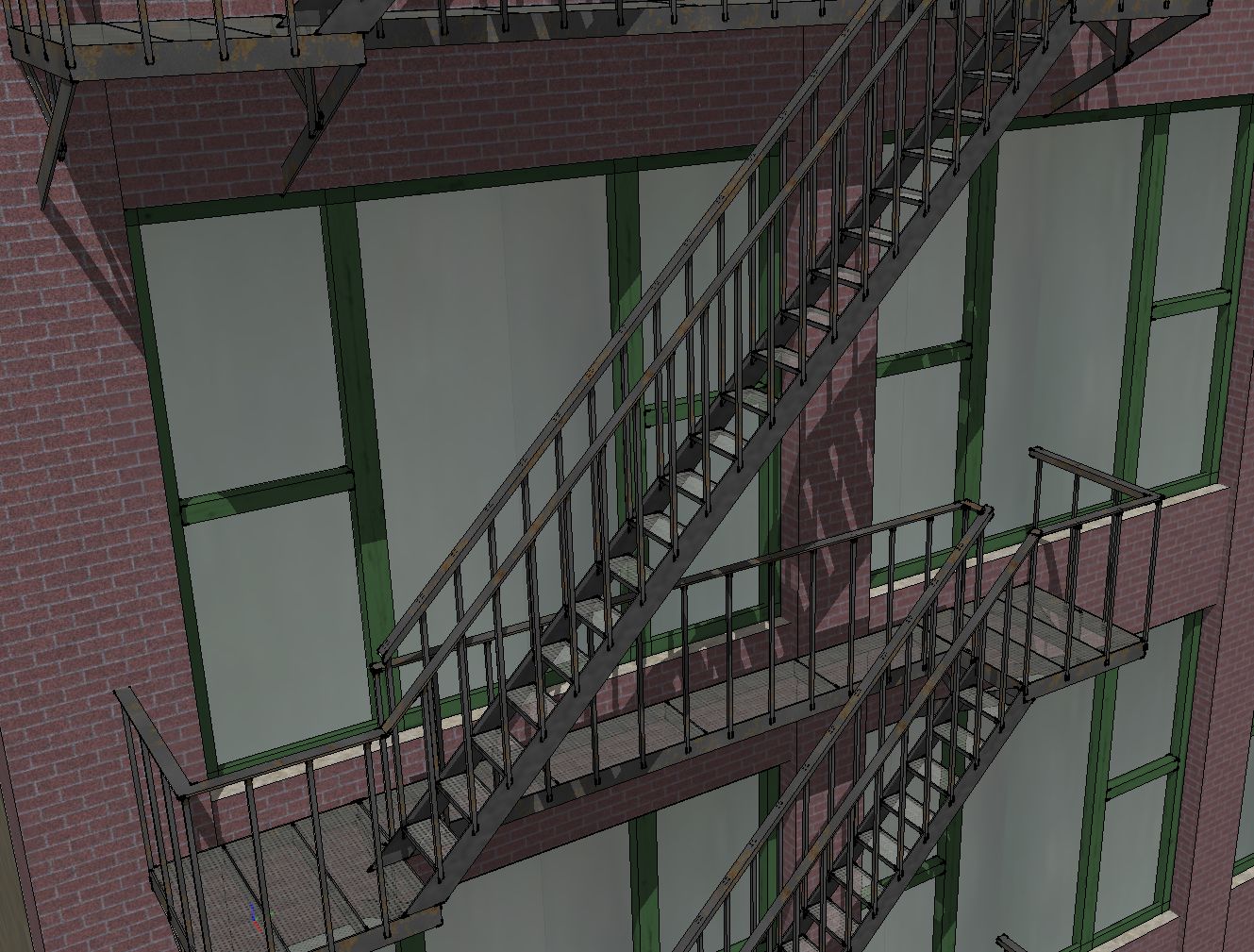
I would have been happy to pay for SU Make but Trimble never asked.
And so my participation in this forum has dropped substantially.
-
@genma saotome said:
I still use SU Make.
I would have been happy to pay for SU Make but Trimble never asked.
And so my participation in this forum has dropped substantially.
No reason to drop from the forum. Good to see the excellent results! But everyone has dropped posting some, because of general lack of activity I guess. Sort of a feedback loop.
-
The guys from @Last must be disappointed to see what has become of their baby.
Moreso, I think they would be genuinely upset to know there are so many disgrunteled SketchUp users.
Most of us suspected that it would end up this way, but of course we hoped it wouldn't.
And, because I am a sentmental kind of guy, I am going to take a moment to thank everyone from as way back as @Last and to all those who (until now) have made so many valuable contributions to SketchUp which have made it such an enjoyable and affordable software to use for so many years.
SketchUp has spawned some incredibly talented people over it's time eg some brilliant modellers, extension developers, amazing render platforms etc. And, so many friendships from around the world have been formed through the various forums over that time.
Cast your mind back 20 years. Who could ever have imagined or predicted we would be producing the type of images we are today ?
I sincerely hope that common sense will eventually prevail, and SketchUp will be allowed to resume its place as an affordable 3D modelling tool as it's founders intended.
-
I came across this older thread as I find myself at a crossroads like others and thought it might be worth continuing the discussion. As a landscape architect our digital 3D workflow has always been a hybrid as with other things in our occupation. It makes sense as we regularly interface with other disciplines. This list from a few years back shows the diversity of programs that are useful to learn for the more digitally inclined: https://land8.com/landscape-design-software-which-is-best/.
Autodesk Civil 3D has become core to our plan and CD production and in ways has helped ease the terrain/ surface creation that is a challenge in all 3d modelling software. Every project starts with at least some basic AutoCAD linework and I don't see that changing. As a landscape architect my criteria is fast creation of simple site developments (walls, steps, patios, boulders); accurate terrain and grading representation and light manipulation; and straightforward rendering with good vegetation representation. Our role in the workflow (and generally on a project) is typically to mesh existing topo, design proposed topo, integrate a Revit model from the architect and add simplistic site elements and vegetation.
Anyway, I use SketchUp pretty intensely about ten years ago and for a number of reasons moved away from 3D modelling. I now have opportunity to get back into it and want to make sure I am spending my limited time efficiently in learning the right software to integrate into my workflow. Here are the options I am exploring:
-
AutoCAD > SketchUp > Lumion - This is the workflow I am most familiar with and efficient in. My main issue is the energy around SketchUp seems to be waning and SU has limitations with big models, still has issues with any curved components and surfaces, has a hard time accepting big surfaces from topo DEMs, etc.
-
AutoCAD > Rhino > Lumion? - I've played with Rhino in the past and it seems very powerful especially for more diagrammatic modeling. People who use it seeem to love it. Is it worth spending the time learning it as an LA? I've always been put off by an inability to manipulate meshes and a lack of vegetation library. I've also regularly been underwhelmed by rendered outputs but maybe using Lumion to render will help given it's extensive library
-
AutoCAD > 3DS Max (Maybe with Infraworks + Lumion) - There is a benefit to this system since we already get Max included in our CAD license. It will definitely get continued support and development and presumably plays nice with other Autodesk formats such as Revit models from architects. However, Max just seems so overwhelming and honestly not very fun to learn.
What do you all think? Would love to get some input and gut check before I start spending a lot of time. I realize there is no perfect solution out there.
One thing I just thought I should add is that actual software cost is not so much of an issue. It's all expensive and when compared to other suites, SU is not that bad. I just don't want to invest my time into something that is dying.
-
-
Acad+SU+MAX are common for (landscape) architecture. Not sure Rhino (NURBS) is suited for landscaping. Take a look at Chaos Vantage if you'd choose max root. Also Twinmotion-Unreal worth mentioning. IMHO Lumion is dead end.
Advertisement







