Sketchup 2019 ! FAILED TO SAVE DOCUMENT !
-
Help!
Sketchup 2019, Crash file in working process.......
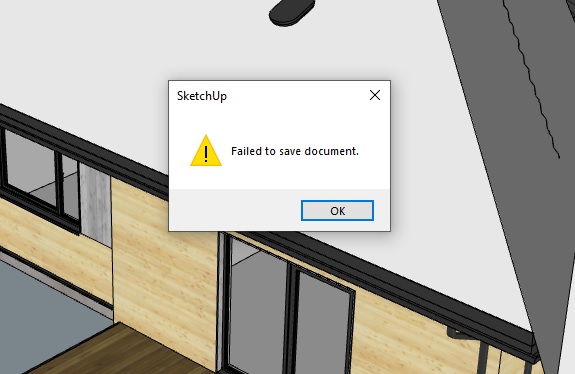
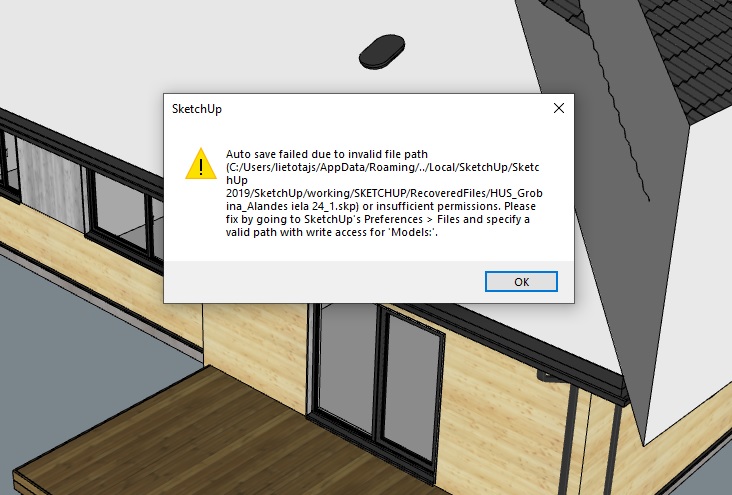
-
Your clue is in the second error message.
It suggests you setup the AutoSave path properly - but this is automatic, so something went wrong...***
***I don't think you can manually edit the AutoSave path.It should be:
C:\Users\lietotaj\AppData\Local\SketchUp\SketchUp 2019\SketchUp\working\SKETCHUP\RecoveredFiles\Mine is something similar [different user-name obviously].
Oddly your path seems to include the text
/Roaming/../shown in the error-message.If the folder I listed above exists, then perhaps also check its permissions...
It's hidden by default, but using the full path in a Windows-Explorer it should open OK...BUT it might also be that you've not installed SketchUp v2019 properly - try a Repair...
Close SketchUp.
Find its installer's exe file [usually in your Downloads folder]
Right-click its icon > context-menu > "Run as administrator"
When prompted choose "Repair".
All permissions should now be reset properly...Running any complex app in any other way can cause weird issues, often relating to permissions.
Never double-click an installer's exe file to 'Run' it - even if your user-account has admin-powers it is NOT the same thing... -
Did it work before now?
-
Thank you TIG,
 , I try to fixed. I give answer if is work perfect!
, I try to fixed. I give answer if is work perfect!.Mado.
-
I found a copy of the file and was able to finish the job.
Here is the result ......

-
So it was the file that was bad?
-
The file it couldn't be, think something went wrong with Autosave, reinstall Sketchup.
I lost my 4 hour job yesterday, today almost the same thing happened! -
Don't ever rely on AutoSave - it's the backup when the wheels fall off...
Save you model regularly - 4 hours of lost work could be 20 minutes if you saved more frequently....PS: the file path in the error certainly looked FUBAR !
-
So autosave just "went bad" out of the blue? It worked well before?
-
Did you try the 'Repair' idea ??
-
Auto save settings stand for 5 minutes, nothing was changed, previously worked perfectly.
PS: I still can't repair the program. I'll do it next week.Mado
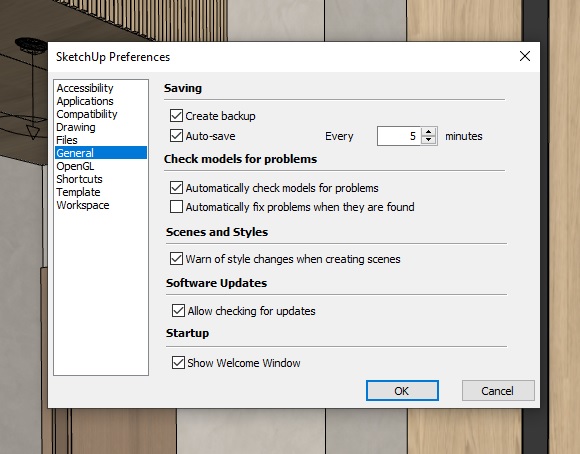
-
Huh, weird. I have the exact same setting except for the "Show Welcome Window". Should be default as I haven't changed it since I installed 2020. I'm sort of psycho about saving. I learned CAD back in '89 on DOS and I got into the habit of saving every little bit JUST. IN. CASE!
 I mean like every few minutes I save the file. No matter if it's AutoCAD, SU, Blender, Form Z, Adobe..whatever.
I mean like every few minutes I save the file. No matter if it's AutoCAD, SU, Blender, Form Z, Adobe..whatever. -
This is severe bug in last 3 versions (in v2020 fortunately still didn't see it, but some guys in the office did). I noticed it happens when file gets rather complex with lots of Acad files inserted. The only way to save the work is (portion by portion) copy-paste model to a new empty file (without acad linework and purge it.
-
This document used an Autocad file for house modeling ...... maybe that was the reason, but I would like to say that the problems on both days started with the import of roofing from 3d Warehouse, in any case it was not observed before.
-
IDK maybe file size is a trigger..
Advertisement







