Plugin that matches file name and definition name of comp?
-
@dezmo said:
It is not 100% clear if you want to use the component definition name or the name from the dynamic component attribute...
Therefore I made both
This is a quick and dirty plugin: USE YOUR OWN RISK!
After installing the extension you will get 2 new context menu item (right click on the component):
-
"Save as: DC name"
-
"Save as: Def name"
Will be grayed out if not applicable.
I hope this is what you want and it will works for you!
Why not rather load this to the PluginStore and link it here?
-
-
@juju said:
Why not rather load this to the PluginStore and link it here?
Because I don't want to make it widely public yet before someone else tested ...

-
Remember that it's possible to make a component with a name that cannot be used in a file name, so the saved SKP cannot always have the component's name.
Some characters might be allowed in a component-name, but are not applicable in the saved-SKP's name, or even when they are acceptable they are best avoided.
e.g. #{}<>:/?$+%!`'"&*=@|;,. and even the lowly <space> -
@tig said:
Remember that it's possible to make a component with a name that cannot be used in a file name, so the saved SKP cannot always have the component's name.
Some characters might be allowed in a component-name, but are not applicable in the saved-SKP's name, or even when they are acceptable they are best avoided.
e.g. #{}<>:/?$+%!`'"&*=@|;,. and even the lowly <space>Thanks @TIG.
As I mentioned this is a quick and dirty plugin. I spent ~half an hour on it... This is one of the reason if not in PluginStore yet.
Sure, there is plenty of room for improvement, here and there.
I hope @LEGOsketcher will give some feedback if he like it or not...Beside that I generally agree to check for special characters, in this case you will get a system warning during file saving "The file name is not valid." at least in Windows, like this:
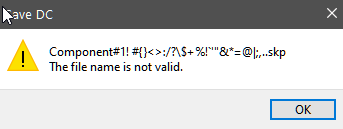
-
Hi Everyone !
thanks for your plugin Dezmo, it's cool.
Just to tell you that I've tested it with SU17 Make and SU2020 Pro and that it works for me.

But ...
just a (stupid?) question about
"Save as: DC name"
Will be grayed out if not applicable.as it's always grayed for me ... when is it applicable ?
Thanks again
-
@dav_id said:
Hi Everyone !
"Save as: DC name"
Will be grayed out if not applicable.as it's always grayed for me ... when is it applicable ?
Thanks again
DC: Dynamic Component
That one will be available only if you have Dynamic Component and you set the name in Component Attribute window. (like a lover left corner show in the first post screenshot).
More: https://help.sketchup.com/en/sketchup/making-dynamic-component
-
@dezmo said:
@dav_id said:
Hi Everyone !
"Save as: DC name"
Will be grayed out if not applicable.as it's always grayed for me ... when is it applicable ?
Thanks again
DC: Dynamic Component
That one will be available only if you have Dynamic Component and you set the name in Component Attribute window. (like a lover left corner show in the first post screenshot).
More: https://help.sketchup.com/en/sketchup/making-dynamic-component
oups ... sorry, of course ... i just tried to do this with simple Components

Thanks ... i'll try again with a DC
UPDATE :
It's ok for me with SU17 Make and SU2020 Pro
-
-
Despite that I did not receive any feedback from the original requester yet, there is a refined version:
Dezmo_save_as_name_Beta_2020_0824_1405.rbz
After installation You need to restart SU if the previous version was there.History:
#Beta_2020_0819_1526: Initial version of Dezmo Save as name (see in above post)
This version:
#Beta_2020_0824_1405:- Added instance name possibility
- The context menu will contain up to 3 sub-menus (including the current names)
- The context menu will disappear if not relevant (instead of graying out)
? Known issue: -You can not select the SU file version to save to (You can't save to older version)
! Known benefit: + You can even save a group now.
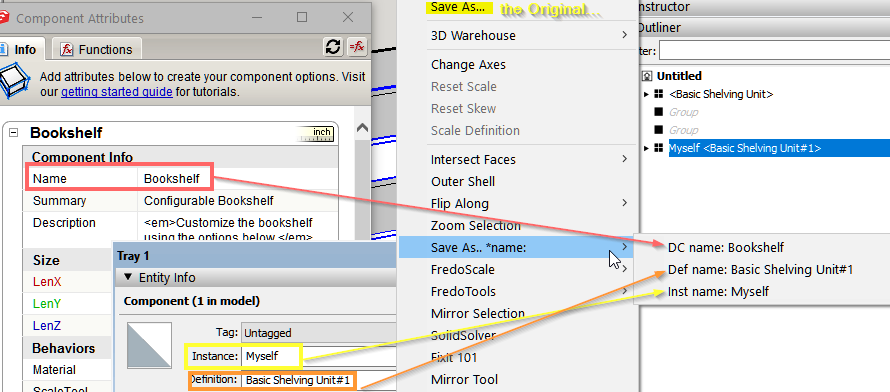
I intend to put it in the PluginStore later ... after some feedback and if I have more time to do so.
-
It is not 100% clear if you want to use the component definition name or the name from the dynamic component attribute...
Therefore I made both
This is a quick and dirty plugin: USE YOUR OWN RISK!
After installing the extension you will get 2 new context menu item (right click on the component):
-
"Save as: DC name"
-
"Save as: Def name"
Will be grayed out if not applicable.
I hope this is what you want and it will works for you!
Note: Scroll down for new release in a later post of mine!
-
-
@dezmo said:
? Known issue: -You can not select the SU file version to save to (You can't save to older version)
Oups ... sorry
I had not seen that ... but actually I have the same problem
Best regards
-
Unlike Model#save or Model#save_copy, unfortunately the Ruby API does not allow me to give a second parameter - version - for Definition.#save_as.
And UI.savepanel have it's limitation too......Therefore I got stuck here for now with "versionig". I need more time to figure out workaround, if any.
Advertisement







