How to move a shape along a path?
-
Hi everyone,
So i have created a particular path on a face of a circle. Now i want to move a circle along this path to dig it like "follow me" in 2D...It's like "thickening" the path.
Can someone help me please?
Thank you all
-
Not enough information to help you without a lot of guessing. Can you share the .skp file so we can see what you have set up already?
Are you still using SketchUp 8? If not, please update your profile so it is correct.
-
Like a "snake" with a constant diameter size ?
-
I'm guessing like a footpath on a globe or the pattern on a tennis ball.
-
sorry guys,
Bad weather here, i had to switch off every electrical device...
Like a "snake" with a constant diameter size ?
YESSSS
Tell me now you can help me ;o) -
Use Follow Me.
Share your SKP file so we can see what you are trying to accomplish.
-
there's also a plugin called Pipe Along Path. but that's just for round-y things. if you are doing a conplicated shape. . .follow me is best.
-
Draw a circle on the ground
Draw any 3D curve from the center of the Circle
First segment of the curve must be perpendicular to the Curve!Click the Curve
Click the Follow me Tool
Click the Surface of the Circle -
So here's my skp file, you can see the big circle with 3 three-quarters circles in it and a small circle on the right.
I want to "dig" the big circle with the shape of the small circle on the right from the center of the big circle to the border of this one.Thanks again guys
-
i want to do something like that but something more smooth with a circle shape to dig....
It's like a "bold" three-quarter circle...
-
@rha57 said:
I want to "dig" the big circle with the shape of the small circle on the right from the center of the big circle to the border of this one.
I don't understand what you mean by "dig". Is this the sort of thing you are after?
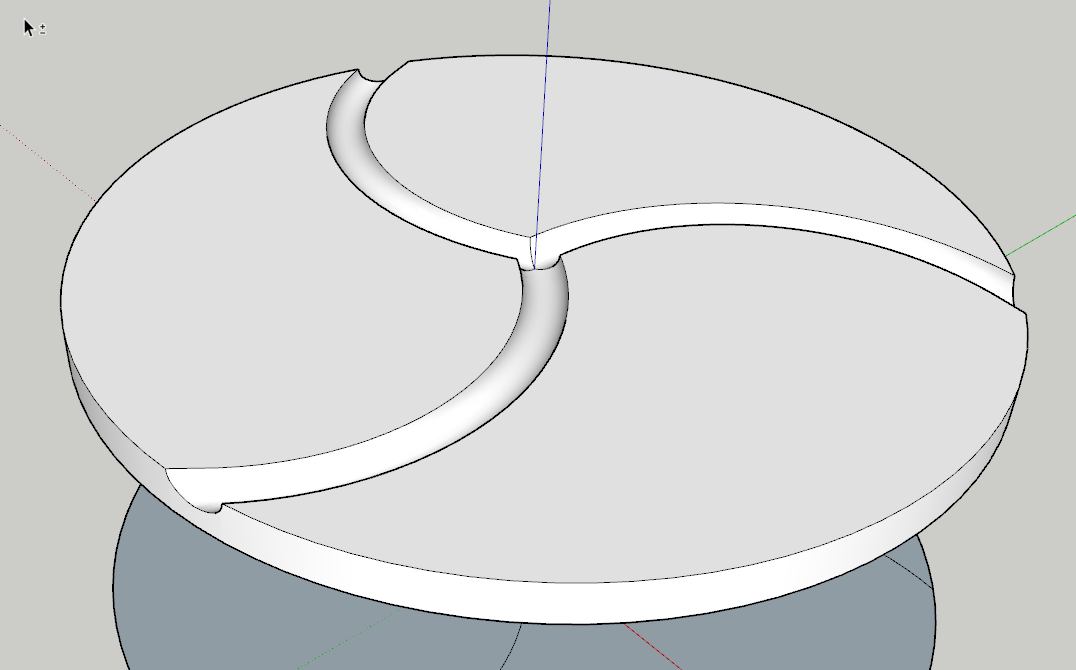
-
-
I believe the word you want is to 'Etch'. "To scribe a line, curve or shape on a surface".
-
So you want to create spaces between the sectors that are as wide as the circle? There's no "dig" involved. Offset is a good option for this. Yes, you will have to add an edge segment on one curve and delete one on the other curve.
One of your curves is not the same shape/orientation as the others. It's shown selected.
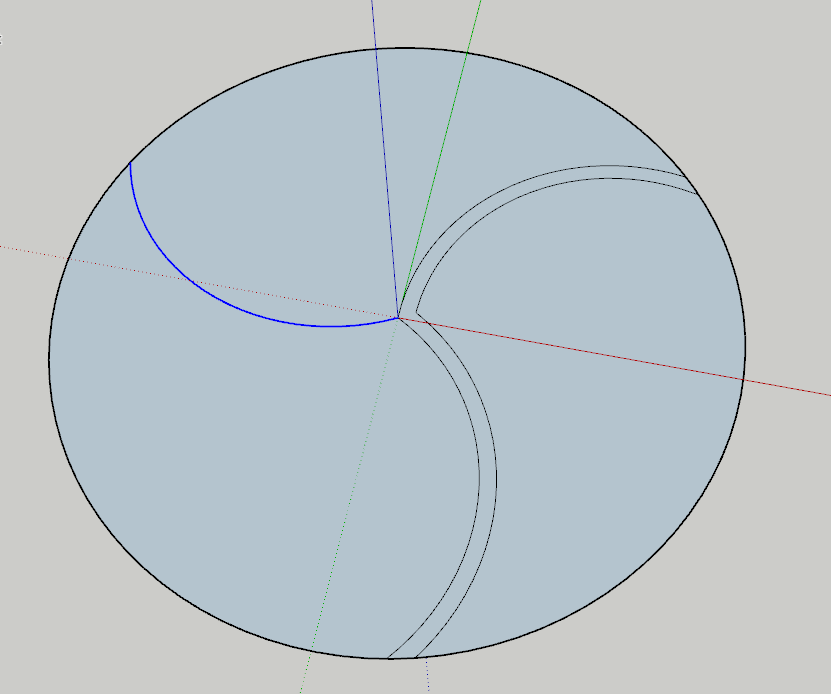
I I wanted to model something like this I'd make it easier by leveraging Copy/Rotate.
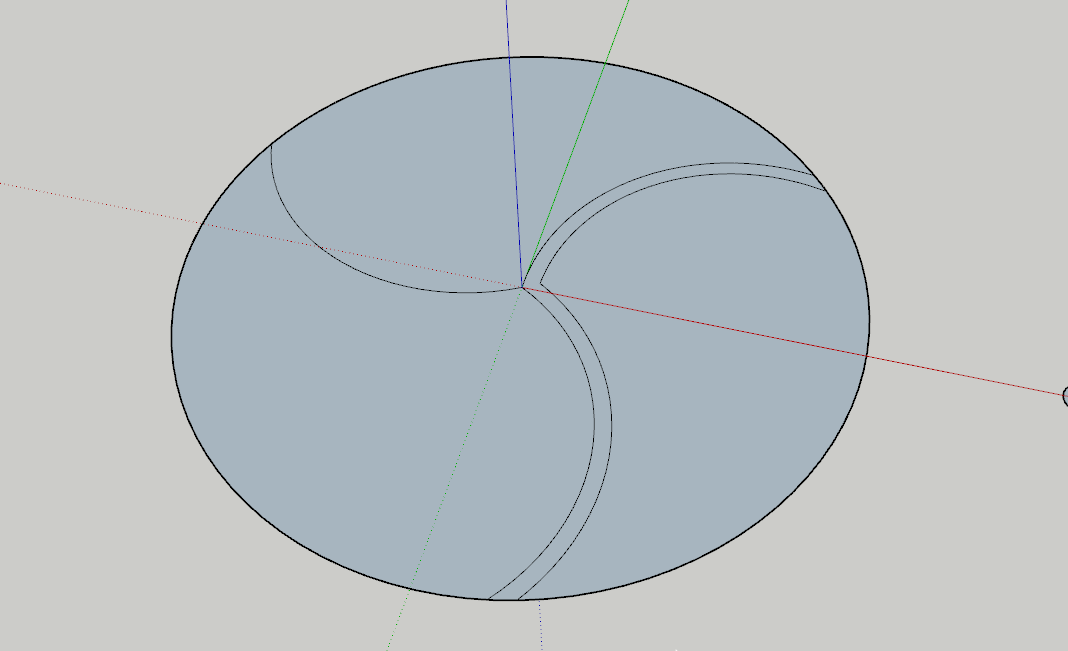
-
I see, thanks i will do it like that...
Thank you guys...
Such a great community here
Take care of yourself
Advertisement







