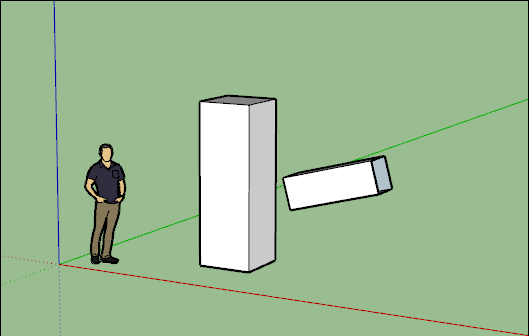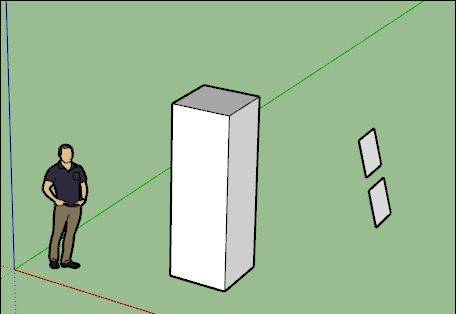Extrude at angle
-
Newbie here, How do I extrude at an angle? ex. a candelabra model with arms extending out at 45-degrees rather than 90-degrees.
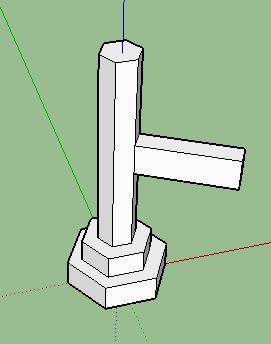
-
Draw a path of lines.
Draw the face for the cross-section - square to the start of the path.
Preselect the path.
Use FollowMe and choose the face... -
Thank you, I will try it.
-
TIG:
I did as you suggested. a great start. In practice model above, I did get angled arm, but it's not flush to upright. How do I avoid this? (photo of resulting gap attached.)
-
I will attack this project after dinner. I'm determined to learn! Thanks.
-
just about every method related to your model will require working out the intersection. It's pretty easy--once you practice basic SketchUp techniques to move, extend, rotate objects etc.
Say if you are starting from where you are the image. First thing I would probably do is group the side arm elements. I would hide that and then make sure the main shaft is clean and straight. Working with groups and components separates elements so you can work on them with out messing up something else. You may choose to ungroup and combine the geometry when you are done --or not.
Actually I do this without grouping but that's just a suggestion to safely fix your model.
I would then unhide the side arm and work inside that group with the rest of the model visible. I would remove the face near the main shaft and extend and trim the edges of the side arm to meet the main shaft. You can use alignment inference and the shift key to constrain extension along the existing edges while drawing edges toward the shaft. complete the upright edges along the main shaft to close the faces, and erase the edges on the sides of the side arm that you don't need anymore.
Actually fast once you get used to drawing in SketchUp.
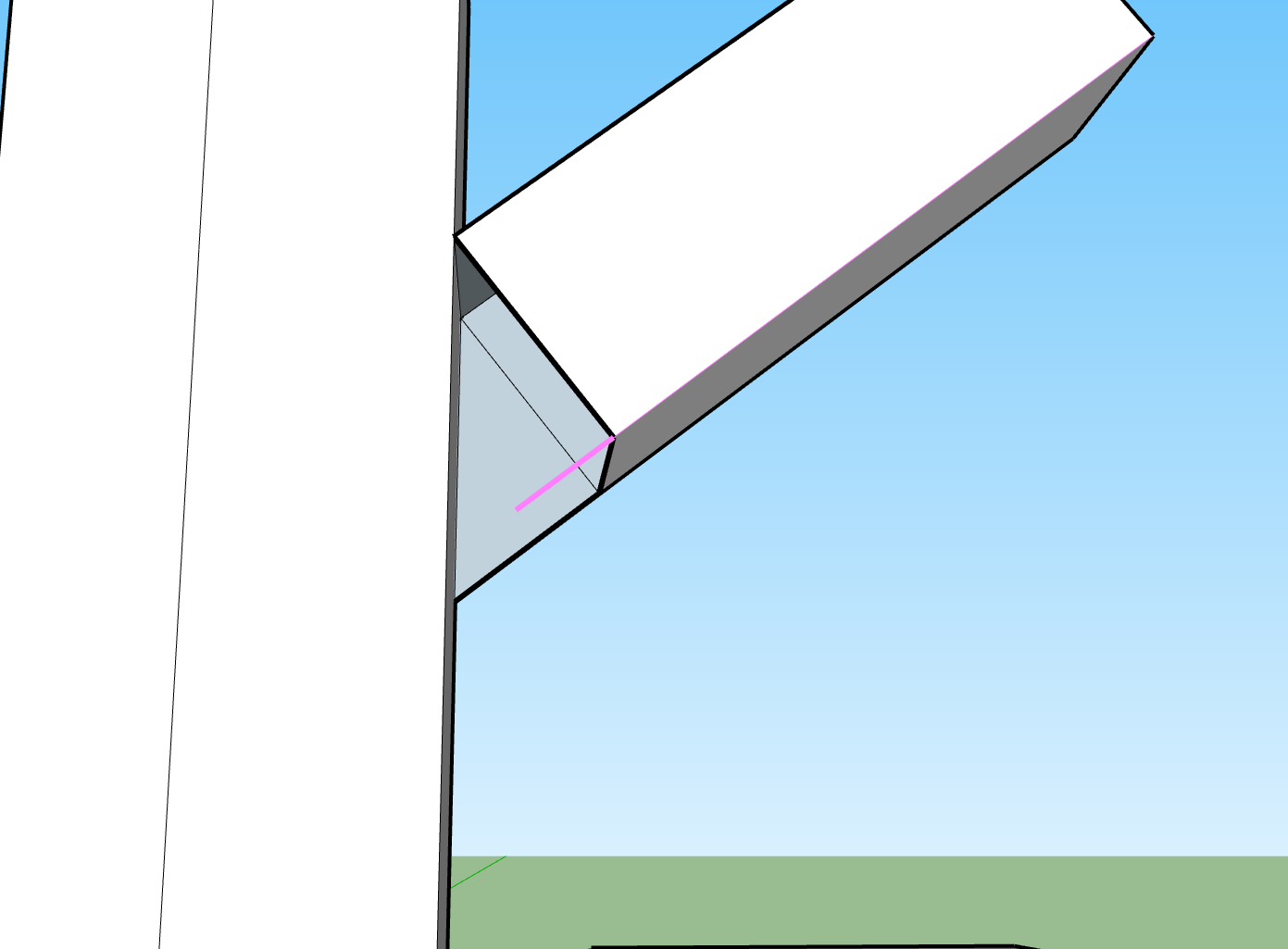
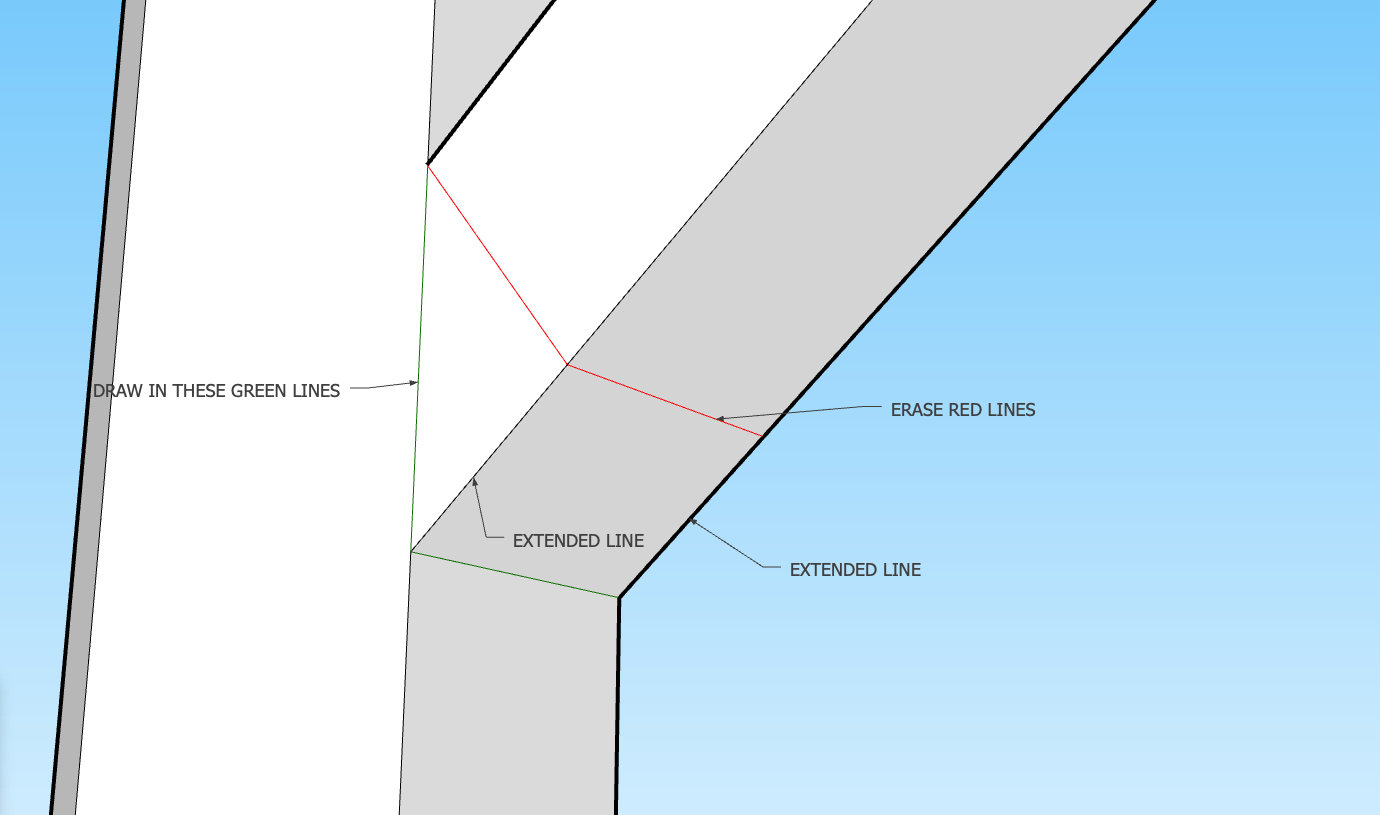
-
Here is another method. To move first you mus select the edge then click down to use the vertex at the end to start the move.
You move from a specific location to another specific location, In this case from a vertex to to an intersection.
Be aware that "snaps" help you grab the vertex to start the move and to contact accurately to the intersection of the guide to the upright edge.
And there is at least one wayto do it without this guide--using the inference of the opposite edge-- but first things first.
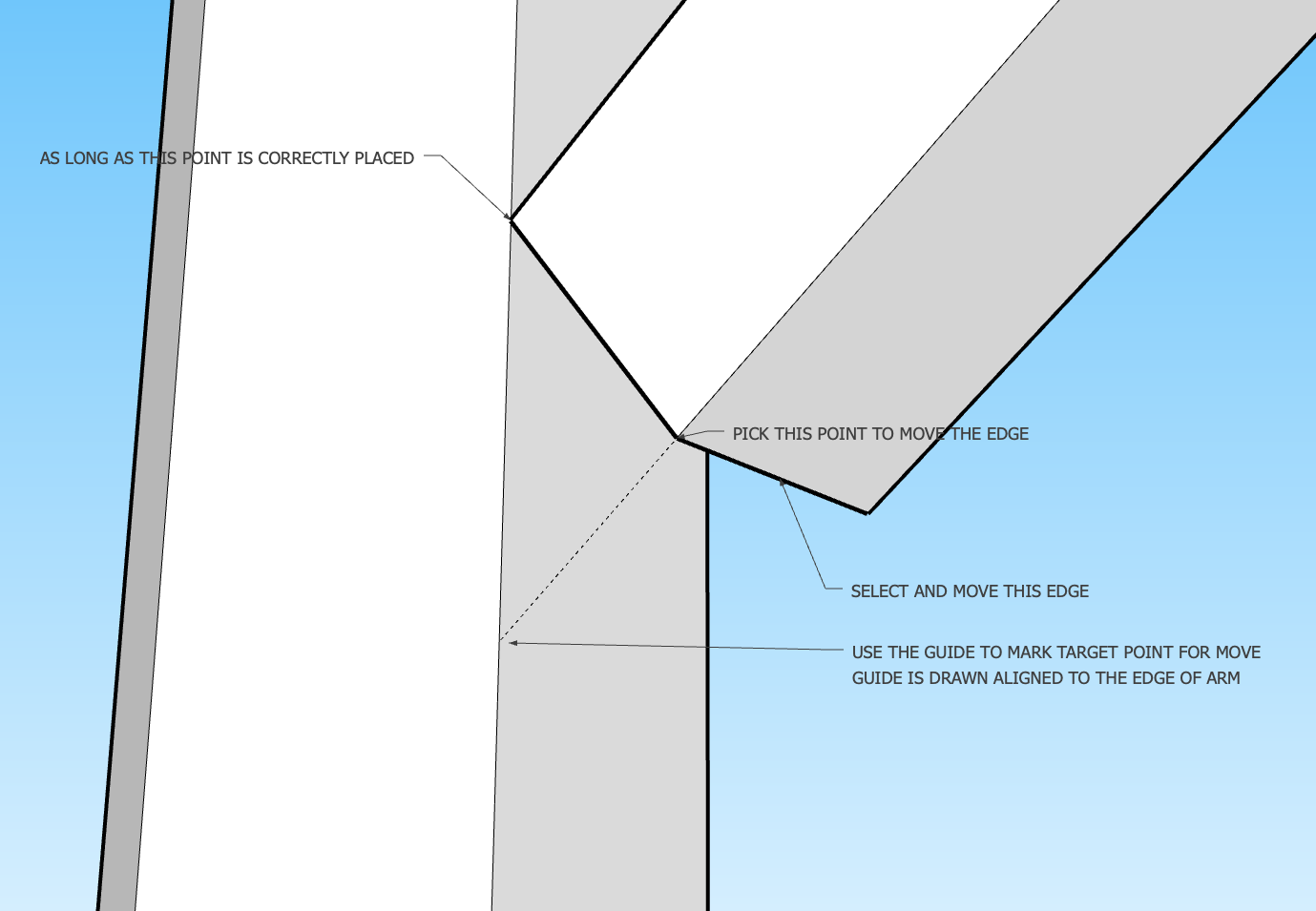
-
Another option it to drag the end of the extrusion up on the blue axis, here I have used the protractor to set a guide at 45deg to snap to.
The various methods give you many options.
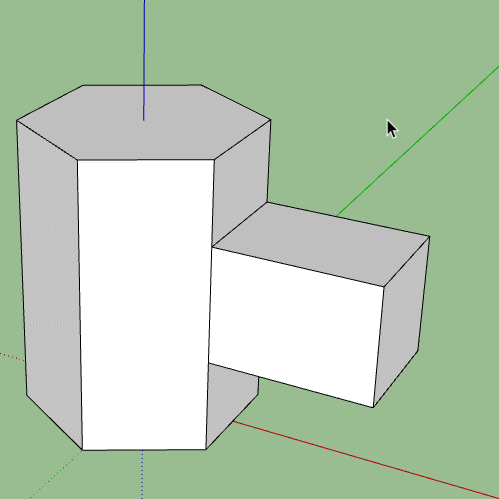
-
-
Box,
That's the simplest but I assumed the dimensions of the arm are set, so moving straight up distorts it.
The way I set about getting to where OP was, or the way I might approach it is draw the shape I want on the upright face, in scale, then copy/rotate to appropriate angle so I have a new face attached at the top but at rotated out ready to extrude.Peter
-
My take on this,
Make solids, place, rotate as you want, then outer shell
Advertisement