Help me to do Subtract of two things!
-
First the two parts need to be solid groups.
If they are not fix them.Then you position them in their relative locations and select them as prompted by the solid-tool.
However, I guess you want to add a curved void within the box shape ?
Use Xray or a temporary Section-Plane to help see what's happening inside things.
In that case after locating the groups appropriately, use the Outliner to select the inner shape, Edit>Cut, then edit the box group so you are working within its entities context.
Now Edit>Paste-In-Place to add the inner shape within the box itself.
It remains selected so context-menu > Explode.
Now the inner shape's geometry is added to the box's.
When you exit the edit the box-group should report 'solid'.When you add a void within a larger shape the faces need orienting properly.
In your case it looks like most of the inner shape is showing back faces - this is what you want because a void needs to look inwards... any wrongly oriented faces can be reversed using the context-menu tool to reverse/orient the surfaces to match.
Also the heavier lines around parts of the inner forms surfaces suggest it is made of grouped parts ?
If so you must explode these into one set of geometry within a single container - until you have everything set up as explained above... -
Select All : Right Click / Intersect and kill that you don't want...
But why you don't want use Solids as you have a Pro version ?
Make first each object a Group then use your Solids tools!

PS Verify before : Make Right Click info of the model on each object: they must be each a Group "Solid"
-
@pilou said:
Select All : Right Click / Intersect and kill that you don't want...
But why you don't want use Solids as you have a Pro version ?
Make first each object a Group then use your Solids tools!

PS Verify before : Make Right Click info of the model on each object: they must be each a Group "Solid"
I did it successfully with intersect faces
But i want to ask you how to change the 1 becomes "Group Solid"? can you tell me clearly?
Thank's -
A 'solid' is a group [or component instance] which contains only geometry - faces & edges.
So no nested groups etc.
Entity Info's top-bar shows 'solid' if it is.And every edge must support exactly two faces - no more, no fewer.
That means no 'holes' in surfaces, no internal partition faces, so flaps or shelves, and of course no faceless edges.There are tools to help like Solid Inspector - available from the PluginStore or built-in to the web-version. It will fix some simple problems and highlight where other issues occur but cannot be auto-corrected...
It's also important to orient all faces logically - front face outwards.
It might still report as a solid but some 3d-printers get confused... -
@tig said:
A 'solid' is a group [or component instance] which contains only geometry - faces & edges.
So no nested groups etc.
Entity Info's top-bar shows 'solid' if it is.And every edge must support exactly two faces - no more, no fewer.
That means no 'holes' in surfaces, no internal partition faces, so flaps or shelves, and of course no faceless edges.There are tools to help like Solid Inspector - available from the PluginStore or built-in to the web-version. It will fix some simple problems and highlight where other issues occur but cannot be auto-corrected...
It's also important to orient all faces logically - front face outwards.
It might still report as a solid but some 3d-printers get confused...I used curviloft/sandbox to draw some surfaces. I tried Solid Inspector to change it to be Solid Group but it was useless. So you mean i cannot change anything to be Solid Group if i use curviloft/sandbox tool?
Thank's -
All is possible but Can you post your SKP file for an more easy help!
(save as V6 format for a more large audience)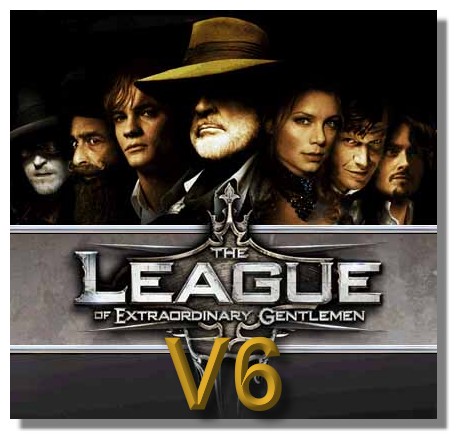
-
@rustar123 said:
I tried Solid Inspector to change it to be Solid Group but it was useless. So you mean i cannot change anything to be Solid Group if I use curviloft/sandbox tool?
SolidInspector is very helpful.
You must read and understand its reports and then fix things...
All tools like CurviLoft can produce solid results.
They might require some manual work to add a 'skirt/base' etc but you can't expect everything you make to be a solid without some effort on your part.Since you haven't given us many clues about what you are trying to do, it's hard to help.
Help us to help you.
Provide some clear images, SKP files and explanations...
We are not psychic ! -
@pilou said:
All is possible but Can you post your SKP file for an more easy help!
(save as V6 format for a more large audience)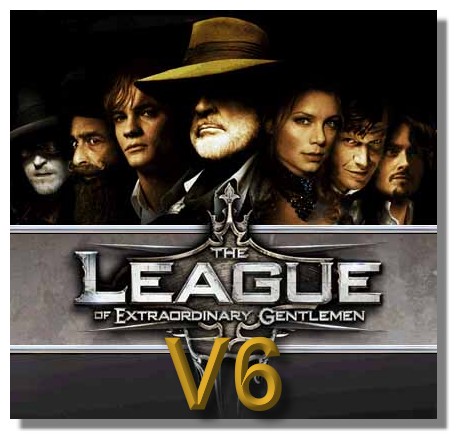
@rustar123 disregard this "advice", totally misguided and unnecessary and rather useless in this case.
-
@pilou said:
All is possible but Can you post your SKP file for an more easy help!
(save as V6 format for a more large audience)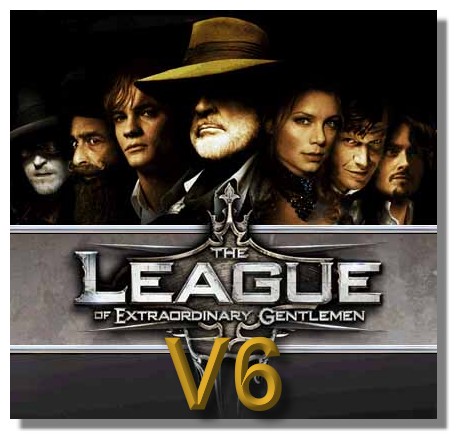
Ok
That is my sketchup file. It is a fin of twintip surfboard. I used curviloft and sandbox to make curve surfaces. You help me to change it Solid Group.
Thank's
-
There is nothing wrong with your model. Just explode it all. Orient faces so all faces facing out are white. Group it all. It's solid.
A solid group or component cannot have anything within it but edges and faces (no groups or components inside the main group).
-
You have the luck to find a guy or a girl who has an new versions of SU!

Because I can't reload your file...
If you find that is big deal to click inside a Pop up menu of export file of an previous old version
it's your choice but sometime when you have a dead line very short it's a good thing to put all in your side!
-
@pilou said:
You have the luck to find a guy or a girl who has an new versions of SU!

Because I can't reload your file...
You do realize that the SketchUp solid tools were only introduced in Sketchp 8 Pro?
Good luck in finding a prior version with those tools.
By the way, from your profile, you are running SU2017, which isn't an archiac version either...
-
Prior version for "export" for i can reload something for give some help if possible!

Yep only 2017 Make, 2016, 2015... for hobbyist...no need more...(and i am not only in this case!

It was the last big gift of Google, then Trimble!
Bridged with the free TwinMotion (another wonderful gift) what do you want more for some retired people?
Some sufficient to the end of life!
...
PS I have of course some plugins like Boolean Tool 2, Vertex Tools... etc... if i really want to use this sort of things!
Free also for me because I made some translations! (it's my hobby)
-
Your SKP is easily made into a 'solid'.
Select everything by fence.
Right-click > context-menu > Explode.
Everything is still selected.
Right-click > context-menu > Make Group.
This will now report as 'solid' in Entity Info.
However, some surfaces are still not oriented properly.
Edit the group and select one that is colored 'white'...
Right-click > context-menu > Orient Faces.
Everything is now correct, and the grouped form is a 'solid'... -
@unknownuser said:
Everything is not correct, and the grouped form is a 'solid'...
I believe that you want say more...

Everything is now correct, and the grouped form is a 'solid'.. -
@Pilou - well spotted - it's a well known typo disaster in English - NOB v. NOW - which reverses the meaning...
I corrected the original, FTAOD...
Advertisement







