Trying to find all edges on a face and weld
-
I have a face on a curved surface. I did not create the model but am trying to make it more accurate to reproduce the trim you see in the photograph. The curved cut out shape is accurate so I thought could use the offset tool to create the the trim by pushing the edge out. However, the lines creating the shape segmented. I know about "Weld" and would be happy to use that, however the shape is so segmented that it would take forever to select each line and weld it. So I'm wondering if there might be an extension or method for just selecting the face and then from there, the edges of the face so that I could weld and then use the offset tool. If I just select the face, the lines around the cutout disappear as soon as I touch it with the offset tool. Is there some extension for doing this or another method to achieve what I want.
Thanks
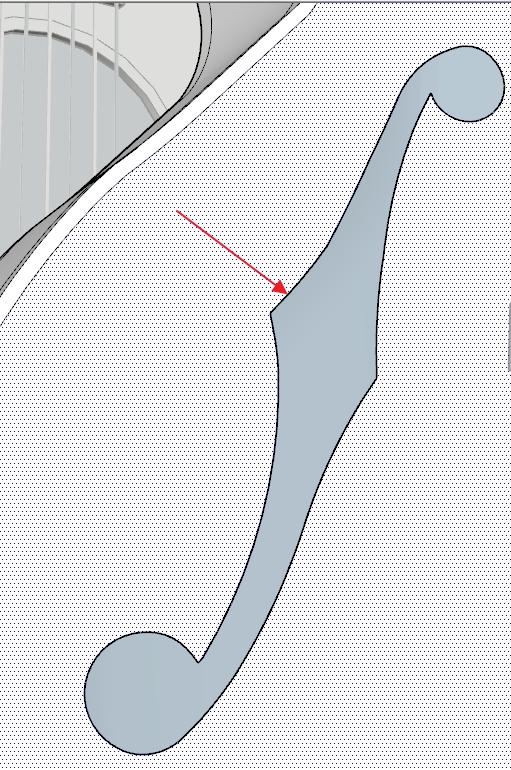
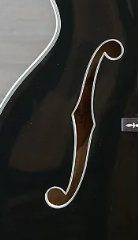
-
And Double Click on the surface then Click + SHIFT + CTRL always on the surface don't automatically select the Outline to weld (or Recurve by Digssey)
or even directly to Offset ? -
 Thanks pilou,
Thanks pilou,That worked great and I was able to create a continuous edge with Weld as you can see in the image. However, with that edge selected, as soon as I click on the offset tool the selection goes away?
-
How large is it in SketchUp? Maybe you need to scale it up. Or maybe there's an issue with the edges that would prevent Offset from working. If you were to share the model so we could look at it, it would be easier to help you get it sorted out.
Edit:
@unknownuser said:
I have a face on a curved surface.
I missed this part earlier. If the edges of the F-hole are not coplanar, Offset won't work. It requires the edges be in the same plane. You might give the Offset tool in Fredo6's Tools on Surface a try.
-
Thanks Dave,
I have that tool and just tried it again but it doesn't seem to really offset the way the offset tool would unless there's some setting in there that I'm missing. It would need to off set the entire edge equally in all directions but doesn't seem to be able to do that.
-
Post the element that gives you problem (save as V6 for a more large audiance)
-
@pilou said:
Post the element that gives you problem (save as V6 for a more large audiance)
Thanks for looking at this.
Here is the part of the model that is giving me. Again, what I'm trying to achieve is an offset that I could create to add to the model so it would look like the photo I included above.I saved it in V6, I am running 2017, if that's of any help.
Thanks again
-
Your object hole is definitly not on a plane!
So you cant use the Offset tool! -
As the Tools on surface don't works...
But I was not enough speedy!

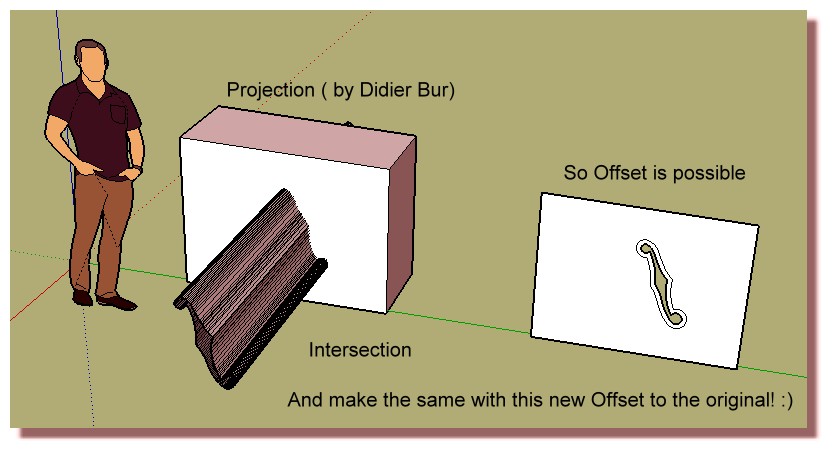
-
Thanks guys,
I'm not familiar with that tool but will download it and play with it.
So I can see that we are now projecting the shape onto a flat plane and I. guess, just using the offset tool, creating the trim around it that I want. But then, how do I get this new shape back onto the curved original surface? Is the projection tool then somehow used again to project this back onto that surface?
Thanks again
or (I'm editing this) is the new projection created also multi planar?
-
The projection can go on any volume...
Just Make Intersection
et voilà...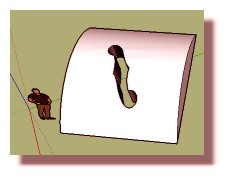
And as your new Offset created is on a plane you can use with profit the VisuHole By Fredo

For have more possibilities and facility!
 Emboss, drill etc...
Emboss, drill etc...Just take the filling form!

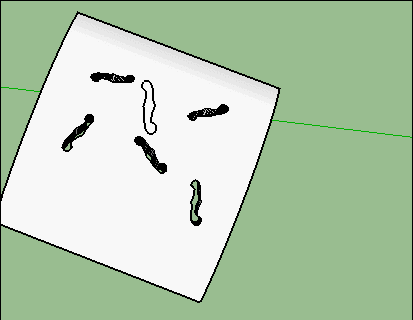
-
As you see volume is traversed...VisuHole if top notch!

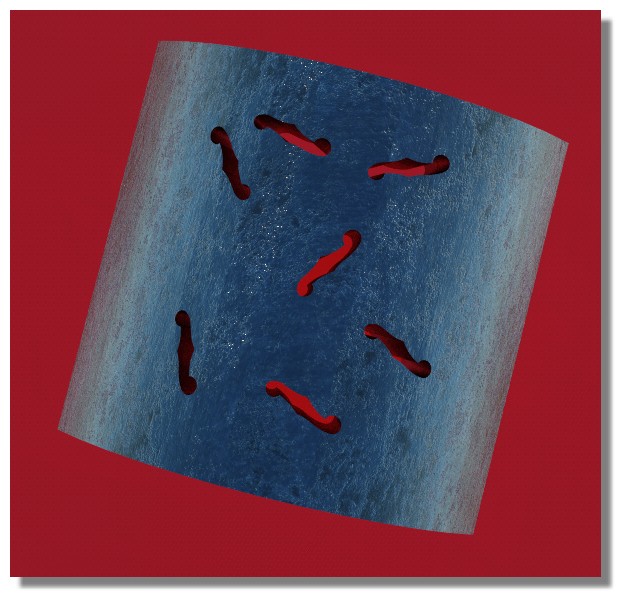
-
@pilou said:
As you see volume is traversed...Visuhole if top noch!
Beautiful! Going to download the Visuhole tool also and try and learn both of the later today or tomorrow. Will post back, hopefully with a finished image
Thanks for your efforts
-
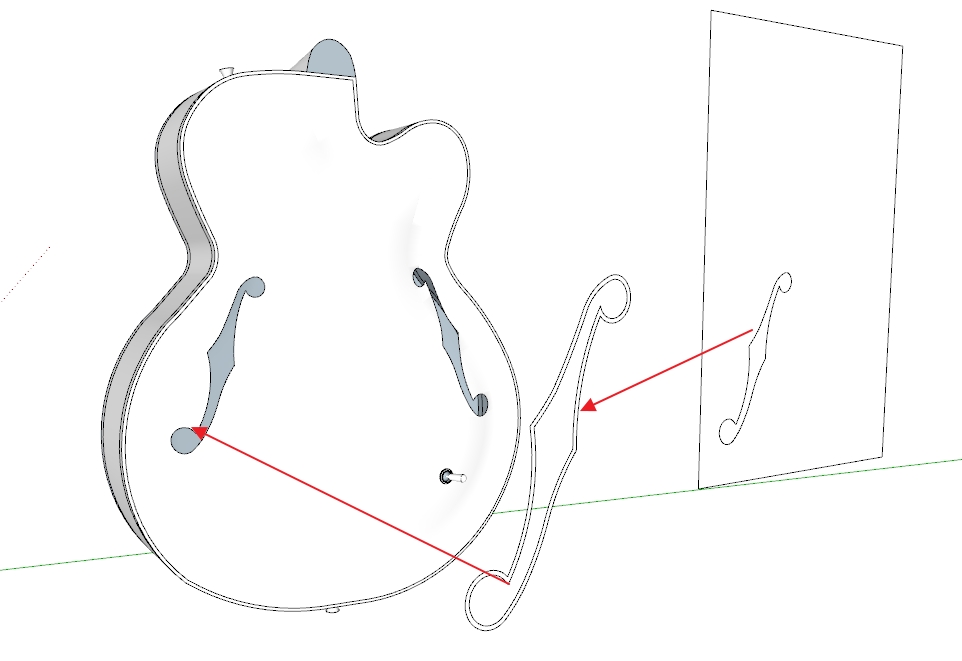
OK, I was able to use the Projection plugin and create a stencil. Then I used the offset tool to create the edge trim that I want. I installed visuhole and think I can use Visuhole and the insertion points that are shown in the red arrow to place it in position (but I'm not sure, I haven't tried yet). However, what little I understand about this plugin leads me to believe that it will either drill a hole or make an embossed surface for this trim, rather than a material that would be on the same plane as the current surface of the guitar, which is really what it should be? Is that correct? Thanks
-
See the PM,
-
-
PM = Private Message
-
Maybe this can gives you more info for VisuHole on curvated surfaces!

Advertisement







