How can I make a smaller version of a sketchup file ?
-
Hello,
I’ve made an heavy sketchup model (37Mo !). It is made of thousands of components (the components have a simple shape) that create a texture, that’s why it is so heavy
 So when I put the file on lumion, it doesn’t work. Does somebody know a solution to lighten the file without delete the components ?
So when I put the file on lumion, it doesn’t work. Does somebody know a solution to lighten the file without delete the components ?Thank you

PS : sorry for my English, it is not my mother tongue.
-
Try to make Components of components of components...
-
In short: To model effectively
-
@rv1974 said:
In short: To model effectively
Ok and what do you mean by “model effectively” ? Using groups, components,... ?
-
Can you post images or share file so we can help better?
-
Yep as Solo says, we need more info to be able to help.
I just made a collection of 10,000 spheres and the file size is 2.4 mb so there must be something else going on in your model than there just being lots of the same component. -
Windows / entity info / statistics / purge and fix...
-
Ok thank you for your answers.
I've try to purge and fix but it doesn't work for my file.
There you can find a link to download on wetransfer, so you can see the file :
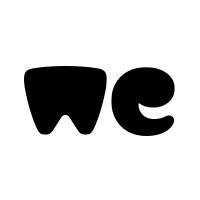
WeTransfer | Send Large Files Fast
The simple, quick and secure way to send your files around the world without an account. Share your files, photos, and videos today for free.
(wetransfer.com)
-
232 544 instances of Component#2 ?
-
I've seen lots of f@cked up files. But this one hands down is absolute winner!
I'm dying of curiosity how it could be achieved
P.S. It reminds me one of buggy plugins of Curic that literally used to create hundreds of thousands copies of component (but I don't think this is the case).
P.P.S. It's a cool idea for plugin BTW. Sometimes it's needed to spoil the file. -
I can't look at your file as I'm on limited download but 232000 instances of a component isn't really going to work very well anywhere.
BTW means By The Way.Perhaps if you showed an image someone may be able to suggest a better option since you seem to be after a pattern rather than needing geometry.
-
Yes 232 000 instances of components2#, normal it crashs..
-
... hmm, I can open this strange file though, but every further handle brings everything to a SkUp-standstill here.
So from me just a pragmatic proposal: What I see, however, is so little model content that it might be better to reproduced all that new "clean and tidy" in 3 minutes instead of wasting more time in finding this however caused file bug. -
Yes I think so delete every components is the better thing to do.
-
You should really just use a texture instead of geometry.
Also for viewport speed. Turn off profile edges and group all those loose components.
I Made a simplified version of your component with fewer edges but the file somehow grew to 54 mb.
Here it is anyway. -
@rv1974 said:
...my SU freezes on delivering.
 same to me - with much less horsepower under the hood
same to me - with much less horsepower under the hood 
-
Could anybody post a print screen of those 232 544 instances of Component#2
 ?
?
I have OK i9 64gb RAM PC, but my SU freezes on delivering.
Edit: I was too impatient. Eventually I opened it and it looks.. monumental.
-
Don't try to move, rotate, zoom or pan the model, just delete all instances of component#2 (components window, select all instances > delete) and file will behave normal.
I don't understand what are these components for, and cant check because it is impossible to navigate in model. Try to use texture instead, as i see components are too small for the scale of the object.
If those components are too important for you, you can make a separate drawing with small detail and description. -
Well, I find that my models increase in size for some reason.
My solution, not elegant, but effective sometimes. Show everything you wish to keep, that is all the geometry you wish to keep. Select everything on the screen, copy, then save the file and open a new file. Now copy into this new file everything you copied, save under a new name, me I add a new version number. Now save this new file. After finishing saving, Do a "save as" to open the area you saved this file at, and check the file size. I find it is usually very much smaller.
Not sophisticated, but works for me.
Advertisement







