Weird mesh
-
Hi everyone,
I tried Ixlrlxi aka 600v aka SketchUp god SubD tutorial (https://3dwarehouse.sketchup.com/model/276574de12315fa9174441d8b698e801/tutorial-car-model-before-subdivision-and-after)
Well, the orange side is the original but when I tried to SubDivide the test part, the mesh looked weird and definitely not as it is supposed to be.
Any idea why? Can you please help me figure this out.
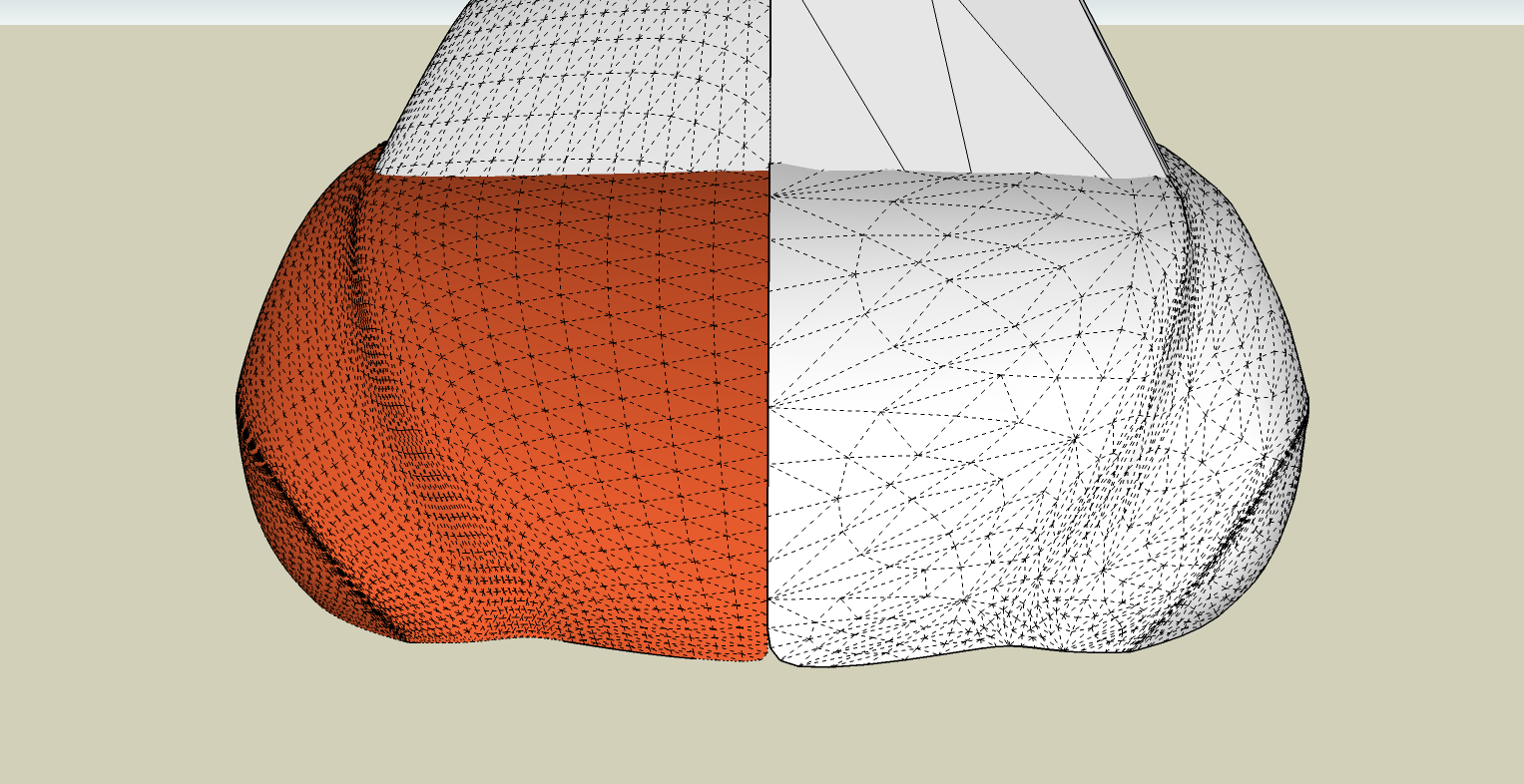
-
Problem your having is the test model you downloaded was created using the "Artisan" plugin, not SubD plugin.
You can fix the "proxy" so SubD will work properly. Essentially soft-smooth the diagonals of the roof and body proxies and run the QuadFace Tools "convert sandbox quads to quad face quads" function. SubD will then work properly.
A warning ..... the proxy wasn't modeled with SubD in mind so you will end up with a few triangles here and there in the body proxy.Posting a screen shot of the fix I've described. I copied the proxies and made them unique so you can compare the fix for using SubD to the original.
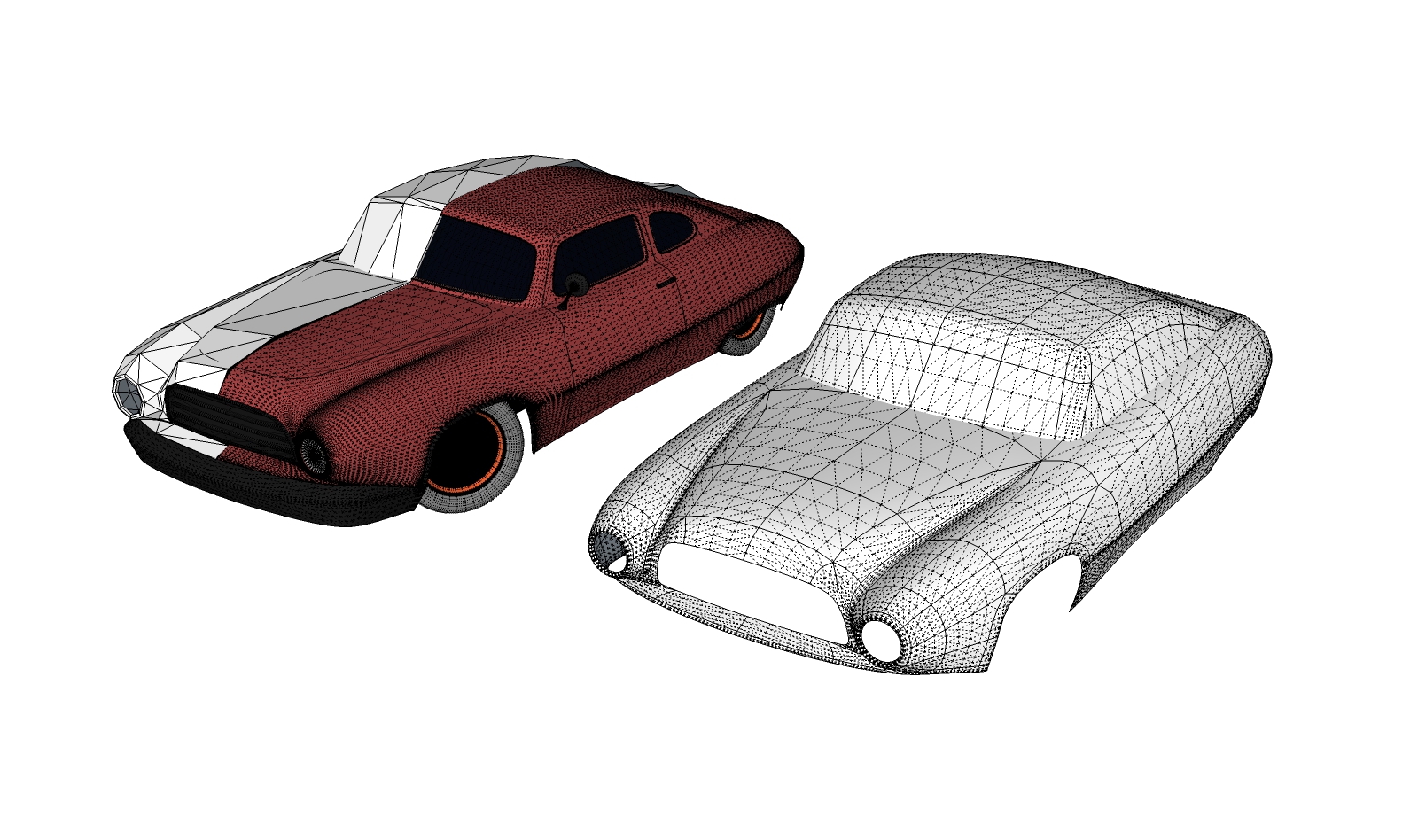
-
Can't ask for better help!
Advertisement







