Import script to import 300 dae into 1 project
-
I've done two tutorials for this website on beginning ruby. They might have lost their formatting due to some CSS snafu's that might not have beeen entirely resolved.
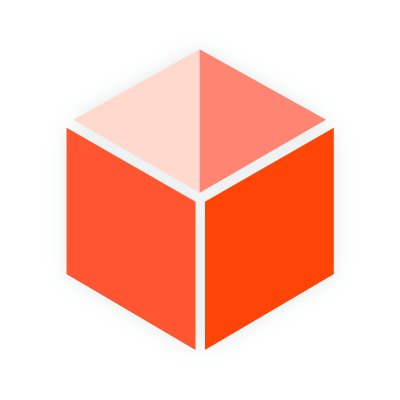
SketchUcation
3D SketchUp Community for Design and Engineering Professionals.
(www.sketchucation.com)
I also have a series of 6 or so short video clips on YouTube that explain where to begin with writing ruby for SketchUp. It starts with this one:
Then there are a few others that get into other simple tasks. I'm not a huge fan of watching YouTube videos actually, but many people seem to find these 5 minute clips useful.
Chris
-
Sorry for dwelling on a topic which doesn't fall under the heading.
Yes, the text versions are really neat and 'readable', but the second one seems to suffer from some CSS problems.
Many thanks Chris for the pointer to your highly useful video tutorials. It is quite obvious that these text oriented videos should be looked upon in HD format - as you indicate. Unfortunately I don't get there. When I select 720p HD and choose the Full Screen button this results in an audio only black screen presentation.
Found a thread on one of your videos with an embedded YouTube player at http://forums.sketchucation.com/viewtopic.php?f=18&t=25100&p=215249&hilit=+writing+sketchup+ruby+#p215249 That worked excellently without any problem.
Checked four of the videos with quite some pain. Assuming that I'm not the only one experiencing this problem, I'm courageous enough to ask if there is anyone out there who could guide me how to play the fine tutorial videos in HD mode?
-
Generally they just work when you click on the HD button. If they are staying blac, that could mean you need tp upgrade your flash version? or maybe your video card is incompatible? I'm ot really sure. I've never heard of that happening before.
-
I can't import 3ds files. This plugin is great anyway....
-
Hi!
Tested the latest script (import_from_folder_v1.6.rbz) on sketchup make 2017, doesn't seem to work

Pop up shows that the import was completed but the models could not be found in the scene.
Similarly, I have hundreds of dae files which i would like to import into the scene.
Any help or update would be helpful.
Thanks in advance!
PH -
@peacelim said:
Hi!
Tested the latest script (import_from_folder_v1.6.rbz) on sketchup make 2017, doesn't seem to work

Pop up shows that the import was completed but the models could not be found in the scene.
Similarly, I have hundreds of dae files which i would like to import into the scene.
Any help or update would be helpful.
Thanks in advance!
PHIf you look in the model's Component Browser you should see that all of the DAE files will have successfully imported as individual definitions, BUT they will be without any instances.
But that is the nature of multiple imports like this - at least in the newer SketchUp versions.
If you really want to import several DAE files, and add instances, then the attached RBZ is an alternative which does that for you.Please download and install it... and feedback...
-
@tig said:
If you really want to import several DAE files, and add instances, then the attached RBZ is an alternative which does that for you.
Please download and install it... and feedback...
Honestly, without contributions of TIG, and other developers like him (please don't be offended if I don't name anyone else specifically, the list would be long) SU just wouldn't be the same. Thanks for your contributions devs!
-
The New Script works like a charm! Thank you TIG!
Really like to thanks all developers like TIG for their contributions to make SU a better place/community for all users
-
@tig said:
If you look in the model's Component Browser you should see that all of the DAE files will have successfully imported as individual definitions, BUT they will be without any instances.
But that is the nature of multiple imports like this - at least in the newer SketchUp versions.
If you really want to import several DAE files, and add instances, then the attached RBZ is an alternative which does that for you.Please download and install it... and feedback...
Hi TIG, thanks for writing this plugin.
This appears to be broken again in SU2019 Pro.
I have imported a bunch of DAE files, which appear in object browser, but it doesn't create instances. -
Can you run it with the Ruby Console open and see what is reported in there, if anything...
It should work in v2019...
Do you get a report-file written ?
If so what does it say for each file that it imports ? -
Hi mate, maybe operator error the first couple of times I tried. Confirmed working in SU2019 Pro both with Collada DAE meshes created in Meshlab and from batch triangulated Collada export from Blender.
Advertisement







