Problem with DXF export in 2019
-
Curious. I see it too. Not what I would have expected.
-
Glad it's not just me. I will try redrawing from scratch.
-
Instead of redrawing them in SketchUp, maybe you could trace them in LayOut and erase the viewport before exporting.
-
Dave, I had already redrawn before your trace suggestion.
But curiously, even though I now have smooth arcs they fail to join up in the DXF.
However the SU model had no gaps and perfectly closed faces...
I'm stumped...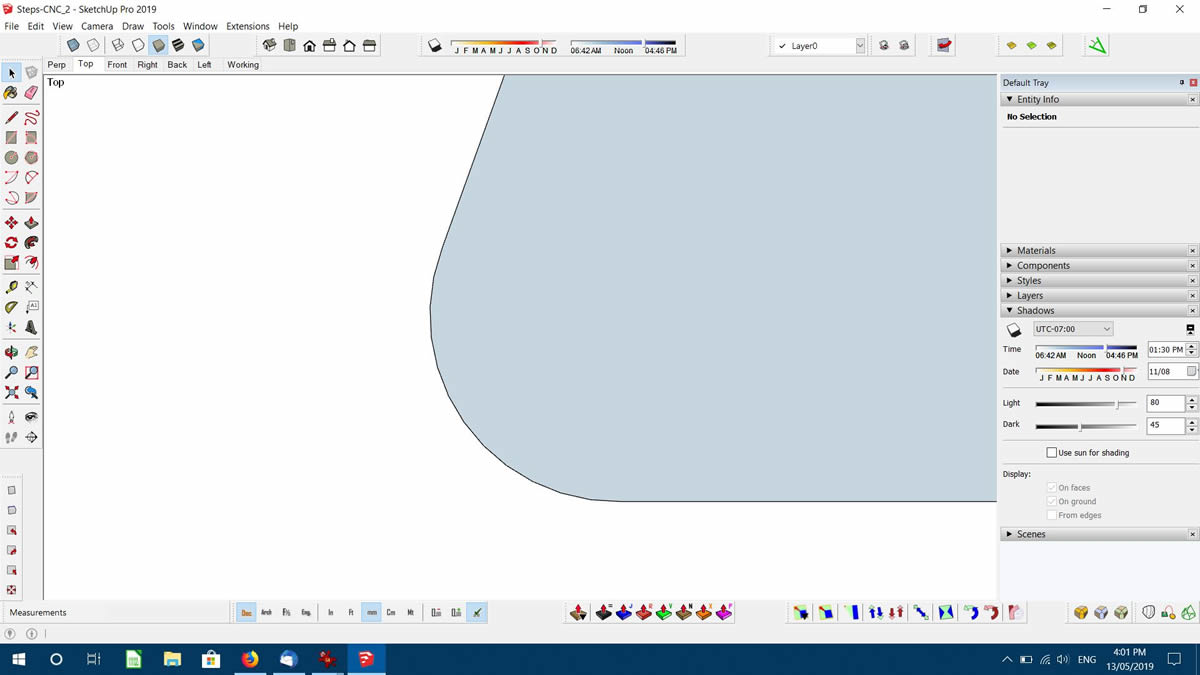
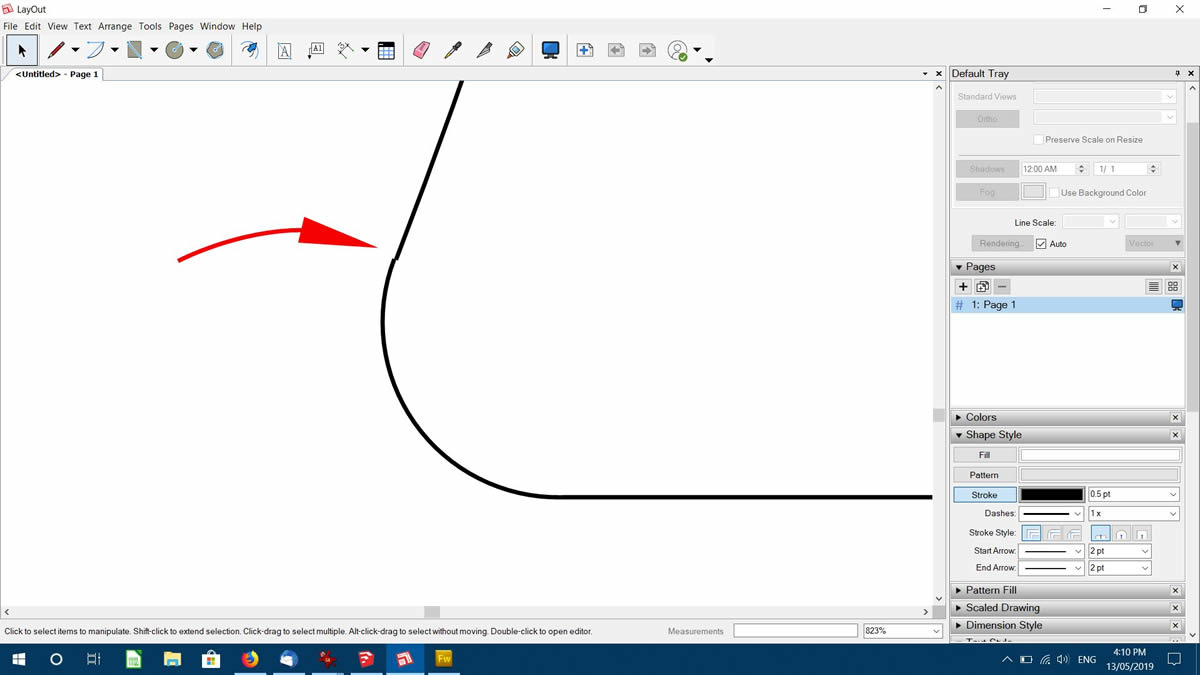
-
Did you draw the lines shown in the second screenshot with LayOut's tool? Did you have Grid Snapping enabled?
-
No, second shot is a DXF export from SU, only opened in Layout. Also checked it in the Autocad online viewer.
Cheers -
Oh. I see. Hmmm.... I don't know why that break should be there. I didn't see it on this end when I was playing with your previous file. I haven't looked at this latest one because I'm on my phone.
Did you try drawing the curves in LayOut with LayOut's tools?
d
-
The break didnt appear in the previous file with the segmented curves. Only in the second iteration with proper arcs. I don't have any experience drawing in LO. Only ever use it for dimensions and presentation.
I am finding a few other things with this latest release, hardly enough to notice, but things not acting as they used to. One example: Cant get the start of a line, circle etc to infer to a construction point in Top view, but orbit the view a little and bingo. -
LayOut's drawing tools work very much like those in SketchUp. Use Scaled Drawing, select the appropriate scale and then you can enter real world dimensions as you would in SketchUp. Curves in LayOut are smooth and not segmented as in SketchUp.
I haven't seen any issues with inferencing in Plan view. I'll have to look when I get back to my computer.
-
Maybe I should re-install. Will look at it tomorrow, got to watch GOT then bed

-
Don't know that reinstalling SketchUp will help but probably won't hurt. Make sure you right click on the installer and choose Run as administrator if you do reinstall. Then pick the Repair option.
Enjoy your GOT and sleep. I've never seen the former and only see the latter once in awhile.

-
@dave r said:
Enjoy your GOT and sleep. I've never seen the former and only see the latter once in awhile.


Ok, traced in LO and got a good result. Have to consider this a workaround tho'. And a bit of a pain as easy to miss endpoints in LO. (No option to toggle endpoints)Thanks for the help Dave.
Cheers.
Advertisement







