3d chamfer: controlling angle of chamfer
-
Problem: Fredo Corner defaults all chamfers on 3d objects (two surfaces meeting at an edge) to a 45 degree angle. Anyone know how to change this to a 25 degree or what tool can be helpful for 3d objects.
(1001 bit tools allows for 2d control of lenght but not angle between objects/lines )
thank you !!!
-
This ?
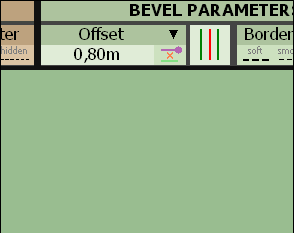
-
Hum seems not that you want...
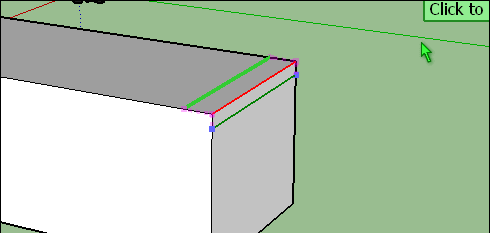
As you have an infinity of possibilities to have the same angle
at different place so you must definite a point so...no need to input an angle!
You definite 2 Offset Lines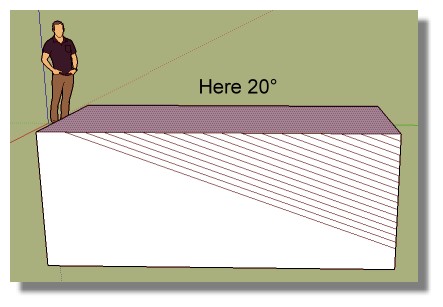
-
How are you adjusting the X direction in the second GIF you posted?
-
what round corner rbz are you using ? thank you !!
-
I tried installing latest fredo round corner with fredo 6 update and I see an error "INVALID - no good edges on face" ? any idea. many thanks
-
@unknownuser said:
How are you adjusting the X direction in the second GIF you posted?
Just click on it for input a distance or a % on the numeric key board
will be the same for the Z axe
(for Fredo : will be fine if we can move it with mouse!
@unknownuser said:
Version used
Last version I suppose

@unknownuser said:
I tried installing latest fredo round corner with fredo 6 update and I see an error "INVALID - no good edges on face" ? any idea. many thanks
Impossible to answer without an skp file (save as V6)
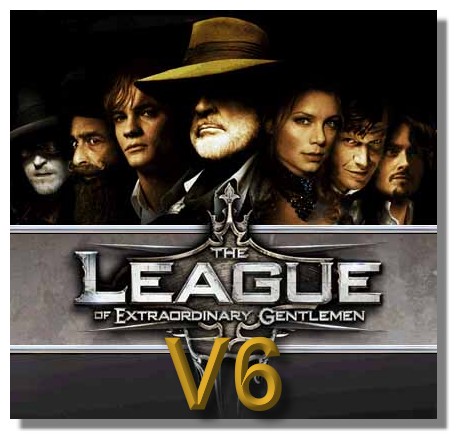
-
@renandez22 said:
Problem: Fredo Corner defaults all chamfers on 3d objects (two surfaces meeting at an edge) to a 45 degree angle. Anyone know how to change this to a 25 degree or what tool can be helpful for 3d objects.
For chamfer to work on corners with 3 edges or more (e.g. a true corner), the profile needs to be symmetrical.
If this is just to chamfer borders of a shape, then this is more a kind of followMe, and whether with the native tool or with Profile Builder by Whaat, you should make it with no difficulty.
Advertisement







