LayOut Clipping Mask
-
Is there a way to add a clipping mask that would automatically create a border as well?
Yes, I know I can add a clipping mask and then draw a shape with border and set the fill to blank but I want to be able to create the border as part of the clipping mask process so I do not have to "guess" when I draw the sane shape & size the 2nd time. I guess another alternative would be that when I draw the shape I am going to use as the clipping mask, I could copy it before performing the clipping process and the paste the copy when I am done.
Just which there was a way to do it as a single set/process.
-
After you create the clipping mask you could just select the clipped viewport and in Shape Styles, turn on Stroke. Adjust the color and width of the stroke as desired.
-
Thanks Dave...……..I thought I had tried that before and it did not work.
Worked just fine. Exactly what I wanted...…..
BTW: Is there an easy way to move the image inside the clip without having to redo the clip?
-
Double click on the clipped viewport group and move the mask where you want it.
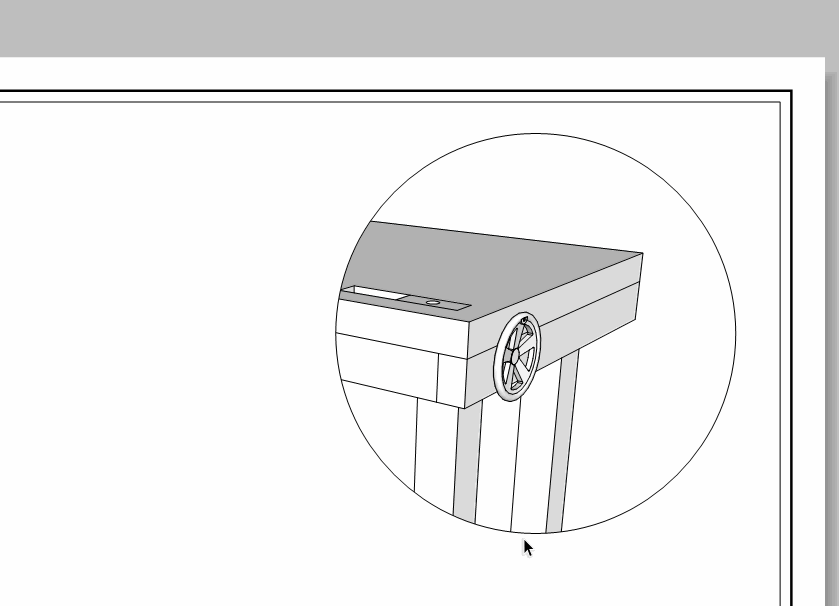
-
Another DUH for me...I tried moving the image.

-
I should have added the following.
If you have a border on the viewport before making the clipping mask, the clipped view will also show the border. So you could select the viewport before drawing the shape for the mask and turn on Stroke in Shape Style.
Advertisement







