Plugins toolbar problem
-
Hello everybody, Please i need help
I just bought a new laptop then i setup sketchup 2018. My problem is when i select the plugins that i need to show on screen as per attached photo "Before" and once i close then i open the program, it disappear as per attched photo "After".
Note: It happen with all sketchup plugins except the main plugins of programs.
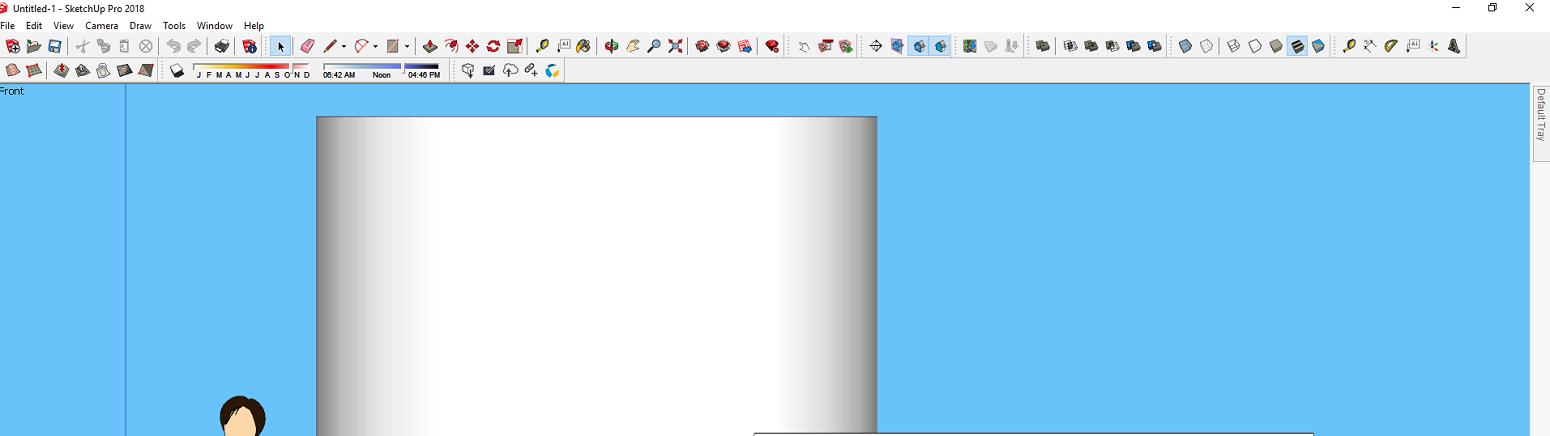
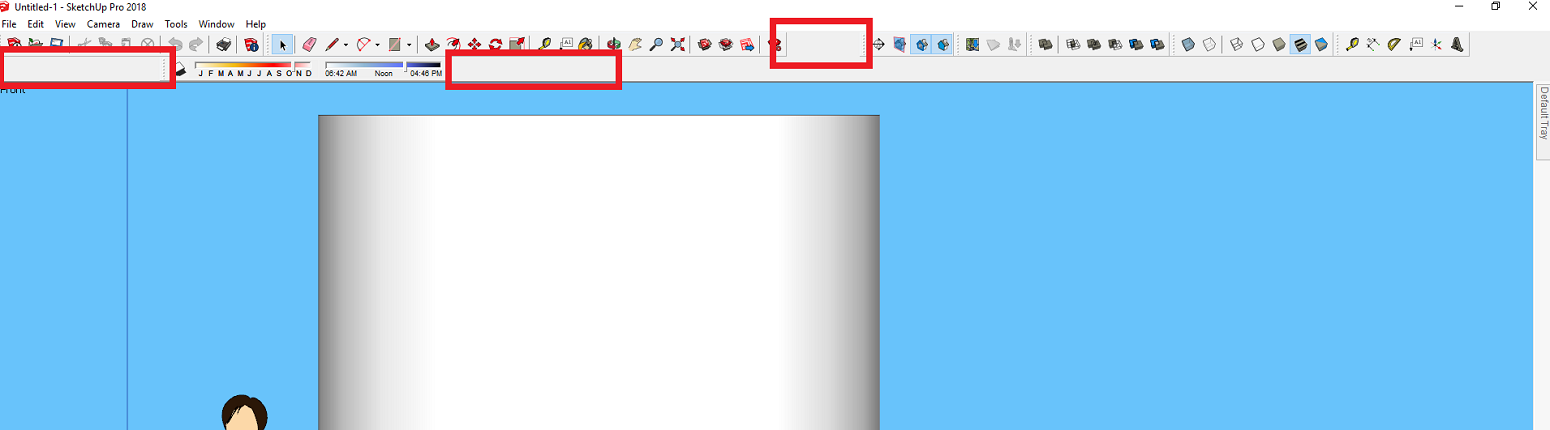
-
When you installed SketchUp did you right-click the installer and choose "Run as Administrator"? If not, you could do so again and choose "Repair" from the installer options. Note that this Run as Administrator action is NOT the same as being logged in as an Administrator.
-
In addition to making sure you install SketchUp correctly, go to the Extension Warehouse, download, and install the most recent versions of those extensions.
-
The problem still same nothing changed while i recovered the windows but nothing change the problem still exist.
any other idea please for help?
Advertisement







