[Plugin Library] LibFredo6 - v15.8d - 01 Feb 26
-
It's with the dialogs (popup windows) only, the palletes works fine.
How I said you before to access to yours plugins I can do this through the Tool & Extensions Menu or Contextual Menu only. -
Is it for all popup dialog boxes ?
-
I have loaded this plugin but my Fredo tools don't work. I get several prompts on opening SketchUp. According to the Plugin Manager I have the latest plugin.
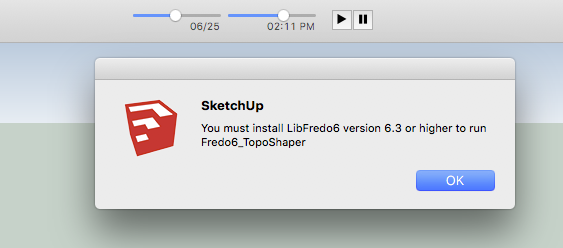
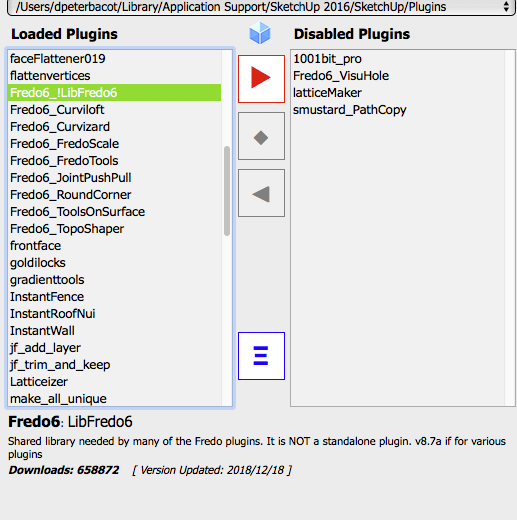
-
@pbacot said:
I have loaded this plugin but my Fredo tools don't work. I get several prompts on opening SketchUp. According to the Plugin Manager I have the latest plugin.
Seems to be something quite old, because there is no longer a reference to LibFredo6 6.3 in the latest version of my plugins. Can you check for TopoShaper.
Also, ff you run LibFredo6 8.7a, could you send me the trace file (Windows > Library Settings > Trace Log File...
Another user has signaled me an anomaly with popup messages.Thanks
Fredo
-
@fredo6 said:
@pbacot said:
I have loaded this plugin but my Fredo tools don't work. I get several prompts on opening SketchUp. According to the Plugin Manager I have the latest plugin.
Seems to be something quite old, because there is no longer a reference to LibFredo6 6.3 in the latest version of my plugins. Can you check for TopoShaper.
Also, ff you run LibFredo6 8.7a, could you send me the trace file (Windows > Library Settings > Trace Log File...
Another user has signaled me an anomaly with popup messages.Thanks
Fredo
I choose "View Trace Log Files..." and nothing happens. Let me try updating. I know most plugins are recent updates, but some like TopoShaper may not be.
-
hmm... check for updates doesn't work either.
-
Same problem as Oxer. You are on Mac, and there seems to be a problem with Web dialog boxes.
Since you have FredoTools installed, could you check if
- the Quick Launcher works
- if Solid Volume displays a dialog box
Thanks
Fredo
-
Ok updating several Fredo6 plugins allows me to open without prompts and FredoTools and Fredo Collection seem to be in place as before!
Still when I choose "View Trace Log Files..." sometimes a window flashes on and off but nothing else happens.
FredoTools Launcher doesn't do anything.
Solid Volume flashes a window briefly. -
-
Yes, have you probe anther options like Defaults Options..., Translate Language.., etc?
To me, with all these options the popup window appear and disappear immediately.macOS High Sierra 10.13.6 & SU2017
-
I have Safari 12.0.2 (13606.3.4.1.4)
-
I have Safari 12.0.2 (13606.3.4.1.4)
-
NEW RELEASE: LibFredo6 v8.7d - 20 Dec 18
LibFredo6 8.7d fixes a major bug preventing dialog boxes to display on MAC
See plugin home page of LibFredo6 for Download of LibFredo6.
Main Post of the LibFredo6 thread
Fredo
-
[quote="fredo6"]NEW RELEASE: LibFredo6 v8.7d - 20 Dec 18
LibFredo6 8.7d fixes a major bug preventing dialog boxes to display on MAC
...Just installed an on windows, the dialog box for Convexify refused to show. :[
-
@unknownuser said:
LibFredo6 8.7d fixes a major bug preventing dialog boxes to display on MAC
Can we have access to 8.7a again? I've searched absolutely every where I can't find it, 8.7d broke Windows dialog boxes. Thanks!
-
Thanks Fredo for the help! (I just haven't got back to checking this last one.)
-
Fredo,
I can not install Cruviloft! This is the error:
Curviloft: This plugin requires LibFredo6 version greater than 68.
Current version is 75.I couldn't find a higher version of LibFredo. What should I do?
Thank you so much.Alireza
-
@alirezakharazmi said:
Fredo,
I can not install Cruviloft! This is the error:
Curviloft: This plugin requires LibFredo6 version greater than 68.
Current version is 75.I think the message is that you require LibFredo6 v8.6, and you have an old version (v7.5).
So just upgrade LibFredo6.
-
@ztoundas said:
Can we have access to 8.7a again? I've searched absolutely every where I can't find it, 8.7d broke Windows dialog boxes. Thanks!
I fixed it with LibFredo6 v8.7e.
Fredo
-
NEW RELEASE: LibFredo6 v8.7e - 01 Jan 19
LibFredo6 8.7e fixes a major bug preventing some dialog boxes to display
See plugin home page of LibFredo6 for Download of LibFredo6.
Main Post of the LibFredo6 thread
Fredo
Advertisement










