Skalp and Layers! How many layers are too much?
-
Going into the slightly philosophical discussion about model organization! We have been working off Michael Brightmans Sketchup workflow for architecture, which works very well once one gets the hang of how to group/group/layer. In light of the recent release of Skalp, we're in the process of fully integrating it into our CD workflow to produce full CDs in LO as the pattern generation in Skalp is a very powerful tool. Both workflows use layer management to control/push stuff to LO. I downloaded the Skalp demo model off the 3D warehouse to get an idea of their layer management and to better understand how the plugin works. The Skalp folks take layering to a whole new level with almost all components being split and layered out separately. I understand that they might have done that to demonstrate the different ways to apply patterns to skalp sections, but I wonder if there is any merit to this strategy of "superlayering" vs the more downscaled layering in Mike's workflow. I am attaching a screenshot of both layer structures. Would love to hear the experts chime in on the question: Is there such a thing as too many layers? Maybe the Skalp folks can chime in as well.
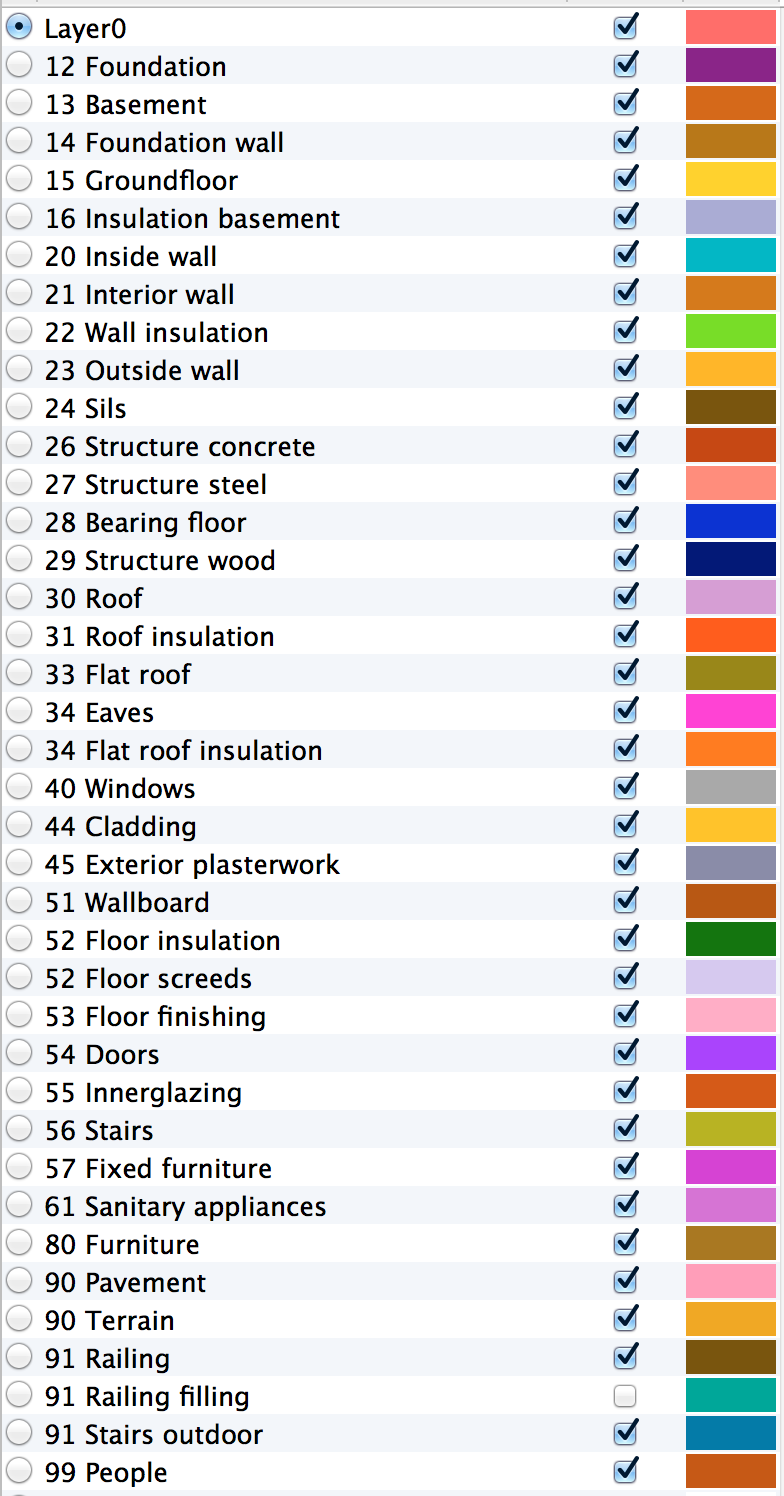
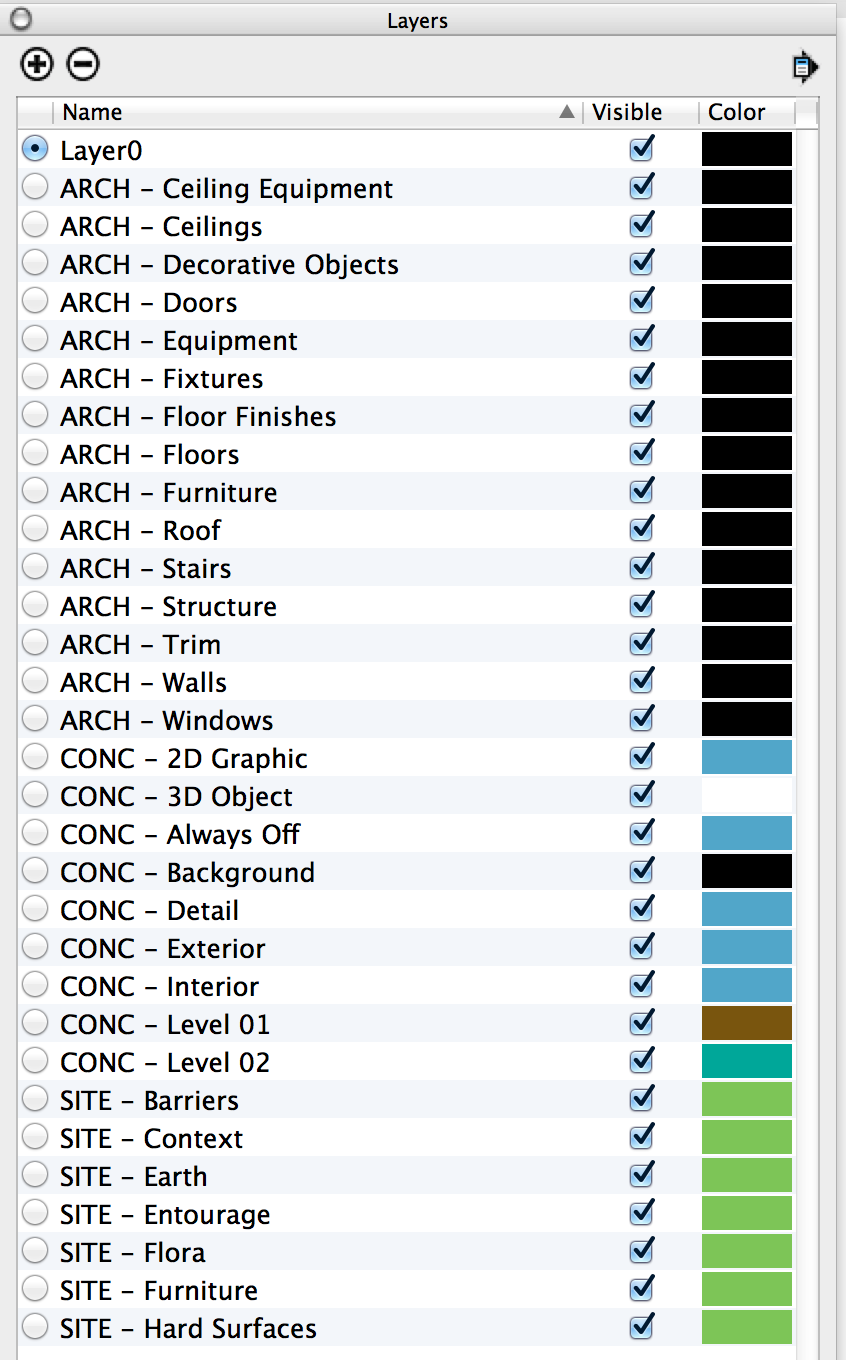
Marc
-
Marc,
For the understanding. The skalp displayed layer structure has nothing to do with Skalp itself. It's a translated layer structure of the one my own architectural firm uses.
Skalp can adapt to every workflow you like:
- You can assign the section patterns by object regardless of it's layer.
- You can assign the section patterns by layer
-
You can assign the section patterns by tagging the objects
-
You can combine the different solutions with Skalp style overrides
If I look to my own and to Mike's layer structure they both look quite similar. They both split up the building like it will build in reality.
We used an internal version of skalp for some years now in our office and we always have used the 'by object' workflow because the feature 'by layer' is quite new. The layer structure is from before the 'by layer' workflow. But since we introduced the 'by layer' feature we most of the time use this workflow because it's very easy to setup a template and you don't have to think about the settings anymore if you put everything on the right layer.
The Skalp Team
-
Thank you for the reply. We have since implemented a layer structure similar to yours and are in the process of creating our first full CD set with Skalp sections - and it is turning out beautiful. I will post in the gallery once complete. Skalp - the single best plugin for SU IMHO.
-
I just bought SU2014... Just so I could have Skalp. I purchased Skalp, but haven't had the chance to play around and get to know it. I did see what I had thought was a layering method that would be needed. But, after seeing Skalp's reply above I must have misinterpreted that it would be required. Which is a load off my mind.
I use a simple layering method and it's really for my work flow more than use in CD's... There are a few needs for Layers to show things in Layout properly. or actually to not show them in other scenes...
Here's mine.
If I had my rathers I would be using the Standard American Spec System for layers and that would be the divisions. SO that some of this info could be spec'd out. I think PlusSpec is going to help there.
Before November 2004, MasterFormat was composed of 16 primary divisions: there are now 50 divisions.
Division 01 — General Requirements Division 02 — Site Construction Division 03 — Concrete Division 04 — Masonry Division 05 — Metals Division 06 — Wood and Plastics Division 07 — Thermal and Moisture Protection Division 08 — Doors and Windows Division 09 — Finishes Division 10 — Specialties Division 11 — Equipment Division 12 — Furnishings Division 13 — Special Construction Division 14 — Conveying Systems Division 15 — Mechanical Division 16 — ElectricalBut now... That's 50 Divisions.
PROCUREMENT AND CONTRACTING REQUIREMENTS GROUP:
Division 00 — Procurement and Contracting RequirementsSPECIFICATIONS GROUP
General Requirements Subgroup
Division 01 — General RequirementsFacility Construction Subgroup
Division 02 — Existing Conditions Division 03 — Concrete Division 04 — Masonry Division 05 — Metals Division 06 — Wood, Plastics, and Composites Division 07 — Thermal and Moisture Protection Division 08 — Openings Division 09 — Finishes Division 10 — Specialties Division 11 — Equipment Division 12 — Furnishings Division 13 — Special Construction Division 14 — Conveying Equipment Division 15 — RESERVED FOR FUTURE EXPANSION Division 16 — RESERVED FOR FUTURE EXPANSIONFacility Services Subgroup:
Division 20 — RESERVED FOR FUTURE EXPANSION Division 21 — Fire Suppression Division 22 — Plumbing Division 23 — Heating Ventilating and Air Conditioning Division 24 — RESERVED FOR FUTURE EXPANSION Division 25 — Integrated Automation Division 26 — Electrical Division 27 — Communications Division 28 — Electronic Safety and Security Division 29 — RESERVED FOR FUTURE EXPANSIONSite and Infrastructure Subgroup:
Division 30 — RESERVED FOR FUTURE EXPANSION Division 31 — Earthwork Division 32 — Exterior Improvements Division 33 — Utilities Division 34 — Transportation Division 35 — Waterways and Marine Construction Division 36 — RESERVED FOR FUTURE EXPANSION Division 37 — RESERVED FOR FUTURE EXPANSION Division 38 — RESERVED FOR FUTURE EXPANSION Division 39 — RESERVED FOR FUTURE EXPANSIONProcess Equipment Subgroup:
Division 40 — Process Integration Division 41 — Material Processing and Handling Equipment Division 42 — Process Heating, Cooling, and Drying Equipment Division 43 — Process Gas and Liquid Handling, Purification and Storage Equipment Division 44 — Pollution Control Equipment Division 45 — Industry-Specific Manufacturing Equipment Division 46 — Water and Wastewater Equipment Division 47 — RESERVED FOR FUTURE EXPANSION Division 48 — Electrical Power Generation Division 49 — RESERVED FOR FUTURE EXPANSION -
Kris;
I've struggled for a long time with setting up a "perfect" layer structure - one that allows us to separate elements for CDs enough to communicate clearly, but not too much detail to where modeling becomes overwhelming. The introduction of Skalp has really helped in our decision making process, we now model and layer anything we need to display on CDs in LO, using Skalp and the "pattern by layer" function. Our layer structure is now a modified version of the Skalp structure above, and our CDs are turning out nicely. I think the most important aspect of building your layer structure is organize the way you build it. You can then create CDs with Skalp that clearly communicate your intent. -
Does anyone have a SU file with the 2004 master format already input? It would save me some time.
-
Would it be possible for people to post their templates or layer structures on here for comparison? It would be really interesting to see what different people do.
Advertisement







