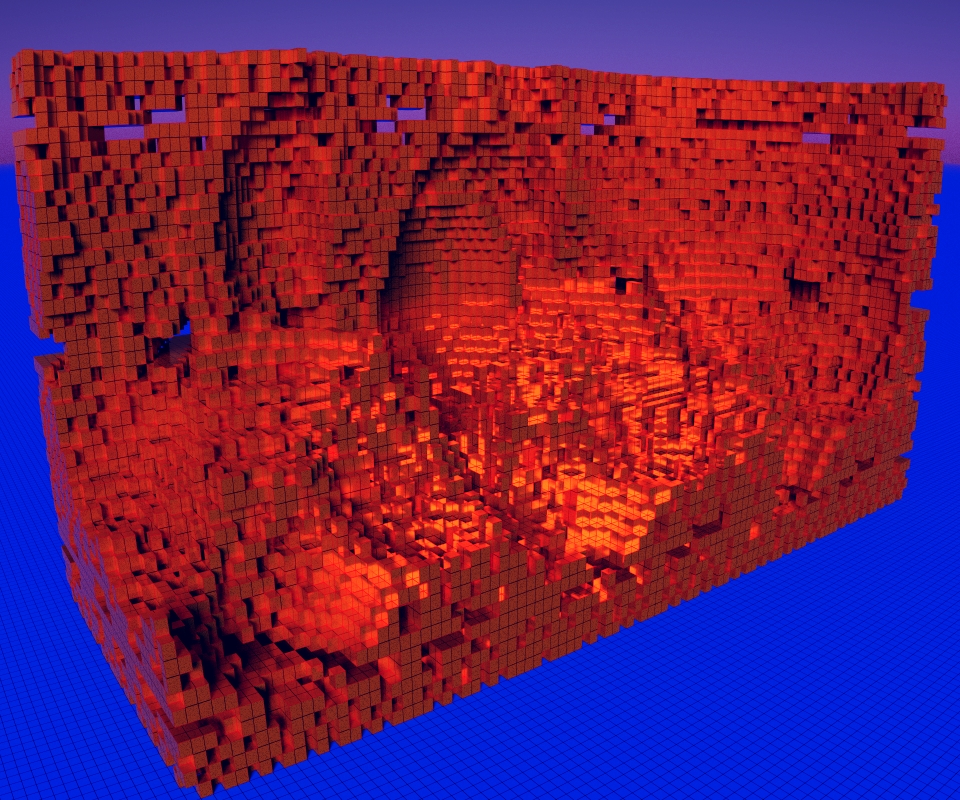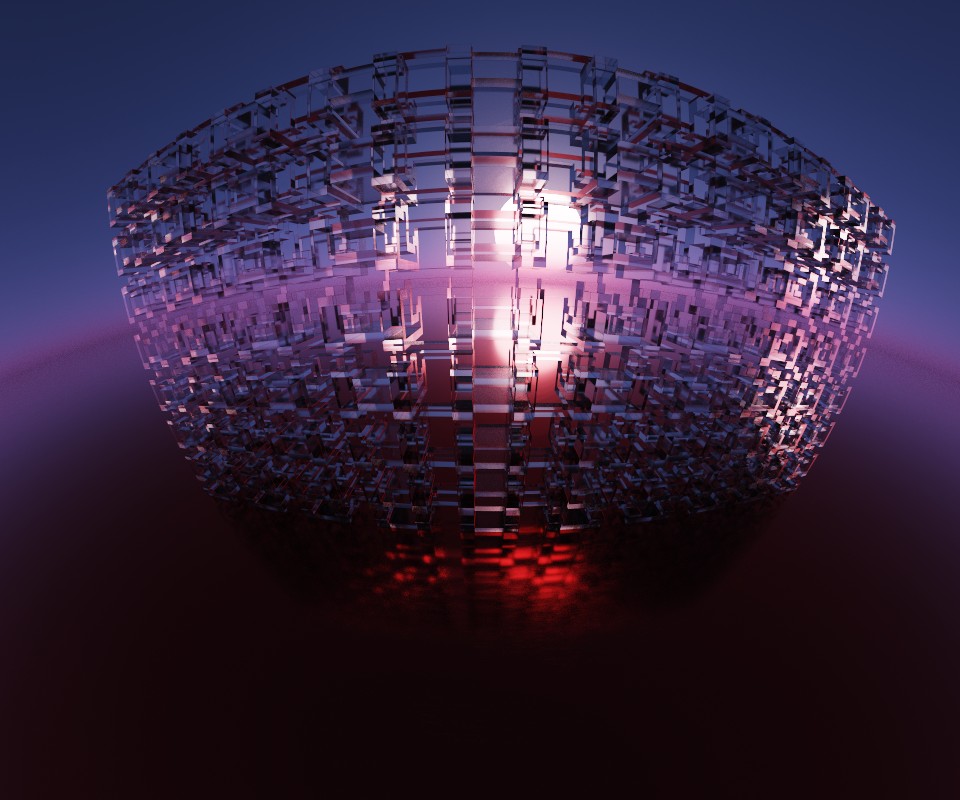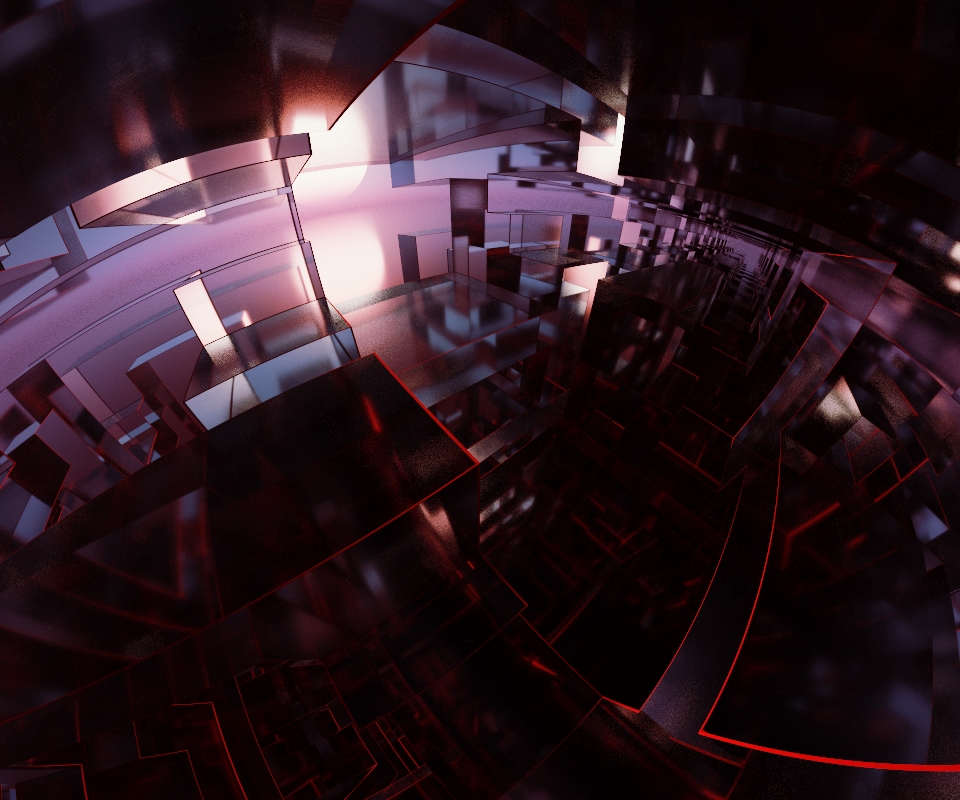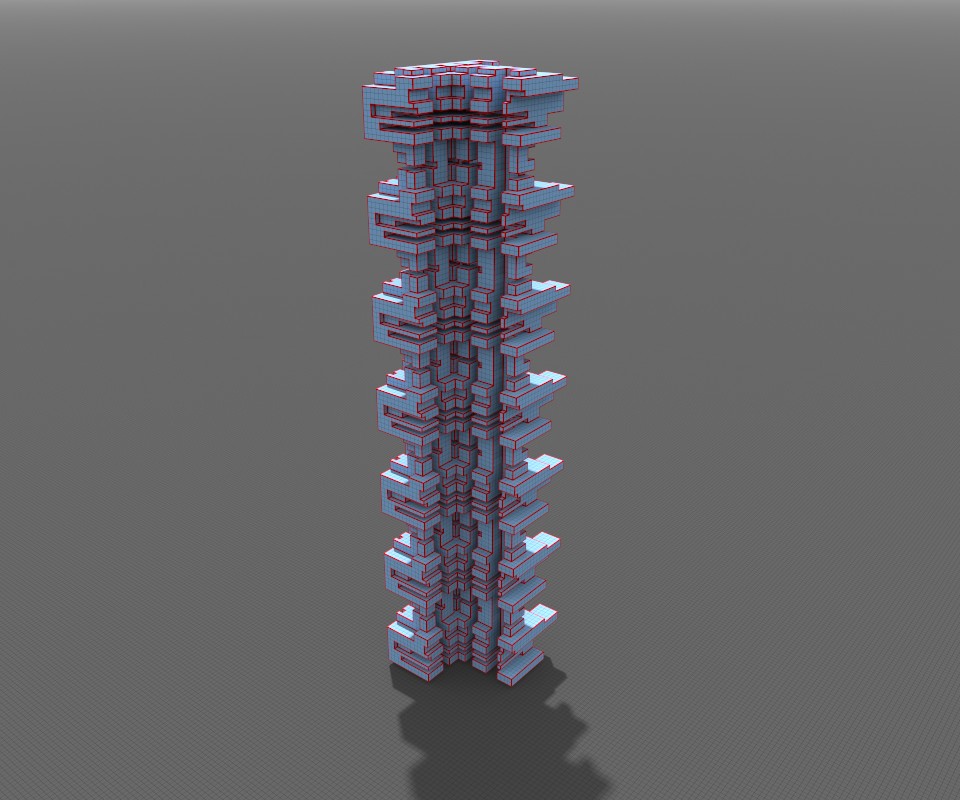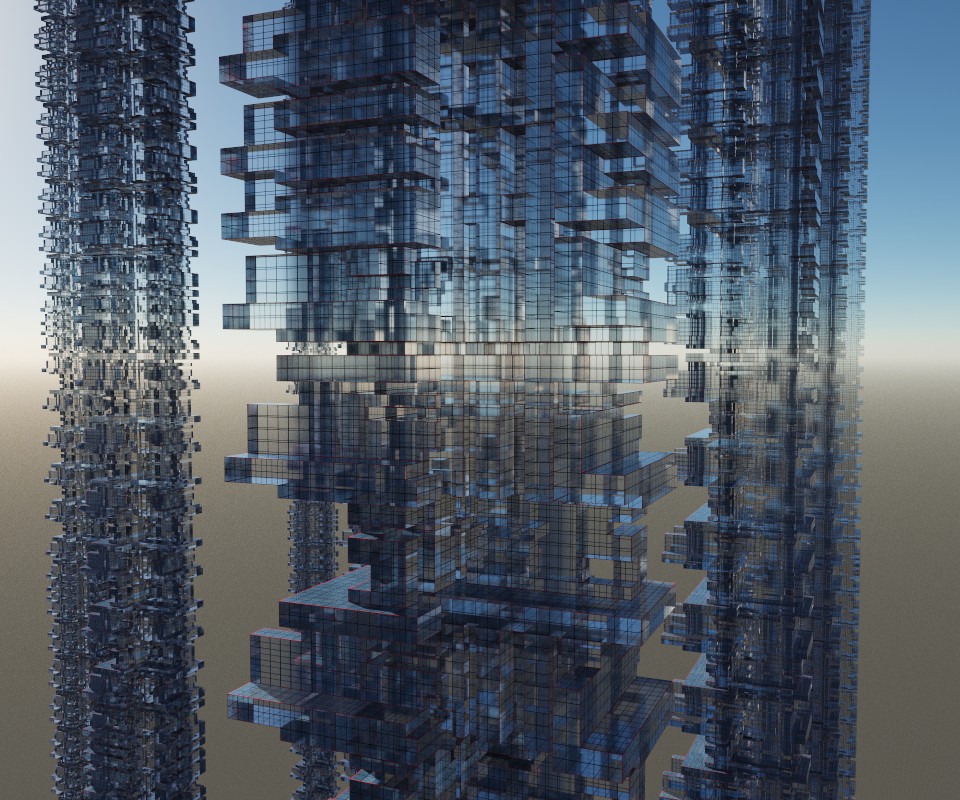MagicaVoxel as render for SU!
-
-
And the cool thing is that can be "Multiple" & "Mono" or "Multi-colors"!
(M) + Shift for reselect when trimming is done by the first click on the cutting objects!
Ctrl on a face for move the selection!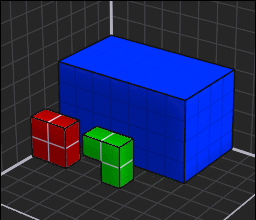
-
Not sure about the product but, you certainly make great use of it. Nicely done, Sir.
-
Selection stay of course valid for any other function!

Here like Repeat z 6 (by button or by console)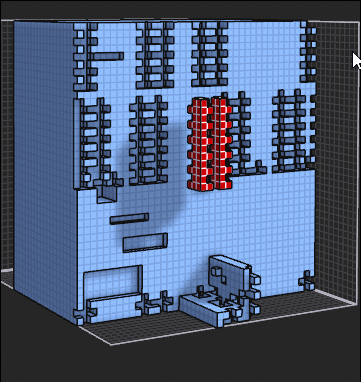
Matrix will be modified to maxi 126 * 126 * 126
Theorical number of Matrix: 16 * 16 * 16 = 4096 !
Only with these little 3 videos we have to the end of Univers for explore possibilities!
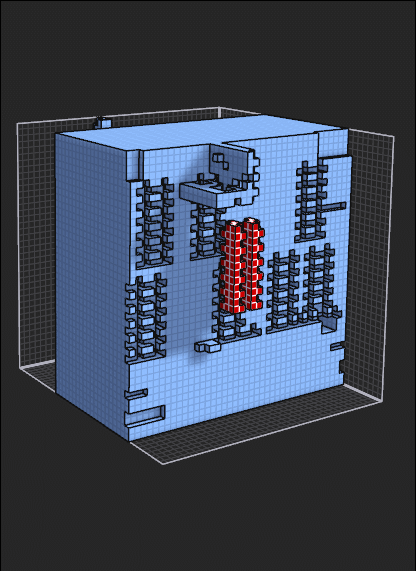
Some speedy

The trimming can be made between each function by a simple clic on the red form!
(not made here except at the end)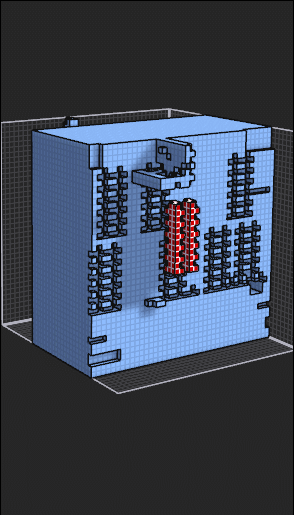
Intersection
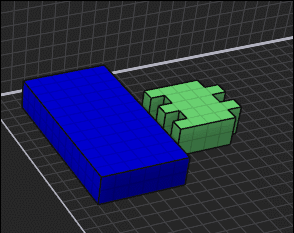
- M (All mode Region All Voxel)
- Selection green object
- Ctrl (Move green object)
- Shift + Click on blue object
- Ctrl + X or Delete
Union
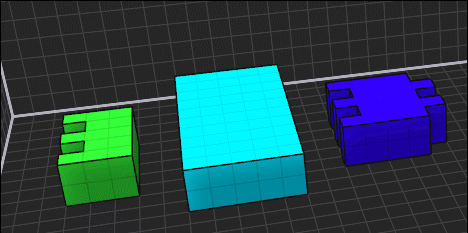
- M (All mode Region All Voxel)
- Ctrl + Move (blue, green)
- Click on blue light object
- I Color as you want!
Cylinder
- primitive Circle ...extruded (aTtach Face)
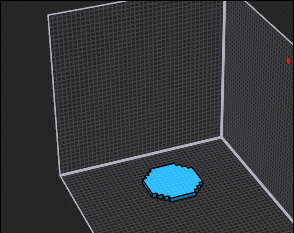
For a tube: can be a boolean Diff between 2 cylinders but this is more funny!

- Selection top M
- function on console "ero xy" (like internal offset)
- aTtach Face with Shift or not following you want erase or create to the deepth wished
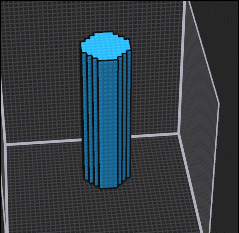
For the training in less one minute!

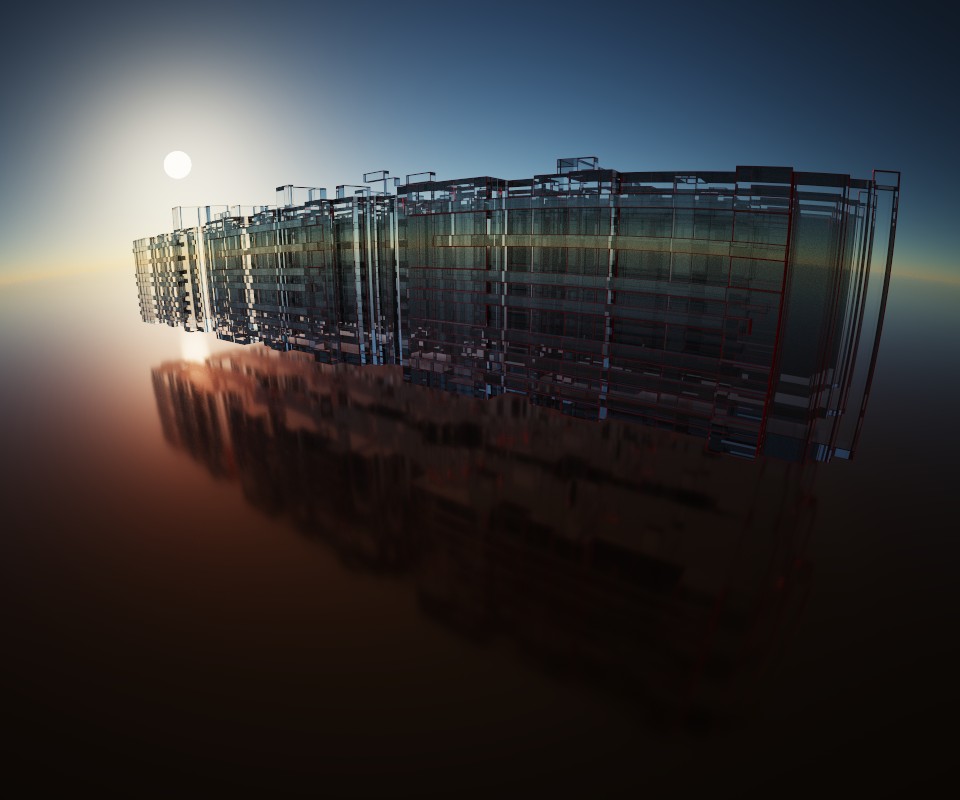
The original start model! So less 30 seconds and 30 seconds free for rendering parameters if not yet existing!

Repeat xy 4 button was used and rectangle selection for erase roof volumes or span not wanted
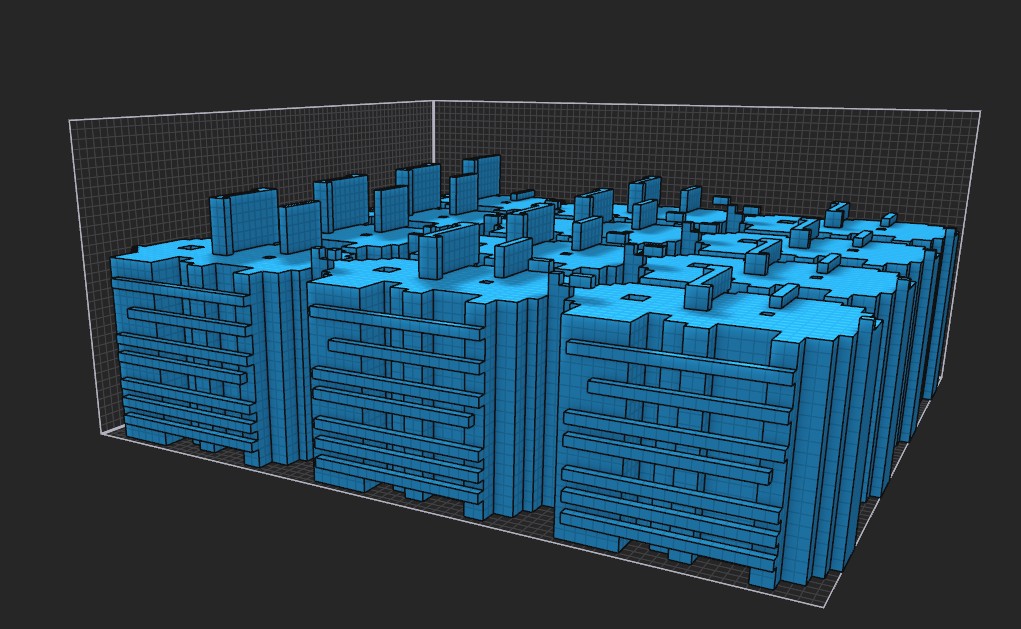
-
SUnrizing!

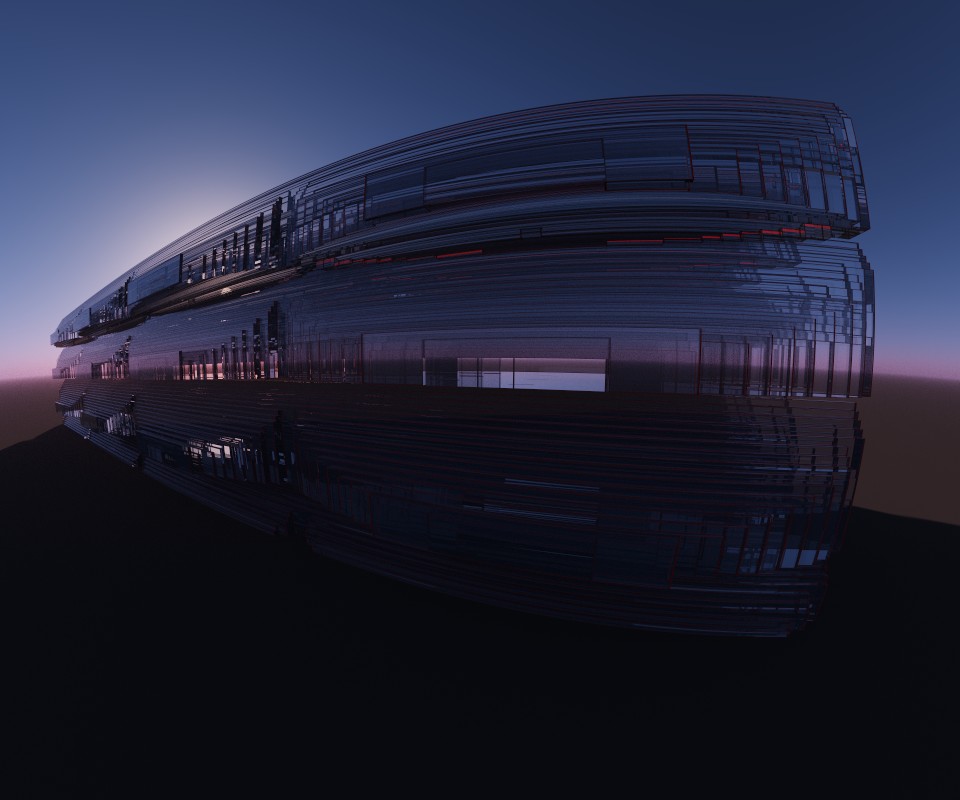
The render engine is a great magician!

Here the model of the image above!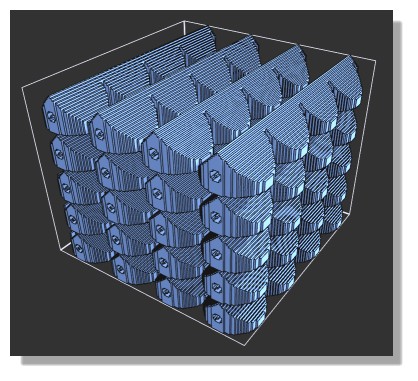
-
THx

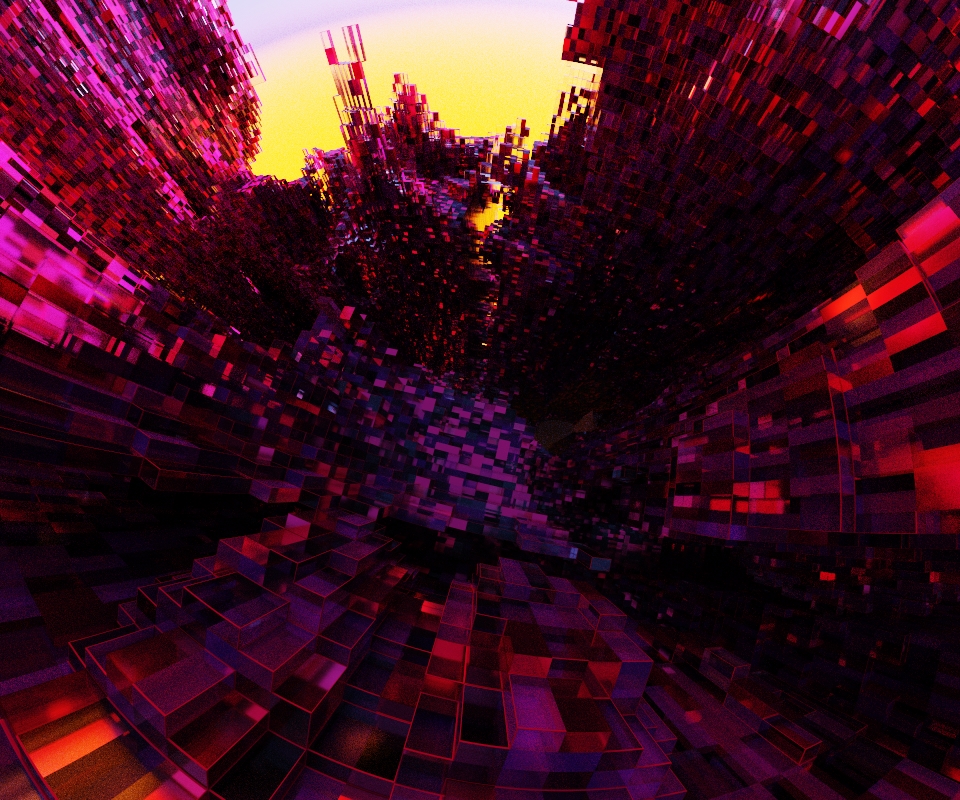
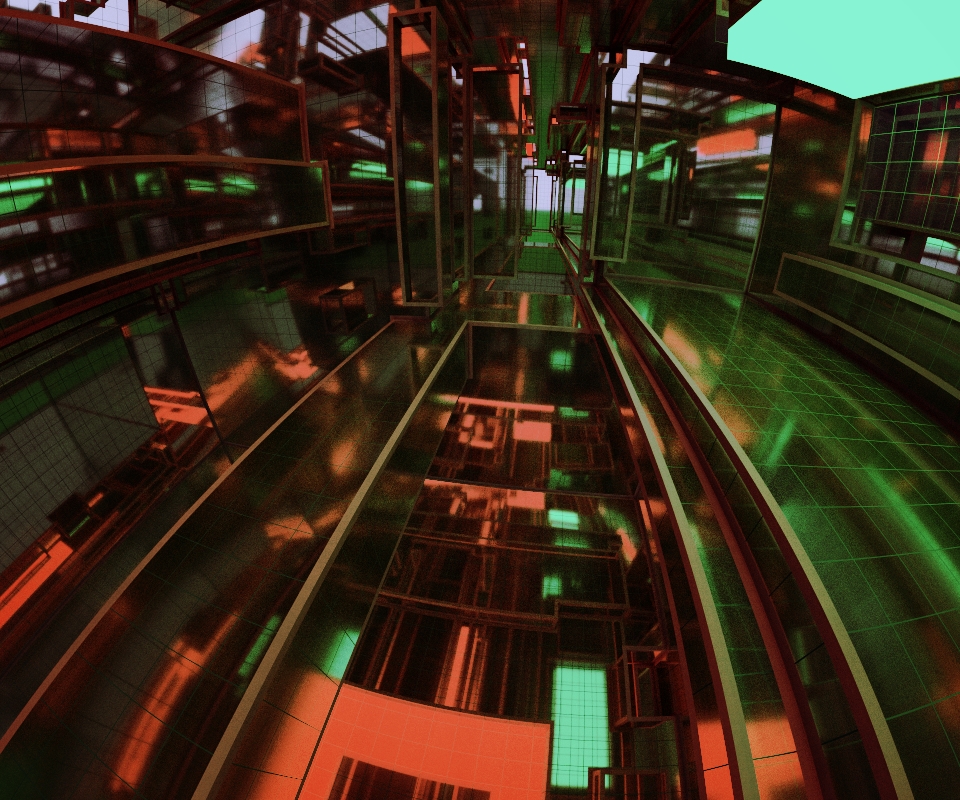
Process
Cylindre - Repeat xy 4 - Erase Voxel Sphere 20 - Scale 0.2 - Repeat 5 - Rendu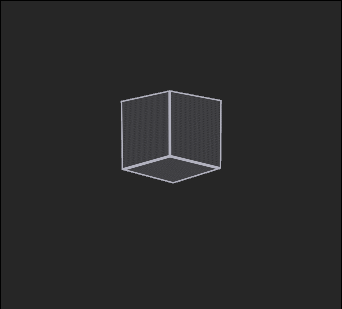
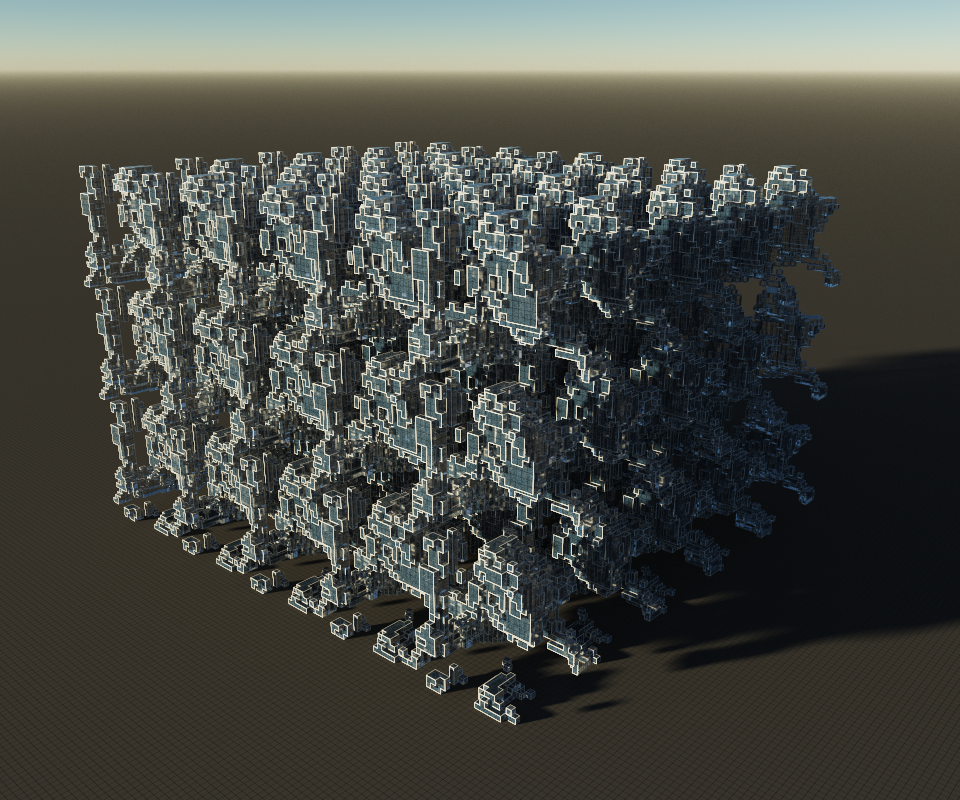
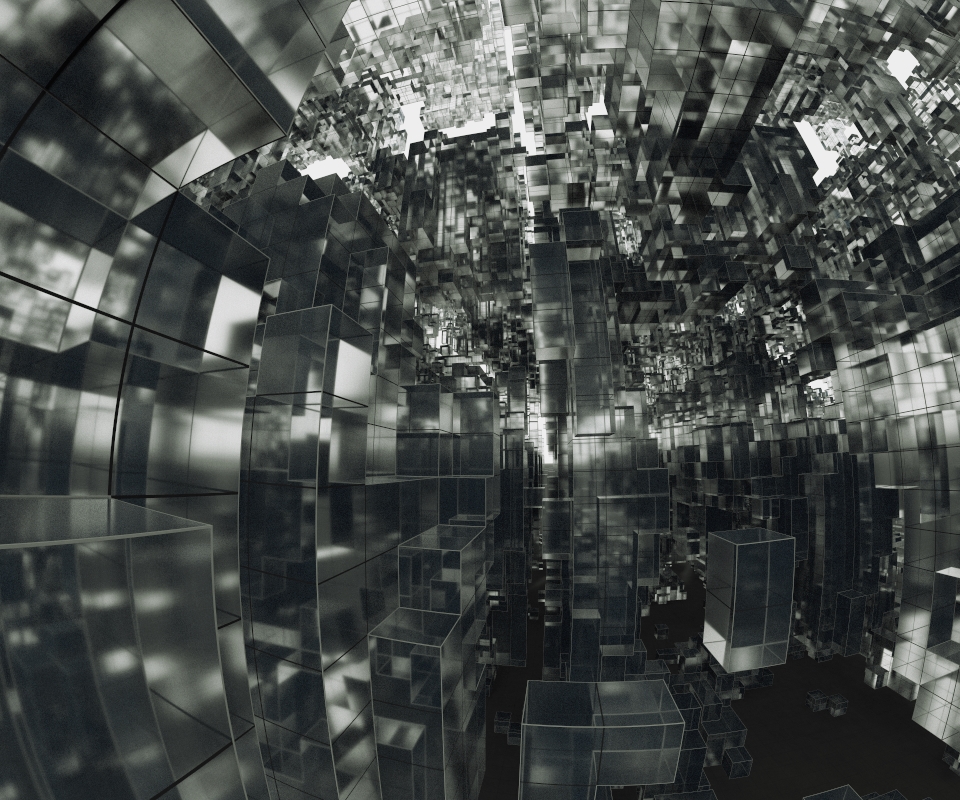
-
How to ?

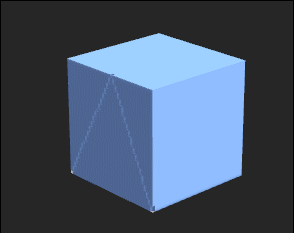
Matrix by default 40 40 40 - Cube - 2 Lines (straight) - eRase - Face - X(Ctrl+1) - Circle under the base - eRase - Face - Z (Ctrl + 3)
Circle on lateral face -eRase - Face - X(Ctrl+1) - repeat 5 - Ctrl on the object for glide on Z for move the circle hat!
(all by buttons and/ shortcuts)and all we have to do is play with the rendering parameters!
For the rendering and position of the camera it's up to you!
Colours/thickness of edges, grids, transparent materials, lighting, elongations on x,y,z, Stereographic projection!
120 above or 220 as follow for example for Stereographic projection
In one minute it's settled!Only with this kind of shape it is the infinite possibilities!)
The longest one is actually the rendering time: 20 seconds depending on the machines and the size of the image!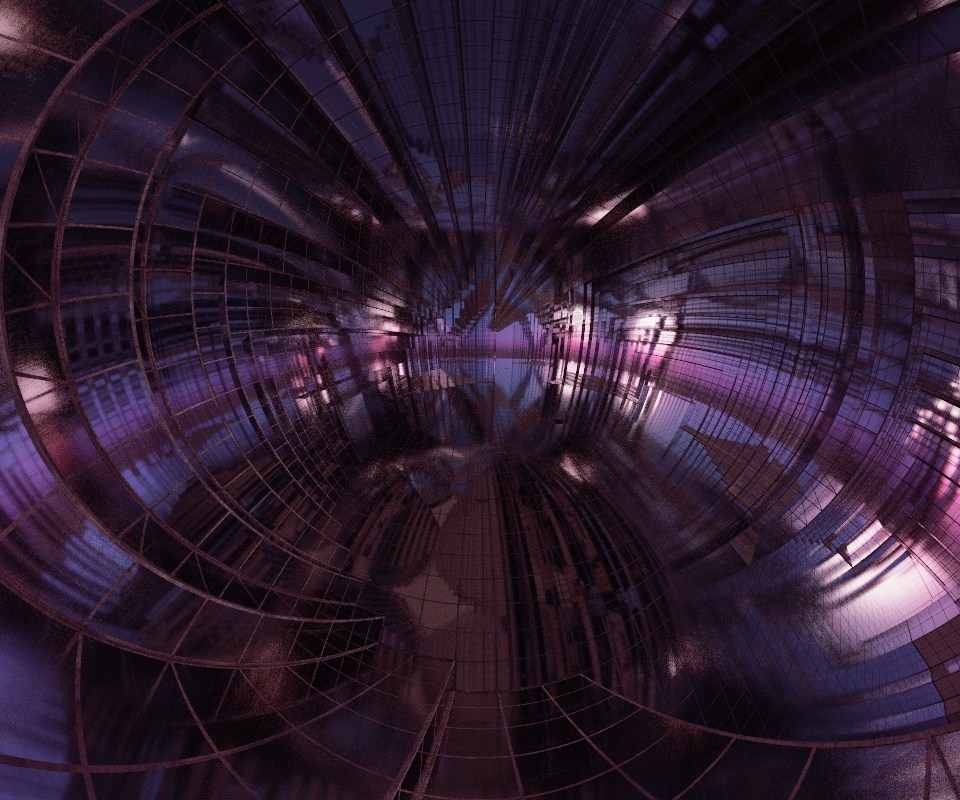
-
Lights!

Circles from a cube!

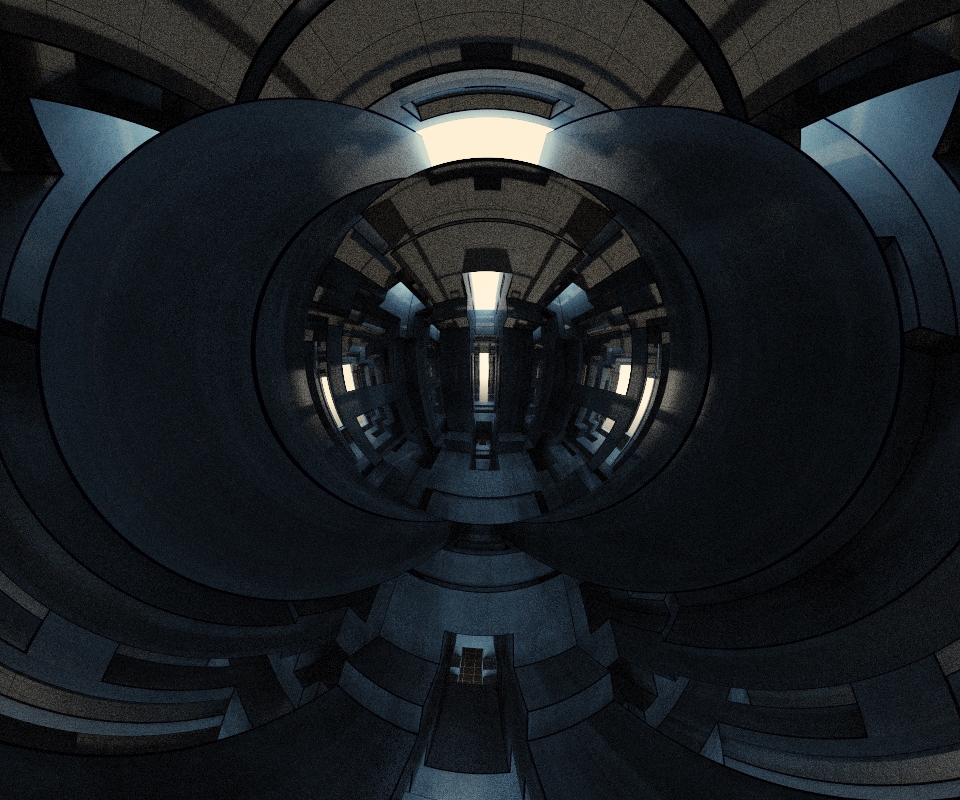
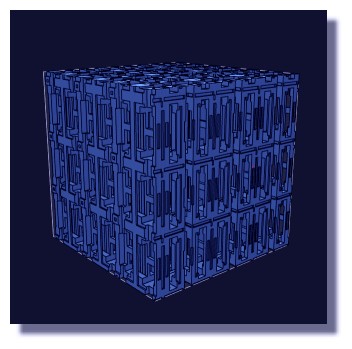
-
2 variants added at the Pseudofractal by Kchapelier
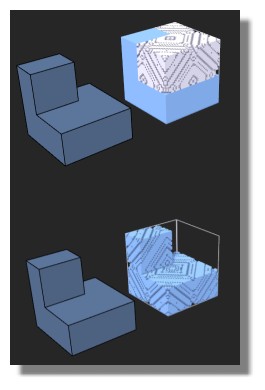
Of course you can make pseudofractal of pseudofractal!

-
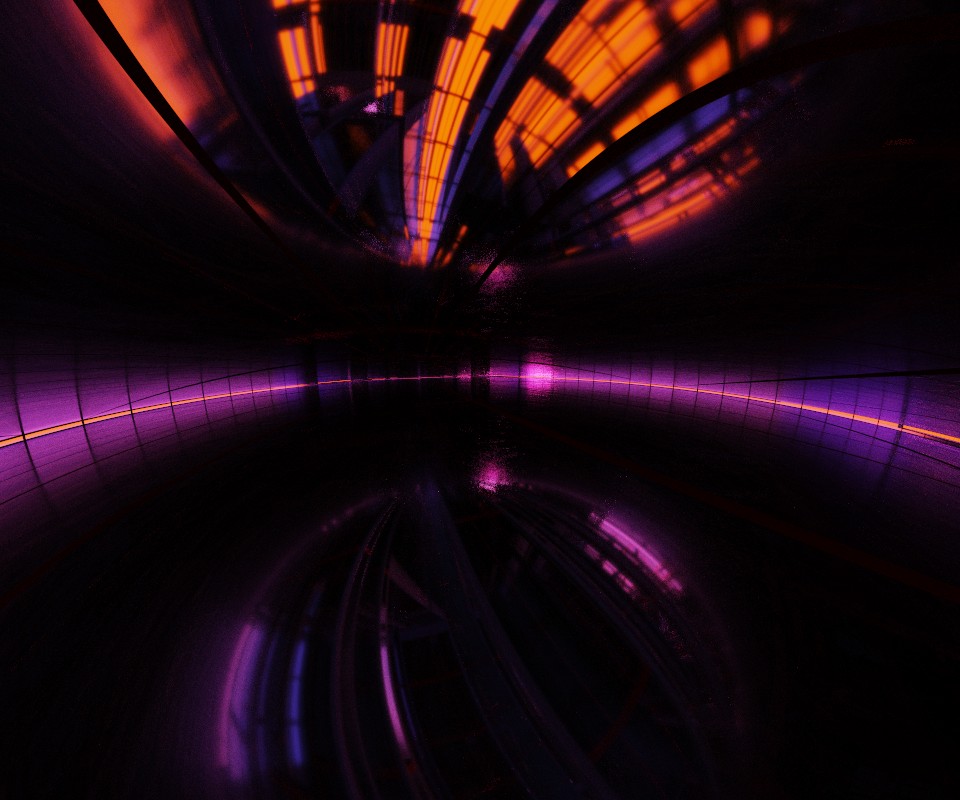
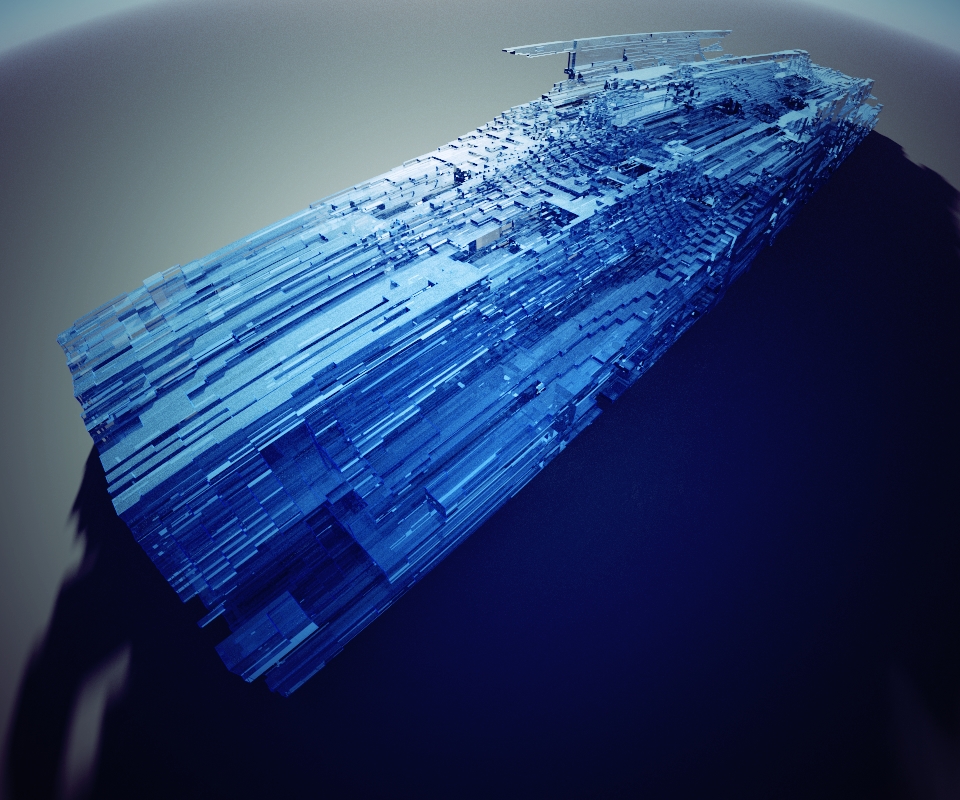
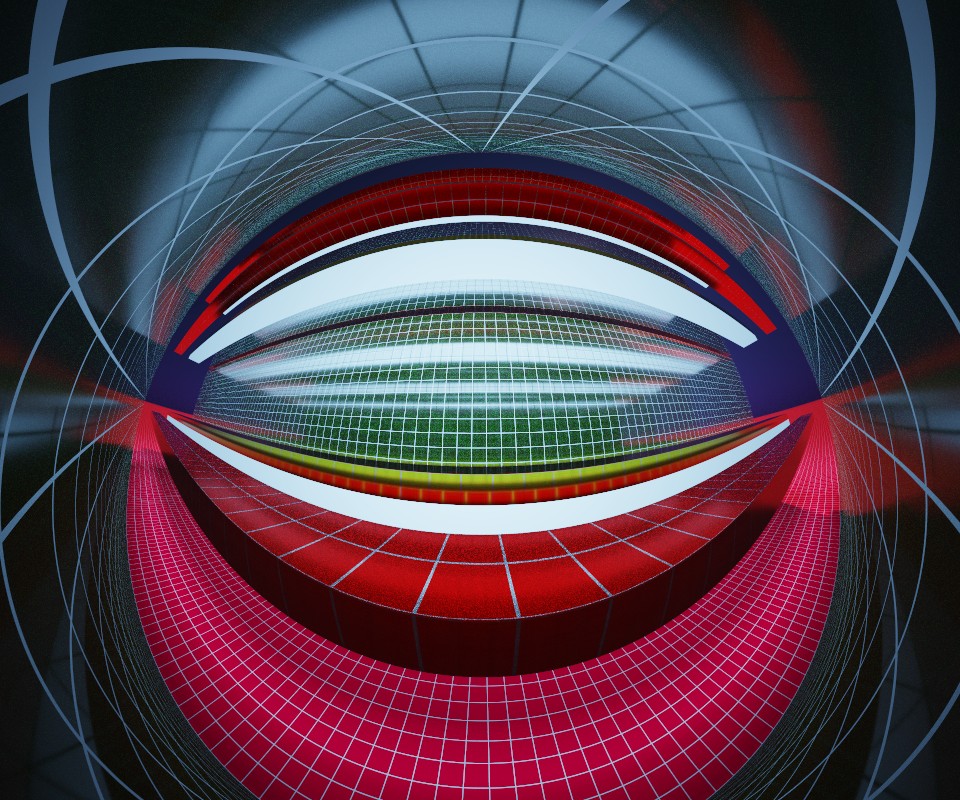
-
...and following apply many time the crazy shader Pseudofractal on any start volume by kchapelier
xs pseudofractal-sub 1.0 1.0 1.0 1.06 26. 0.4 0 (only change 1.06 to 1.07 to 1.08)A Veira da Silva inspiration!

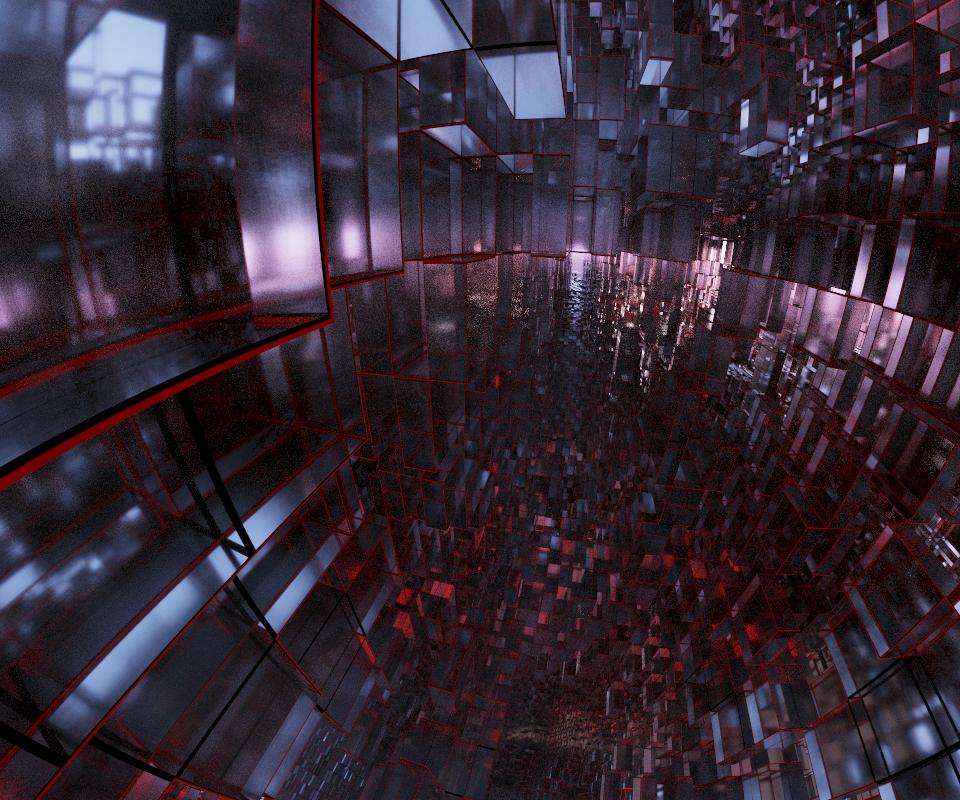
-
Happy new year!


-
A little piece of cake...
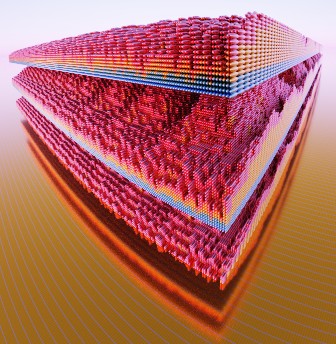
...but if you zoom...
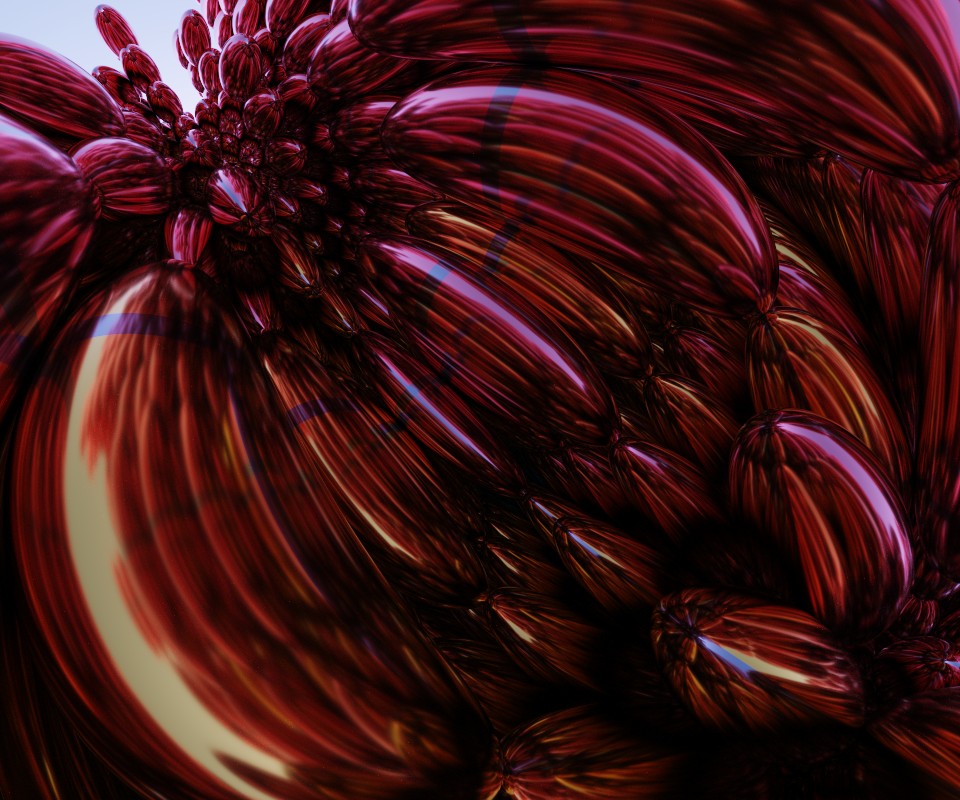
.etc...
...that is a marvelous world of infinite fruits, flowers..
Amazing isn't it ?


If you want play with it... careful zoom is very sensible!
Enable Stereoscopic Projection 170°, Sun 10°/40°...Ozone 50%...Voxel .. X/1.10, Y/5, Z/1.5...Shape Sphere...
Have fun exploration!
The file.vox
THX Ephtracy for this true gem!

-
Mornings

Head
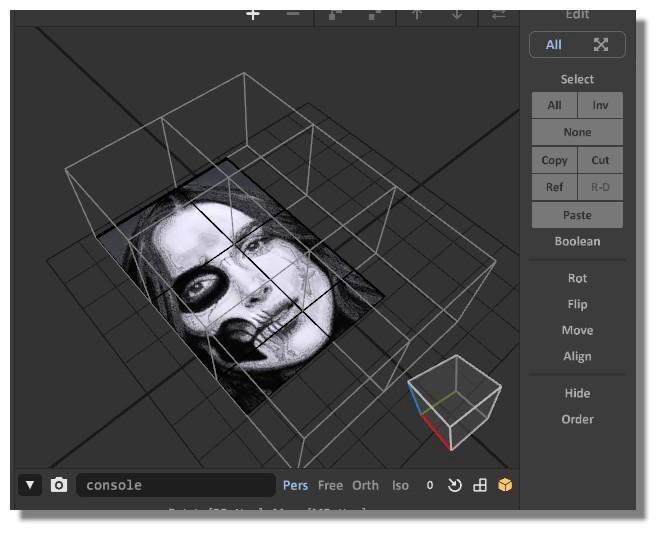

Projections
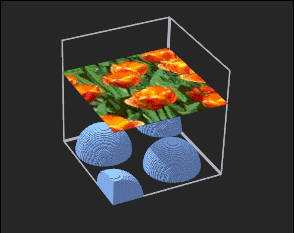
Crystal
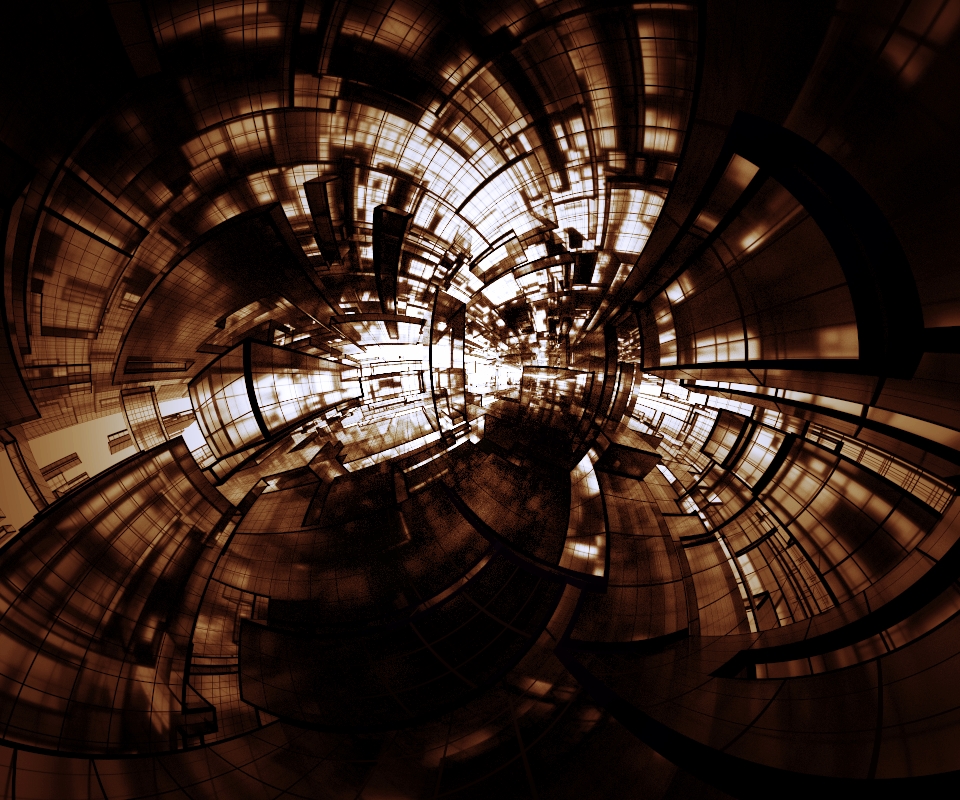
Creuse
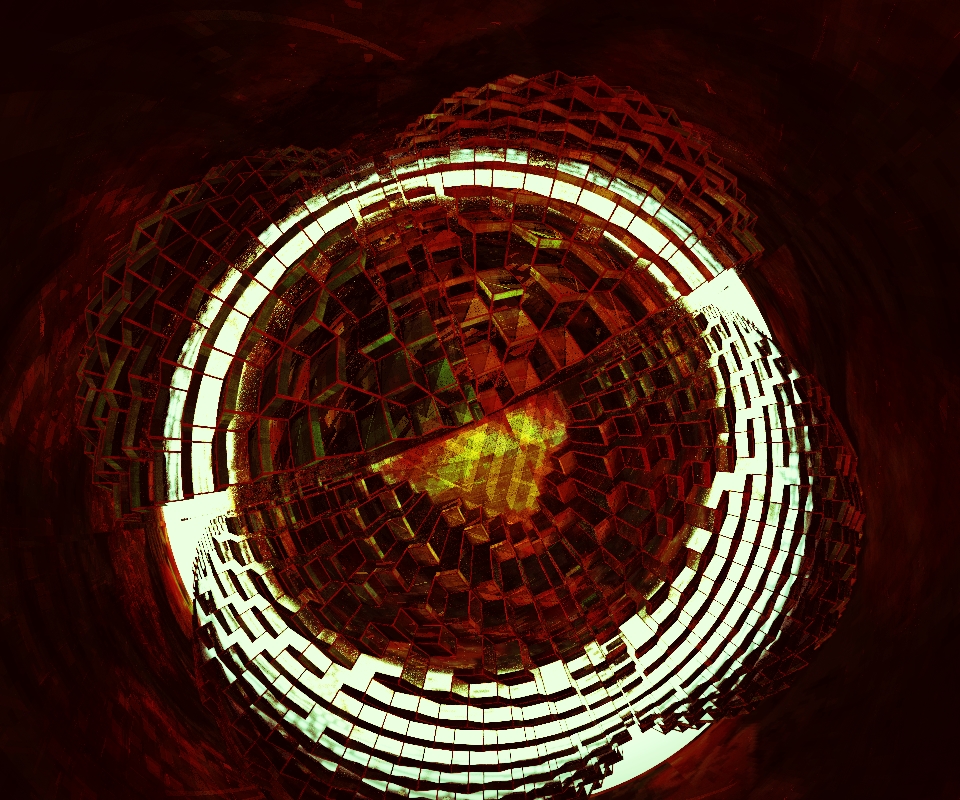
Cry
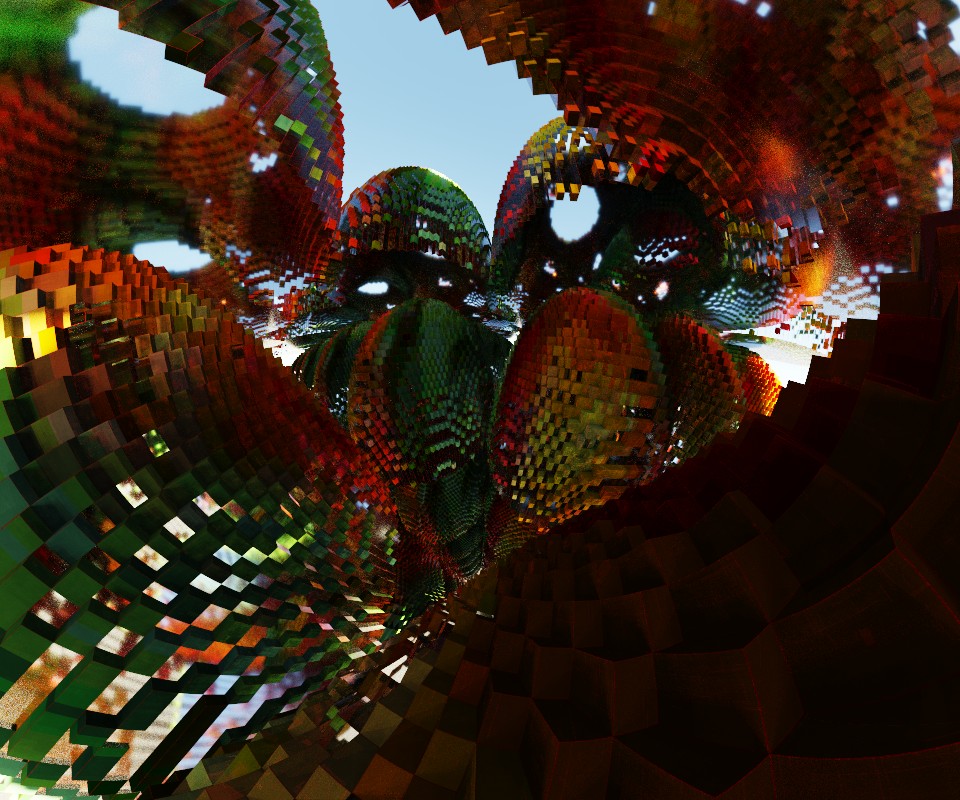
Verving Domes
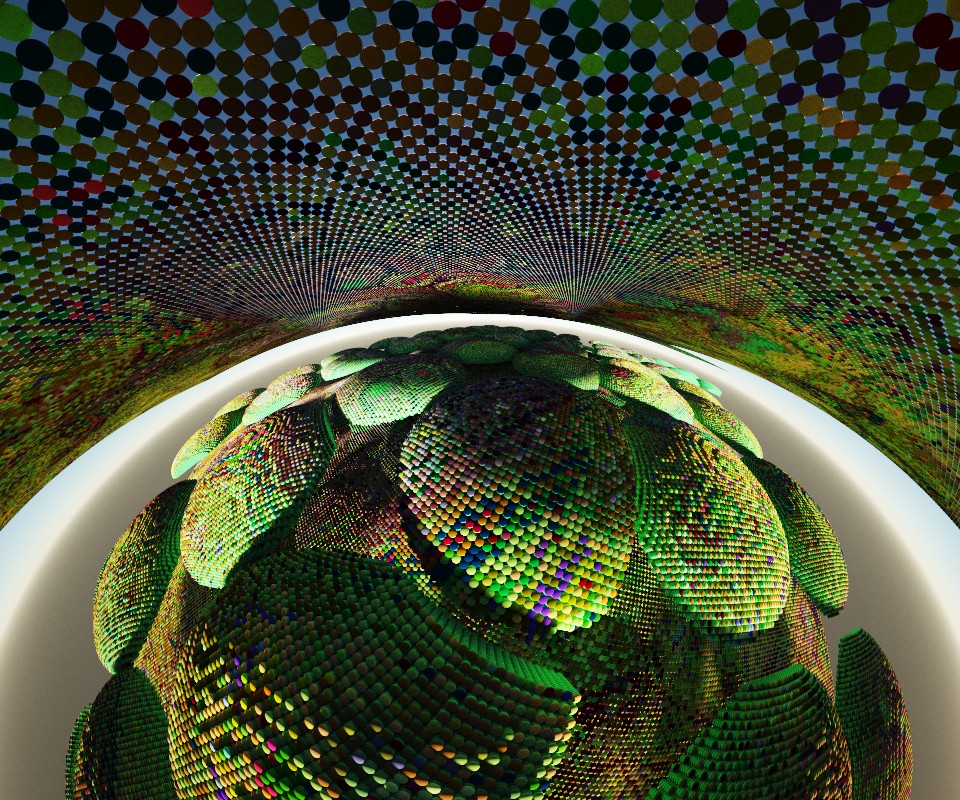
Domes

Tutos
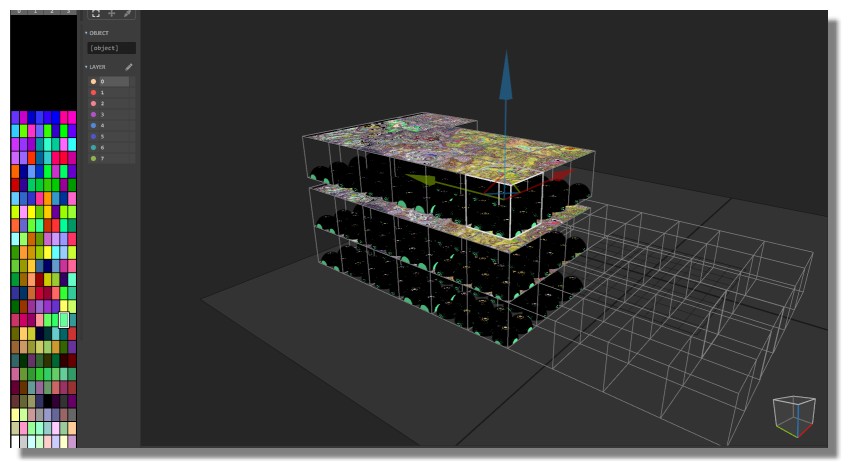
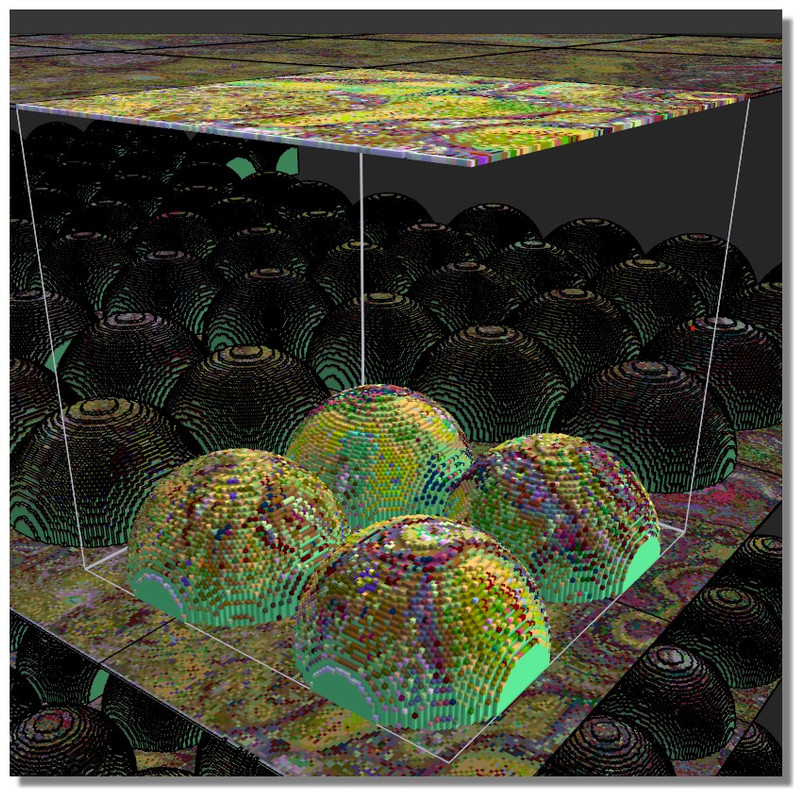
Terrasses
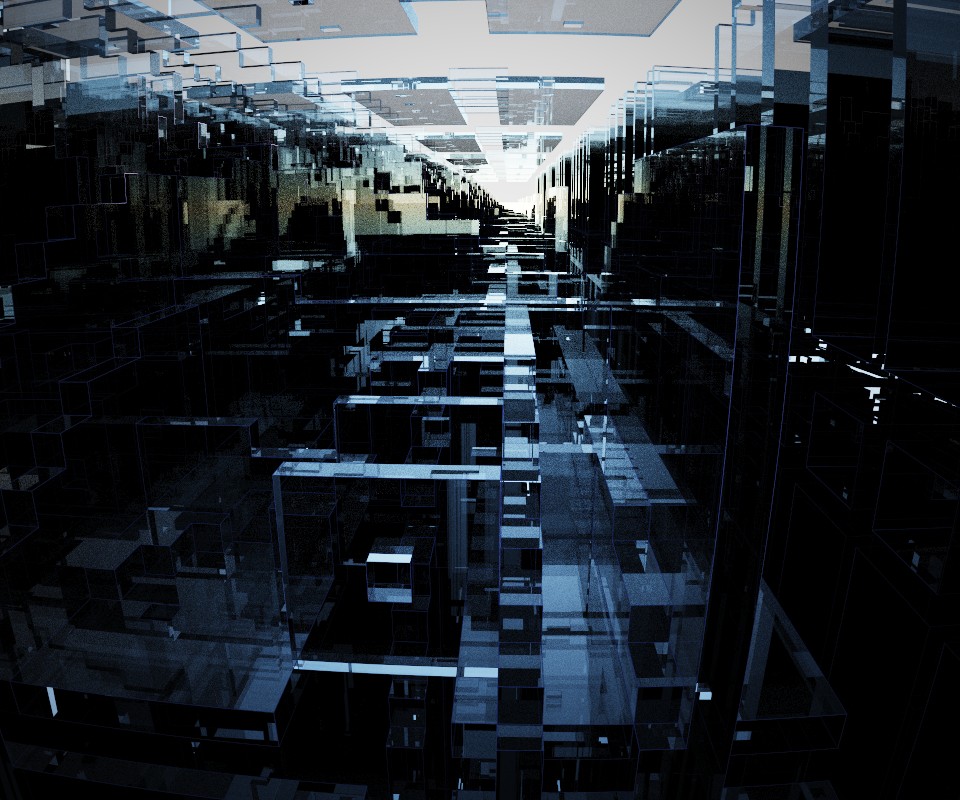
Hole
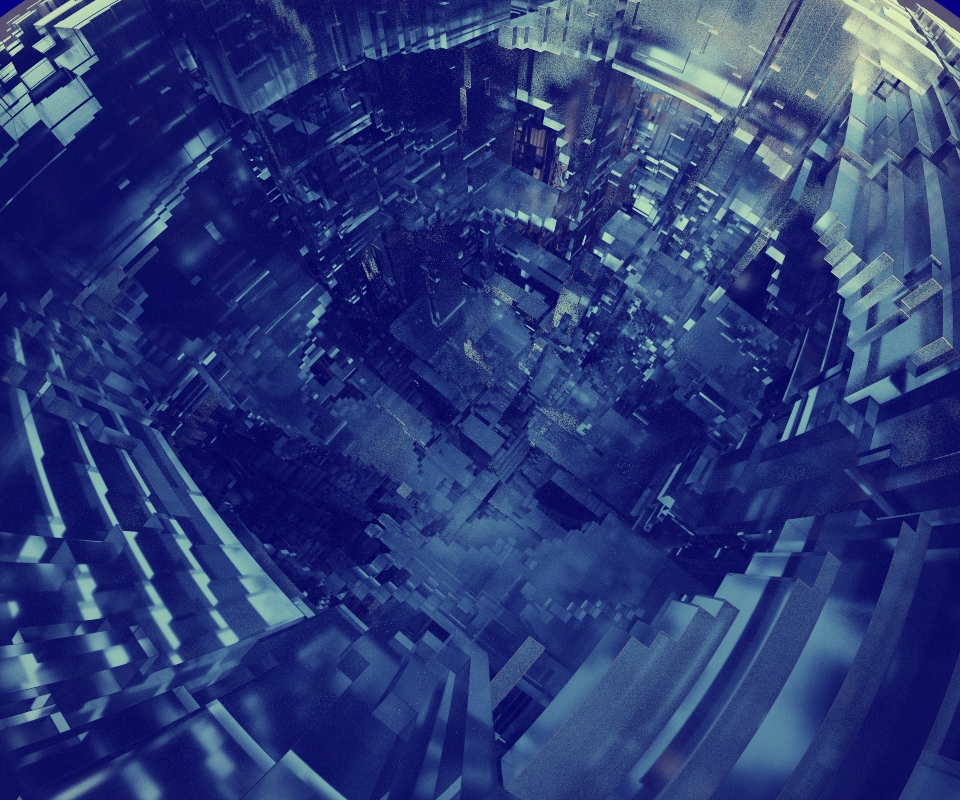
Smile
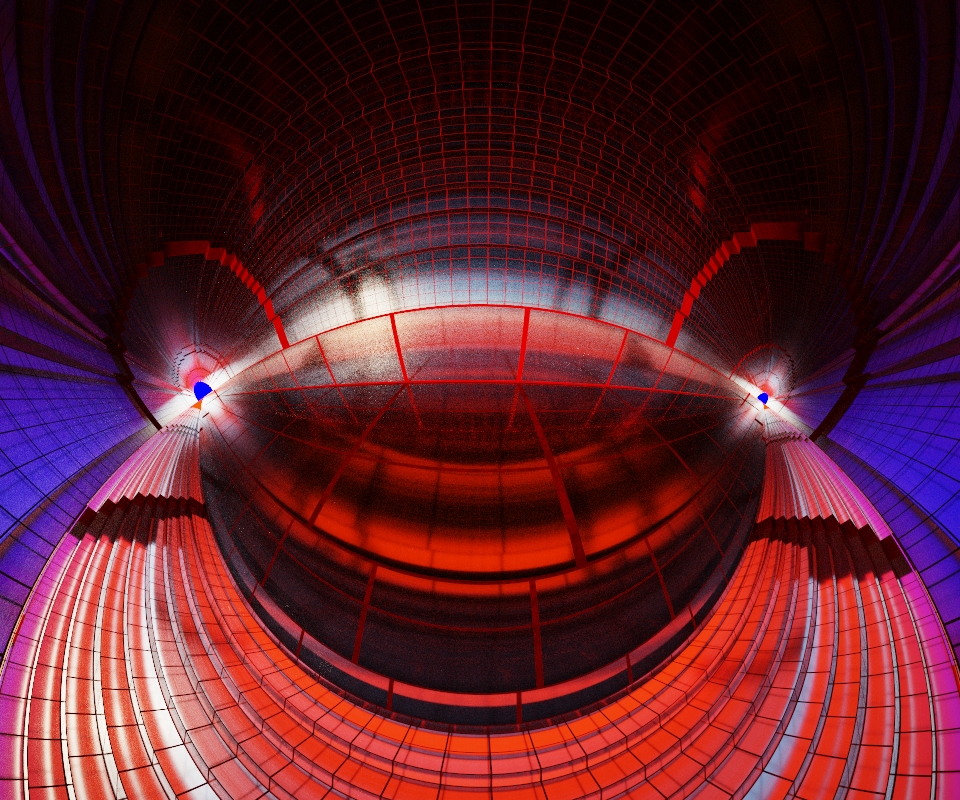
-
A little piece of cake...
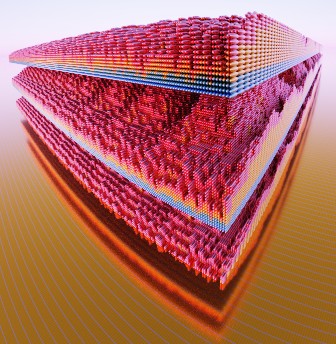
But if you zoom
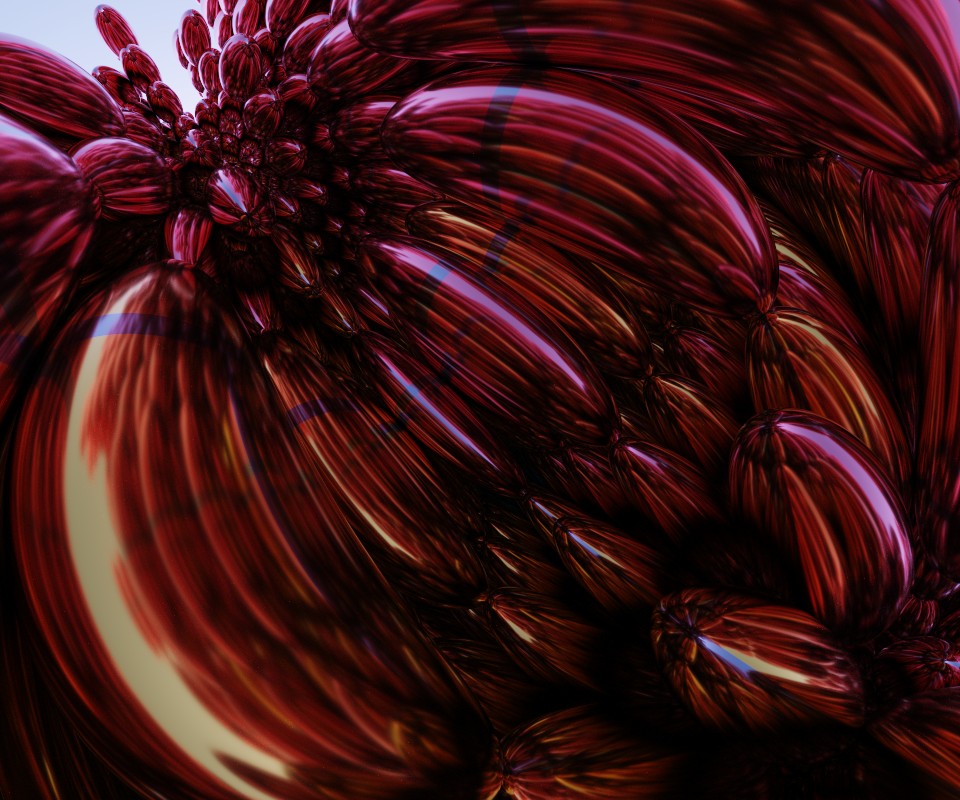
A new world of fruits, flowers is opening...

Amazing is not it ?


If you want play with it ...Careful Zoom is very sensitive!
Stereoscopic Projection 170°, Sun 10°/40°...Ozone 50%...Voxel .. X/1.10, Y/5, Z/1.5...Shape Shpere...
Have fun exploration!
The file.vox
THX Ephtracy for this true gem!
-
We can now import any big image (png 256 colors)!

I don't want imagine the possibilitites!
With my flower above...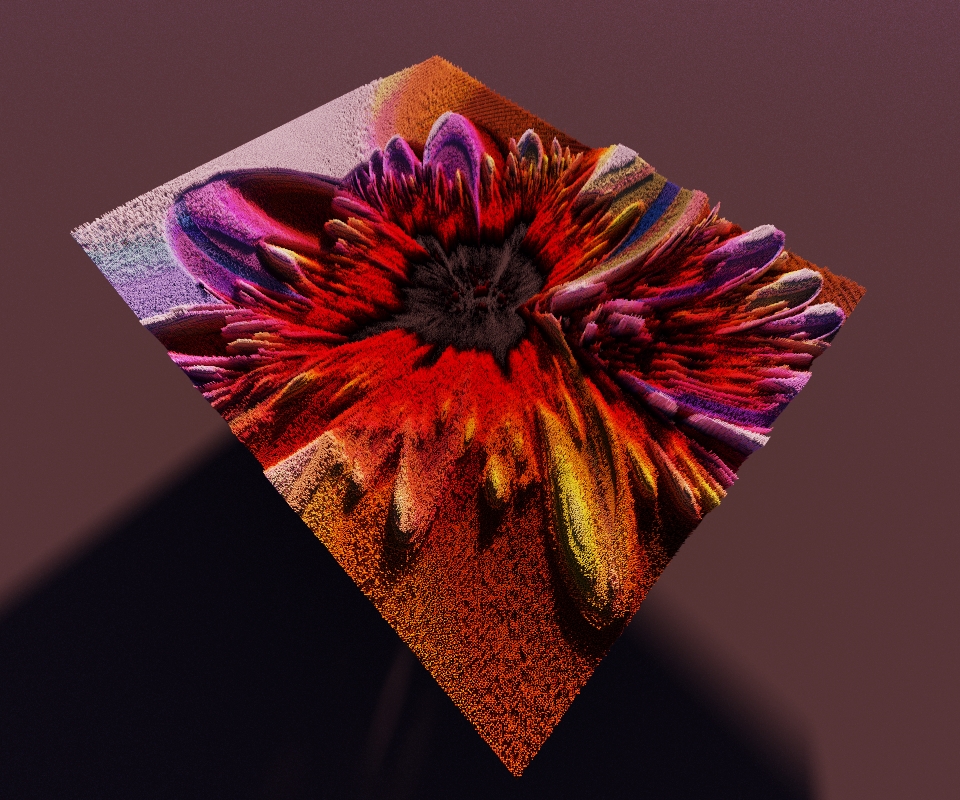
(56 matrix 126 * 126 * 126 here! )
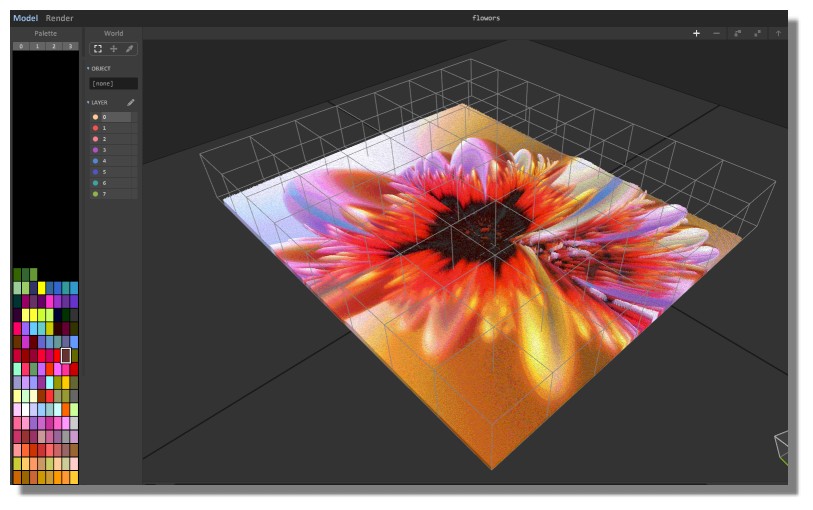
Thx to Zarbuz for its very cool Schematic to vox!

-
Little planet...
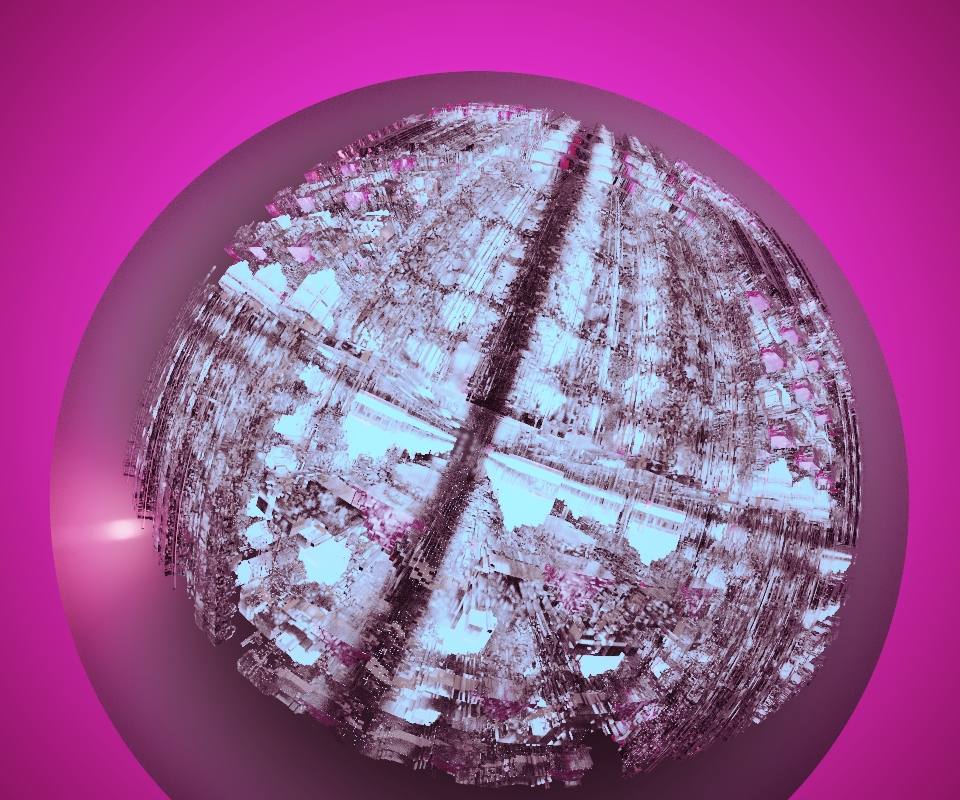
Splach
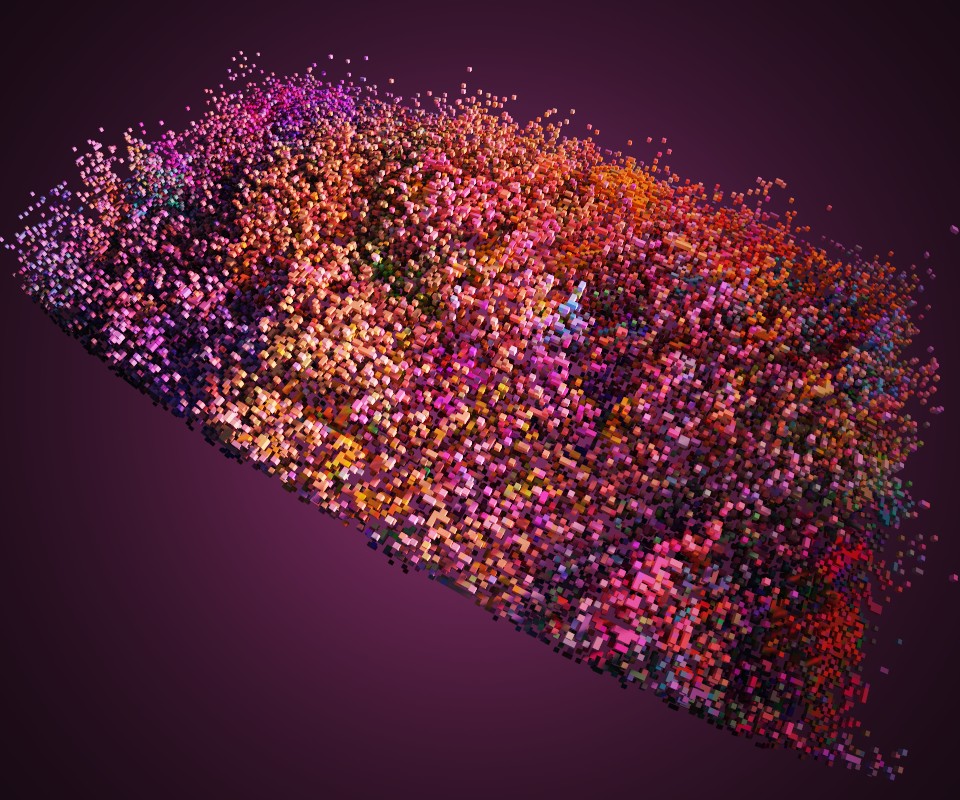
Image/landscape...
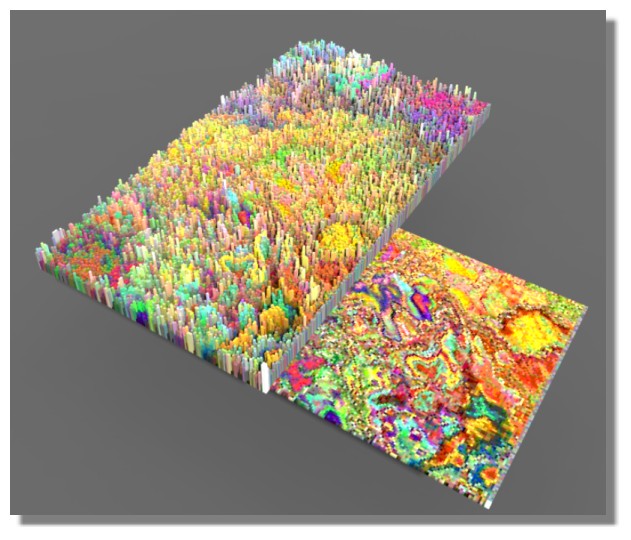
Logo for MagicaVoxel

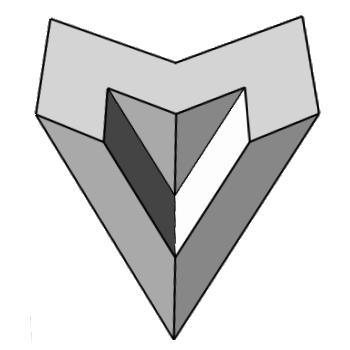
Stadium...
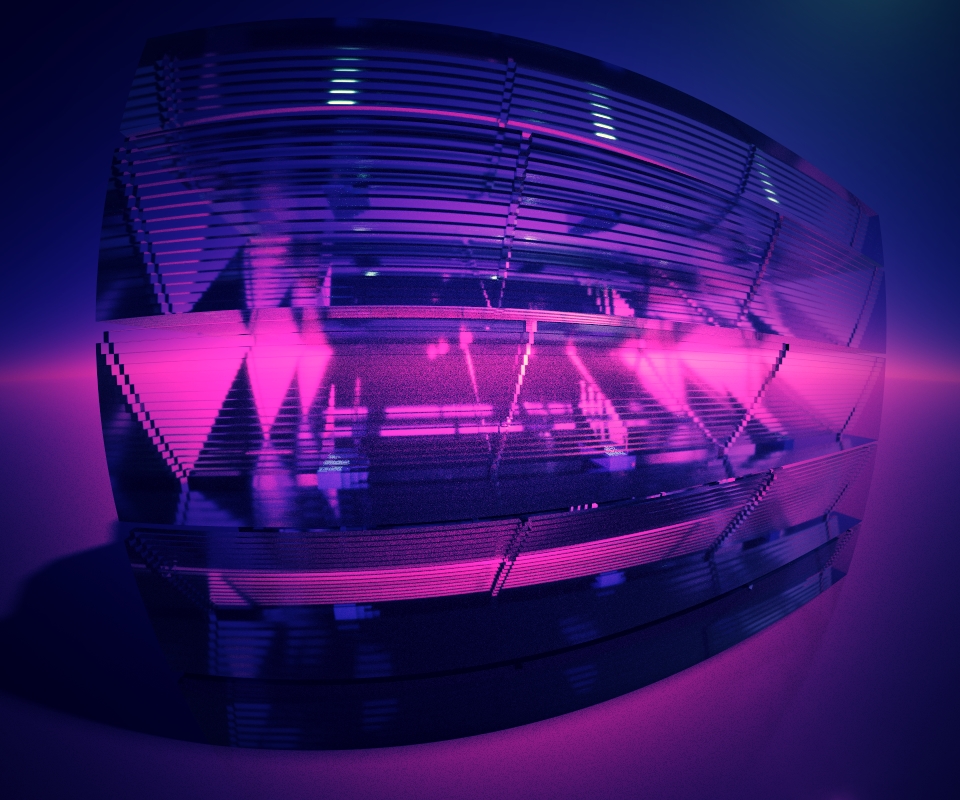
How fun...
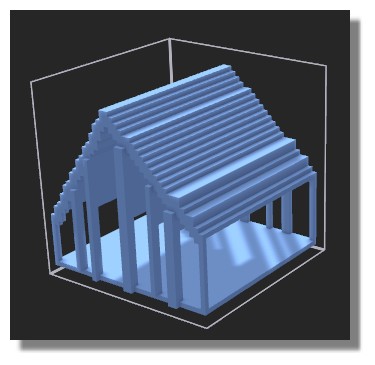
With some stretch...
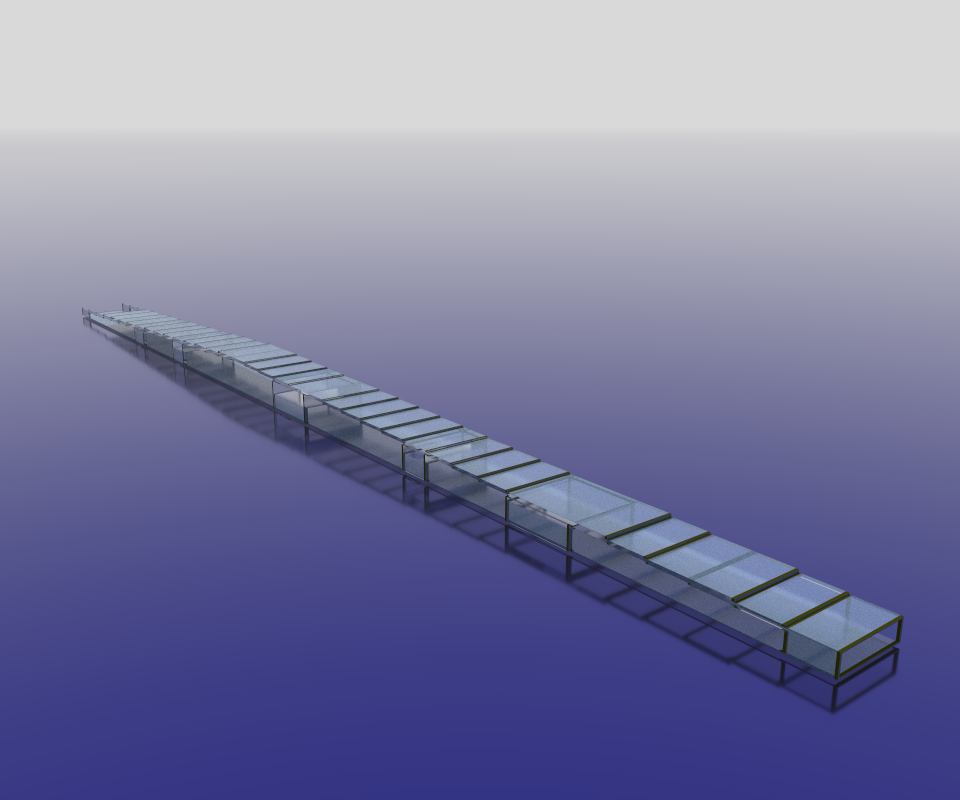
in a matrix only that so engine render is more cool

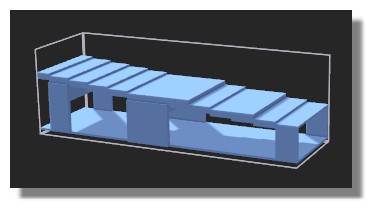
So sweet...
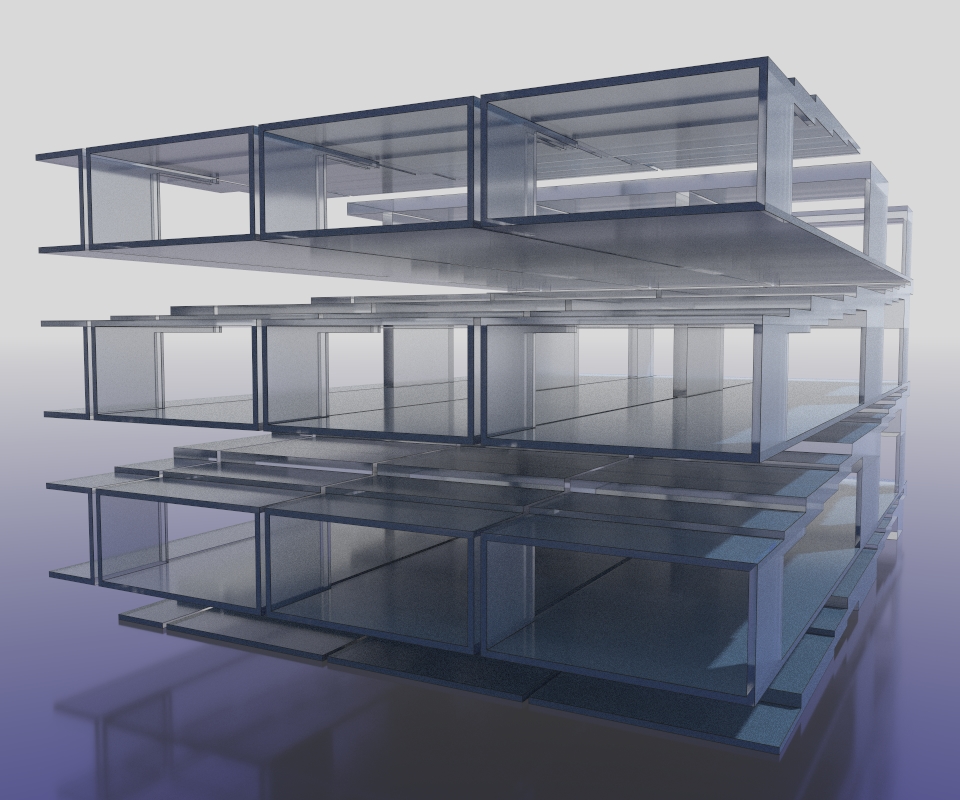
-
To make something new with old!

This old 2D image for example....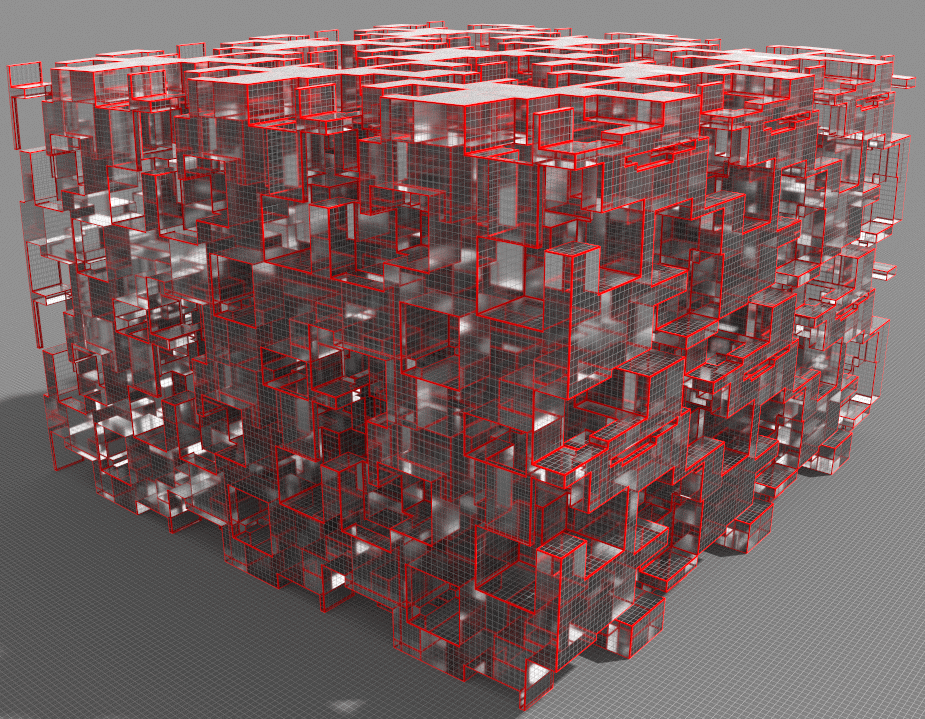
We take any 2D image (png 256 colors) and hop a little revival (thanks Zarbuz)- Importation 2D inside Magica gives new 3D worlds to explore!
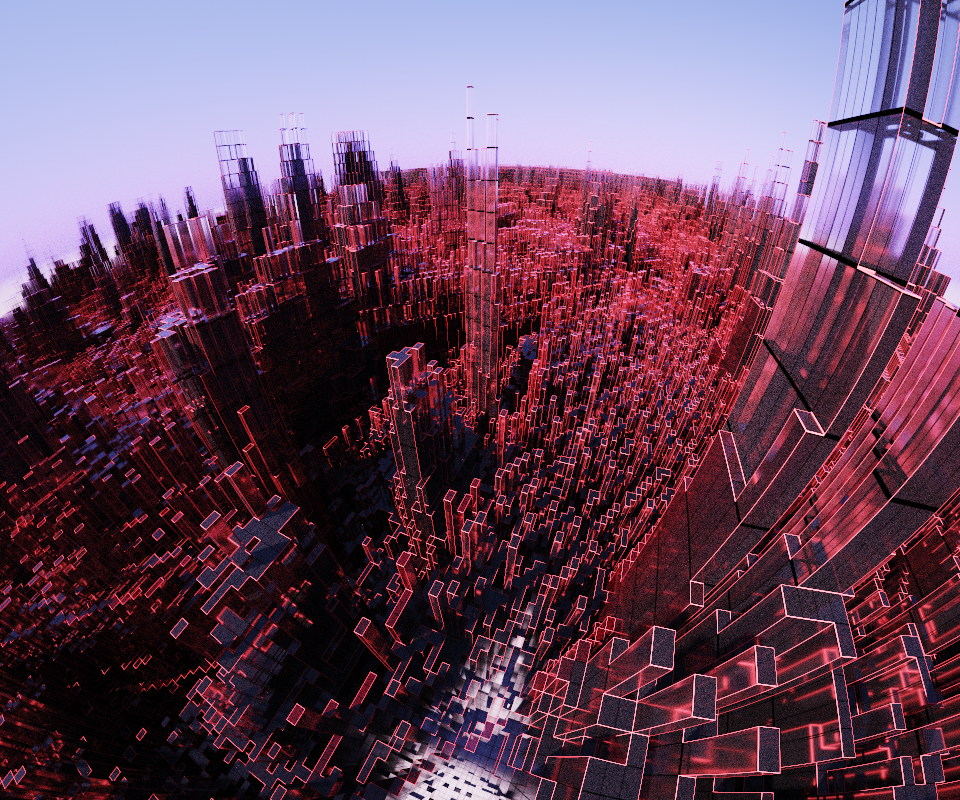
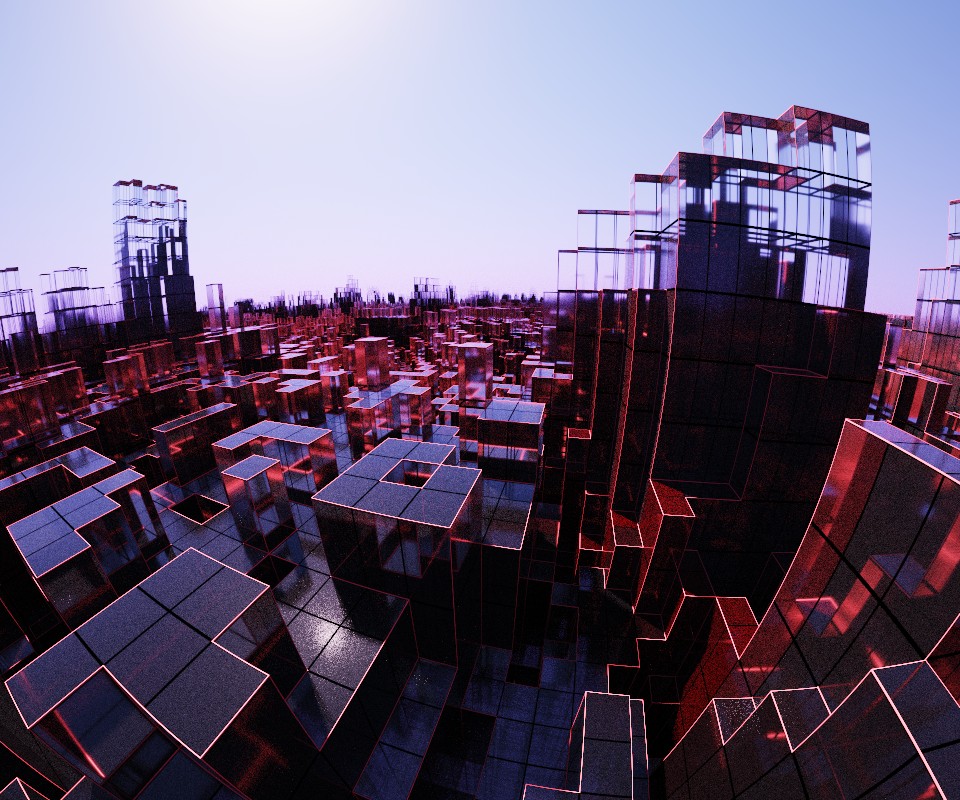
Amazing, isn't it?

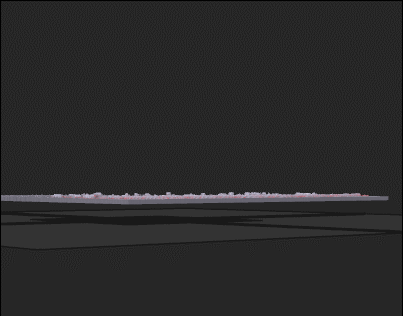
-
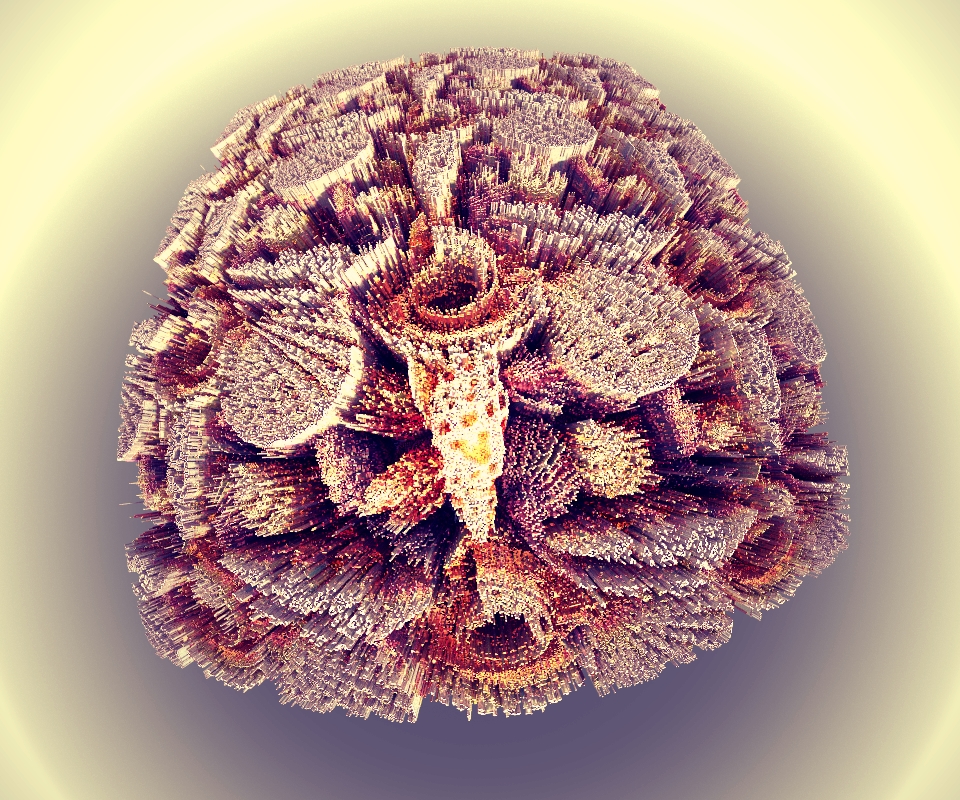
-
All are Mona Lisa!

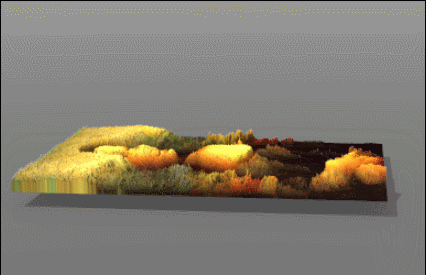
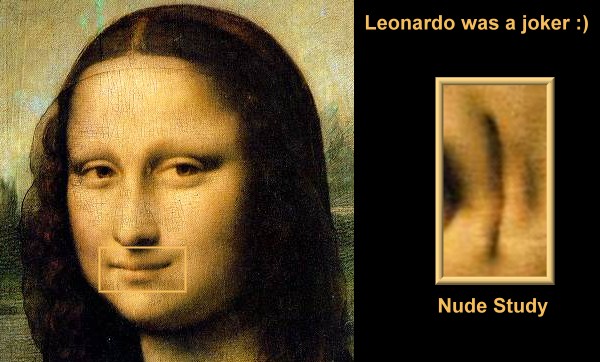
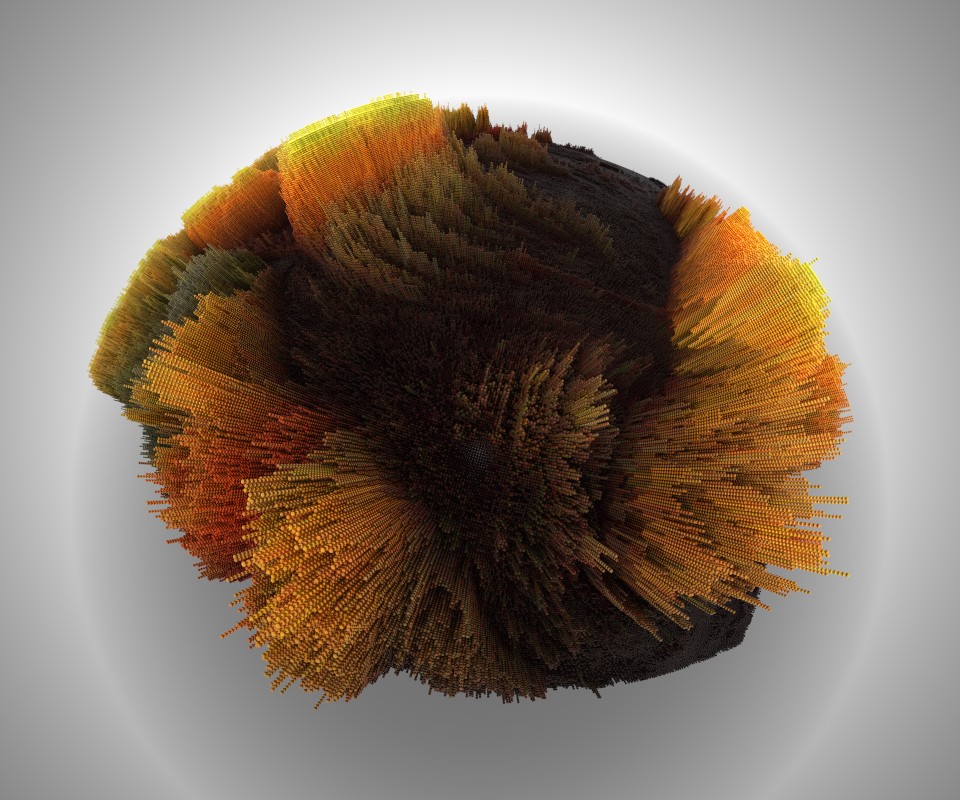
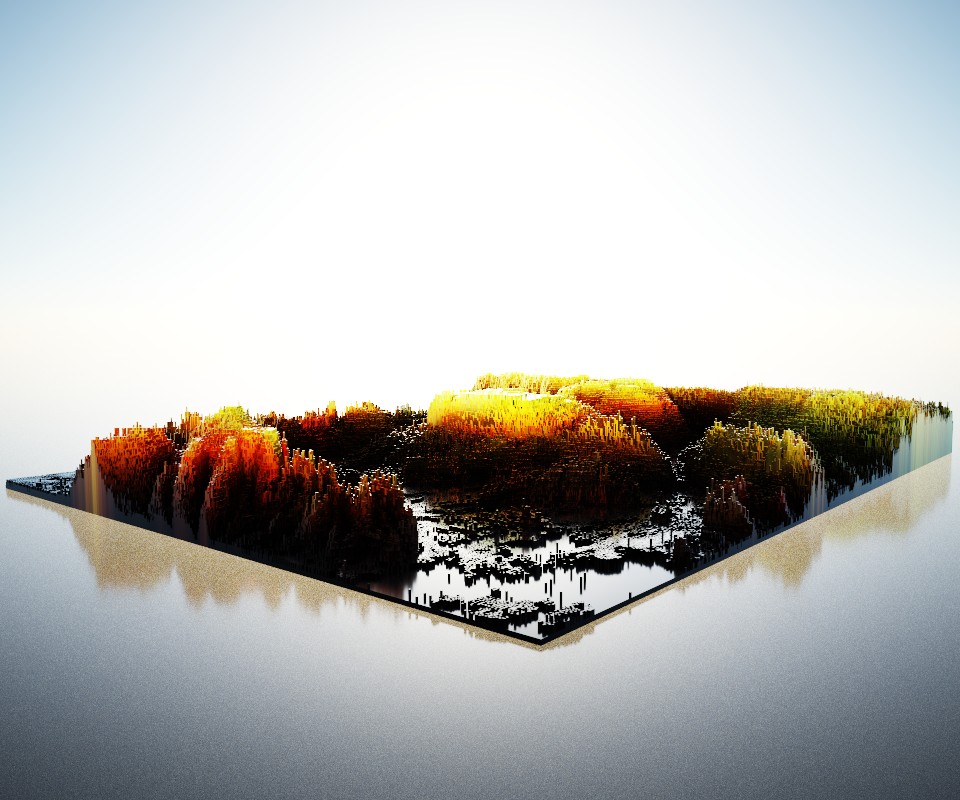
Advertisement