SketchUp 2019 release
-
@ntxdave said:
@thorleyian said:
I chose excited but not making a fuss about it, I imagine I’ll get labelled “evangelist” or something for that. I’d just call it quiet optimism.
I have a feeling today might be “the” day, with nothing to back up that theory though.
Agree with your first part but still betting on next so they do not have to have support staff on call during the Thanksgiving holidays.

My youthful exuberance is hoping today/tomorrow - but I like your guess better!
-
@ntxdave said:
@thorleyian said:
I chose excited but not making a fuss about it, I imagine I’ll get labelled “evangelist” or something for that. I’d just call it quiet optimism.
I have a feeling today might be “the” day, with nothing to back up that theory though.
Agree with your first part but still betting on next so they do not have to have support staff on call during the Thanksgiving holidays.

Maybe they're going to blow our socks off with this release, don't think it's a support staff issue since they released a new version of Trimble Business Center (5.0) yesterday, which had major changes from 4.10 and I would think TBC requires a lot more support than Sketchup.
-
@juju said:
CLICKBAIT! Just kidding...
Normally I would have seen a number of posts / threads related to the release of the latest version by this time, seeing that historically the new version is released somewhere in November (first half IIRC).
This year, I'm not seeing that. What are your thoughts on this?
I'm not holding my breath, but here's what I'd like to see:
I) FINALLY FIXING THE STUPID OUTLINER for one. I load in a halfway detailed CAD model to build a house from and, say, explode the input and if the outliner is showing, it will take 50x longer to get done as it struggles to update that window for every single change it makes to any geometry. Just. Why?
II) How about being able to search through the Layer manager by more than the first letter? Architects use layers and lots of them. Try selecting something and trying to set its layer to A-PORCH. There are about 100 A-somethingOrOther layer names in front of -PORCH but Sketchup only lets you type an A to get to that section and then scroll, scroll, scroll... I know, the program is waiting for VFB input, but why can't it wait for a shortcut for the $#@%-ing layer window's input and then switch to search mode? How about
[spacebar] A-POR and boom, it's highlighting the nearest match(es) for me to select?III) There's an import for dwg in 'pro' mode sketchup but it can't handle text. Ugh. Every Window-label within a triangle is now just a little triangle. Go ahead and print me up a full copy of the CAD so that I can reference what should be in my imported file. Or, open Autocad in my second monitor and watch Autocad and Sketchup argue about where the cursor belongs. Honestly, it's 2018. 1998 is so... 1998.
In the interest of brevity, I'll stop now.

-
Well, so I renewed my maintenance without knowing what's coming / new, maintenance running out and all of that. I have faith in SketchUp, but to be honest, I have more faith in the many excellent extensions (and of course communities like this that keep me engaged).
-
The one wish. . and it's just a little wish...that I have been asking for in SU since version 5th Century BC is the ability to edit a nested a component and only have the context of the next component in the tree hierarchy visible rather than the whole model. . .all or nothing. for example to edit a double hung window section-- to work on one frame in the context of the entire window component but not have the entire building model visible. Vous comprenez? or is there a Plugin that can do this ? Otherwise I take my component out of the model. Start a new model and re-insert. Irritating.
This would just be a great thing.
-
oooh, that's a good idea! I wonder if there could be an isolation mode like in Blender?
@david_h said:
The one wish. . and it's just a little wish...that I have been asking for in SU since version 5th Century BC is the ability to edit a nested a component and only have the context of the next component in the tree hierarchy visible rather than the whole model. . .all or nothing. for example to edit a double hung window section-- to work on one frame in the context of the entire window component but not have the entire building model visible. Vous comprenez? or is there a Plugin that can do this ? Otherwise I take my component out of the model. Start a new model and re-insert. Irritating.
This would just be a great thing.
-
Anyone else get a Cyber Monday promotional email about Sketchup?
Two things interesting:
- I already have a 2018 Pro license and have already paid the annual maintenance fee. Why did I get the email.
- Seems to be a message that 2019 may not be coming out all that soon (otherwise why a promotion for 2018)
-
@ntxdave said:
Anyone else get a Cyber Monday promotional email about Sketchup?
Two things interesting:
- I already have a 2018 Pro license and have already paid the annual maintenance fee. Why did I get the email.
- Seems to be a message that 2019 may not be coming out all that soon (otherwise why a promotion for 2018)
Nope, I got one from sketchUcation (amongst others) though, but it's not the same thing...
- I paid the annual maintenance fee as in yesterday, I will be less than impressed if it were the case.
- Also consider the very recent maintenance release on 2018 Pro for OSX, things are getting stranger by the day.
-
@ntxdave said:
Anyone else get a Cyber Monday promotional email about Sketchup?
Two things interesting:
- I already have a 2018 Pro license and have already paid the annual maintenance fee. Why did I get the email.
- Seems to be a message that 2019 may not be coming out all that soon (otherwise why a promotion for 2018)
I did receive one and had the same thoughts. I'll be pretty disappointed is Sketchup 2019 doesn't come out soon.
I'm putting off some hardware purchases until it comes out.
-
Interesting, I received a second email this evening.

Now to see what happens going forward!
-
@ntxdave said:
Interesting, I received a second email this evening.

Now to see what happens going forward!
I'll bite, what does it say? (screenshots or it didn't happen
 )
) -
I always found it a bit strange for software updates v20XX to be released a few months before 20XX. Maybe this year, v2019 will actually come in or just before 2019?
-
@juju said:
@ntxdave said:
Interesting, I received a second email this evening.

Now to see what happens going forward!
I'll bite, what does it say? (screenshots or it didn't happen
 )
)I will try to send a screenshot a little later (have to go to a different computer instead of my iPad). It, again, is about their Cyber Monday promotion at $499 for 2018 Pro. Interestingly I did not se any mention of an upgrade to 2019.
OK, here is the email I got yesterday.
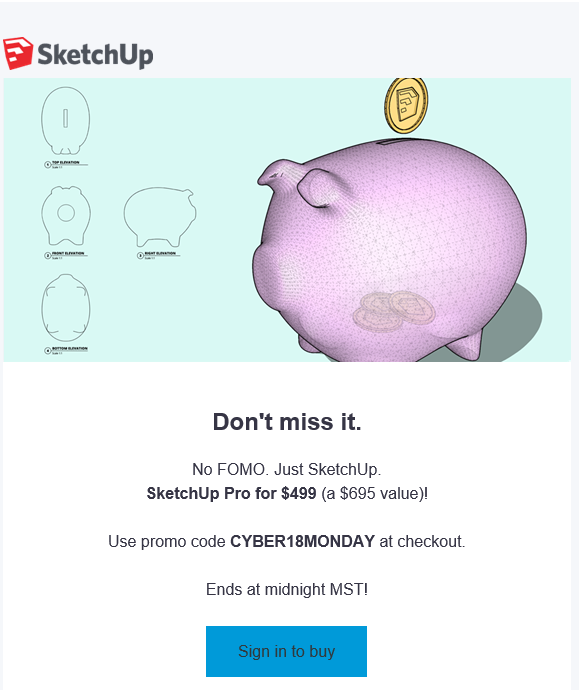
-
Aaah, so only for new licences then. I hope they give their current licence holders some thought...
-
@juju said:
How close / accurate should one expect annual releases to be to the definition of annual, ie. how much "grace" would be reasonable? Asking for a friend...

Tell your friend 30 days. That's the grace period for letting your maintenance lapse

-
@david_h said:
The one wish. . and it's just a little wish...that I have been asking for in SU since version 5th Century BC is the ability to edit a nested a component and only have the context of the next component in the tree hierarchy visible rather than the whole model. . .all or nothing. for example to edit a double hung window section-- to work on one frame in the context of the entire window component but not have the entire building model visible. Vous comprenez? or is there a Plugin that can do this ? Otherwise I take my component out of the model. Start a new model and re-insert. Irritating.
This would just be a great thing.
You can create a shortcut to the "hide the rest of the model" command. I put this in the "J". When I edit a component or block, only it is visible.
-
@rodolfost said:
You can create a shortcut to the "hide the rest of the model" command. I put this in the "J". When I edit a component or block, only it is visible.
Read his request again. Consider what happens if you are, in his example, editing a sash within a window frame. If you "hide rest of model" you are also hiding the window frame object outside of the piece you are editing.
-
For most cases, just making a copy of the parent component, somewhat removed works OK, no need to export, but I know what you mean, that would be a great help. (And I also agree, having the hot key set for "hide rest of model" is essential.)
-
Is it time to start thinking Merry Christmas, Happy New year or even Happy Easter?

-
Sketchup has become the cornerstone of my business, I use it for everything from quick mass studies, to concept design to full construction docs for projects ranging from small housing to large industrial projects. I have invested huge amounts of time in this product to enable me to do this, I hope Trimble understand this and will stand by us full time users whose livlihood depend on it.
The 2018 update for me was great especially the ability to do scaled drawings in layout. I just hope this next update... whenever it is... will give us the ability to control line weights for layers and / or components instead of applying a raster style.
I am feeling a tad nervous about the silence on a possible release date given my investment in this product I think at the very least we should be kept up to date on whats happening.
Stan
Advertisement







