Need help for wheel parts
-
Hello,
I am france and I don't know how to go in the french section of the forum.
I am young man, i use sometime sketchup since six months.I am trying to make a wheel pants for my model plane a pitts s2a, I use some plugin for to do that artisan and curviloft. There are some hole in the skin is it normal ?
I don't know really how to do this parts of my plane.
Later I would to buy a 3d printer.I saw this video for to help me but it is not the same parts: https://www.youtube.com/watch?v=5s8WUJbOWIE.
Could you tell me how to do that with some explanation.
Thanks really for your help, bye see you later.
-
It looks like you have a pretty good start but I would suggest you scale the model up and work on it much larger. Then scale it down afterwards.
-
Thanks for your answer, I will Try.
It is just a problem with curviloft. -
En haut de page tu vois une icone Settings, cliques la pour ouvrir une page User Control Panel.
ouvre l'onglet User Groups, descends à Non-memberships et choisi un ou plusieurs groupes.
Après cela tu pourras accéder au forum français à partir du Board Index ( sous le titre sketchUcation ).
Descends la page jusque SketchUcation Community Forums et regarde à Other Languages ou doit apparaitre le forum français.
-
@littletux said:
Thanks for your answer, I will Try.
It is just a problem with curviloft.What is the problem with Curviloft?
I scaled the model up like I told you to do, traced out the lines you provided, and ran Curviloft. I got this. Then I copied the geometry to make the opposite side.
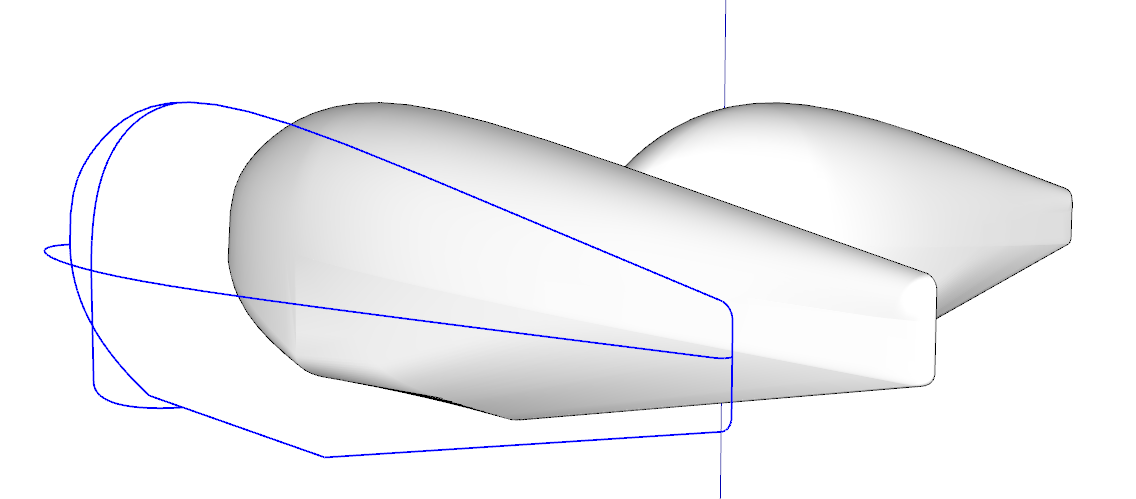
-
Bonjour,
Merci,merci d'avoir consacré de votre temps
bonne continuation@gilles said:
En haut de page tu vois une icone Settings, cliques la pour ouvrir une page User Control Panel.
ouvre l'onglet User Groups, descends à Non-memberships et choisi un ou plusieurs groupes.
Après cela tu pourras accéder au forum français à partir du Board Index ( sous le titre sketchUcation ).
Descends la page jusque SketchUcation Community Forums et regarde à Other Languages ou doit apparaitre le forum français.
-
@dave r said:
@littletux said:
Thanks for your answer, I will Try.
It is just a problem with curviloft.What is the problem with Curviloft?
I scaled the model up like I told you to do, traced out the lines you provided, and ran Curviloft. I got this. Then I copied the geometry to make the opposite side.
[attachment=0:1n0wfs85]<!-- ia0 -->Screenshot - 10_29_2018 , 7_09_28 AM.png<!-- ia0 -->[/attachment:1n0wfs85]Hello
thank you,
You are a boss the form seems to be perfect. Good job you say like this in your country.I tried to scale the problem and the same.
there are holes in the surface. I do not know if it's normal.
I spent my whole day. I saw many video on sketchup today. I am very tired.Ok let's say it's normal, I used FFD to change the shape a bit but it does not work and i don't really if is it the right plugin for to do that. Do you think that if I use Fusion 360 it will be easier?
Once the outside finishes I have to empty the inside and put a wall of 2mm. put a wheel arch.
I do not know if I have to buy a 3d printer. I think my level is just good for 3d square form, but as far as spehere is concerned it's too hard.
There is not much tutorial for shapes like this.I tried fusion 360 but it seems harder for me.
After I have to do the cookpit window. I must also make the engine cover of the plane.
I really think I'm going to hang all my horses.thank you for spending your time
Really
Bye see you later -
@unknownuser said:
I tried to scale the problem and the same.
there are holes in the surface.How much did you scale up? I went up by a factor of 1000.
@unknownuser said:
I do not know if it's normal.
If you don't scale up enough, you could run into the tiny face issue considering all the small geometry created.
@unknownuser said:
I used FFD to change the shape a bit but it does not work and i don't really if is it the right plugin for to do that.
I suppose it could be the right extension. If I was going to modify the shape after using Curviloft, I would probably use Artisan instead.
@unknownuser said:
Once the outside finishes I have to empty the inside and put a wall of 2mm. put a wheel arch.
I'd use Joint Push/Pull to add the thickness. I think, if you're going to 3D print this, I think I'd make the wheel pant in two halves and glue them together. This would give you access to the inside. You could cut out the opening for the tire in SU but I'd be inclined to cut that open after printing. I think the shape would be stronger during printing and more likely to come out straight.
The key is to make the shape a solid group or component.
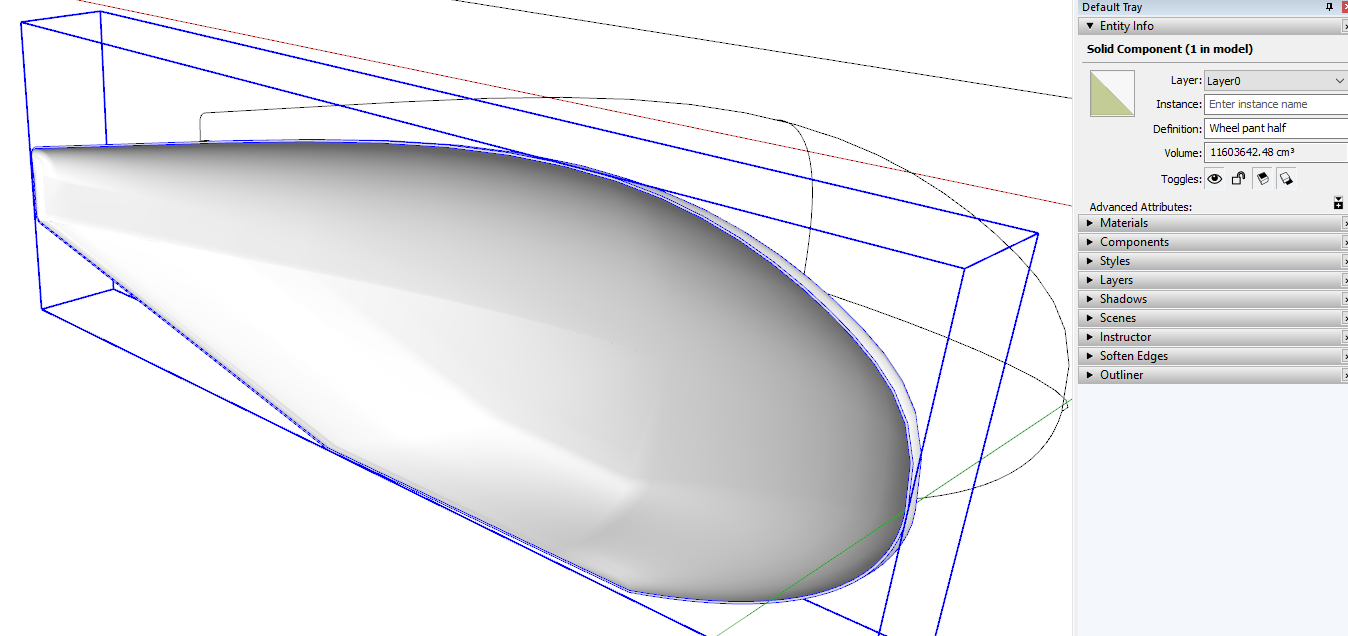
-
FFD was the right tool! It was used in the video !

-
Hello, thanks for your advisors. I made this, It is pretty good for my first time just some line in the form after extrude.
I resize the scale X1000. That is ok, I have learned something today.
Just made a hole under the wheel pants for the wheel.
2 parts for 1 it is a good idea just a little glue and everythink will be well.
I think I will more problem with the bonnet.Thanks see you later.
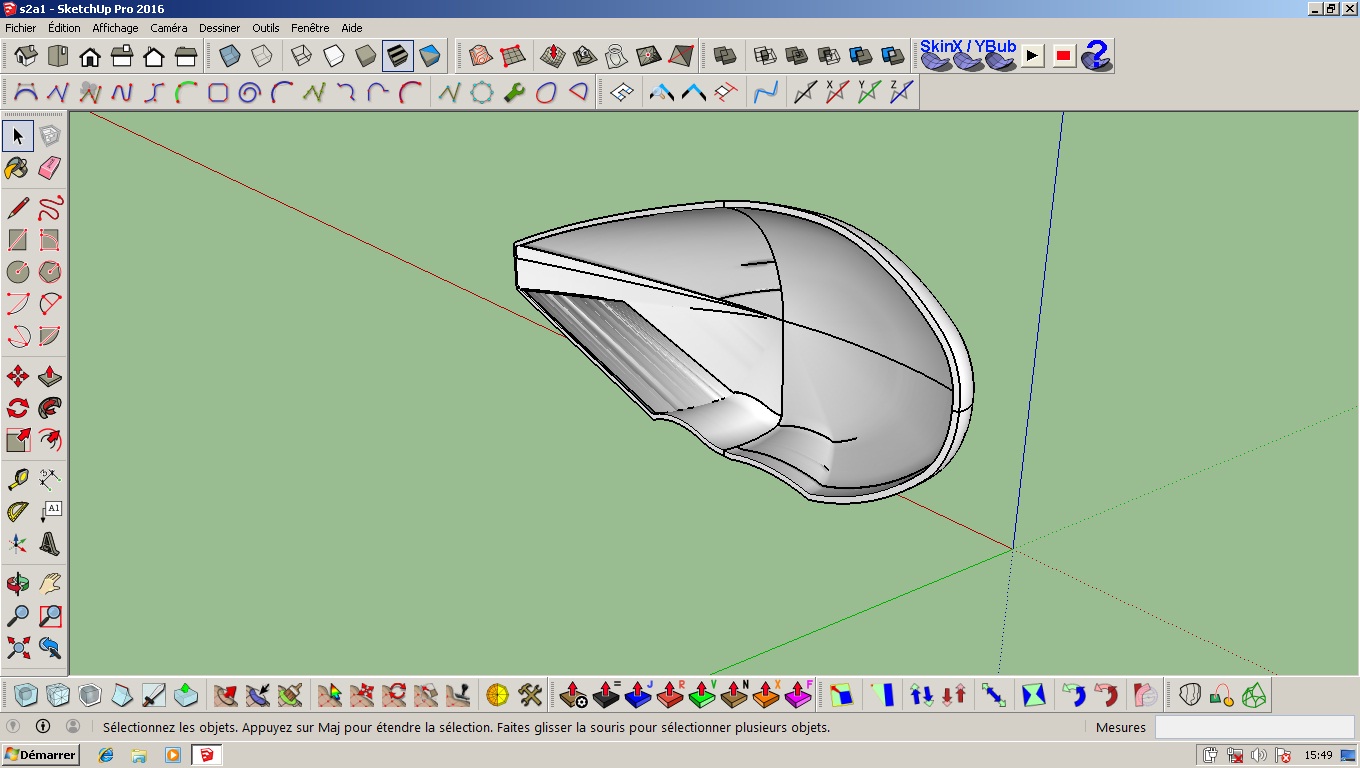
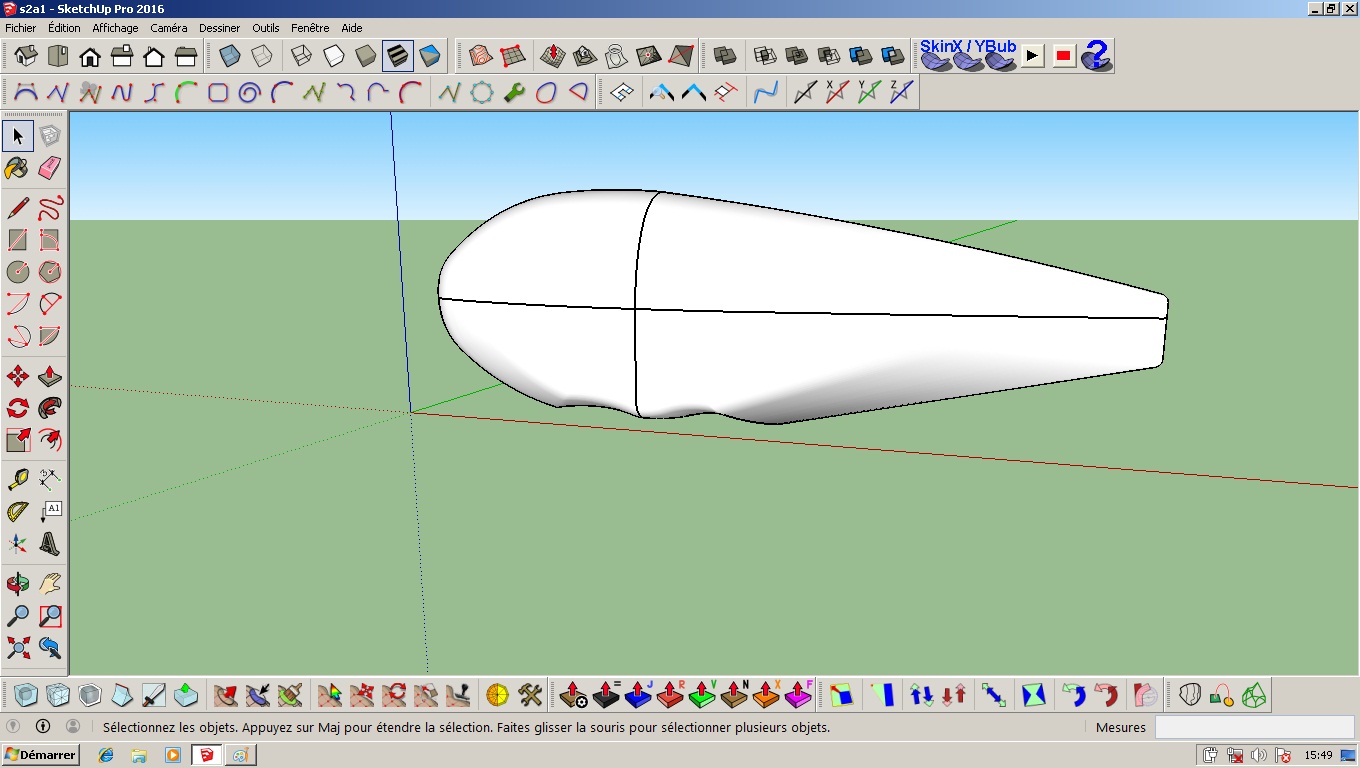
Advertisement







