Some lines cross and some lines don't close
-
Hello.
When i make a drawingin su2018pro and zoom real close i can see all de lines are closed and no crossings of lines.
Then i export the drawing into a 3D model and save it as a DXF.
When i open te DXF file and zoom in, i can see the lines aren't closed and some lines of cercles
are crossing.
See attachements
Can somebody tell me what i can do about it.
Regards William.
Hekwerk met bogen in su2018pro test.skp
-
Give the geometry "faces" by drawing over one line.
Then try to export again.
Bep -
Hello Bep.
Thanks for your reaction.I have already tried several savings with and without "faces" and also in dwg
but the problems remain.Regards, William.
-
Hallo William,
I don't now what you did different than I did.
Bep
Hekwerk met bogen in su2018pro test.skp
-
Hi All - the here posted DXFs run perfect for me and no bugs at all.
@ William - for testing, could you please save down your original SkUp file (the one you exported to DXF then) to let´s say SU 2013 or SU 2016 since not all of us here are running 2018 Pro
-
William,
I think your cad program has somehow changed your .dxf file.
In your .dxf the arcs have more segments, there are elements moved, and crossing lines.
Which cad program are you using.Bep
-
hi again - I wonder if this error (for whatever reason) could be related to the fact that SkUp has difficulties with too small units and whether an upscaling x10 or better x100 before export would avoid the seen error?
An upscaling could have the advantage - but only if desired - that you could work with significantly more arc segments to get a more rounded geometry... (my export import runs clean btw)
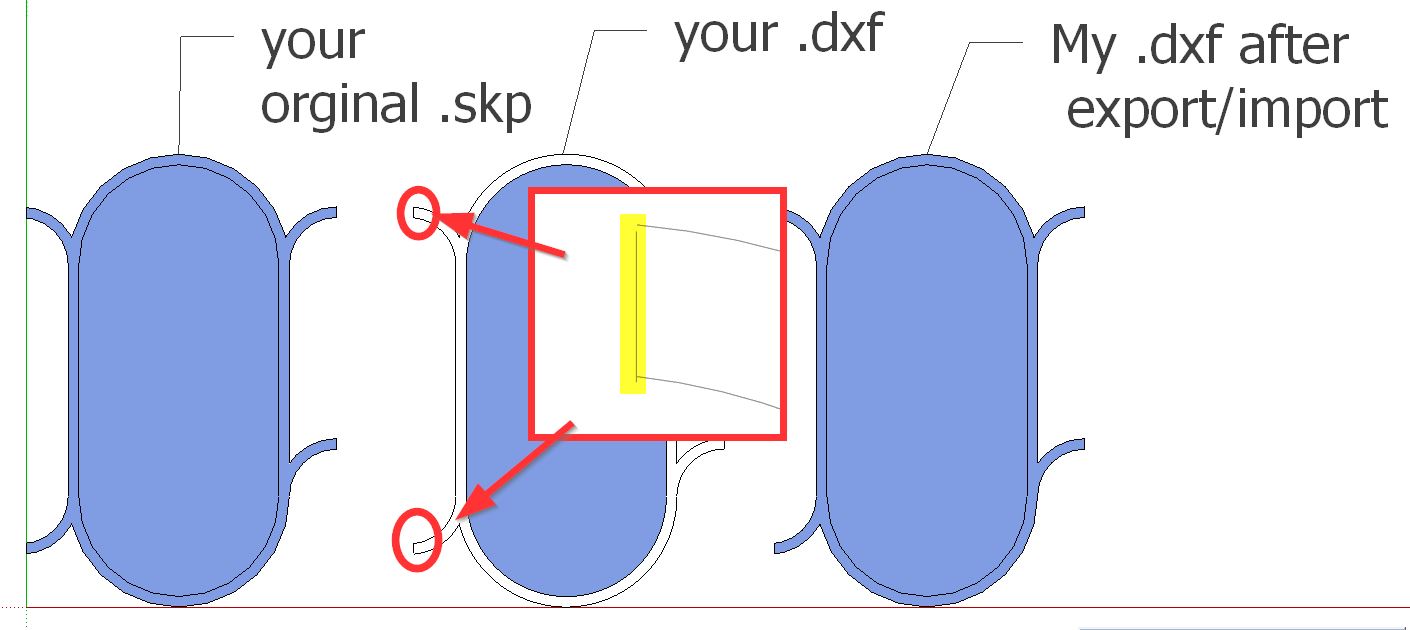
-
I believe what you are seeing is a consequence of the way SketchUp exports true circular arcs to a 3D dxf whereas the edge in the SketchUp model intersects one of the arc segments away from the true circle. This happens when the point of intersection is not an endpoint of one of the original (equal-length) edges that SketchUp uses to represent an arc or circle because only those endpoint vertices are on the true circle. You could try my Circle Intersect extension to show guide points where edges or other arcs intersect true mathematical circles vs SketchUp's segmented representation.
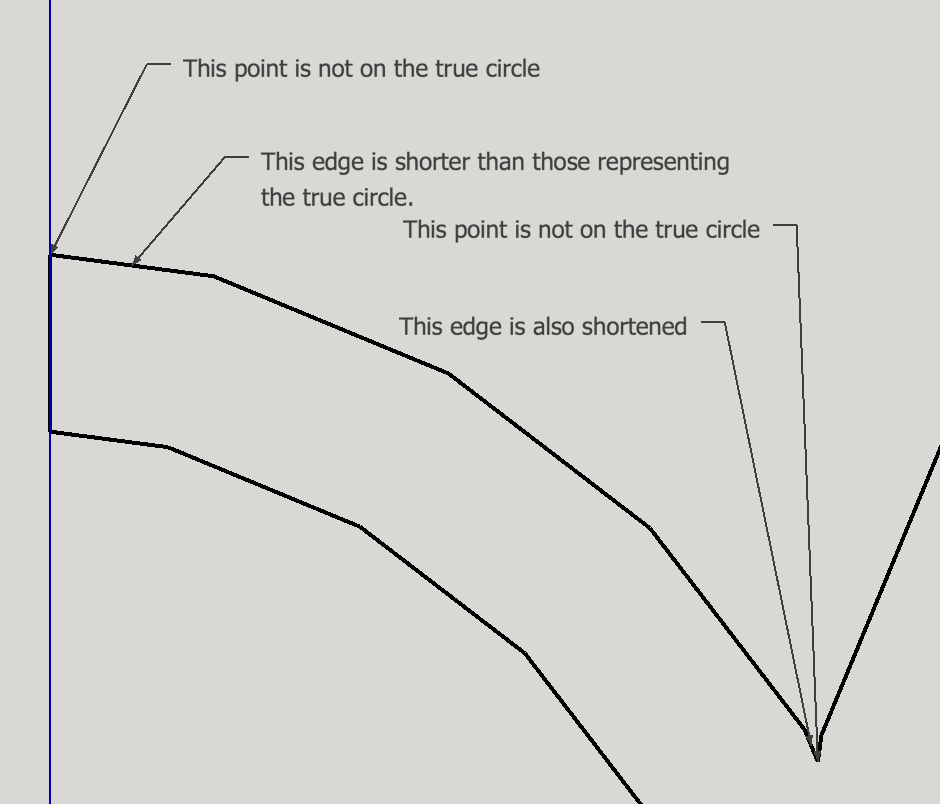
-
Thanks to all.
Problem is solved.
I draw it again with true arcs an now it work perfect.Thanks again, Yours sincerely
William.
Advertisement







