HELP, PANIC on new laptop!!
-
Hi,
I've looked for a solution in the French Forum but.......
I'v buyed a new laptop to work with SU and...... it doesn't work!!
I mean, it work but on this file
https://we.tl/t-RTN70wMbSOIf I turn on some layers with plants (number from 04 til 07) it became impossible to work.
Just a double click on a object and I can wait two minutes long before to do anything else.
So: or I solve the problem, or I've to change laptop immidiatly but I'm not sure from where the problem comes: Sketchup? Laptop? File?
Here somes technical info. Thanks a lot for your help
Checkup Log file of Sketchup
Error: Something went wrong while retrieving the system information from your computer. This may cause tests regarding System RAM, Windows version and/or graphics card memory to fail.
Error: Your computer's system RAM is 0 MB. SketchUp requires 2 GB or more of system RAM.
Error: Graphics card information is missing.
Success: Operating system version requirement has been met!
Success: Graphics card OpenGL requirement has been met!
Success: Graphics card Hardware Acceleration requirement has been met!My laptop
CPU Up to 7th Gen. Intel Core
Core i7 processor
i7 processor
OS Windows 10 Home
GRAPHICS GeForce GTX 1050 with 2GB GDDR5
GTX 1050 with 2GB GDDR5
RAM 8GB
MEMORY TYPE DDR4-2400Screenshot from My pc using cpu during sketchup running
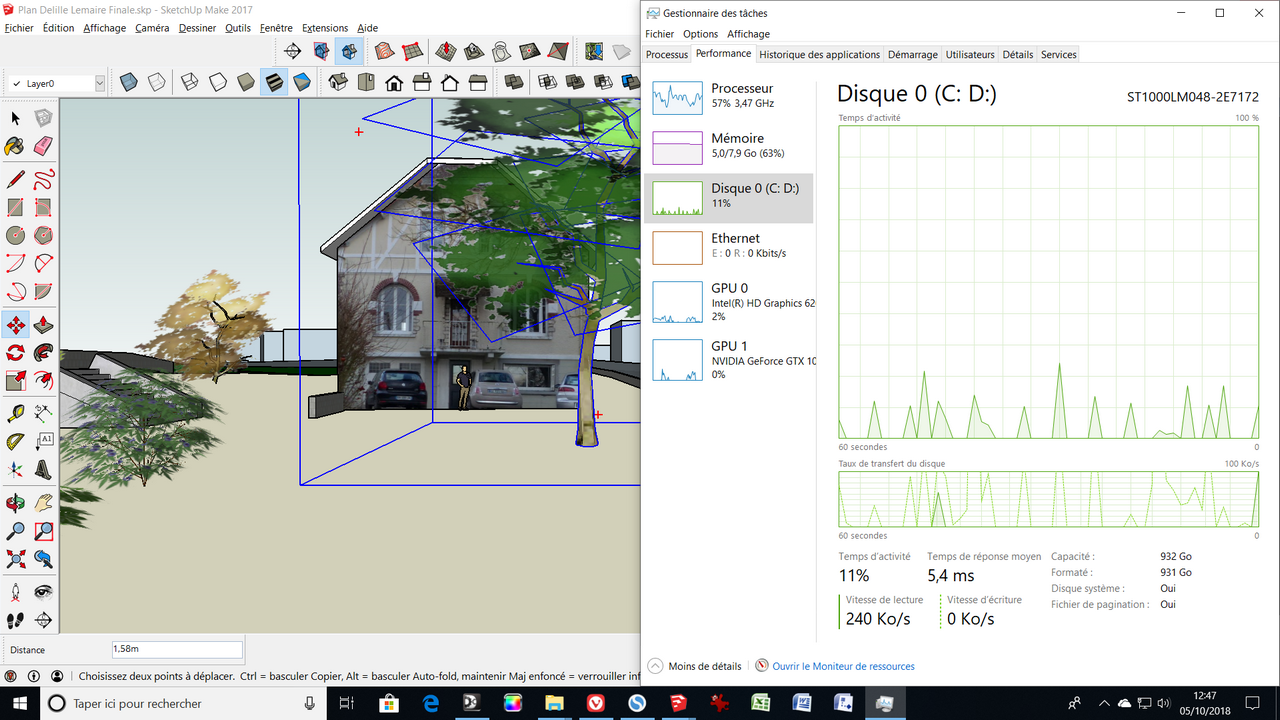
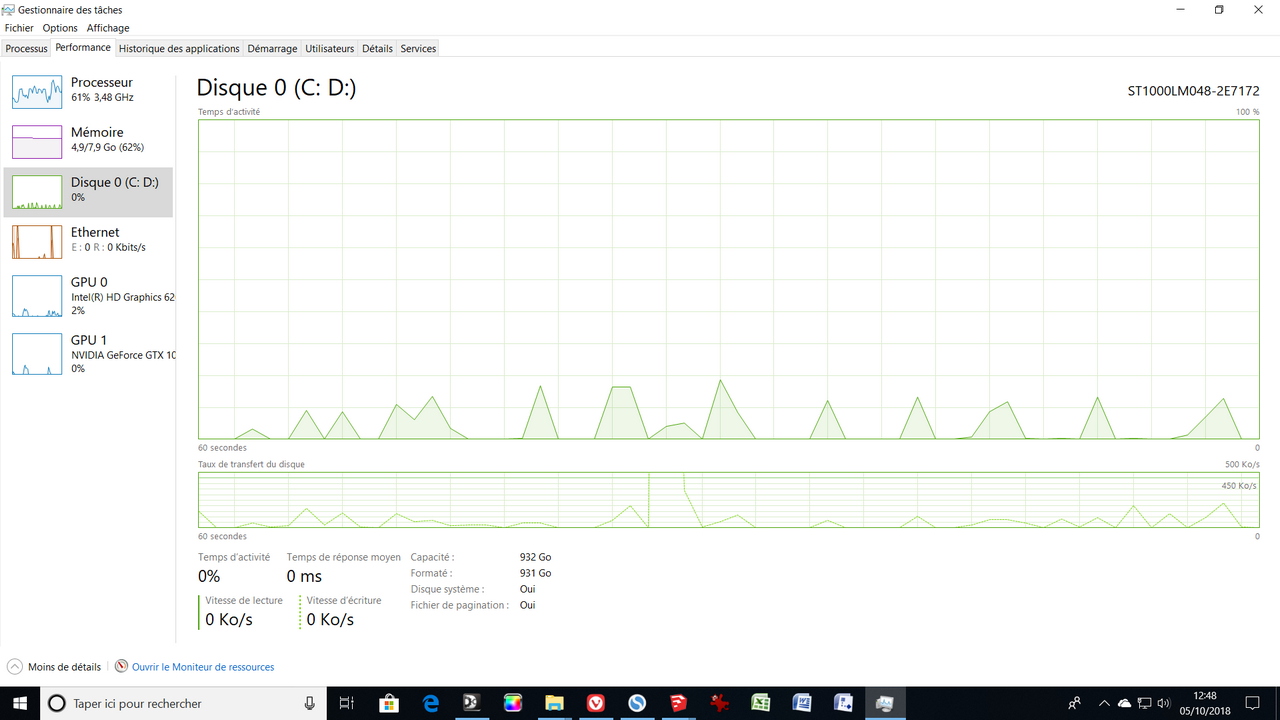
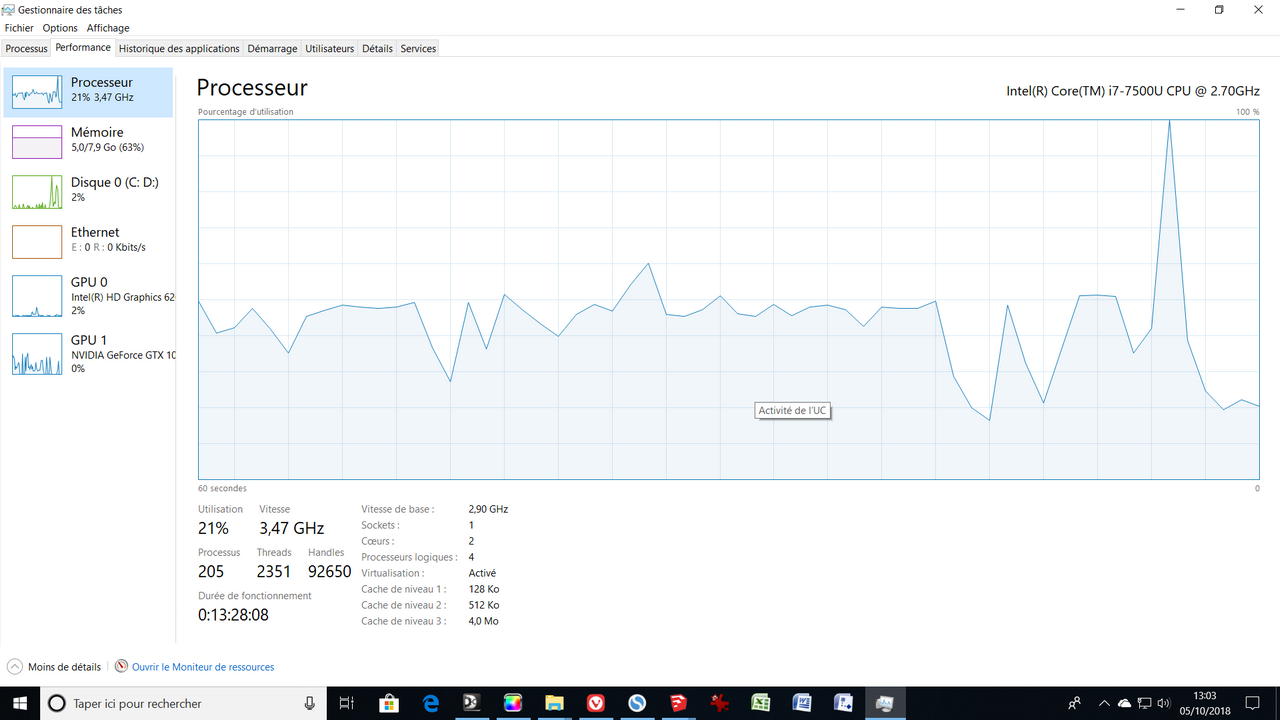
technical info about my graphic card
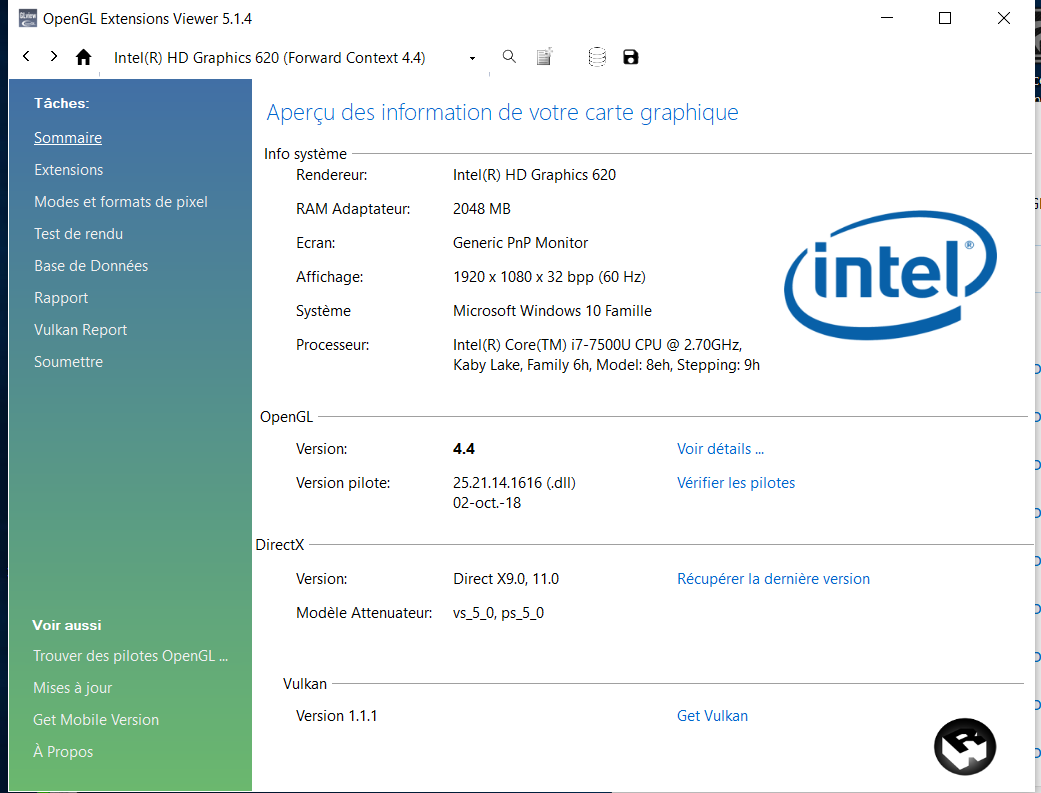
-
Make sure nVidia graphics drivers are up to date. Even though it's a new computer, the drivers probably are not up to date. Also see what happens if you untick Use Fast Feedback in SketchUp's Preferences>OpenGL window.
-
@dave r said:
Make sure nVidia graphics drivers are up to date. Even though it's a new computer, the drivers probably are not up to date. Also see what happens if you untick Use Fast Feedback in SketchUp's Preferences>OpenGL window.
Thanks Dave
I've update all the drivers yesterday night
I'd never seen the OpenGL window. Here a screenshot for you.
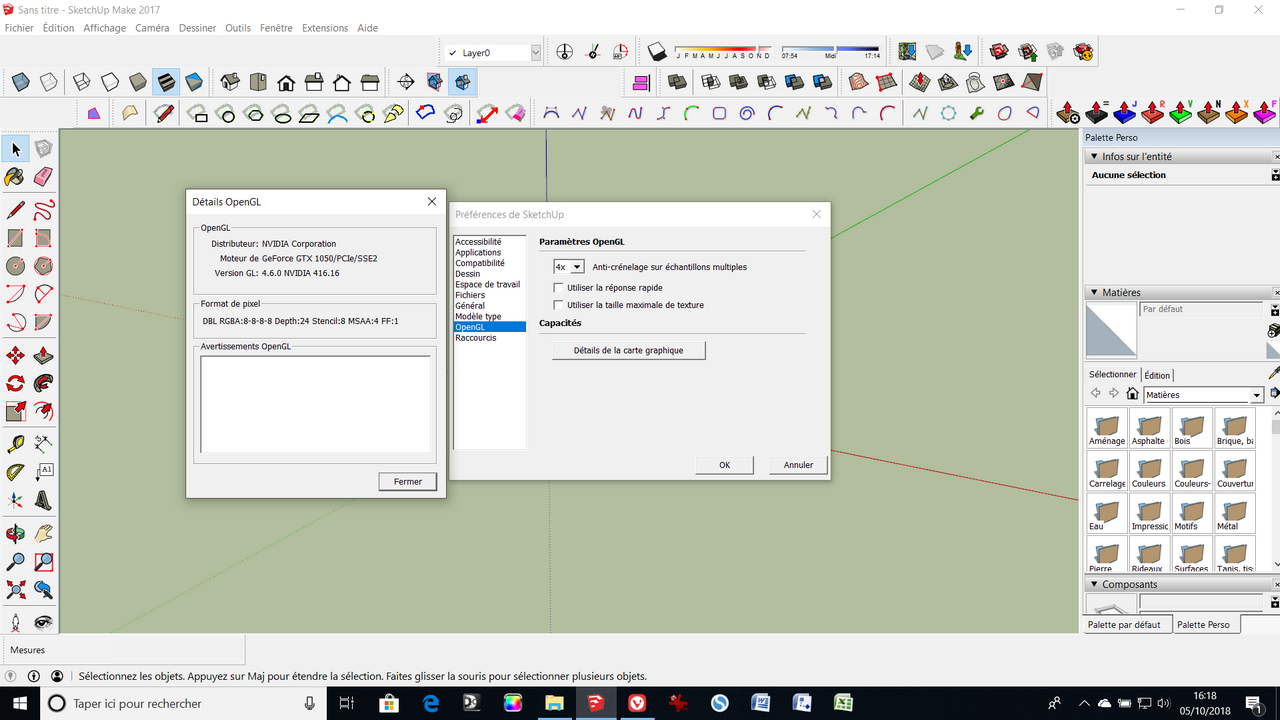
I've untick UFF. Can I make something else? -
Maybe it's time to upgrade to SketchUp 2018.
You might look at your model and see what you can do to simplify it. Does it behave better if you turn off textures and work in Monochrome face style?
-
@dave r said:
Maybe it's time to upgrade to SketchUp 2018.
You might look at your model and see what you can do to simplify it. Does it behave better if you turn off textures and work in Monochrome face style?
I'm sorry, how to use it?
I don't find the .bat to run in command line -
@dave r said:
Maybe it's time to upgrade to SketchUp 2018.
You might look at your model and see what you can do to simplify it. Does it behave better if you turn off textures and work in Monochrome face style?
In french language 2018 only pro
I don't would like to simplify, I would like everything RUN. If the problem is the laptop, I've to change it quickly..... cause I cannot waste money at now...
-
go to the nVidia control panel en make sure SketchUp runs only on the dedicated graphics nVidia 1050 GTX
also, the U-series CPU's (in your case 7500U) isn't aimed at power users but rather energy efficiency
-
Sandro
You'd struggle even with a top spec machine with with all the vegetation visible because there's so many faces ~1.9million.
Try to isolate the detailed elements so they are only visible when required or even better replace them with low poly components or 2D face me components from 3dwarehouse.
You can get nice 2D trees from Evermotion [Free] https://evermotion.org/shop/cat/423/free_products
-
@sandropasqua said:
I'm sorry, how to use it?
I don't find the .bat to run in command lineThe .bat file is for SU2018 only. I edited my post and removed it when I realized you are still using SU2017.
@sandropasqua said:
In french language 2018 only pro
SketchUp 2018 is only available in Pro. There is no Make version.
It appears from your screenshots that you are using SketchUp for your work. You need to be using SketchUp Pro for that. Since you would need to upgrade to Pro, you would get SketchUp 2018 Pro and in that version, there have been some changes to help with the slow selection.
Juju makes a good point although from your screenshots, it appears SketchUp is already using the nVidia card which is why I didn't mention that.
Sam also makes an excellent point about your model.
-
@juju said:
go to the nVidia control panel en make sure SketchUp runs only on the dedicated graphics nVidia 1050 GTX
ok, done, thanks
-
@samnorth said:
Sandro
You'd struggle even with a top spec machine with with all the vegetation visible because there's so many faces ~1.9million.
Try to isolate the detailed elements so they are only visible when required or even better replace them with low poly components or 2D face me components from 3dwarehouse.
You can get nice 2D trees from Evermotion [Free] https://evermotion.org/shop/cat/423/free_products
So, the point is just that trees have too much face and complexity?
And too much trees in a file make the file not running?If is this, I can solve or try to following your suggestion. Thanks
-
@dave r said:
@sandropasqua said:
The .bat file is for SU2018 only. I edited my post and removed it when I realized you are still using SU2017.
I've seen you removed it..... nice to try
@dave r said:
SketchUp 2018 is only available in Pro. There is no Make version.
Oups, ok.....
@dave r said:
It appears from your screenshots that you are using SketchUp for your work. You need to be using SketchUp Pro for that. Since you would need to upgrade to Pro, you would get SketchUp 2018 Pro and in that version, there have been some changes to help with the slow selection.
Yes and no. I don't know why you suppose this just looking at my screenshot. In any case, I'll MAYBE use the Pro version in the future, but now, I'm just running some test on how to use SU before to buy it. If this software doesn't function for me, I have to change.
@dave r said:
Juju makes a good point although from your screenshots, it appears SketchUp is already using the nVidia card which is why I didn't mention that.
Sam also makes an excellent point about your model.
Yes, thank to all of you for your help. and tell me if you have others idea!
thanks a lot -
• SketchUp Help Center : Improving Performance : Optimizing your modeling techniques
please don't full-quote everything for answering, tia.
-
@juju said:
go to the nVidia control panel en make sure SketchUp runs only on the dedicated graphics nVidia 1050 GTX
also, the U-series CPU's (in your case 7500U) isn't aimed at power users but rather energy efficiency
Thanks a lot. It seems that SU is running better. I've done a lot of different tricks following your suggestions, so I don't really know wich one gave the better result.
In any case, thanks and I'll keep you in touch if there is somethinnew.
Thanks a lot
-
@sketch3d.de said:
• SketchUp Help Center : Improving Performance : Optimizing your modeling techniques
please don't full-quote everything for answering, tia.
I'll go to study it. It's also maybe possible that taking some models from warehouse and using it in my files, they contains somes mistakes or too heavy images and they make the file bugging.
Thanks for all
-
TRANFERT ANSWER FROM MSI COMPUTER ASSISTANCE
Pour le problème mentionné avec le log (erreurs RAM et Graphic Cards), SketchUp se baserait sur les informations fournies par Winbdows.
Il peut arriver que Windows indique de mauvaises informations, ce qui causerait cette erreurs.Pour le problème de lenteur, il est possible que le logiciel tourne sur la carte graphique Intel, ce qui causerait ce problème.
Essayez de faire une réinstallation complète des pilotes graphiques.
Pour cela, téléchargez le logiciel ci-dessous :
https://www.wagnardsoft.com/DDU/download/DDU v17.0.8.6.exe
Une fois le logiciel lancé, dans "Option de démarrage", sélectionnez "Mode sans échec", puis cliquez sur "Redémarrer en mode sans échec".
L'ordinateur redémarrera et une fenêtre s'ouvrira pour DDU, cliquez sur "Nettoyer et redémarrer"Refaites ensuite la même manipulation, mais en sélectionnant cette fois "Intel" dans le menu "Selection du pilote Graphique".
Installez ensuite les pilotes Intel, puis Nvidia disponibles via les liens ci-dessous :
http://download.msi.com/nb_drivers/vga/VGA_vga_win64_22.20.16.4708_0x09f3b5ab.zip => Intel
http://download.msi.com/nb_drivers/vga/VGA_vga_Win10_x64_HDA(382.05-1021493-01_22.21.13.8205_0x7886bd5c.zip => NvidiaLors de l'installation des pilotes Nvidia, cliquez sur "Installation personnalisée" et veillez a bien cocher la case "Faire une nouvelle installation".
Cordialement,
Advertisement







