[Plugin] ShadowProjector
-
Here's v5.0 http://sketchucation.com/pluginstore?pln=TIG_shadowProjector Main changes:
- Unshaded face splat trapped.
- Text better placed.
- Signed for v2016 full compatibility.
-
@tig said:
I've worked out the issue.
It IS to do with empty groups - there's an intersection needed but if there is nothing to intersect it was splatting...
With a % text it's NOT empty so no issues !
Now I have it trapped and so far in retesting there's not splatting.That makes perfect sense now; even on the full model, it didn't splat on the first run, but after I'd exploded the shadow lines and marked the shaded areas, the remaining area was split into multiple faces, and apparently some of those were empty.
5.0 is working perfectly on a couple of the smaller sections. I'm tempted to test it on the full model when I have some free time.
-
MUCHAS GRACIAS.....
-
Hello Friend.
You made a very good plugin. But I have problems in using it. I get artifacts with a shadow. Can you help me with this problem?
I installed this plugin in 2017 -
@newvector said:
Hello Friend.
You made a very good plugin. But I have problems in using it. I get artifacts with a shadow. Can you help me with this problem?
I installed this plugin in 2017
Please explain these 'artifacts' more fully.
Use a screen-shot or even a small SKP example... -
Hi
I regret the inconvenience. That's my fault. I reduced the value of the variable 've.length' too much. This led to the appearance of artifacts. Now everything is fine, I changed this value to 0.00001.mm
The value chosen by you 0.25mm is not very good, it generates additional points when the scene is exporting. -
This tool is incredibly useful... thank you very much TIG!

Do you plan to update it? I'm using it in Sketchup 2018, and it's very slow, even though the geometry is simple.
 Neither it is able to create the percentages.
Neither it is able to create the percentages.Best regards!!!
-
i just want to leave my thanks
this helped me to get the sketch-up shadow over into autocad
still needed a bit trickery but still a step closer to getting all these programs closer together
keep on tig! -
Great plugin for shadow analysis!
If I may suggest a few improvements:
- ability to project shadows on grouped faces, so if you select a group with faces, shadows are also projected there and you don't have to explode groups,
- applying the projecton wouldn't reset the selection,
- make an automatic text tablel (outside the shadow face) only informing at what time of day a projection was taken.
-
I also noticed that the instance ID of a projected shadow-face shows wrong hour (the difference is always 2 hours). As in example below: I projected a shadow at 17:00 and it says 19:00.
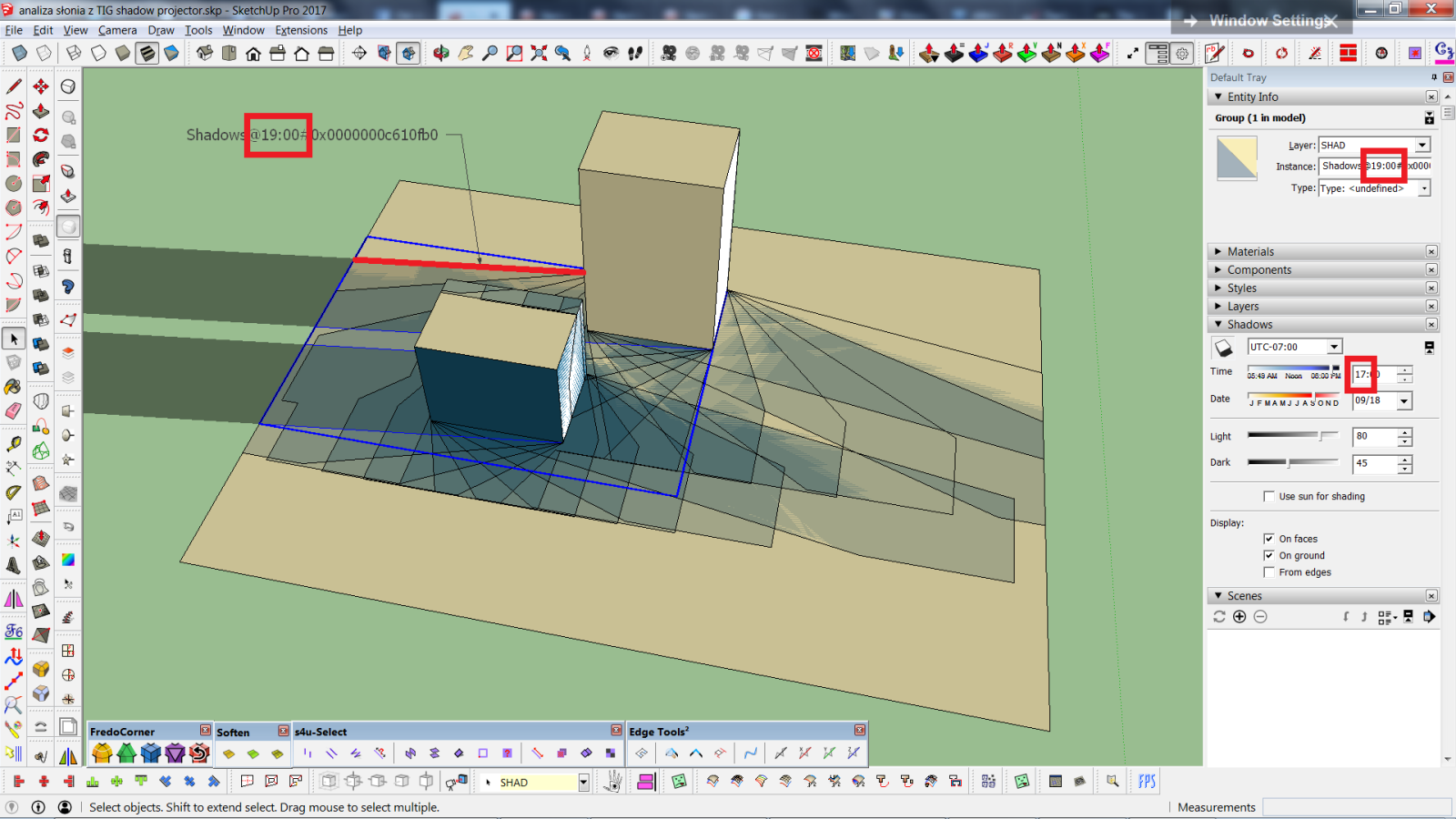
-
Thanks for the report on the time-stamp error.
There was also an error with the % formatting in the newer SketchUps.
Here's v6.0 https://sketchucation.com/pluginstore?pln=TIG_shadowProjectorI've fixed the issue with those incorrect UTC time-stamps, and the error with sprintf %. It's also been re-signed.Apparently the incorrect time-stamp from the UTC AND ignored DaylightSavings when reported by SketchUp's ShadowInfo have been known for some time. But I've only just learnt of the workaround when extracting the time from the data, which I think now fixes it...
-
Wow, you did this faster than I could think
 Thanks, it's fixed!
Thanks, it's fixed!
Are you perhaps going to further develop this plugin? Implementing these three points would be so cool! -
Here's v7.0 https://sketchucation.com/pluginstore?pln=TIG_shadowProjector The original Selection is now kept on completion.
The Time & Date [...@hh:mm-mo-dd] is now added to the Shadow group's name for clarity - so it's easier to find and select in the Outliner.
It has been re-signed. -
Thank you!
Would it make a lot of work to also code projecting shadows onto grouped faces when a group is selected? -
Yes, it is much much more difficult - since the group's transformation must be accounted for when deciding the 'hits' etc.
I have already looked at it briefly, but I've decided to do nothing in the immediate future, since I have other more urgent fish-to-fry...
A workaround that avoids exploding a group, is [after processing any faces within the model's context] to edit that group, and then select any faces within it to process.
Any objects outside of the group [in the model's context] should still cast shadows on the face[s], making the Shadow@... group[s] as normal.
You can then Select any Shadow@... groups inside the group's edit [use the Outline if needed] and then use Edit>Cut; immediately exit the group-edit, and use Edit>PasteInPlace to relocate the Shadow@... group[s] into the main model's context onto the surface of the group... -
Sure. Anyways, your plugin is already a game-changer!
-
Hi TIG,
I am a beginner under SketchUp
I've tried with the project below to calculate % shadow on EACH window panel
If I understand, I've to degroup then modify group but I've ... Bug Splat

Thanks for help
Laurent
-
Please explain your requirements more fully.
You have reset the axes, this will not affect the sun direction.
Either rotate the building as needed or ?If you are trying to calculate the shadows falling on a particular window's glass at a particular time then you need to edit down into the windows entities context and select the glass faces.
BUT, considering the way the windows are built up as components, then I suggest this workaround... draw simple rectangles over the windows and group them, and give that a layer.
Then select that group's face[s] and do the Shadow Projection...It'll be accurate enough for your purposes ?
The many small shadows created by the slatted handrails might well cause issues with geometry and splats...
Try making a much simpler version, of massing blocks/faces...
-
Hi TIG !
Thanks for your help
I need to know how much shadow I have for EACH window panel … so group them seems to me not be the solution.
I do not understand why to draw simple rectangles over the window : is it a tip to group them (it is NOT what I need) ?
I agree with you : the many small shadows created by the slatted handrails might well cause issues with geometry and splats BUT … I'm not the architect and I've to go with them
What do you mean by "Try making massing blocks/faces" ? How to do that ?
Many thanks for your help
Kind regards
Laurent -
Hi TIG !
I'v degroupped objects but the file grows up to 12Mo ...
I can now easily pick the face I want to analyse but ... it still Bug Splat !
How to succeed ?
Kind Regards
Laurent
Advertisement







